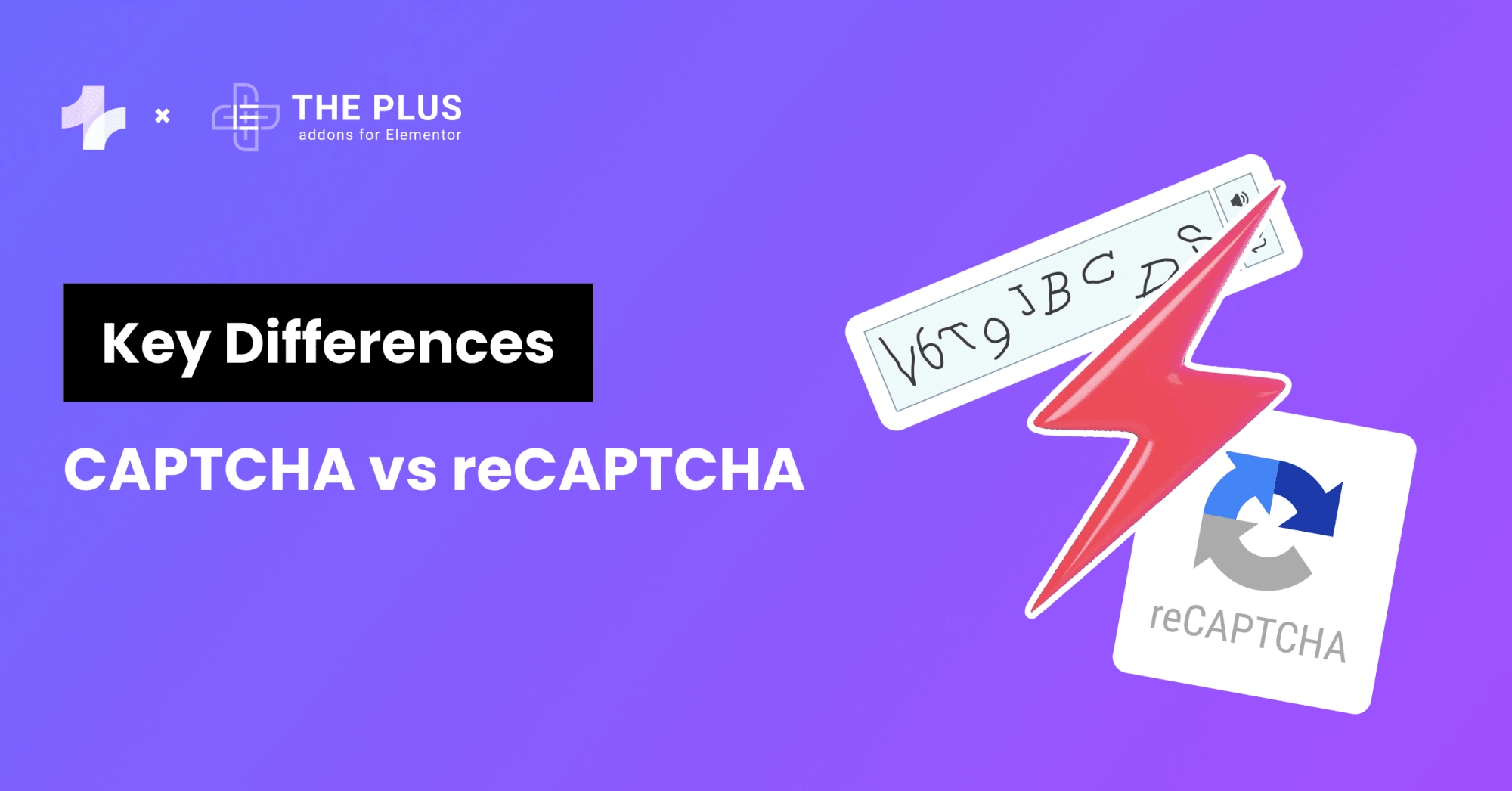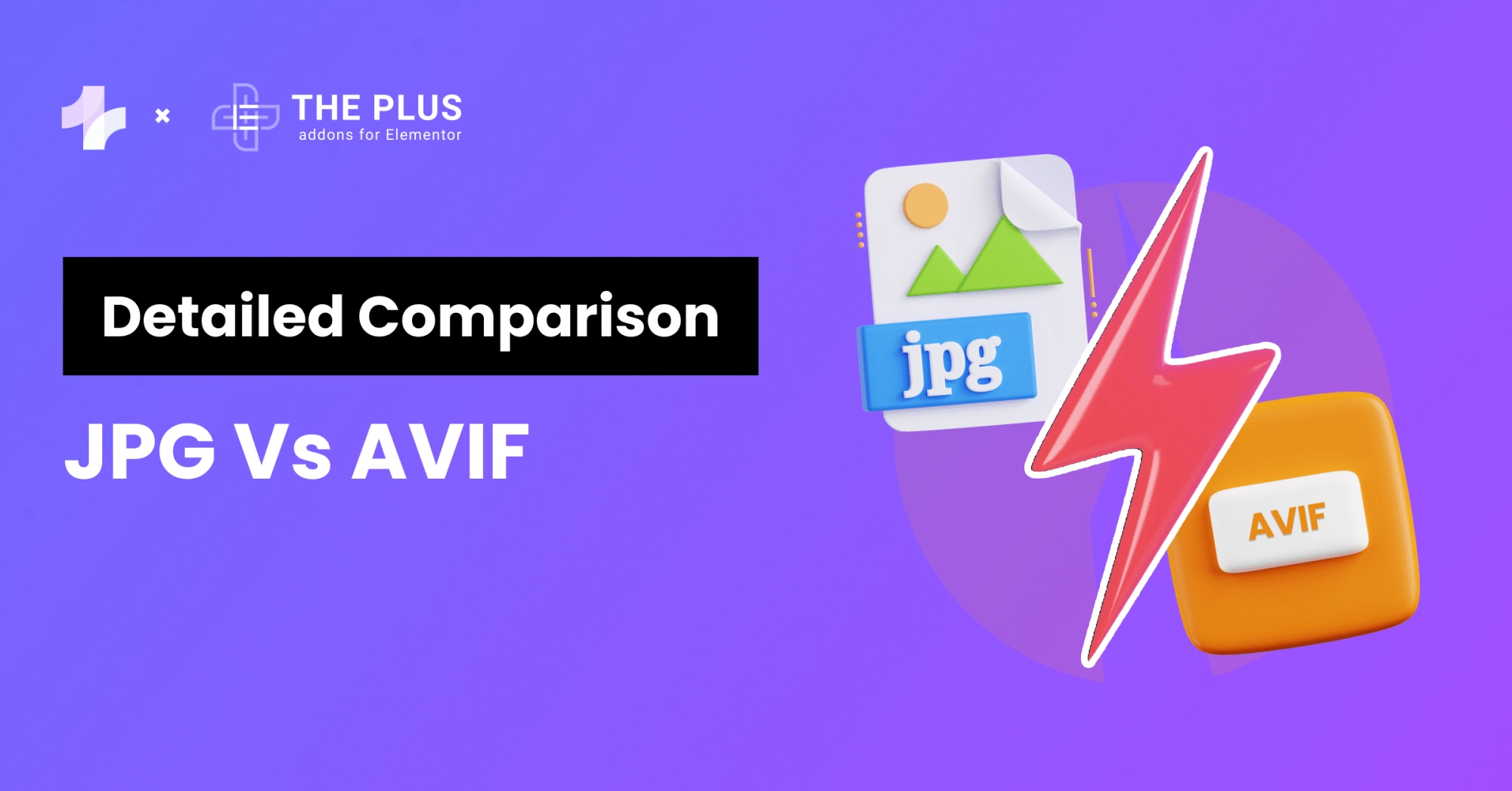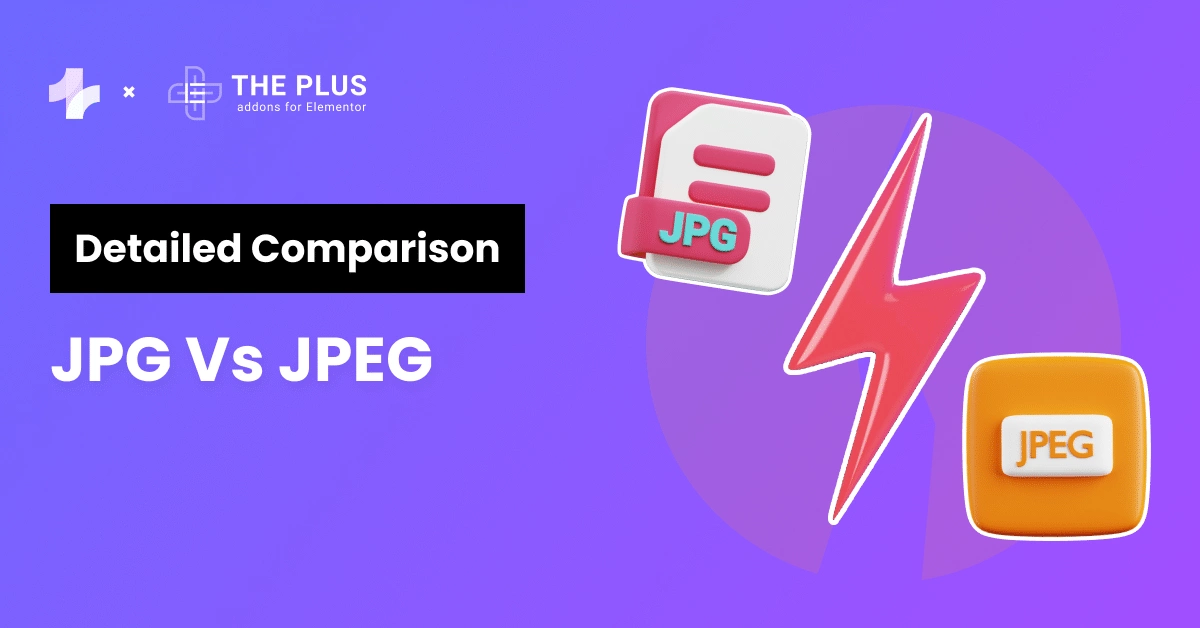The conversation about website vs blog remains relevant as digital presence, user engagement, and content strategy are key driving forces for most businesses in this age.
A website is like an online brochure for a business, with formal and professional information. On the other hand, a blog is more casual and interactive, allowing people to share opinions and build a community around common interests.
In this article, we shall look at the differences between a blog and a website focusing on various aspects such as functionality, structure, software, navigation style, and more.
We will also help you choose between starting a blog vs website for your business.
What is a Website?
A website is a group of web pages that are published online under a common domain name. They are used to provide information, offer services, sell products, and more.
Each website has a unique address called the URL which can be used to navigate to the site.
![Example of a website homepage | The Plus Addons for Elementor Example of a website homepage website vs blog [key differences, types, use cases] from the plus addons for elementor](https://theplusaddons.com/wp-content/uploads/2024/03/Example-of-a-website-homepage.webp)
Example of a website homepage
Need help with your WordPress website maintenance? Use this WordPress maintenance checklist.
What is a Blog?
A blog is a type of website or sometimes a part of a website where content is usually customized to a specific audience and theme.
Content on a blog is presented in reverse chronological order where the newest content appears first.
Blogs are interactive platforms that allow readers to interact with your content by leaving comments or sharing your blog posts.
![Blog Page of a Website | The Plus Addons for Elementor Blog page of a website website vs blog [key differences, types, use cases] from the plus addons for elementor](https://theplusaddons.com/wp-content/uploads/2024/03/Blog-Page-of-a-Website.webp)
Example of a blog page
Suggested Read: 20 Helpful WordPress Blogs to Read & Follow [Ultimate List]
Website vs Blog: Key Differences
While websites and blogs are very different, there is a lot of overlap between the two.
To know which one you need, you must start by understanding what is the difference between a blog and a website.
1. Primary Functionality: Website vs Blog
To understand the functionality of blog vs website, think of this: A website is like a storefront of a retail shop where all products and prices are on display.
A blog, however, is like a conversation with a retail shop employee where you get a more personalized view of the products and insider insights.
Primary Functionality: Website
A website provides a comprehensive view of your brand. It helps you create a strong online presence by showcasing your products, services, or portfolio.
It’s where you make a first impression on your audience, so you ensure it’s professional, informative, and reflects your brand identity.
Your website serves as a central hub for detailed information about what you offer.
You include pages like “About Us,” “Services,” “Products,” and “Contact Us” to help visitors understand your business and how to reach you.
Primary Functionality: Blog
A blog allows you to share your expertise and insights on topics related to your field or interests. You use blog posts to engage your audience with valuable content to establish yourself as a thought leader.
Starting a blog is about fostering a community. You encourage comments, questions, and discussions on your posts, creating a platform for interaction.
This engagement builds a relationship with your audience, making them more likely to return and convert into loyal followers or customers.
Want to improve the functionality of your blog? Here are the 10 best free elementor blog widgets.
2. Content Structure: Website vs Blog
The difference between blog and website also revolves around how content is structured and presented on both platforms.
Knowing the difference in content structures will help you choose a platform for your specific goals.
Content Structure: Website
Websites are usually structured with a clear hierarchy, in which content is organized into pages and sub-pages. This hierarchical layout allows you to present information in an organized manner.
The structured layout makes it easy for visitors to find what they are looking for. In a website, you typically include a homepage, about page, services or products page, and a contact page as part of your website’s structure.
A website primarily consists of static content, which doesn’t change frequently. These pages are designed to provide essential information about your business, services, or products.
This information is available to visitors at all times and presents a consistent image of your brand.
Content Structure: Blog
A blog’s content structure is more dynamic, and typically organized in a reverse chronological order. It presents your most recent posts at the top.
This setup encourages regular visits from your audience to catch up on new posts.
![Blogging | The Plus Addons for Elementor Blogging website vs blog [key differences, types, use cases] from the plus addons for elementor](https://theplusaddons.com/wp-content/uploads/2024/03/Blogging-1024x683.webp)
When running a blog you focus on creating and publishing fresh, relevant content regularly on your blog. Each post is an opportunity to engage with your audience on new topics, share insights, or provide updates.
This continuous stream of content keeps your audience engaged and helps attract new visitors through search engines and social media.
3. Software: Website vs Blog
When it comes to software, websites and blogs can be created with the same software.
For example, WordPress.com can be used to create both websites and blogs, however, the approach to creating both will differ.
Suggested Read: WordPress.com vs WordPress.org [10 Key Differences]
Software: Website
When setting up your website, you have a broad range of software platforms to choose from, depending on your needs.
Options range from simple website builders like Wix or Squarespace to content management systems (CMS) like WordPress or Joomla.
You customize your website using themes that dictate the visual layout and plugins that add specific functionalities.
Whether you’re looking to integrate an online store, a booking system, or other interactive features, you find and install plugins or extensions that meet your requirements.
Software: Blog
For creating and managing a blog, you often choose software platforms that are specifically designed for blogging.
Platforms like WordPress.com, Blogger, and Medium offer streamlined interfaces focused on publishing and managing content.
You leverage the content creation tools provided by your blogging platform to craft and publish your posts. These tools typically include a text editor with options for formatting text, adding images, and embedding videos or other media.
Many blogging platforms also come with integrated SEO and analytics tools that make it easier to optimize your posts for engagement.
Suggested Read: 5 Best Free SEO Plugins for WordPress [Boost Traffic]
4. Navigation Style: Website vs Blog
Another difference between a website and a blog is the navigation style you choose for each. It should reflect its primary purpose and content structure.
Navigation Style: Website
For your website, you would usually implement a clear and easily accessible navigation menu, typically located at the top of each page.
This menu includes links to the main sections of your website, such as Home, About Us, Services, Products, and Contact Us, or more specific pages related to the product or service.
If your website covers a wide range of topics or offers a variety of services or products, you would incorporate mega menus.
These menus appear when a user hovers over or clicks on a menu item to reveal subcategories or specific pages within a broader section.
![Navigation Style of Website | The Plus Addons for Elementor Navigation style of website website vs blog [key differences, types, use cases] from the plus addons for elementor](https://theplusaddons.com/wp-content/uploads/2024/03/Navigation-Style-of-Website.webp)
Mega Menu of The Plus Addons website
Navigation Style: Blog
Blogs focus on a simple, chronological navigation system. Your main page typically displays your most recent posts at the top, allowing visitors to scroll through older posts as they move down the page.
To help visitors find posts on specific topics, you can implement categories and tags. You may categorize your posts into broad topics, which are then accessible via a menu or a sidebar widget.
You can also include a search function to enhance the navigation options on your blog.
![Navigation Style of Blog | The Plus Addons for Elementor Navigation style of blog website vs blog [key differences, types, use cases] from the plus addons for elementor](https://theplusaddons.com/wp-content/uploads/2024/03/Navigation-Style-of-Blog.webp)
Trying to customize your blog to reflect your brand? Read this guide on creating custom Elementor blog post templates.
5. Monetization Methods: Website vs Blog
Both websites and blogs offer monetization opportunities, however, benefitting from these requires a strategic approach.
Monetization Methods: Website
One of the most direct monetization methods for your website is to sell products or services. You can set up an online store or a service booking system directly on your site.
Another way to monetize your website is through sponsored content or advertisements.
You partner with brands or businesses looking to reach your audience, offering space on your site for their ads.
Monetization Methods: Blog
For your blog, affiliate marketing is a key monetization strategy. You can promote products or services from other companies and earn a commission on any sales made through your referral links. You must carefully select affiliate products that match your blog’s niche and resonate with your audience, to maintain the integrity of your content.
You can also earn revenue by displaying ads from ad networks, such as Google AdSense, on your blog. These networks place relevant ads based on your content and audience, paying you based on clicks or impressions.
Another method is offering paid premium content. This could involve exclusive articles, detailed guides, or special reports available only to subscribers who pay a fee. You can ensure this content offers significant value beyond what’s available for free on your blog.
6. Writing Style: Website vs Blog
Let’s cover the writing style that should be preferred when it comes to website vs blog:
Writing Style: Website
On your website, you would prioritize clarity and conciseness in your writing. The aim is to communicate your message as efficiently as possible as visitors often seek specific information quickly.
You must use straightforward language and avoid unnecessary jargon or complexity.
Websites are generally written in a professional tone throughout. This tone reflects the seriousness of your business or brand and establishes credibility and trust with your audience.
Even if your brand voice is more relaxed or playful, you ensure professionalism in how you present information, with a focus on accuracy and reliability.
Writing Style: Blog
Blogs adopt a more conversational tone, making your content feel personal and engaging. You write as if you’re speaking directly to your readers, creating a sense of connection and intimacy.
This approach helps to humanize your brand and foster a loyal community around your content.
You can incorporate storytelling elements into your blog posts. By sharing personal experiences, anecdotes, or client stories, you make your content more relatable and memorable.
Blog posts are written to encourage interaction. You pose questions, solicit feedback, and invite comments to spark discussions among your readers.
7. Audience Interaction: Website vs Blog
Audience interaction is a critical component of establishing a successful online presence, whether through a website or a blog.
However, the way your visitors interact on both of these platforms differs:
Audience Interaction: Website
On your website, you offer direct channels for communication to facilitate structured and purposeful interactions. You can include contact forms, email addresses, and possibly live chat options.
![The Plus Addons live chat | The Plus Addons for Elementor The plus addons live chat website vs blog [key differences, types, use cases] from the plus addons for elementor](https://theplusaddons.com/wp-content/uploads/2024/03/The-Plus-Addons-live-chat.webp)
Live chat feature on The Plus Addons website
These tools allow your audience to reach out to you with inquiries, support requests, or feedback more formally and directly.
You can also allow customers to leave reviews and testimonials on your website, especially if you offer products or services. This feedback helps you establish trust with potential customers and build credibility.
Audience Interaction: Blog
Blogs encourage comments and discussions by ending posts with questions or prompts that invite reader input. You create a space for your audience to share their thoughts, experiences, and questions related to the topic.
This open invitation fosters a sense of community and keeps the conversation going beyond the original post.
You can also strategically place Calls-to-Action (CTAs) within your content to encourage your readers to interact with other parts of your blog or even visit your website.
Types of Websites
There are many different types of websites based on the purpose that they wish to achieve. Let’s take a look at some examples:
1. The Plus Addons for Elementor
The Plus Addons for Elementor is a business website. This website showcases all the widgets and extensions for WordPress and is designed for a seamless experience.
The navigation is intuitive, allowing visitors to easily explore the product offerings, access documentation, and view live demos.
![The Plus Addons for Elementor 1 | The Plus Addons for Elementor The plus addons for elementor 1 website vs blog [key differences, types, use cases] from the plus addons for elementor](https://theplusaddons.com/wp-content/uploads/2024/03/The-Plus-Addons-for-Elementor-1.webp)
Nexter WP website also focuses on WordPress-related products to enhance the functionality and visual appeal of websites created using WordPress editors.
2. Code Academy Online
CodeAcademy is an educational website providing a range of coding courses and tutorials for people looking to learn programming languages, web development, and data science.
The site offers both free and premium content, including video lessons, interactive coding exercises, and personal mentorship options.
![Code Academy Online | The Plus Addons for Elementor Code academy online website vs blog [key differences, types, use cases] from the plus addons for elementor](https://theplusaddons.com/wp-content/uploads/2024/03/Code-Academy-Online.webp)
3. Amazon
Amazon is a global leader in the e-commerce sector. It provides an expansive marketplace for consumers to purchase virtually any type of product imaginable.
Amazon prioritizes a seamless user experience with an intuitive interface, advanced search filters, and personalized recommendations.
The website’s design facilitates easy navigation and a hassle-free checkout process.
![Amazon | The Plus Addons for Elementor Amazon website vs blog [key differences, types, use cases] from the plus addons for elementor](https://theplusaddons.com/wp-content/uploads/2024/03/Amazon.webp)
Types of Blogs
Now, let’s take a look at the different types of blogs that businesses may use.
1. The Plus Addons Blog
The Plus Addons Blog is an extension of The Plus Addons for Elementor product site, focusing on providing users with valuable content related to WordPress, Elementor page builder, and web design best practices.
The blog features tutorials, tips and tricks, and insights into web development trends, helping readers maximize their use of The Plus Addons and improve their web design skills.
![The Plus Addons Blog page | The Plus Addons for Elementor The plus addons blog page website vs blog [key differences, types, use cases] from the plus addons for elementor](https://theplusaddons.com/wp-content/uploads/2024/03/The-Plus-Addons-Blog-page-1024x689.webp)
2. Google: The Keyword
The Google Blog is Google’s official online journal and provides a venue for the announcement of its latest products, services, and enhancements.
This platform dives into the technological breakthroughs, intelligence, and narratives powering Google’s innovations and their global influence.
It also covers a broad spectrum of topics like AI and machine learning.
![Google Blog Page | The Plus Addons for Elementor Google blog page website vs blog [key differences, types, use cases] from the plus addons for elementor](https://theplusaddons.com/wp-content/uploads/2024/03/Google-Blog-Page.webp)
Website or Blog: Which is Right For You?
That wraps up our guide on what is the difference between a website and a blog. Choosing between the two depends on your goals, the nature of your content, and how you intend to interact with your audience.
If your primary goal is to establish an online presence for your business or professional services, a website is the way to go.
If you’re more interested in sharing ideas, insights, and stories, and you aim to build a community around your content, a blog might be the perfect fit.
Whether you start a website or blog, you can create it on WordPress using the Elementor editor. While the editor offers many core features, to enhance your website or blog in both appearance and functionality, you can use The Plus Addons for Elementor.
Additionally, it also integrates with the Nexter theme to help you find the most appealing way to present your brand on the internet.
Further Read: 25+ Ways to Speed Up Elementor Website [Guaranteed Results]
FAQs on Website vs Blog
Are blogs worth it anymore?
Blogs remain valuable for sharing insights, fostering community, and enhancing SEO. Their evolving formats and interactive elements adapt to changing digital landscapes and ensure they are relevant. A blog’s personal touch and regular updates keep audiences engaged which makes them worth the investment for creators and businesses alike.
What is the difference between a blog and a website?
The difference between a blog and a website lies in content and purpose. Websites serve as digital catalogs that provide static information about services or products, while blogs are updated regularly with new, dynamic content aimed at educating or entertaining readers to enable a more interactive relationship with the audience.
How do you tell if a website is a blog?
Identifying if a website is a blog involves examining content frequency and format. Blogs feature regularly updated posts, often displayed in reverse chronological order, with options for readers to comment. Look for personal or educational articles, storytelling elements, and a conversational tone to distinguish blogs from more static websites.
Do blogs have a specific audience interaction that websites lack?
Blogs foster audience interaction through comments, shares, and discussions, building a community around content. This direct conversation between the author and readers is unique to blogs. Websites, focused on brand presentation, typically offer less interaction space.
How does SEO strategy differ between websites and blogs?
SEO strategy for blogs focuses on leveraging fresh, regularly updated content to attract search engines, using keywords strategically in articles to match search queries. Websites, while also benefiting from SEO, often rely on optimizing static pages for specific services or products by employing technical SEO and local keywords.
































![20 Checklist for WordPress Site Maintenance | The Plus Addons for Elementor 20 checklist for wordpress site maintenance website vs blog [key differences, types, use cases] from the plus addons for elementor](https://theplusaddons.com/wp-content/uploads/2023/05/20-Checklist-for-WordPress-Site-Maintenance-1024x1024.webp)