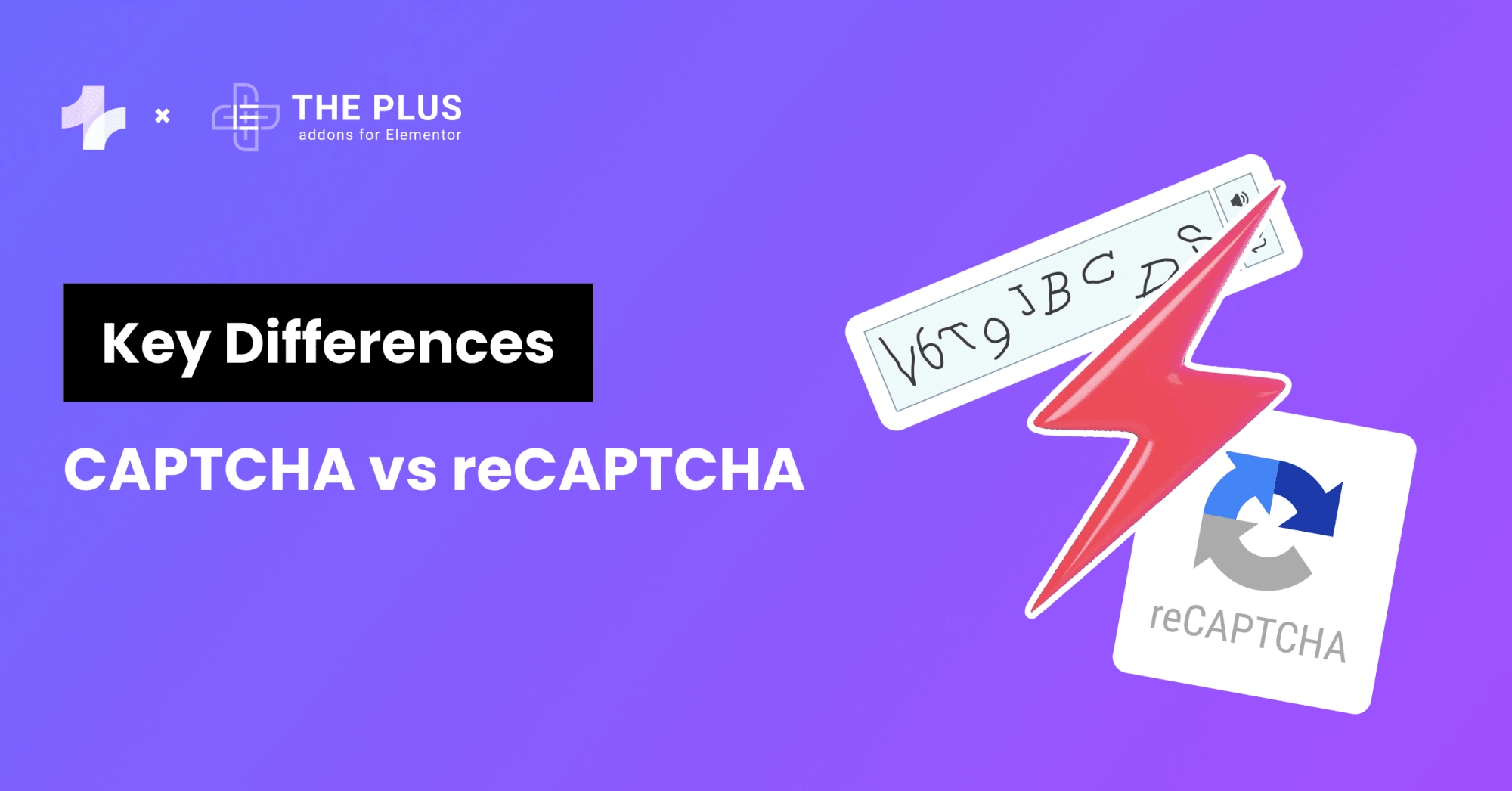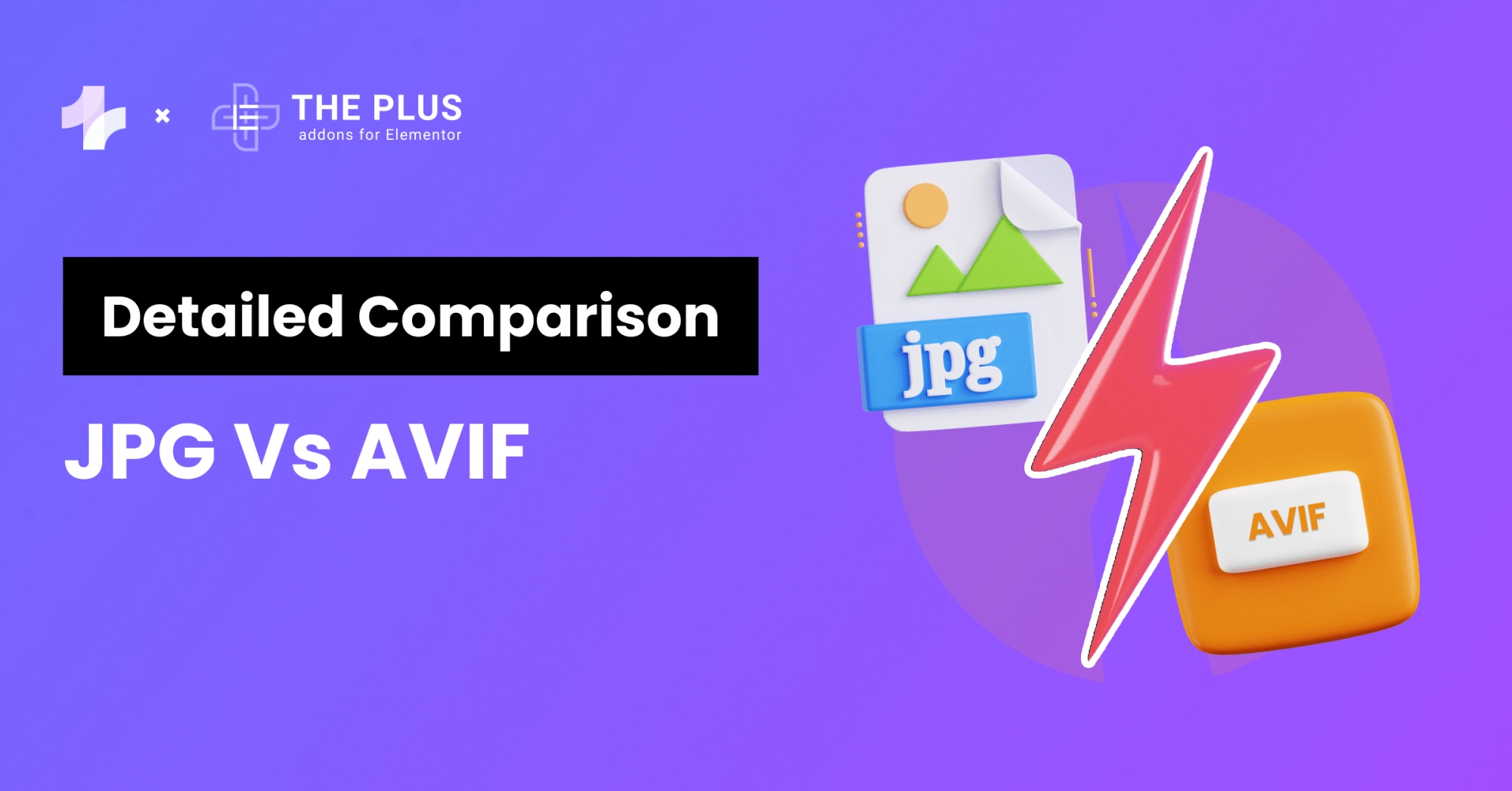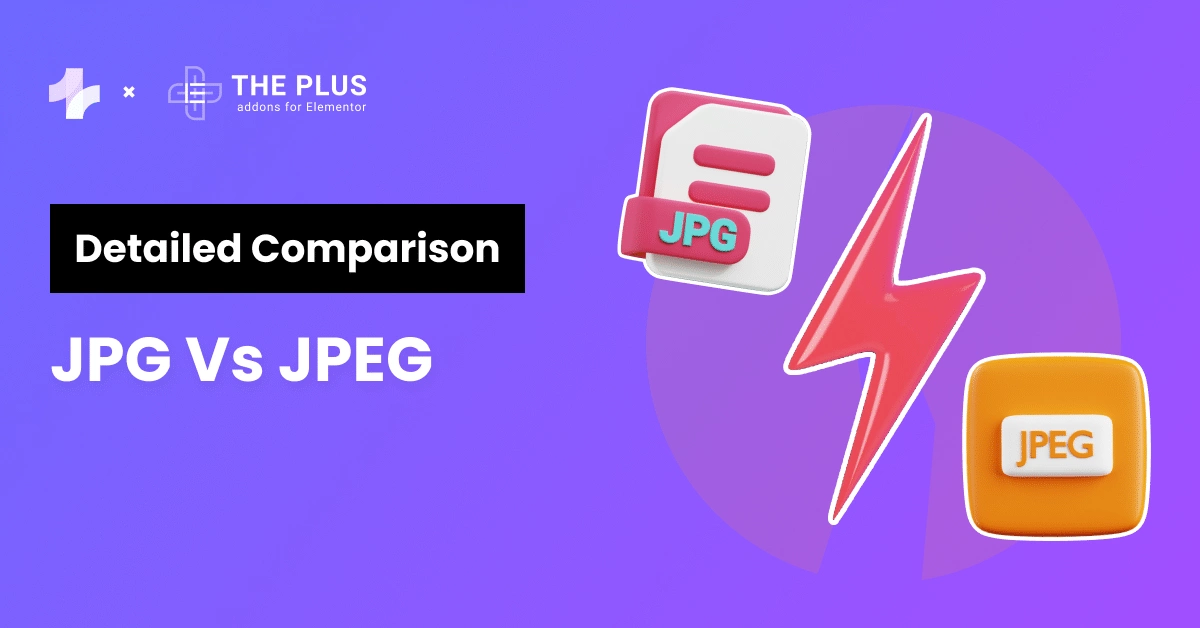Trying to decide which is better for your WordPress website, Hello Elementor vs Nexter Theme?
For an interactive website, the theme you pick is as critical as web hosting.
It’s not just about the website aesthetics, but a lightweight theme can unlock a whole new level of user experience with faster loading and higher responsiveness.
The right theme will be SEO-friendly, have high-quality code, and bring you a world of customization options for just about every kind of website you want to create.
And that’s exactly what awaits you with the Hello Elementor and Nexter themes – two excellent themes compatible with the Elementor page builder.
Extremely lightweight and adaptable, both these themes are a great pick to help you develop a highly responsive website with custom and unique features.
However, both themes are suited for different use cases, and picking the right one can make all the difference to your website development and user experience.
In this blog, we’ll take a deep dive and compare Hello Elementor vs Nexter Theme to help you figure out what each one offers.
What is Hello Elementor Theme?
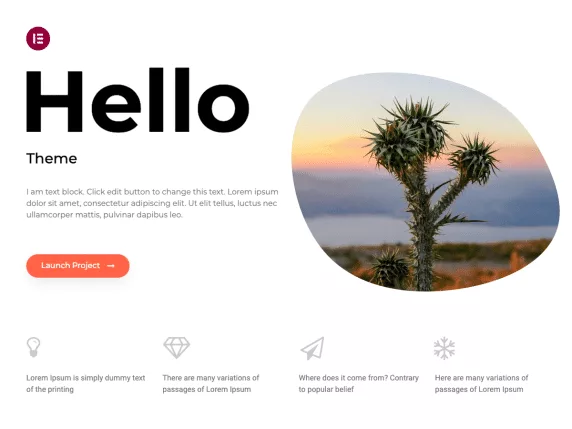
This popular theme definitely needs no introduction. A minimalist theme by the makers of Elementor, Hello is a plain vanilla theme for your Elementor page builder, thanks to its ultra-light size and ability to load in ¼ seconds.
Hello features a blank canvas and minimal styling, which gives you the creative freedom you need to build an impressive website.
It is flexible, so whether you want to create sophisticated landing pages or build your online shop in combination with Elementor’s WooCommerce builder, you can do it all.
However, any design changes are only controlled with the Elementor page builder plugin since the Hello theme WordPress does not offer any page customizations by itself.
Features of Hello Elementor Theme
A stripped-down version with a built-in style, Hello is able to offer the most lightweight foundation to developers with limited integrations and features.
Here are some of the salient features of Hello that make it a popular theme among beginners and experts alike-
- Compatible with Elementor: The Hello Theme works seamlessly with the Elementor page builder to bring you the best of design and customization features for an interactive website. The theme is essentially a blank canvas, and any design changes are effortlessly taken care of by the Elementor plugin.
- Perfect for Creating Landing Pages: With the Hello Theme, you can use the Elementor plugin library to create impressive landing pages from scratch. Elementor will offer you tons of pre-made templates and feature-rich plugins.
- Fast Performance: Hello is a super light theme built for optimized page speed and performance. Since it’s stripped of any styling and design elements and built on a leaner code, it brings you excellent performance and faster page loading. Which only means enhanced visitor experience and better SEO results for your website.
Demerits of Hello Elementor Theme
A WordPress theme that is lightweight and optimized for speed has got to be a dream come true, right? But the impressively super-fast Hello Theme is not without its limitations.
Here are a few demerits of Hello Elementor Theme for your website development-
- Not Beginner-Friendly: If you’re looking for a responsive theme for your website, you probably want to avoid the hassles of writing codes. In that case, the Hello theme might not be the best option as it only has a style.css stylesheet and functions.php files. And you’ll have to modify these files to create a website.
- Lack of Features: The theme in itself does not offer any customizations – it is faster because it is a stripped-down theme offering a blank canvas for website development. So, you’ll need to use the Elementor plugin to create and design pages from scratch. While this will give you limitless customizations, you might end up with slower performance if you add more features and pages to your website.
- No Third-Party Support: This theme is largely designed to work well with the Elementor page builder. So, if you use other popular page builders, Hello theme might affect your website-building and designing process.
Discover the top Hello Elementor Theme alternatives and do more with your website.
What is Nexter Theme?
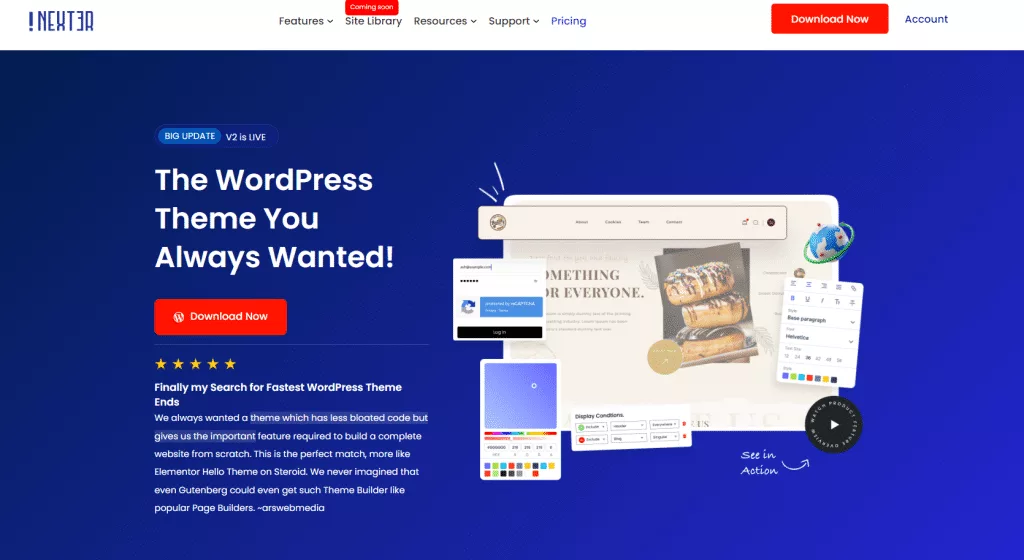
Where Elementor Hello Theme lacks features, the Nexter theme is here to make up for it and more. Just like Hello, Nexter Theme by POSIMYTH Innovations is a blank canvas theme that lets you customize your website from the ground up using Nexter builder.
It is lightweight – taking up only 20 kb of resources, and compatible with the most popular WordPress page builders, including Elementor and Gutenberg Block editor.
With Nexter, you get a theme that is practical, super-fast, and versatile, with all the necessary features built-in, which are normally missing from other themes.
So, there’s little to no need for additional plugins typically required to make the theme work.
This conveniently reduces server requests to third-party, so you get higher security, lightning speed, and a website that performs better than ever.
Why Should You Use Nexter Theme?

Nexter is a game-changer theme when it comes to functionality and website performance.
Where Hello Theme is limited in its functions, Nexter Theme comes with all the unique features you need – from self-hosted Google fonts and Google reCAPTCHA for spam protection and content protection – bringing efficiency and convenience to your fingertips.
Still wondering why you should use the Nexter Theme? Here are some of its amazing features you don’t want to miss out on.
- One Theme to Replace Multiple Plugins: With Nexter, you don’t have to compromise your website performance or miss out on the key functions of your website. It is a customizable theme that brings you unrivaled functionality, limiting the need for other popular plugins.
It’s got the Google reCAPTCHA features for login, register, and reset password pages. You also have the replace URL feature, which lets you replace texts or links on your website in a single click or a WooCommerce builder for your online store. In short, you don’t need to install separate plugins for these functions; you have Nexter to replace them all.
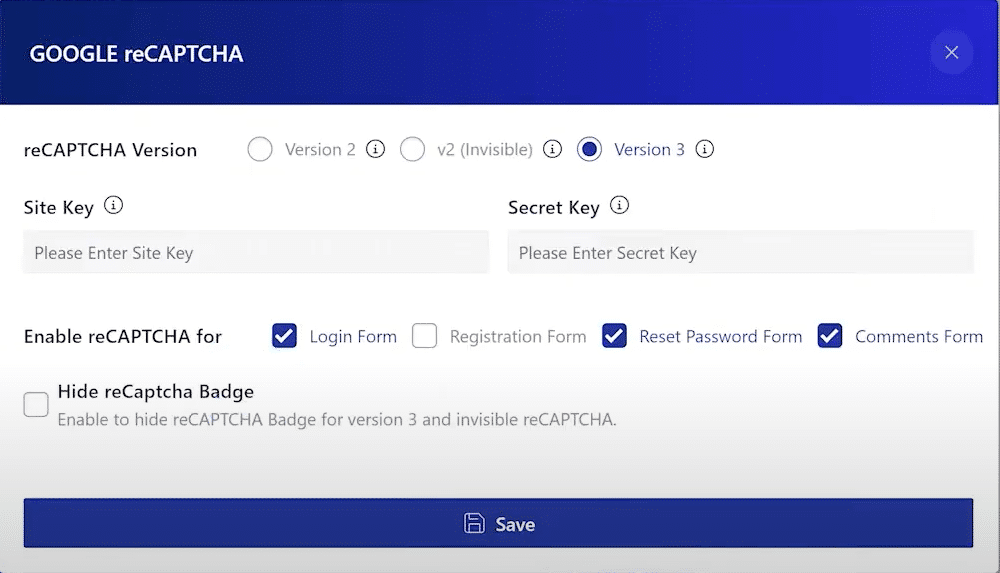
- Free Theme Builder: Want more creative freedom for your website? Enjoy an advanced theme builder to create custom site templates and do more with your header and footer builder. As opposed to Hello Elementor Theme, Nexter features a free theme builder with impressive functionalities, including a mega menu, sticky footer, mobile menu, header & footer hooks, and more to make your website stand out.
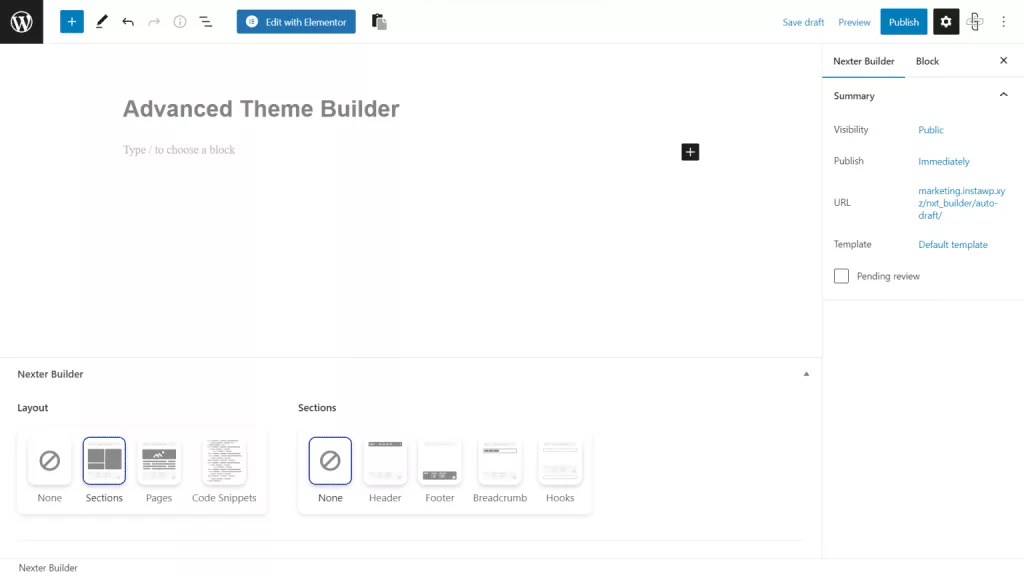
- Lightning Fast: Since Nexter is a blank canvas theme, it is one of the most lightweight and fastest themes you can find. Designed from scratch for better performance, it offers you an unparalleled website design experience because you don’t need any of the additional plugins to get the best out of your theme.
With fewer added plugins and optimized CSS and JS delivery, you can enjoy faster page speed at all times.
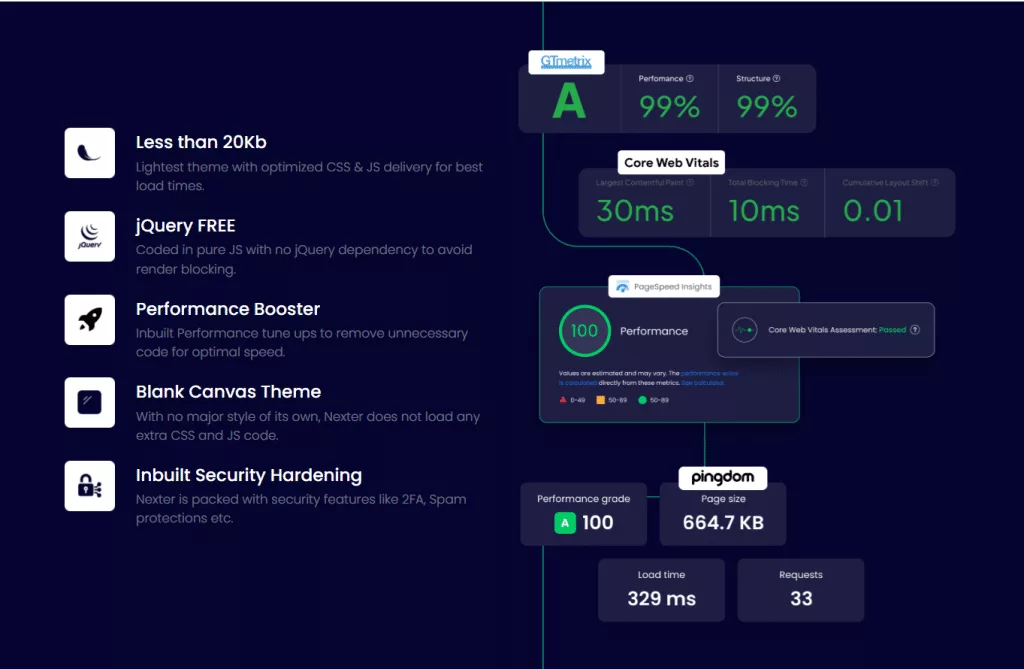
- Highest Security: Another factor that makes Nexter Theme a great choice is its advanced security features. The theme is regularly updated in line with the latest security guidelines. It also brings you plenty of admin-level controls, including content copy protection, custom Wp-Admin URL, password protection for the website, and post duplicator. Besides, the theme comes with in-built two-factor authentication, maximizing your website security.
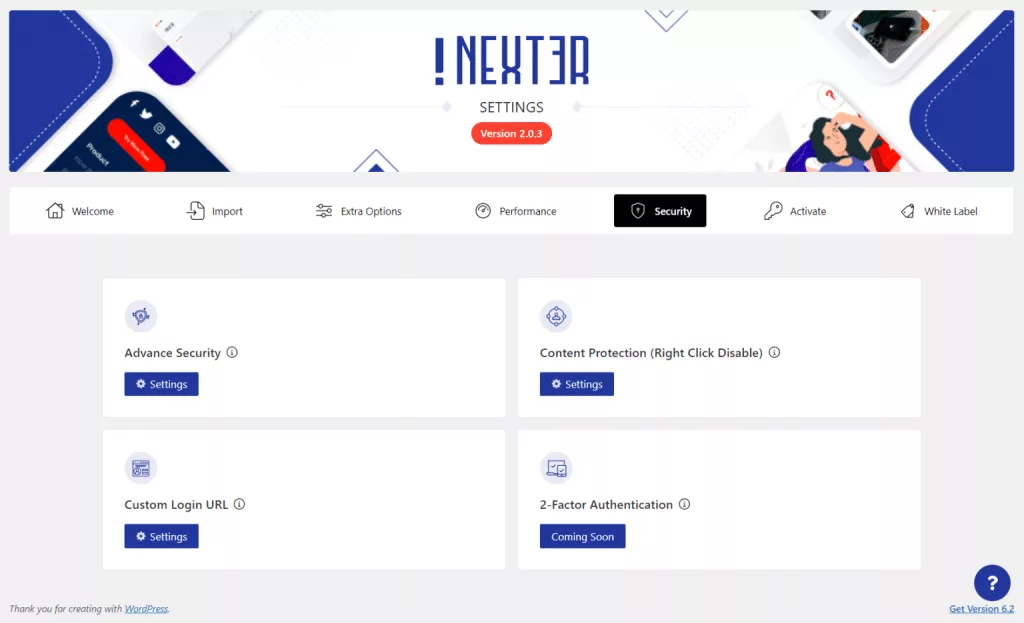
- Global Style Settings: Now, you can keep your brand design consistent throughout the website with Nexter’s global settings for fonts, colors, backgrounds, and more.
You can pick from a wide range of ready-to-use templates and customize the headings, taglines, link tags, images, and logos to create a consistent yet unique website experience for the visitor. - Seamless Integration: Do more with your Nexter theme by seamlessly integrating it with page builder addons, The Plus Addons for Elementor or The Plus Blocks of Gutenberg. This will unlock unlimited design options and customization features for you to create a stunning website from scratch.
Nexter features excellent support, with detailed documentation, video tutorials, and a hands-on support team with a quick response time. All in all, it’s everything you’d need to design an incredible website packed in one theme!
Don’t miss out on the amazing capabilities of Nexter Theme. Check out the best features of Nexter WordPress Theme here:
Hello Elementor vs Nexter Theme – How Do They Compare?
Now, let’s get into a quick comparison of Hello Elementor vs Nexter Theme to understand their features and performance in detail.
| FEATURES | Hello Elementor | Nexter |
|---|---|---|
| Global Fonts & Colors | Yes | Yes |
| Advanced Theme Builder | No | Yes |
| Conditional Rules | No | Yes |
| Free Header & Footer Builder | Yes | Yes |
| Code Snippets | No | Yes |
| Prebuilt Websites Templates | Yes | Yes |
| Action & Filter Hooks | No | Yes |
| Whitelabel Theme | No | Yes |
| Maintenance/Coming Soon Mode | Yes | Yes |
| Replace Text & URL | Yes | Yes |
| Performance Booster | No | Yes |
| Security Hardening | No | Yes |
| Local Google Fonts | No | Yes |
| Adobe Fonts | No | Yes |
| Custom Upload Fonts | Yes | Yes |
| 404 Page | No | Yes |
| Disable Admin Settings | No | Yes |
| Post & Page Duplicator | No | Yes |
| WooCommerce Builder | Yes | Yes |
| Blog Builder | No | Yes |
| Vertical & Horizontal Mega Menu | No | Yes |
1. Hello Elementor vs Nexter Theme: Built-in Features
To begin with, both the Hello Elementor and Nexter themes are blank canvas themes that are lightweight and offer you complete freedom to design your website however you want. But this is where their similarities end.
Nexter is a multipurpose theme that offers you access to possibly every necessary feature you need to build a functional website within the theme.
In addition to the features mentioned above, you can white label your WordPress theme with custom brand logos and colors and even customize your WordPress admin page.
What’s more, Nexter does not require any child theme to customize your website. You can use the built-in code snippet feature to add custom codes without any performance issues.
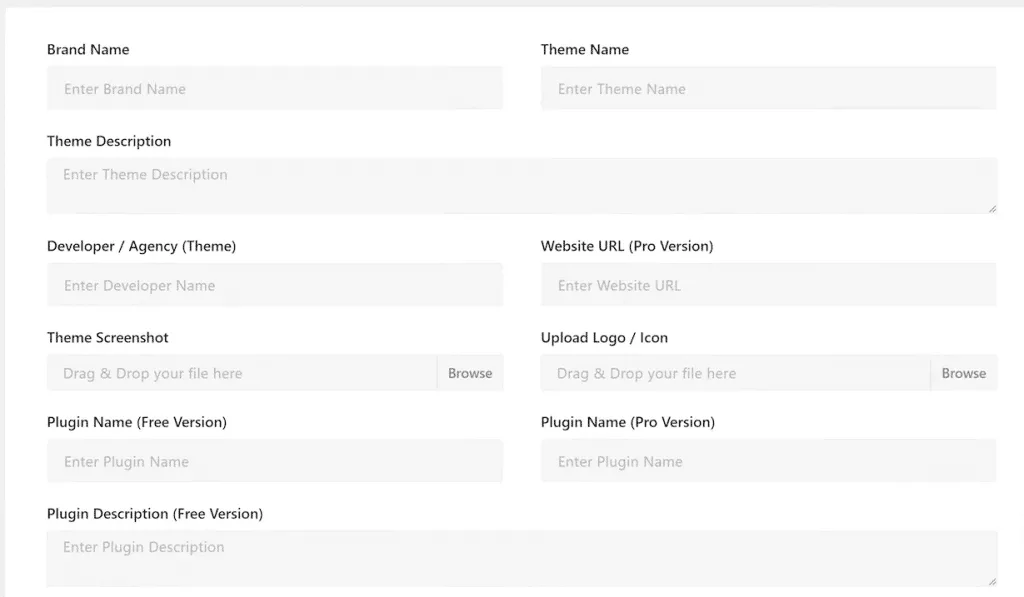
White-Label Nexter Theme
Hello, on the other hand, does not carry these designs and custom functionalities with it. You’ll need to rely on the Elementor page builder to get styling and customization options for your website.
This also means the website load time increases as you add more plugins, ultimately defeating the purpose of getting a lightweight WordPress theme.
Let’s look at some core theme features to highlight the difference:
Header and Footer Builder
With the Hello theme, you don’t get a custom header and footer builder. You can add a brand logo and site title in the navigation menu. If you need advanced customization features, you’ll need to build your header and footer with Elementor Pro or custom CSS.
On the other hand, Nexter brings you a fully-functional header and footer builder with powerful features like a sticky header & footer, mega menu builder (with The Plus Addons for Elementor), and page-wise header/footer. This is a flexible theme builder feature that offers you immense creative liberty like no other.
Custom Fonts
Another thing that you might miss out on with the Hello theme is the custom fonts feature. Hello does not offer any in-built custom options for defining your default font style.
With the Nexter theme, you can access any Google Font you want. You can pick from a range of popular fonts. And since it’ll be self-hosted on the website, you don’t have to worry about page performance or third-party server calls.
Plus, you can integrate Adobe fonts without any plugins or even install custom fonts with the Nexter theme.
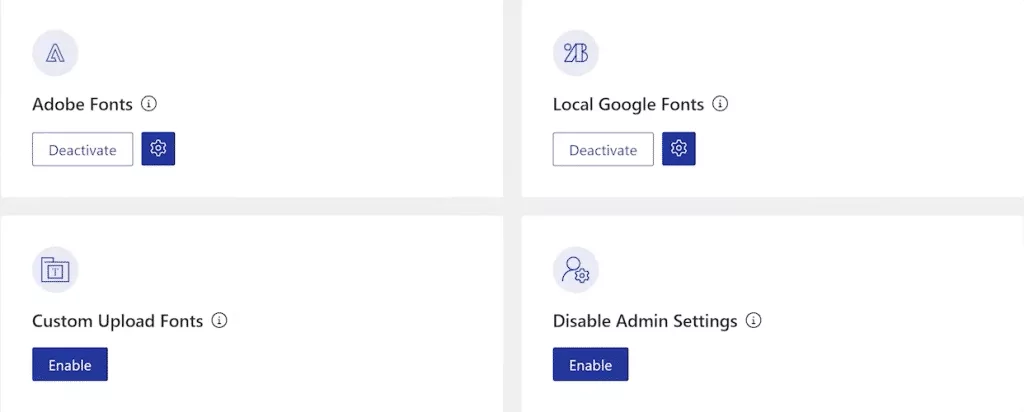
Custom Pages
If you’re working with the Hello Elementor theme, you’ll be responsible for designing every website page from scratch. From blog archives and WooCommerce pages to single layouts, blog listings, or coming soon pages, you’ll need Elementor and multiple plugins to get it done.
This is where the Nexter theme shines and offers custom page builders for your website. With The Plus Addons for Elementor, you can create custom layouts for blogs, CPT (custom post types), blog archives, search pages, 404 pages, and even your e-commerce store.
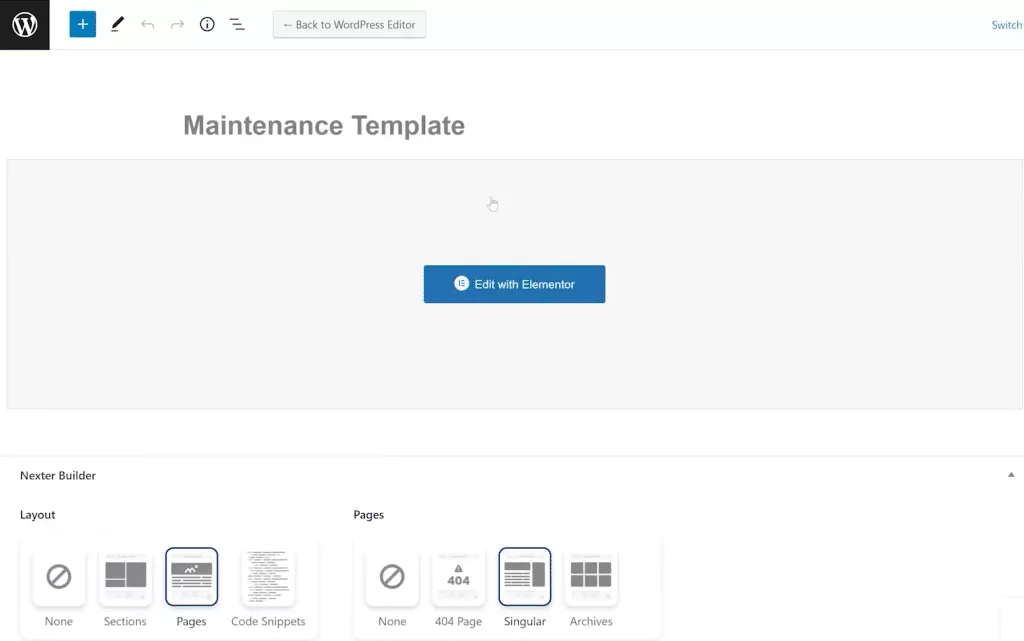
Creating a custom maintenance page with Nexter Theme
Performance Booster
When it comes to lightweight themes and performance, both Hello and Nexter are top-notch themes that help you enhance your website speed. However, Hello Elementor does not include any special settings for performance unless used with the Elementor page builder.
While Nexter lets you make performance tweaks by giving complete control over admin settings, once you activate the theme, you can visit the performance section on the dashboard to optimize the website.
You can choose to hide notifications, disable embeds, remove short links, and disable self-pingbacks. This way, you can manage page performance in a single click.
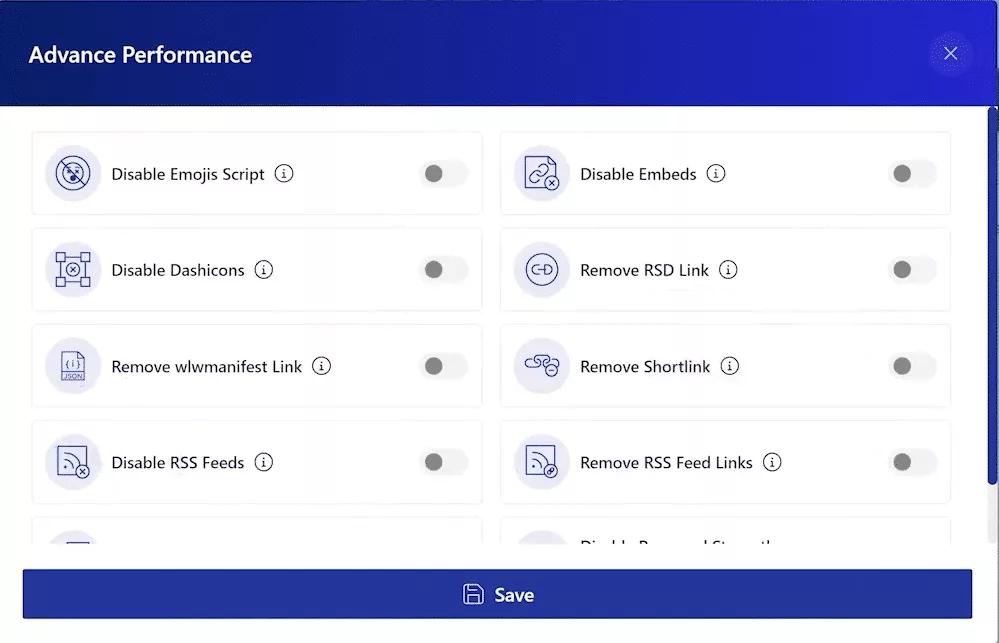
Code Snippets
Another significant difference between Hello Elementor vs Nexter Theme is the use of code snippets. Since Hello Elementor is a stripped-down theme without any in-built customizations, you might need a child theme to customize your website.
However, this might require some basic coding knowledge and can be time-consuming to set up. Not to forget, it can be inefficient if not set up properly.
Alternatively, you can use the Nexter theme to customize your website effortlessly.
With its built-in code snippets feature, you can easily add custom codes like CSS, HTML, and PHP without any child theme in the WordPress website. With it, you can easily add customizations without modifying your theme files.
In short, our comparison of the basic and design features of Hello Elementor vs Nexter Theme restates the fact that you need to use Elementor Pro to design and customize your website if you’re using Hello Theme.
On the other hand, Nexter already has all the necessary design features inbuilt, including pre-built templates, a Whitelabel theme, an archive page creator, and more. All you need to do is customize the style to match your needs.
Find out which is the right choice for you to customize your WordPress website – WordPress Code Snippets plugin vs Child Theme in Functions.php
2. Hello Elementor vs Nexter Theme: Ease of Use
Minimalist and lightweight, both these themes are pretty easy to use and set up. All you need to do is download the theme from the WordPress library and activate it to get started.
However, since Hello Elementor is stripped of any features, it’s not perfectly ideal for beginners since you still need to use Elementor page builder for any advanced customizations.
Whereas, with Nexter theme, you have full control over admin settings at the click of a button to optimize your WordPress set-up. You also get convenient access to security features in the same dashboard to ensure the highest security for your website.
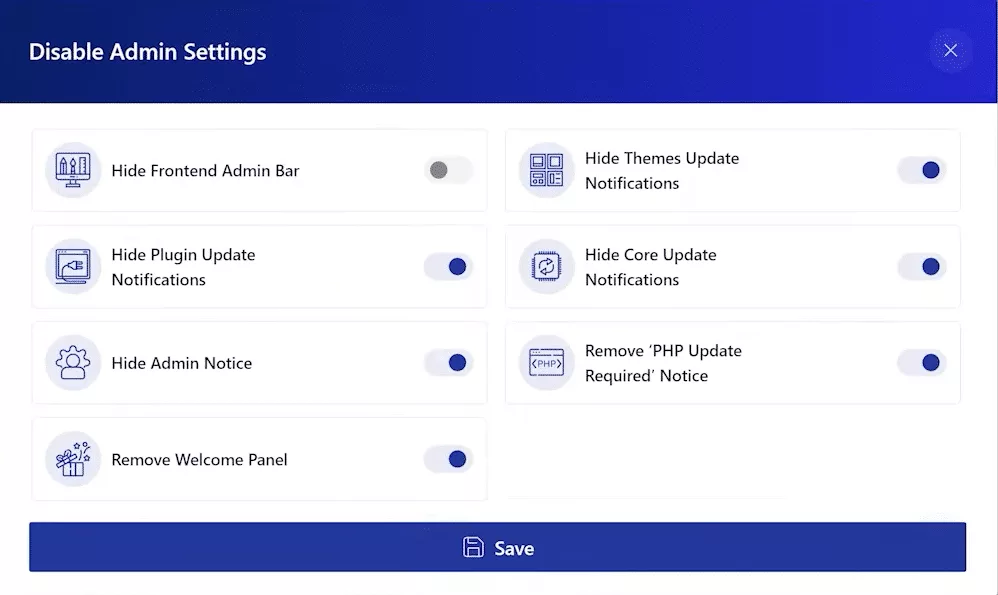
Wondering how to install and activate Nexter Theme for your WordPress website? Check out this detailed video-
3. Hello Elementor vs Nexter Theme: Compatibility
As far as compatibility is concerned, Hello is designed to cater specifically to Elementor. While it is also compatible with other page builders like Gutenberg, you’ll only be able to get the best of features with Elementor.
The theme also doesn’t include a built-in WooCommerce builder, but you can achieve this functionality with Elementor.
Nexter Theme, however, is highly compatible with most of your top page builders, including Elementor, Gutenberg Block Editor, Beaver Builder, and more. And not just that.
You can enhance its basic functionality further with compatible plugins from The Plus Blocks for Gutenberg or The Plus Addons for Elementor for your chosen page builder.
4. Hello Elementor vs Nexter Theme: Pricing
Both themes are available on WordPress for free.
But if you’re looking for additional functionality on the Nexter theme, you can access the Pro version at $29/year for one website.
Whereas to get access to Hello’s design and custom features, you will have to upgrade to Elementor Pro, starting at $59/year.
Live Performance Test
To check the speed and performance of both themes, we conducted a live performance test on the Google PageSpeed Insights tool, and the results are as follows:
Hello Elementor Theme
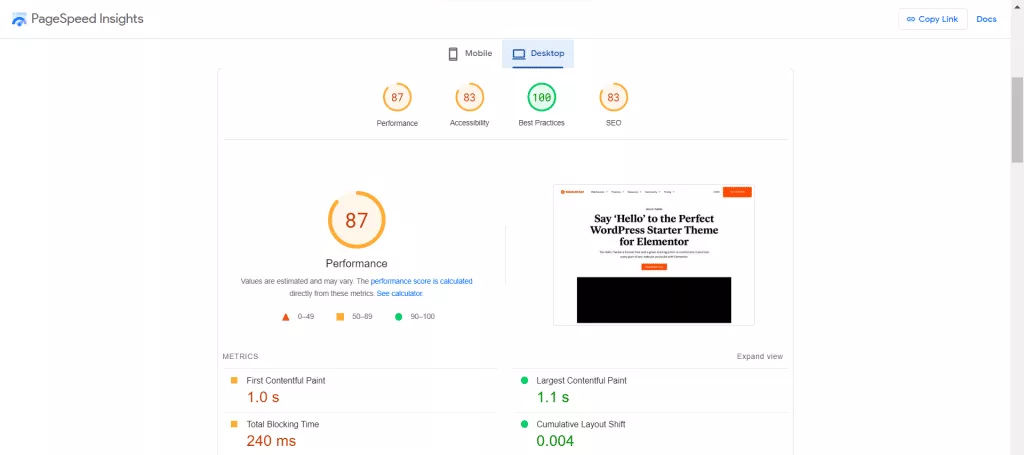
Nexter Theme
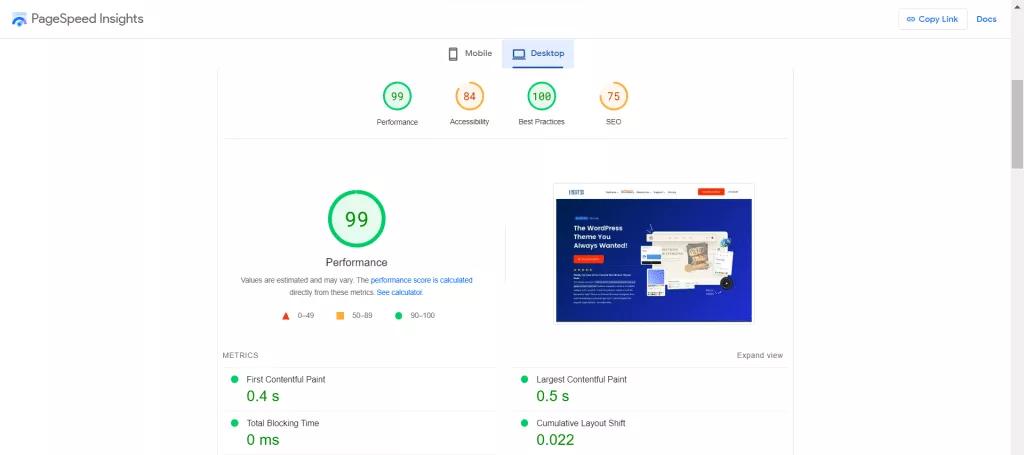
Based on the above scores, it is evident that the Nexter theme outperforms the Hello Elementor theme in terms of speed and performance.
With a score of 99, Nexter demonstrates exceptional optimization and efficiency, providing an excellent user experience.
In comparison, Hello Elementor, with a score of 87, still performs well but falls slightly behind in terms of speed and optimization.
The Nexter theme’s outstanding PageSpeed score of 99 indicates that it has implemented various optimization techniques to deliver faster loading times, reducing user wait times and enhancing overall site performance.
Its high score suggests efficient code structure, optimized image loading, and effective caching mechanisms, among other optimizations.
In contrast, Hello Elementor’s score of 87 suggests that while it still offers reasonably good performance, it may have some room for improvement in terms of speed and optimization.
This could result in slightly longer loading times, potentially impacting the user experience and engagement.
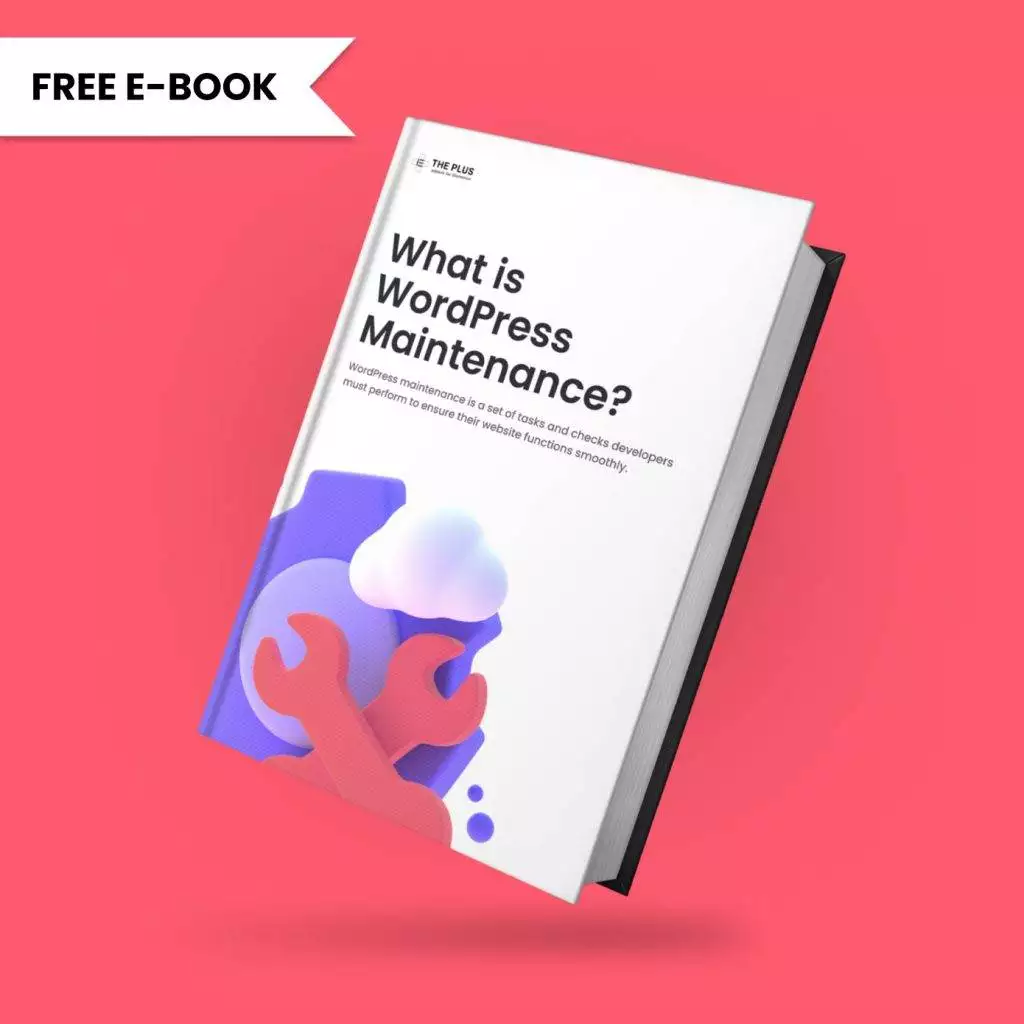
Do you Manage WordPress Websites? Download Our FREE E-Book of 20+ Checklist for WordPress Site Maintenance.
Buyer’s Guide- Which One You Should Choose: Hello Elementor or Nexter theme?
Hello makes for an excellent theme, as it is one of the fastest themes you can pick for your website. It is specifically designed to work amazingly well with the Elementor page builder and offer you tons of custom options when combined.
But it is not automatically the best choice for every website you want to develop.
If you want to use Elementor Pro to design and customize every part of your website and are comfortable with basic coding to improve the design with custom CSS, Hello is a great pick.
However, if you’re looking for a theme that’s lightweight and brings you all the necessary functions in a single package, Nexter will be a better option. The theme not only boasts enhanced website performance and faster loading but gives you a solid design foundation to create an interactive website.
With many customization options, security features, and friendly support, it’s the only theme you need to replace hundreds of other WordPress plugins.
Besides, when combined with The Plus Addons for Elementor and The Plus Blocks for Gutenberg, the Nexter Theme definitely provides more functionality and flexibility to ensure you have the right tools to make all your design dream come true.
Frequently Asked Questions
1. Which is the lightest WordPress theme?
Nexter Theme by POSIMYTH Innovations is one of the lightest WordPress themes available. Taking up only 20kb of resources with optimized CSS & JS delivery, the theme offers excellent performance and faster page loading at all times.
2. What are the benefits of using a lightweight Elementor theme for my website?
When it comes to your WordPress website, using a lightweight theme can make all the difference to your website’s performance and engagement. With it, you can significantly improve the page speed and achieve faster loading times. In fact, with regular updates, you can ensure faster bug fixes and maintain higher website security.
3. How do I make my WordPress lightweight?
One of the easiest and most effective ways to make your WordPress lightweight is by using a lightweight theme and reducing the use of unnecessary plugins. Nexter is a lightweight theme that offers you all the key features you need to develop a great website. This means you don’t need to use extra plugins to add more functions to your website and can achieve faster performance, given its optimized size.