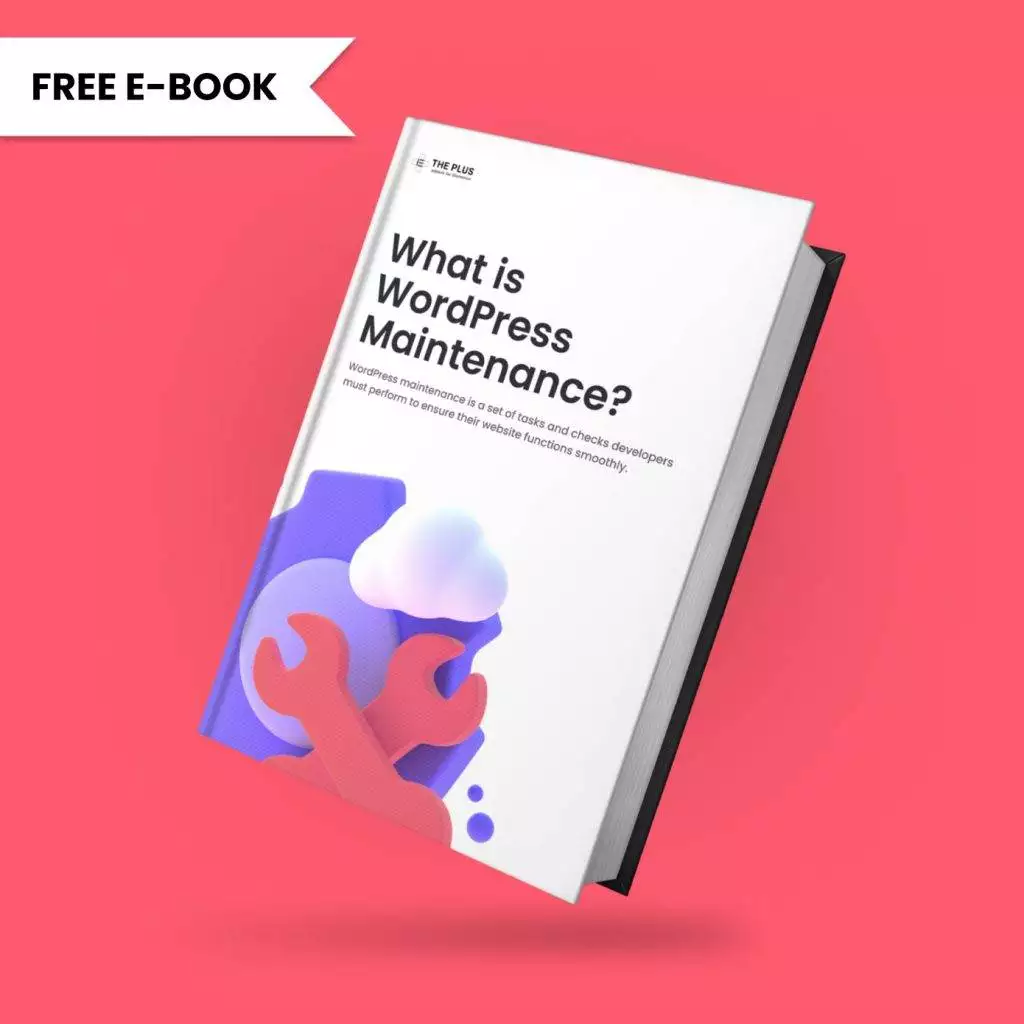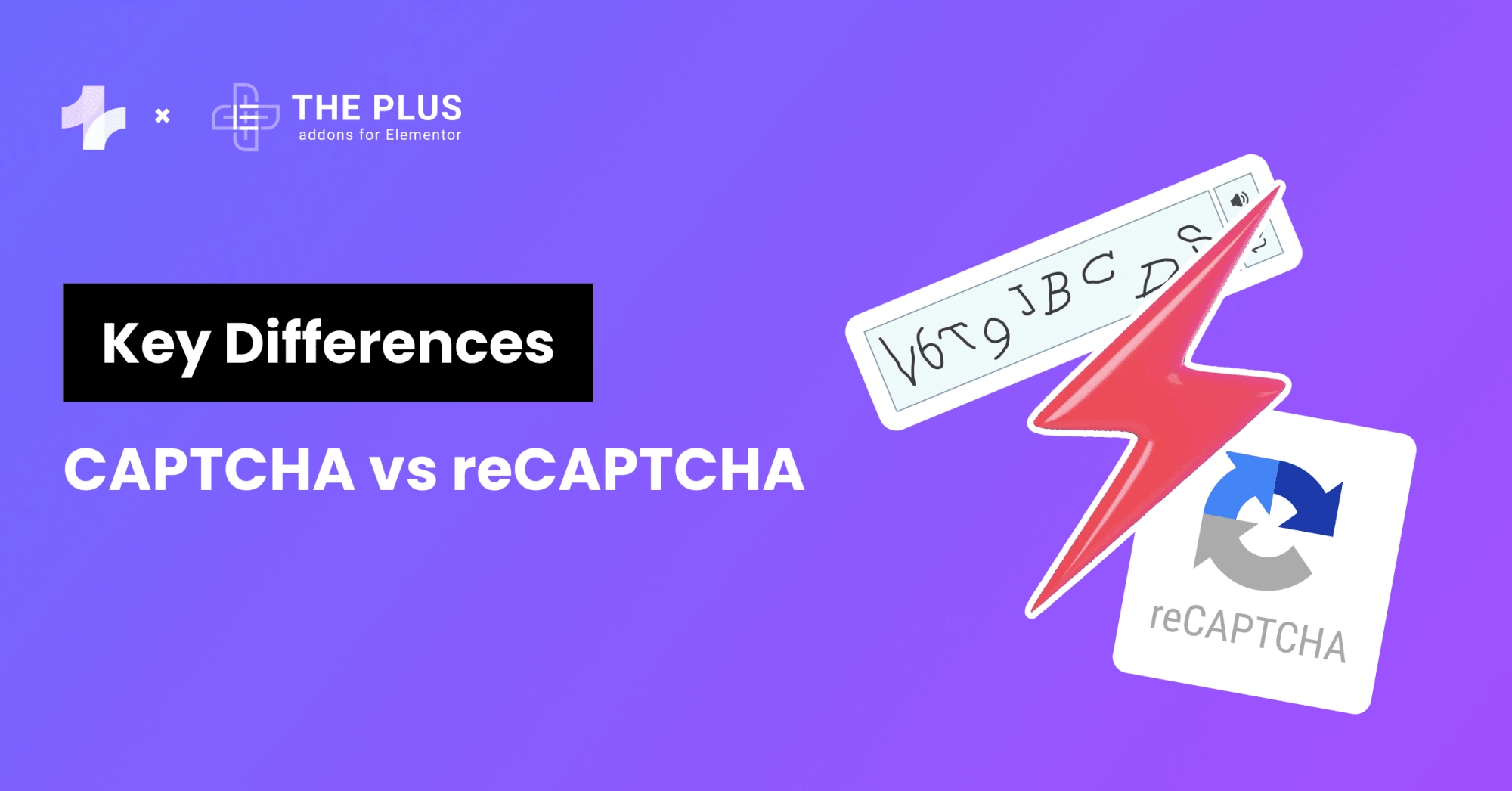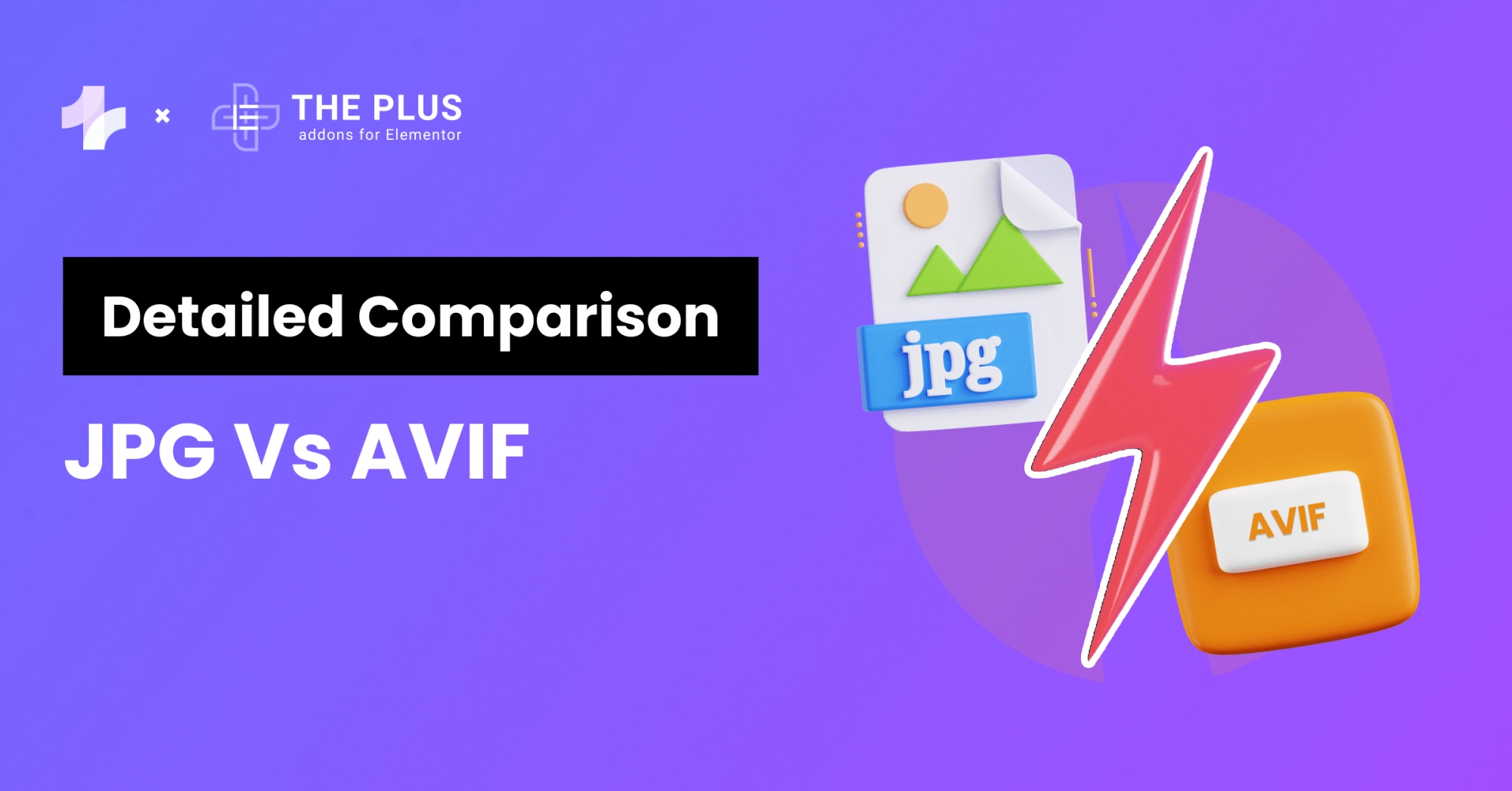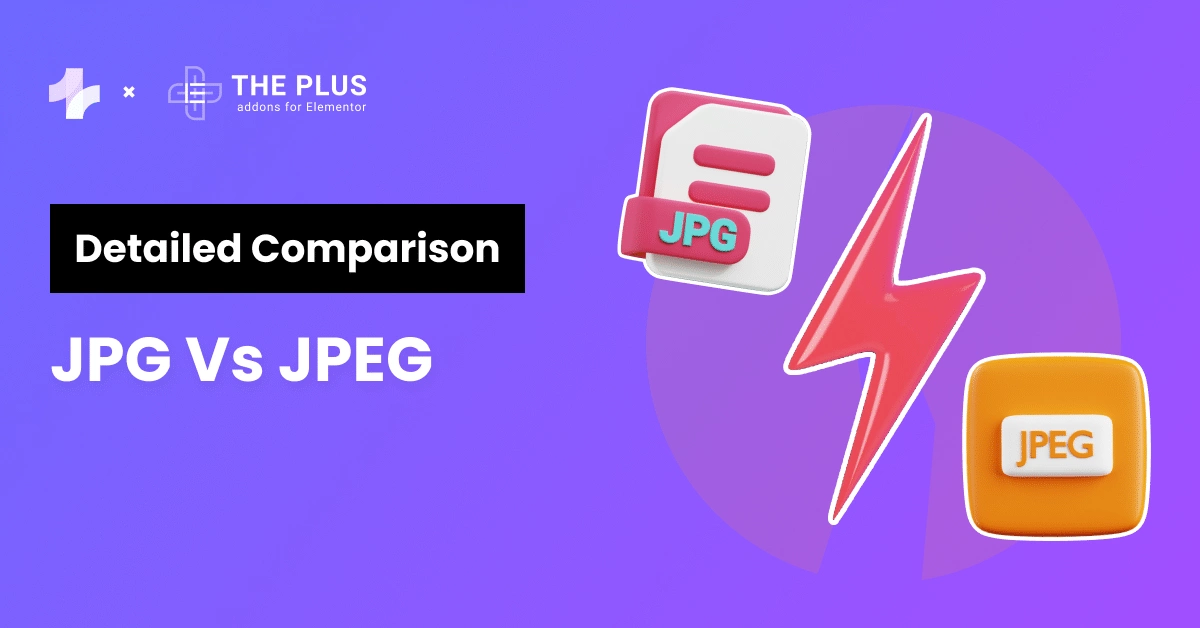Divi vs Elementor – which page builder is right for your WordPress site? Both are leading options with drag-and-drop builders, prebuilt templates, and endless styling choices, letting you design landing pages, blogs, and more without coding.
While they share many features, each has unique strengths that can impact your workflow and website design. For beginners and experienced developers alike, choosing between Divi and Elementor can feel tricky.
That’s why we’ve created a clear guide to help you compare their key differences and confidently pick the builder that best fits your needs.
Key Takeaways
- Elementor is easier for beginners and offers a free version along with more third-party addons support.
- Divi has many more prebuilt templates and offers a lifetime, unlimited-site plan, but relies on shortcodes that can impact performance and SEO.
- Elementor generally loads pages faster and is more SEO-friendly by producing cleaner code.
What is Divi?

Divi is a no-code page builder plugin developed by Elegant Themes for WordPress. It has plenty of modules you can drag and drop to your website.
Besides, you also get premade templates, making the website design process easier. Divi is a premium page builder plugin that also comes with a backend editor.
So, if you are well-versed in coding, you can edit the code of different elements using Divi’s dashboard.
What is Elementor?
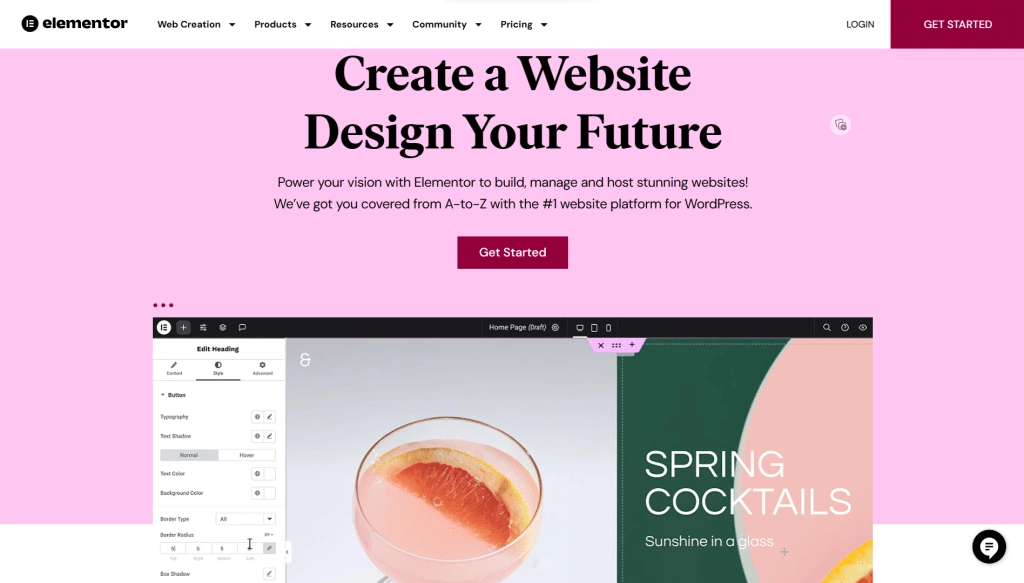
Elementor is the most popular WordPress page builder plugin. It is also a no-code page builder, so you get a visual drag-and-drop builder to design your websites.
There are prebuilt templates for both pages and sections. Also, you get tons of customization options and robust addons support.
As for the pricing, Elementor operates on a freemium model. The free version itself has a comprehensive list of functions and customizations.
However, advanced features such as theme builder, WooCommerce integration, custom CSS, etc., are limited to the Elementor Pro.
Is Elementor the Best WordPress Page Builder? Read our honest Elementor review.
Divi vs Elementor: 10 Key Differences
Here is your detailed Divi builder vs Elementor comparison:
1. Ease of use
You get the visual builder and drag-and-drop elements with both Divi and Elementor, so they are quite easy to use, even for beginners. But there are some differences in how the two builders work.
If you have used the WordPress Gutenberg block editor, you will take no time to master the Elementor page builder. It offers a blank canvas where you can add rows and columns to create a basic page layout and then drag-and-drop widgets to build the page.
Besides, you can customize each and every section and widget without coding. Prebuilt templates for pages and sections add to this convenience.
Similarly, Divi also offers a visual builder that allows you to add modules (widgets) with a click of a button. No coding is needed to customize the look and feel of different pages and their elements.
Templates make it easier to design pages within minutes.
However, Divi uses a unique layout that hides all options, including available modules and customizations. Hence, there is a slight learning curve for designers.
But once you familiarize yourself with different options, Divi is an easy-to-use page builder.
2. Support
Both Elementor and Divi offer robust support to their users. You will receive premium support as long as you have an active license to these page builders.
When you purchase the Divi page builder plugin, you get 24/7 support and live chat support. The Elegant Themes website also manages comprehensive documentation covering FAQs, features, and customizations.
Apart from that, you can also get help from the community-run forum.
Owners of Elementor Pro also get premium support, which includes regular plugin updates, 24/7 support, and live chat. As for the base plugin, users get unrestricted access to vast documentation available on Elementor’s website.
Elementor has a bigger user base compared to Divi, so there is also a plethora of online communities dedicated to Elementor. You can also easily find content like how-to guides and online tutorials.
That’s one of the primary reasons users prefer Elementor over other page builders.
3. Speed
The next factor in the list is Divi vs Elementor speed.
Elementor takes a slight edge over Divi when it comes to loading speed.
According to a test conducted using Google PageSpeed Insights, Elementor took around 4.4 seconds to load an entire page, while Divi took about 4.9 seconds to load that same page.
Here is the detailed result from the test:
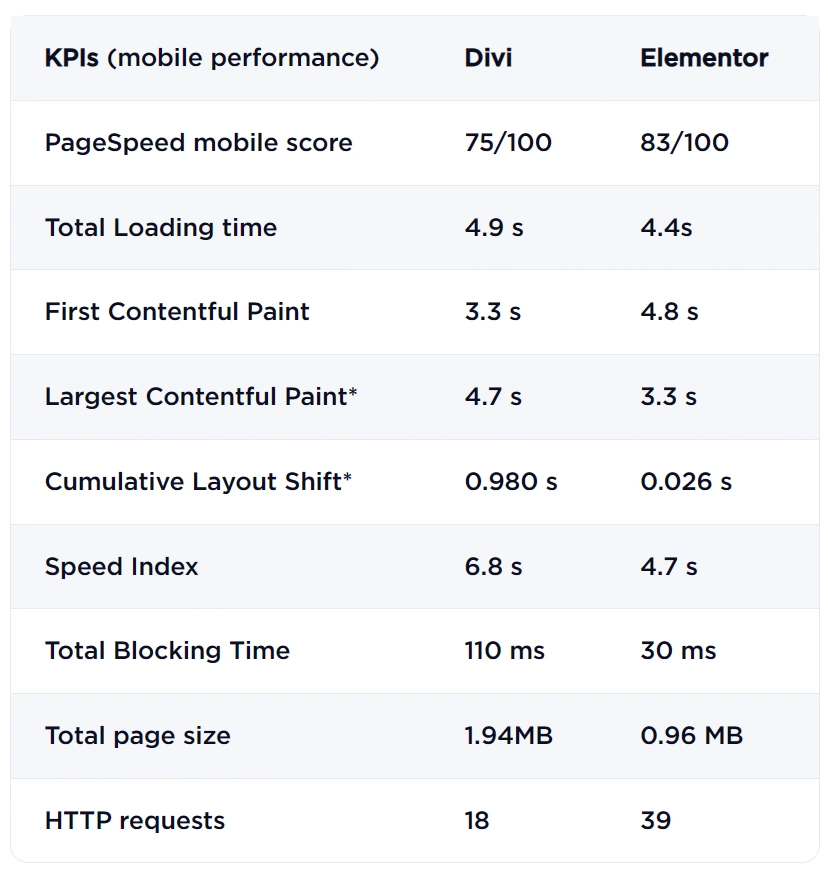
Both the plugins have built-in optimizations to ensure fast loading times. For instance, Divi automatically combines CSS and JavaScript, which limits the number of HTTP requests made to the server.
While Elementor doesn’t use any such technique, pages created using Elementor have smaller sizes, which leads to faster loading times. And the test results above vouch for this optimization’s effectiveness.
Also, you can further improve the loading speed for websites created using Elementor with a plugin like Autoptimize or WP Rocket. These plugins allow you to combine CSS and JavaScript, which improves website performance.
Struggling with a slow website? Check out 25+ ways to speed up Elementor website performance.
4. User Interface
Another difference between Divi and Elementor is in their user interface. While Elementor may remind designers of the default WordPress editor, Divi has a unique UI that can take time to grow on most users.
For instance, Divi offers a clean layout with a blank canvas and a Plus button. Click on the button, and you get options to add templates or start fresh with new columns and modules (widgets).
The settings menu pops up only when you select a section or a module and open settings.
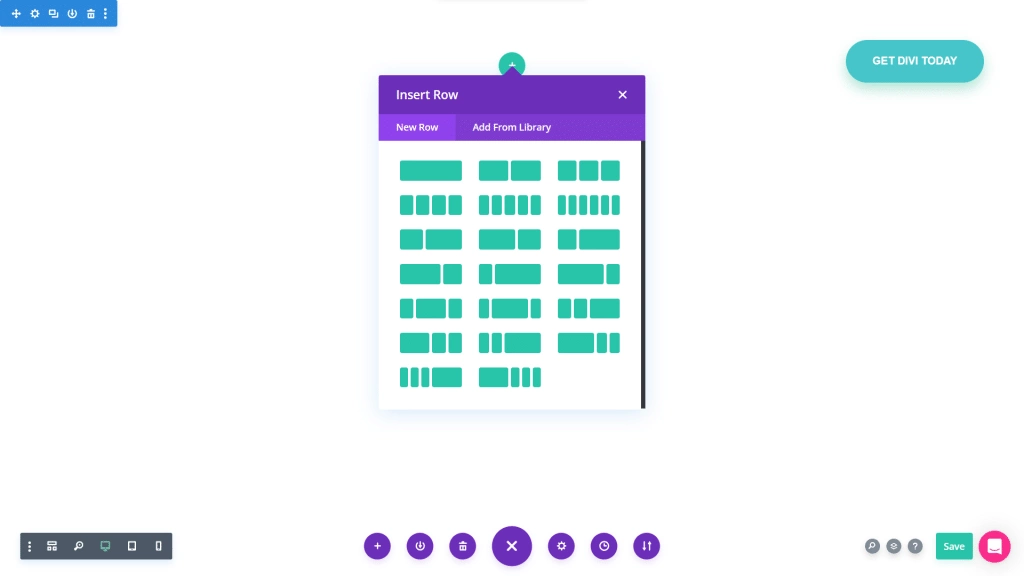
Elementor, on the other hand, gives you a blank canvas, but there is a fixed sidebar with all your widgets, functions, and styling options.
You can either click the Plus icon to add columns, sections, and widgets or drag and drop them from the sidebar.
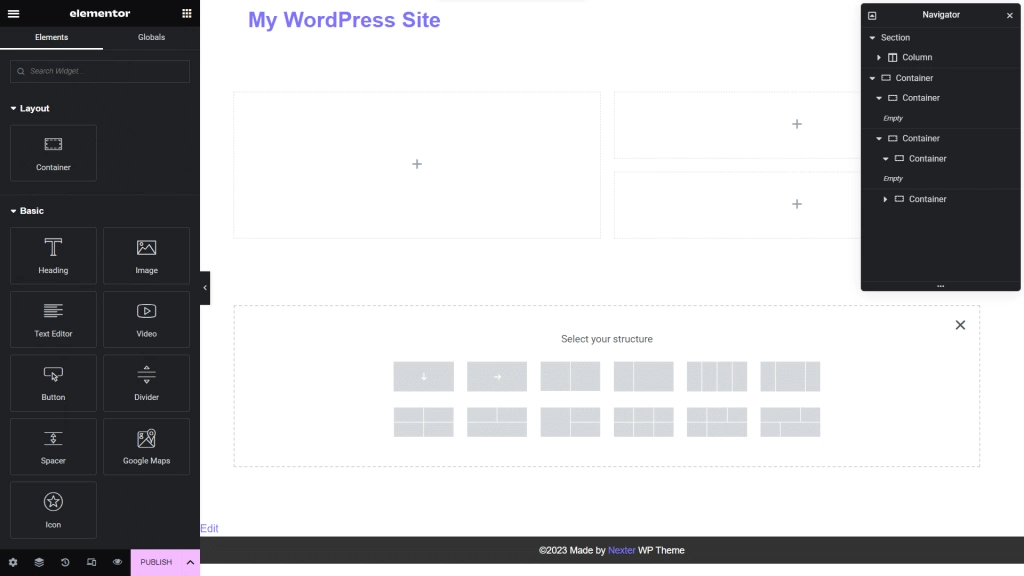
Elementor Page Builder UI
So, whether to pick Elementor or Divi depends entirely on your preferences. If you like a minimal page builder UI, Divi works best.
However, if you want all your options to be just one click away when designing your page, go for Elementor.
5. Prebuilt Templates
If you prefer templates to design your website, Divi and Elementor will not disappoint. Divi currently has over 200 layout packs containing around 2000 premade templates for different elements of your website, like the Home page, Contact page, About section, etc.
Also, Divi’s layouts library is divided into categories so you can easily pick designs based on the type of your website, be it fashion, arts, business, blog, or more. You also get over 200 website elements.
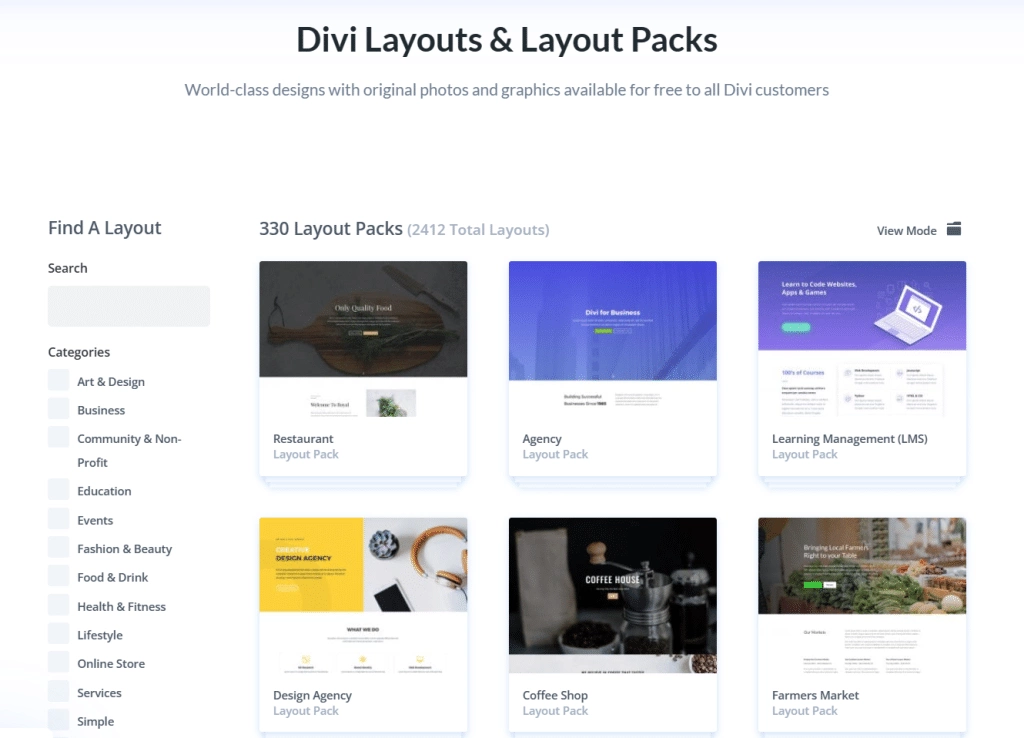
As for Elementor, you get over 300 prebuilt templates spread across categories like education, business, technology, eCommerce, blog, and more. Plus, you get over 40 widgets with the free version, and the Pro version adds around 50 extra widgets.
But where Elementor shines is the availability of around 100 website kits. These kits comprise templates for different sections of your website like pages, header and footer, posts, listings, popups, etc.
As a result, beginners can easily create an interactive and professional website using Elementor without any hassle.
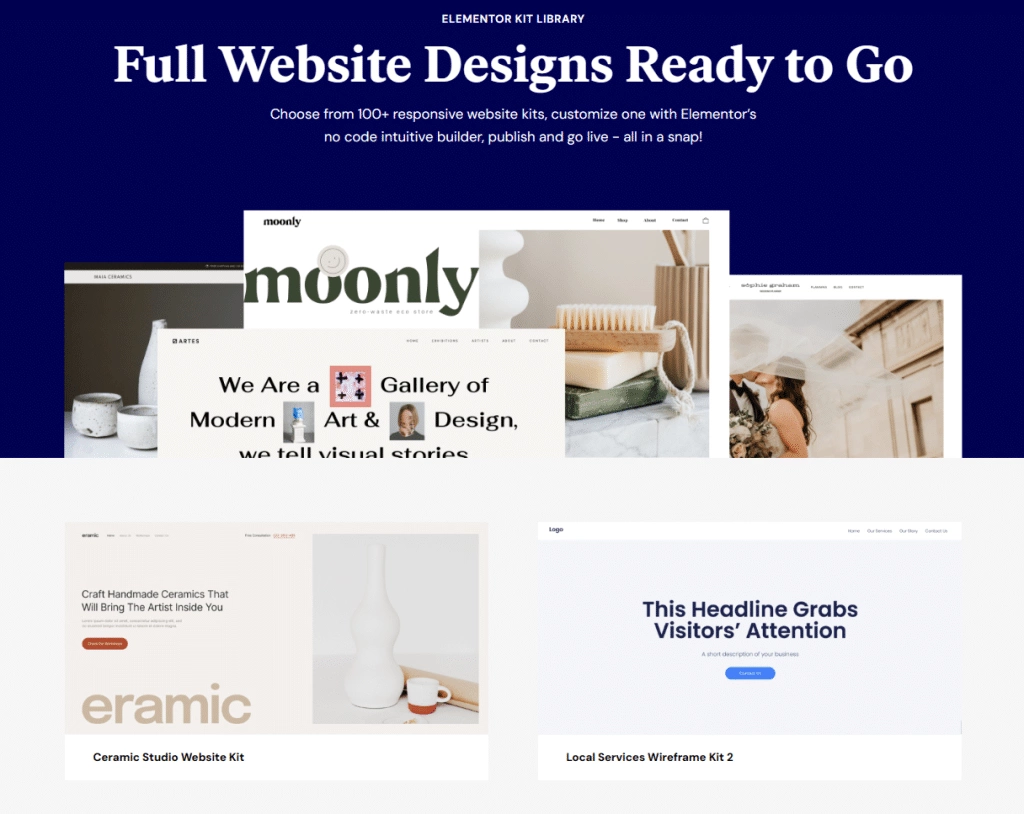
6. Compatibility
The next crucial difference you must consider when deciding whether to get Divi or Elementor is compatibility with third-party themes and plugins.
Although Divi page builder works with most themes, it offers better integration with the Divi theme. As for plugins, you should be able to use all popular plugins available on the WordPress repository.
Elementor, on the other hand, supports almost all WordPress themes and plugins. It also integrates with WordPress’s default Gutenberg editor. So, you can create pages with Gutenberg and move to Elementor when needed with a click of a button.
7. SEO Friendliness
SEO is an essential aspect of website design, and your page builder choice can significantly impact your site’s ranking. Between Elementor and Divi, the former takes the lead in being an SEO-friendly page builder.
Divi page builder relies on shortcodes added to your website when you use Divi modules to design a page. However, when you decide to deactivate or uninstall Divi Builder, it doesn’t remove these shortcodes from your website.
As a result, your website is plagued with issues that affect your website’s performance and missing functionalities, which then affect SEO.
On the contrary, Elementor doesn’t rely on shortcodes for widgets. Instead, it prioritizes clean code, which boosts the site’s performance.
And if you uninstall Elementor, only design elements are removed, and your website’s core functionalities remain intact.
Is your website plagued with huge DOM size? Read how to reduce DOM size in Elementor.
8. Theme Builder
With Elementor and Divi page builders, you aren’t just limited to designing web pages. Instead, you can create and edit templates for headers, footers, posts, and pages without writing a single line of code.
Divi’s theme builder is relatively new compared to Elementor’s but is still quite decent. You can use Divi’s frontend visual builder to design themes and arrange parts of your templates in the backend editor.
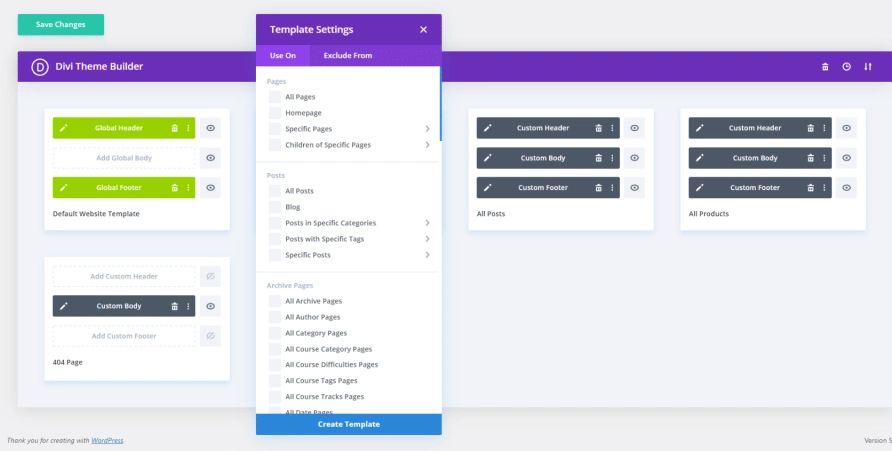
Elementor has a more mature theme builder, allowing you to create themes using its drag-and-drop builder. You can also add dynamic content to widgets you add to your themes.
However, it is essential to note that theme builder is only available with Elementor Pro.
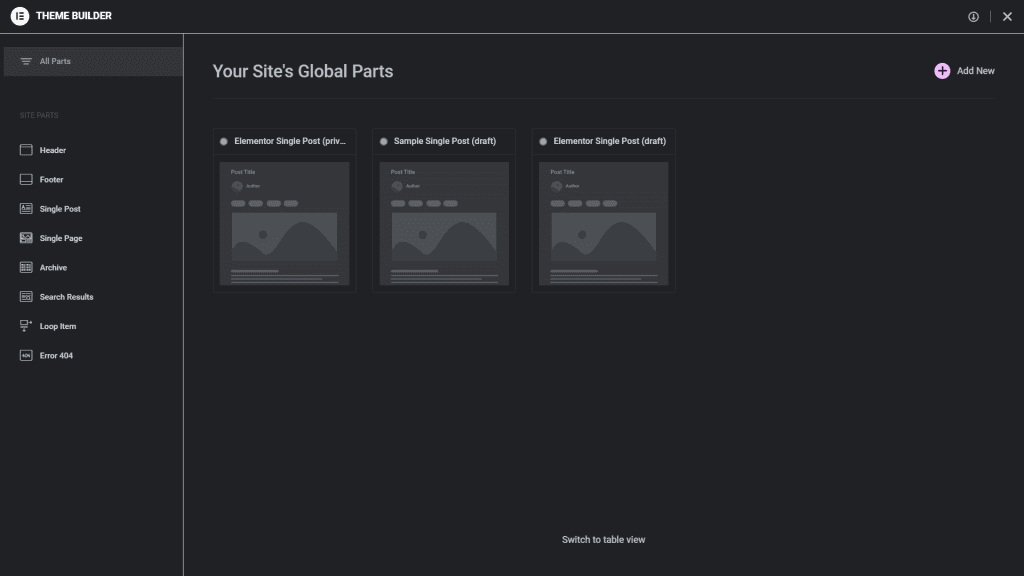
Elementor Theme Builder
9. Addons Support (Here you can pitch our product)
Addons are a handy solution when you need extra features that your current page builder doesn’t offer. And when it comes to addon support, Elementor is a clear winner compared to Divi page builder.
It is not to say that Divi doesn’t have addons, but options are limited in numbers. Elementor, on the other hand, has loads of addons available on the WordPress repository. One such addon is The Plus Addons for Elementor. Below are some of the many widgets provided by them.
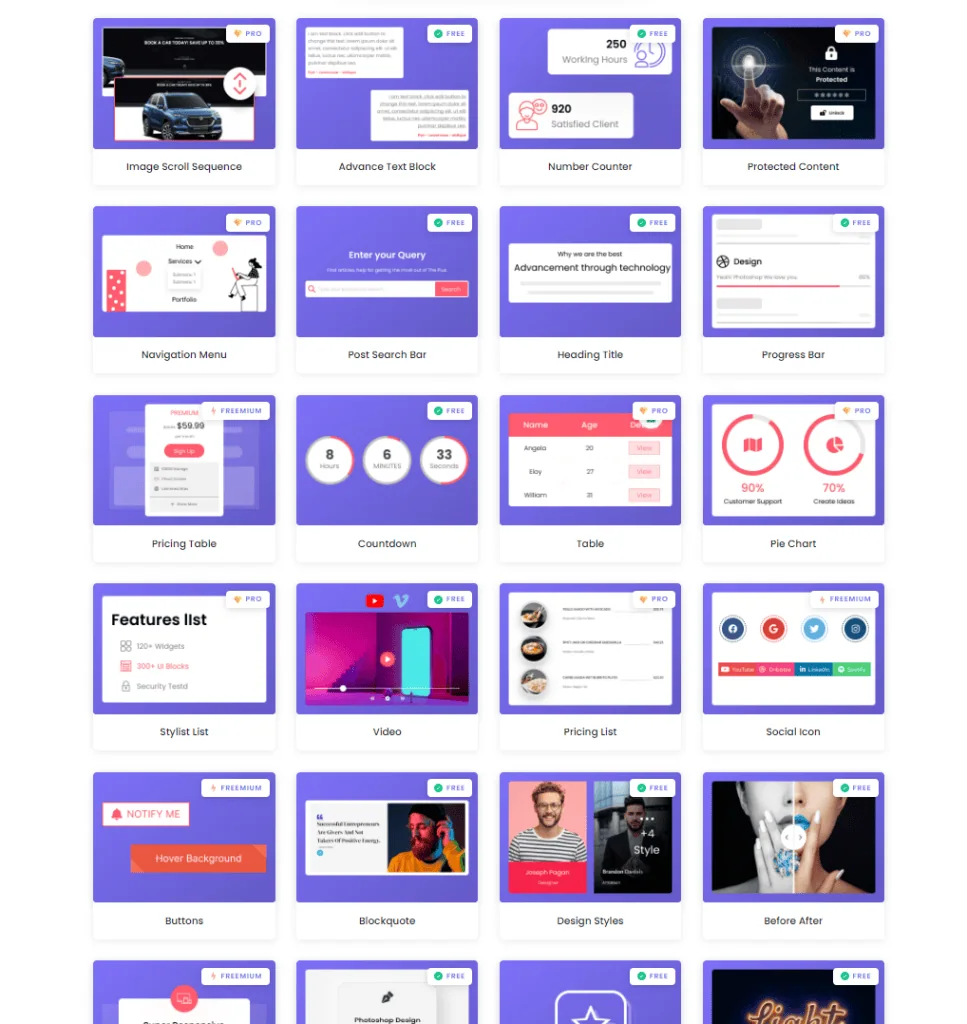
The Plus Addons include a blog builder, buttons, navigation menu, audio player, social feeds, WooCommerce builder, and more, ultimately acting as an all-in-one plugin that replaces multiple plugins.
10. Styling Options
When it comes to styling your web pages, both Divi and Elementor are well-equipped with customization options.
Divi page builder allows styling on three levels – content, design, and advanced options. You can find these settings under the tabs of the same name in Divi’s module settings.
- The content tab allows you to edit the content of a module, like text, image, background, link, etc.
- The design tab houses options like alignment, shadows, animation, spacing, filters, etc.
- The advanced tab allows you to modify CSS ID and classes, custom CSS, attributes, and more.
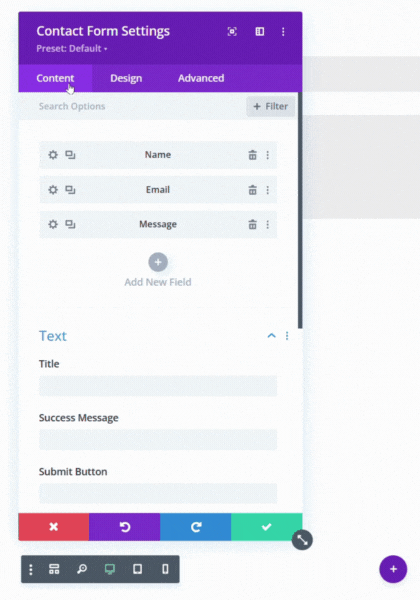
Divi Module Settings
Similarly, Elementor gives you three tabs of settings to stylize your pages – content, style, and advanced.
- The content tab lets you tweak options like title, link, size, and alignment.
- In the style tab, you can edit options like typography, colors, opacity, borders, etc.
- The advanced tab lets you tweak layout, motion effects, attributes, custom CSS, and responsiveness.
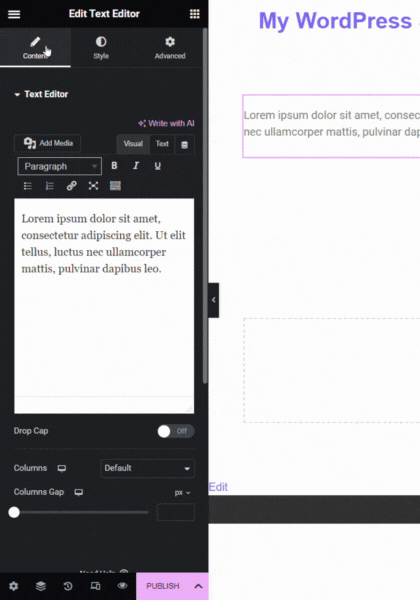
Elementor Widget Settings
Looking to use custom CSS with Elementor? Here’s how you can add custom CSS in Elementor for free.
Divi vs Elementor: Pricing
Divi page builder is available as a part of the Elegant Themes premium membership. It gives you access to all Elegant Themes products and unlimited website support. The membership comes with two pricing plans:
- Annual Access: $89/year for one year support
- Lifetime Access: $249 (one-time payment) for lifetime support
Elementor page builder’s base plugin is free. To use Elementor Pro, you must get either of the three premium plans, which come with one-year support:
- Essential Plan: $59/year for one website
- Expert Plan: $199/year for 25 websites
- Agency Plan: $399/year for 1000 websites
Elementor vs Divi: Pros and Cons
Now, you might wonder – which is better Divi or Elementor? Let’s get a quick overview of some benefits and drawbacks of these page builders so you can decide whether to pick Divi or Elementor.
Pros and Cons of Elementor
| Elementor Pros ✅ | Elementor Cons ❌ |
|---|---|
| Beginner-friendly and easy-to-use | No lifetime plan is available for Elementor Pro |
| Drag-and-drop builder with live preview | Costlier than Divi in the long term |
| Support for custom CSS | It does not offer unlimited website support |
| Free version with over 40 widgets and extensions for WordPress | |
| 50+ premium widgets | |
| 100+ website kits and around 300 prebuilt templates | |
| Compatible with almost all themes, plugins, and addons available on WordPress | |
| Prioritizes clean code to improve website performance |
Pros and Cons of Divi
| Divi Pros ✅ | Divi Cons ❌ |
|---|---|
| Visual frontend editor and backend editor are available | Poor integration with Gutenberg editor |
| Over 200 website modules | It uses shortcodes, which causes performance issues and affects SEO |
| Around 2000 prebuilt website templates | Limited third-party plugins and addons support |
| Lifetime plan provides access to all Elegant Theme products, including Divi page builder | |
| Unlimited website support in all paid plans |
Which One Should You Choose – Divi or Elementor?
Divi and Elementor are great page builders with a visual editor, a theme builder, and hundreds of premade templates. However, you can easily pick the best option by carefully assessing your needs.
For instance, if you are an experienced designer who uses custom scripts or an agency with many clients, you will be better off with Divi page builder. It comes with lifetime plans that support unlimited websites.
However, if you do not want to get into coding aspects and want a beginner-friendly page builder, you should stick with Elementor. Also, if you have to design your personal websites, Elementor’s free version is more than enough.
Elementor also supports a wide range of third-party addons and plugins. So, if you ever need extra features for your website, you can easily install plugins like The Plus Addons for Elementor.
Alternatives to Divi and Elementor
In case you wish to explore other options, here are some alternatives to Divi and Elementor:
- Beaver Builder
- Oxygen
- WP Page Builder
- Brizy
- Visual Composer
Further Read: Wondering which addon should you choose? Check our detailed comparison of the Best Elementor Addons for WordPress.
FAQs about Divi vs Elementor
Is Elementor faster than Divi?
Websites created using Elementor have smaller page sizes, which leads to slightly faster loading speed. However, Divi isn’t far behind. Divi combines CSS and JavaScript, reducing the number of HTTP requests sent to the server, which significantly improves website performance.
What is better for a beginner, Divi or Elementor?
Elementor is a more beginner-friendly page builder than Divi. Elementor is a no-code page builder, so there is no need for coding knowledge to create web pages. Also, the drag-and-drop builder makes the designing process much more hassle-free.
Can I use Divi and Elementor together?
You can keep Divi and Elementor installed and active simultaneously on your WordPress site. However, you can’t use Divi’s modules and templates with Elementor and vice-versa.
Is Divi better than Elementor?
Divi is better than Elementor when it comes to the availability of vast premade templates and layouts library. With Divi, you get around 200 layout packs containing about 2000 premade templates, significantly higher than Elementor offers.
Will Divi and Elementor Work with Gutenberg?
Elementor has much better integration with the Gutenberg block editor. You can create pages with Gutenberg and switch to Elementor with a click of a button. Divi builder, on the other hand, offers no such integration.
How much do Elementor and Divi cost?
Elementor’s base plugin is free to use. Elementor Pro plugin costs $59/year for one website, $199/year for 25 websites, and $399/year for 1000 websites. On the other hand, Divi page builder costs $89/year, or you can get lifetime access with a one-time payment of $249. Both Divi pricing plans support unlimited websites.
Will Divi and Elementor Work with Any Theme?
Yes, Divi and Elementor work with all popular themes (like Nexter) available on the WordPress repository.
Is a page builder plugin necessary alongside the WordPress Gutenberg editor?
You need a page builder plugin if you need extra functionalities and customizations other than the default WordPress options. Otherwise, the Gutenberg editor is more than enough.
Do Divi and Elementor offer free trials?
Elementor offers a free version, which is free for a lifetime. On the contrary, Divi does not offer a free version or any free trial. However, you can use a demo version of Divi to get hands-on experience on the Elegant Themes website.
Why choose Elementor over Divi?
You should pick Elementor because it has a free version that comes with around 40 widgets. The Pro version adds another 50 advanced widgets to the setup. Besides, Elementor comes with a drag-and-drop builder, which is very beginner-friendly.
Why is Divi so slow?
Websites created using Divi elements tend to have bigger page sizes, which can lead to your website feeling slow.
Is Divi bad for SEO?
Divi isn’t bad for SEO. However, its modules use shortcodes. Removing an unused Divi module from your website doesn’t remove the shortcode, which can affect SEO.