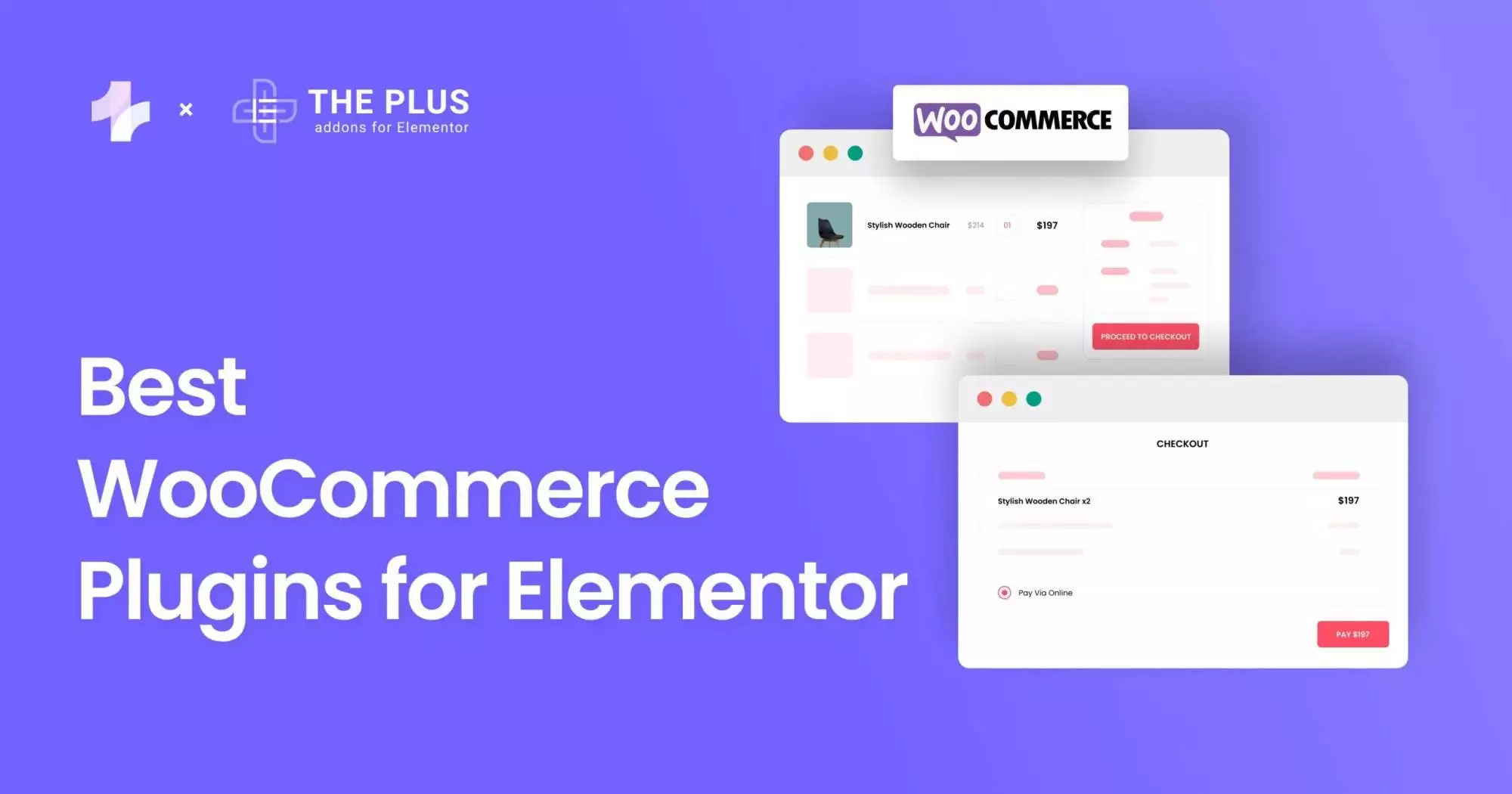Are you looking for the Best WooCommerce Elementor Themes to choose for your online store? If you use WooCommerce to power your eCommerce website, you know how important it is to have a functional theme to enhance customer experience.
Besides, a well-designed theme helps you improve brand recognition and stand out from the crowd.
In this detailed comparison, we’ll take a look at the top 6 WooCommerce Elementor themes that offer the best features and customization options. Whether you’re just starting out or planning to revamp your existing online store, these themes will help you take your eCommerce game to the next level.
Let’s get started by understanding what WooCommerce is.
What is WooCommerce?
WooCommerce is an open-source eCommerce plugin for WordPress. It allows businesses to easily create and manage an online store, including adding products, managing orders, processing payments, and handling shipping and tax.
Today, WooCommerce is one of the most popular eCommerce solutions. The best part is that it’s free to download and easy to use, even if you don’t have much technical expertise.
By using WooCommerce, anyone can turn their regular website into a fully functional online store. You can quickly add products, set up payment gateways, and customize your store’s design.
Now that you know about WooCommerce, the next question that might arise in your mind would be –
Why Use an Elementor and WooCommerce Theme?
For a WordPress website to have eCommerce functionality, it requires the installation of both WooCommerce and Elementor plugins. As a result, it’s crucial to choose a theme that is compatible with both plugins to ensure seamless integration.
In fact, some of the top themes for WooCommerce and Elementor are specifically designed with features that cater to these plugins. This can save a significant amount of time and effort in creating and managing your website, making the process of editing and customization much smoother.
Ultimately, selecting a theme that supports WooCommerce and Elementor can be a wise decision for those looking to establish an eCommerce website.
Here are some important reasons why you should use a theme with Elementor and WooCommerce compatibility:
- No-Code Website Designing: Elementor is a drag-and-drop page builder that allows you to create highly customized designs for your WooCommerce store without knowing how to code.
- WooCommerce Integration: Themes designed to work with WooCommerce have design elements and functionalities optimized for eCommerce. These can include features such as product pages, shopping cart pages, and checkout pages that are pre-built and ready to use.
- Time-Saving: Time is money, and themes help you save time by eliminating the need to code your store from scratch. Instead, you can use pre-built design elements and templates to speed up the process of creating your online store.
- Mobile Optimization: Almost all popular themes compatible with WooCommerce and Elementor are optimized for mobile out-of-the-box. So, your online store works flawlessly across device types and screen sizes.
Best WooCommerce Elementor Themes Compared
| Theme | Pre-built Templates | WooCommerce Compatibility | Price |
|---|---|---|---|
| Nexter + The Plus Addons for Elementor | ✅ | Excellent | Free + $68/year |
| Neve | ✅ | Excellent | Free + $69/year |
| Shop Mania | ✅ | Excellent | Free + $49/year |
| GeneratePress | ✅ | Excellent | Free + $59/year |
| OceanWP | ✅ | Excellent | Free + $43/year |
| Hello Elementor Theme + Elementor Pro | ✅ | Good | Free (Elementor Pro costs $59/year) |
Let’s take a detailed look into the best Elementor ecommerce themes:
1) Nexter WooCommerce WordPress Theme
![Nexter WordPress Theme | The Plus Addons for Elementor Nexter wordpress theme 6 best woocommerce elementor themes [detailed comparison] from the plus addons for elementor](https://theplusaddons.com/wp-content/uploads/2023/04/Nexter-WordPress-Theme.webp)
The first theme on our list is Nexter, a fastest WordPress theme that is 100% compatible with WooCommerce and Elementor. It was created by passionate developers from the ground up for web designers to create modern designs.
The theme packs a dedicated Theme Builder to help you create a Header Builder, Footer Builder, Archive Builder, Search Page, 404 Page, and much more. This theme is lightning-fast due to its lightweight design and out-of-the-box CSS and JavaScript delivery optimizations.
Nexter Theme gives you the capability to create a custom layout for WooCommerce Single Page, WooCommerce Archive page, My account page, shop page, cart page, and checkout page when combined with its addons, The Plus Addons for Elementor.
Nexter has tons of reusable styles that make website customization a cakewalk. It is also one of the safest themes available for WooCommerce, packing security features like 2-factor authentication and spam protection using Google reCAPTCHA to protect your site from spam account registration and fake orders.
Nexter is the best theme for WooCommerce and Elementor. To help you set up your online store from scratch, here’s a video tutorial series on how to use the Nexter theme with The Plus Addons for Elementor’s Woo Builder.
That is not all; Nexter, when combined with The Plus Addons Elementor, enhances the theme’s functionalities and makes it one of the most powerful themes for WooCommerce.
List of WooCommerce widgets you get with Nexter + The Plus Addons for Elementor
![The Plus Addons for Elementor Woo Builder | The Plus Addons for Elementor The plus addons for elementor woo builder 6 best woocommerce elementor themes [detailed comparison] from the plus addons for elementor](https://theplusaddons.com/wp-content/uploads/2023/04/The-Plus-Addons-for-Elementor-Woo-Builder.webp)
The Plus Addons’s WooCommerce Builder is designed to generate maximum conversions for online shops. You can use the WooCommerce Builder to add widgets like product showcase, cart, order tracking, account, and more to your eCommerce store.
Key Features of Nexter Multipurpose Theme
- Lightweight and Fast: It is designed to be lightweight, so eCommerce sites have faster loading times.
- Mobile Optimized Design: This theme is optimized for mobile phones, ensuring that your website looks great on all devices, no matter the screen size.
- Bundle with The Plus Addons for Elementor and WooCommerce: You can enhance the functionality of your website with addons for Elementor and WooCommerce to get 11 exclusive Elementor widgets.
- Custom Product Layout Options: You can choose from various layout options, including Grid, Masonry, and Metro. Besides, you also get options to create custom headers and footers and design Mega Menus.
- Multi-Language Support: This theme supports multiple languages, making it a great option for online shops with global audiences.
- Pre-Built WooCommerce Elementor templates: Pre-built template kit that can help you create a WooCommerce Store.
- Optimized CSS and JS Delivery: This theme optimizes the delivery of CSS and JS, ensuring that your website loads quickly and efficiently.
These extraordinary features make Nexter the best elementor theme for WooCommerce.
Price of Nexter Theme
Nexter Theme is the best free theme for WooCommerce and Elementor, and when combined with The Plus Addons for Elementor, it starts at $68/year with a 60-day money-back guarantee on the essential bundle. There are also lifetime plans where you pay only once and enjoy lifetime updates.
Also, check out Best Elementor WooCommerce Addons; here, we compared the top addon features to select the best one for you
2) Neve
![Neve Theme | The Plus Addons for Elementor Neve theme 6 best woocommerce elementor themes [detailed comparison] from the plus addons for elementor](https://theplusaddons.com/wp-content/uploads/2023/04/Neve-Theme.webp)
Neve comes second in our list of the best WooCommerce theme for Elementor In addition, it offers a range of pre-built Elementor WooCommerece templates with clean designs.
Apart from that, customization options also make it easy for you to create a unique and professional online store. But is it the best theme for WooCommerce and Elementor?
You can pick from many Neve WooCommerce starter sites and take your online store live in a matter of minutes. You can also save your templates in the Neve Cloud account and transfer them to other websites.
Key Features of Neve WooCommerce Theme
- Pre-Built Professional Templates: Neve offers many readymade templates with all the necessary website elements so you can take your WooCommerce store online in no time.
- Custom Layouts: You can pick from many custom layouts for your catalog page, single product page, and checkout page to streamline your customers’ shopping experience.
- Custom Design Options: Neve theme also allows you to customize elements like footers and headers, product filters, etc.
- Mobile Responsive Design: Neve themes are optimized for all screen sizes so your customers have the best shopping experience across devices.
- Multi-Language Support: The Neve theme supports multiple languages so that you can translate your website to different languages and target global markets.
Price of Neve Theme
Neve theme has two pricing plans: $69/year for individual users and $149/year for businesses.
Did you know you can easily regenerate accidentally deleted WooCommerce pages? Check our step-by-step guide on How to Regenerate Missing WooCommerce Pages.
3) Shop Mania
![shop mania theme | The Plus Addons for Elementor Shop mania theme 6 best woocommerce elementor themes [detailed comparison] from the plus addons for elementor](https://theplusaddons.com/wp-content/uploads/2024/01/shop-mania-theme.webp)
Shop Mania is one of the most feature-rich WooCommerce themes, designed to provide a smooth and excellent shopping experience.
The theme is fully integrated with Elementor page builder and offers multiple customizable options and templates that allow you to create an attractive and functional online store.
Its intuitive drag-and-drop interface simplifies the process of personalizing your store’s layout and design, without coding expertise. Users can easily add and arrange components such as products, categories, and sidebar.
Additionally, the theme provides extensive eCommerce features including advanced search, variation swatches, product comparison, shopping cart, quick view, wishlist, hover styles, frequently brought together, countdown timer, and integration with popular payment gateways.
Key Features of Shop Mania Theme
- Pre-built Templates: Shop Mania offers multiple ready-to-import Elementor templates for various online stores that you can customize according to your needs
- Customization Options: The powerful theme customizer allows users to modify every element like colors, fonts, headers, footers, layouts, and more.
- Elemento Addons: The premium version includes Elemento Addons, offering 23+ widgets to enhance the functionality of your site.
- Speed and Performance: The theme is optimized for speed and performance, offering fast load time and quick navigation to enhance user satisfaction and engagement.
- Mobile Optimized Design: Shop Mania ensures a smooth shopping experience across all devices, including desktops, tablets, and smartphones.
- Multi-Language Support: The theme supports multiple languages, allowing you to create a multilingual store and easily reach global audiences.
Price of Shop Mania
Shop Mania offers two pricing plans, the Annual plan costs $49, and the Lifetime costs $149. It also has a free version, you can install it from their website or WordPress theme repository.
4) GeneratePress
![GeneratePress | The Plus Addons for Elementor Generatepress 6 best woocommerce elementor themes [detailed comparison] from the plus addons for elementor](https://theplusaddons.com/wp-content/uploads/2023/04/GeneratePress.webp)
GeneratePress is one of the best Elementor WooCommerce theme that is known for its speed and flexibility. It is designed to work well with WooCommerce and Elementor and offers a range of customization options that make it easy to create a unique online store.
The theme is an open-source and free WooCommerce theme with Elementor support. But its premium version offers better WooCommerce functionalities. The premium version gives you access to a vast library of starter sites, so you can easily set up a WooCommerce store.
Besides, GeneratePress offers all the necessary tools for website creation, like an off-canvas panel, mobile header, sticky navigation, infinite scroll, and more. If you want more control over website design, you can use GeneratePress’s custom hook system to hook custom codes.
Key Features of GeneratePress
- Pre-Designed Templates: GeneratePress comes with plenty of templates tailored for eCommerce websites. Templates include all essential elements like product page, cart, checkout page, account section, etc.
- Demo Sites: This premium version offers over 80 demo sites to help you get started.
- Fast Load Times: It is a lightweight theme with resources weighing 28 kb, so your store has a faster loading speed.
- Customization Options: With GeneratePress, you can use customizable headers and footers, create product filters, and add custom product layouts.
- Block-Based Theme Builder: The premium version of GeneratePress gives you access to theme builder, allowing you to design your website using dynamic block elements.
Price of GeneratePress Theme
GeneratePress Premium will cost you $59 per year. It also offers a lifetime plan that costs $249. A free version is also available in the WordPress repository but offers limited eCommerce functionalities.
Wondering why use Elementor Page Builder for WooCommerce? Read our curated list of Best WooCommerce Builders.
5) OceanWP
![OceanWP Theme | The Plus Addons for Elementor Oceanwp theme 6 best woocommerce elementor themes [detailed comparison] from the plus addons for elementor](https://theplusaddons.com/wp-content/uploads/2023/04/OceanWP-Theme.webp)
OceanWP is one of the best WooCommerce themes for Elementor. OceanWP theme is quite popular among website builders who do not have coding knowledge. It offers a range of customization options that make it easy to create a professional-looking online store.
Like other themes on this list, OceanWP also gives you access to pre-built Elementor WooCommerce templates to help you set up an online store with ease. You can also pick from either free or premium demo sites to get started. These sites are available for all kinds of eCommerce stores, from foods and beverages to shoes and clothes.
OceanWP also offers loads of free and premium extensions to enhance the functionalities of a website. Pop-up login, white labeling, WooCommerce pop-up, WooCommerce product sharing, and Elementor widgets are some popular OceanWP add-ons that you can use on your website.
Key Features of OceanWP Theme
- WooCommerce Extensions: The premium version of this theme gives you loads of WooCommerce extensions, including white labeling, Instagram feed, sticky header, etc. Making it one of the best ecommerce theme for Elementor.
- Customization Options: OceanWP allows you to customize page layouts, headers, footers, menus, navigation, etc. You can also include elements like cart pop-up, floating cart, quick view, and more.
- Pre-Designed Demo Sites: Using OceanWP’s ready-made and fully functional WooCommerce demo sites, setting up an online shop is convenient.
- Mobile Optimized Design: The OceanWP is optimized for all kinds of devices, including laptops, tablets, and mobiles.
- Translation Ready Theme: The theme also supports multiple languages, so you can translate your website’s content to target different customer groups.
Price of OceanWP Theme
OceanWP is one of the best themes for WooCommerce which is available on the WordPress repository for free. But for a better website-building experience, you must upgrade to the Pro version, which starts at $43/year.
6) Hello Elementor Theme & Elementor Theme Builder
![Hello Elementor Theme | The Plus Addons for Elementor Hello elementor theme 6 best woocommerce elementor themes [detailed comparison] from the plus addons for elementor](https://theplusaddons.com/wp-content/uploads/2023/04/Hello-Elementor-Theme.webp)
Hello Elementor theme is incredibly lightweight, and it is the perfect theme if you want to create an eCommerce shop with a minimalist design. But is it the best theme for Elementor and WooCommerce?
Even though the theme offers a barebone framework for website building, you can create a functional WooCommerce store using website kits and a handful of plugins.
With Hello Elementor, you get over 100 pre-built designs and website kits tailored for WooCommerce. So, you can take your eCommerce store online in just a few clicks. But to make the most of the Hello Elementor theme, you must upgrade to Elementor Pro, which gives you access to Elementor Theme Builder.
Elementor Theme Builder lets you customize each website element to your requirements. Whether it is a header, footer, page, post, product listing, or archive, Theme Builder makes eCommerce site design easier.
Key Features of Hello Elementor Theme
- Customize WooCommerce Store: Once you have Hello Theme and Elementor Pro set up for your website, you can use drag-and-drop tools to customize headers, footers, product pages, blog layouts, etc.
- Lightweight and Responsive Theme: The Hello Elementor theme takes around 6 kb of resources, so it is significantly lighter and has faster load times.
- Supports RTL Languages: The theme supports right-to-left language scripts, so it is perfect for businesses that target those specific markets.
- Use Elementor Theme Builder: If you have Elementor Pro, you can use Elementor Theme Builder to customize each element of the Hello theme to customize your website.
Price of Hello Elementor Theme
The basic version of Hello Elementor is free. But to access Elementor theme builder and other customizations for WooCommerce, you must upgrade to Elementor Pro, which starts at $59/year. There is also a 30-day money-back guarantee.
Which WooCommerce Elementor Theme Should You Use?
That concludes our list of free WooCommerce themes with Elementor. So what do think? Which is the best theme for WooCommerce and Elementor?
With so many themes available, picking the best WooCommerce theme for Elementor can be a bit difficult. Each theme has its strong points and weaknesses. So, at last, the decision comes down to the website owner’s needs and wants.
For instance, some users may compromise on the looks of their website to offer the absolute fastest eCommerce store user experience. Similarly, some may prefer easy-to-use tool sets and designs over security. So, weigh your preferences and decide which theme is best for your website.
If you want a perfect blend of customizations, lightweight resources, and a secure website, Nexter is the best theme for WooCommerce and Elementor you will ever need.
With Nexter, you get Advanced Theme Builder, WooCommerce Builder, a content protection plugin, 1 Year of updates and tech support, and more for just $68 per year. Besides, The Plus Addons for Elementor integrates seamlessly with Nexter and Elementor to help you create a fully functional and personalized WooCommerce store without any hassle.
Further Read: Did you know that WooCommerce stores receive a lot of fake orders? Check our Ultimate Guide to Protect WooCommerce Store from Fraud & Fake Orders to safeguard your online store.
FAQs on Best WooCommerce Elementor Themes
Are Premium Themes Worth it for WooCommerce?
Yes, premium themes are definitely worth it if you are creating a WooCommerce store. You get loads of additional features and widgets that improve the functionality of the final website.
What Makes Great WooCommerce Themes?
A great WooCommerce theme should be easy to use and support development through drag-and-drop page builders like Elementor. Besides, the theme must also offer pre-built templates and widgets to help create websites from scratch.
Can I customize my Elementor WooCommerce theme?
Yes, one of the main benefits of using an Elementor WooCommerce theme is the ability to customize the design and layout of your online store. With the Elementor page builder, you can easily customize everything from the header and footer to the product pages and checkout process.
Are Elementor WooCommerce themes easy to use?
Yes, Elementor WooCommerce themes are designed to be user-friendly and easy to use, even for beginners. With the drag-and-drop functionality of the Elementor page builder, you can easily create and customize your online store without needing any coding skills or technical knowledge.
Why should I choose an Elementor WooCommerce theme over a regular WooCommerce theme?
Choosing an Elementor WooCommerce theme allows you to take advantage of the powerful features and flexibility of the Elementor page builder, which makes it easier to create custom designs and layouts for your online store. Additionally, many Elementor WooCommerce themes like Nexter offer additional features such as pre-built templates, integrations with other plugins, and faster loading times.
Is Elementor good for eCommerce?
Yes, Elementor is excellent for eCommerce. It provides versatile design customization for online stores, simplifying product display, layout creation, and user experience enhancement. With its drag-and-drop features and WooCommerce integration, Elementor offers a dynamic platform for building visually appealing and functional eCommerce websites.
Which is the best theme to use with Elementor
Nexter can considerd as the best theme to use with Elementor, because this theme is lightning-fast due to its light weight design, and also Nexter is the best theme for WooCommerce.

































![20 Checklist for WordPress Site Maintenance | The Plus Addons for Elementor 20 checklist for wordpress site maintenance 6 best woocommerce elementor themes [detailed comparison] from the plus addons for elementor](https://theplusaddons.com/wp-content/uploads/2023/05/20-Checklist-for-WordPress-Site-Maintenance-1024x1024.webp)