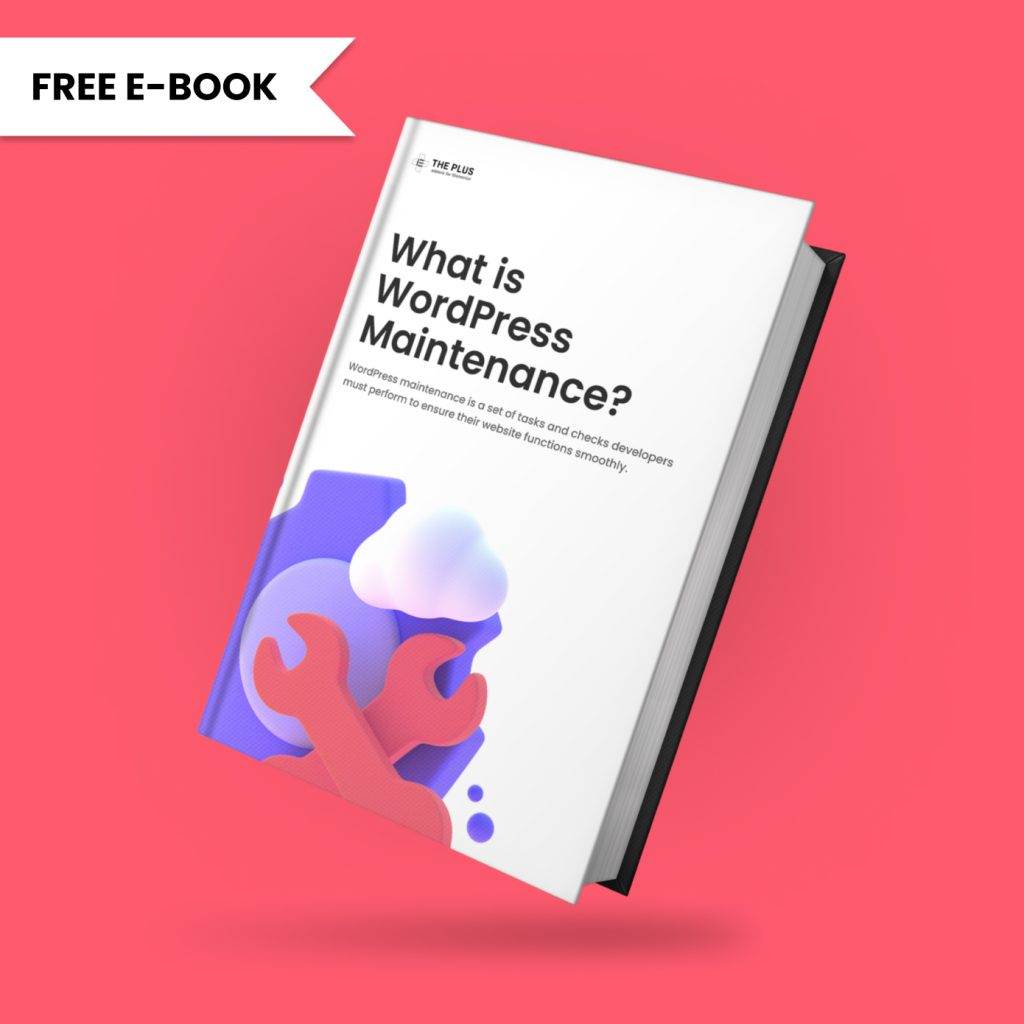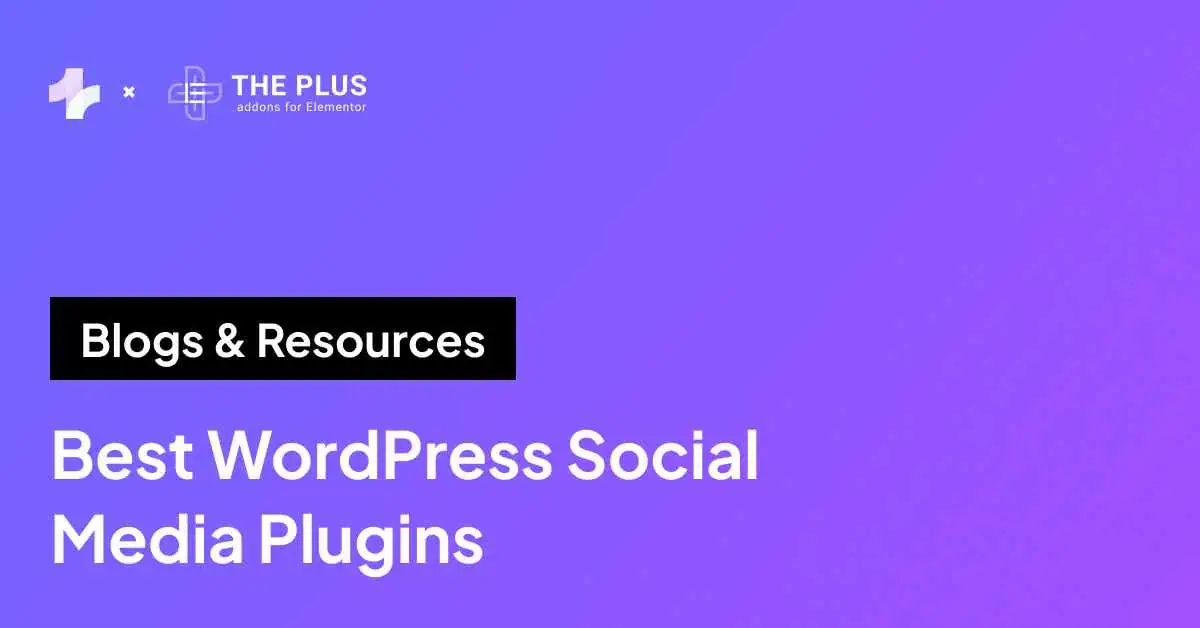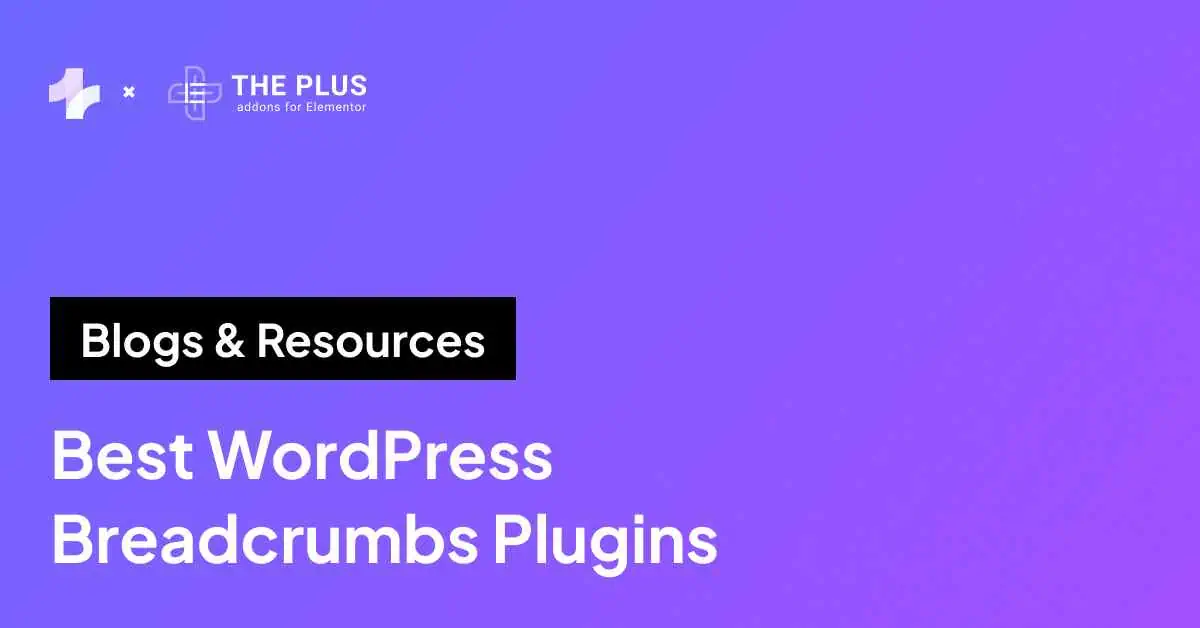Your search for the best Twitter plugins for WordPress ends here!
With an active user base of over 500 million a month, Twitter, known as X now, offers a goldmine of opportunities to connect with your audience.
Even better, embedding your Twitter page or adding social sharing icons to your website can be a game changer to boost audience engagement.
However, it won’t be possible without the right Twitter plugin for WordPress. A feature-rich Twitter wp plugin will let you display your Twitter feed and take your Twitter and website interactions to a higher level.
From exploring your feed to reacting to or retweeting your tweets, website visitors can do it all.
In this article, we’ll explore the 6 best Twitter WordPress plugins that you must check out for your website.
What are WordPress Twitter Plugins?
WordPress Twitter Plugins are tools that let you connect your Twitter account with your WordPress website seamlessly. These plugins allow you to integrate various Twitter features and functionalities directly into WordPress.
With these plugins, you can display your latest Twitter feed, encourage reactions and retweets from website visitors, and engage with the users. Besides, these plugins feature extensive customizations to help you modify the look and feel of the Twitter feed on the site.
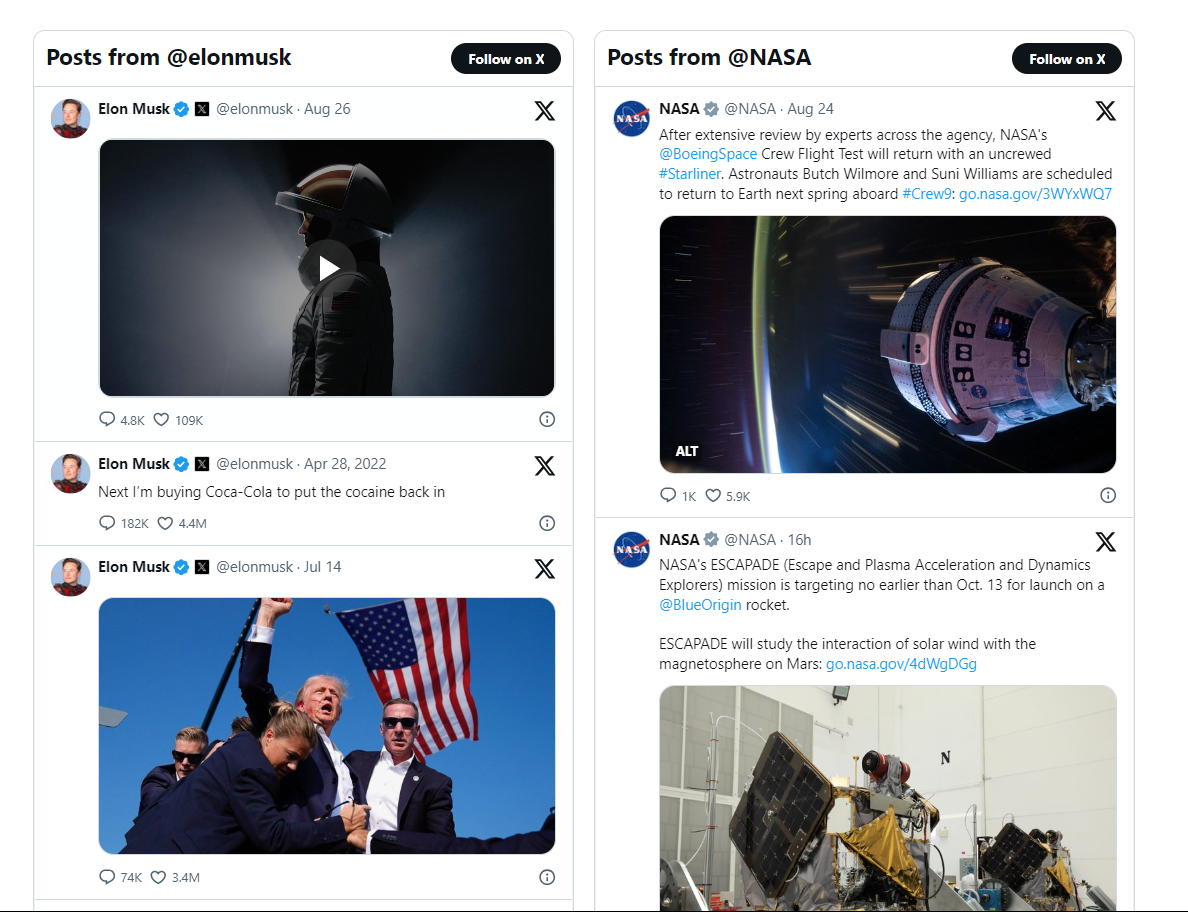
Example of a Twitter feed displayed using the Twitter Embed widget by The Plus Addons
What Features Should You Look For in a WordPress Twitter Plugin?
Twitter is one of the most popular social media platforms and a great way for businesses to boost their online presence and reach new audiences.
With a reliable WordPress Twitter plugin, you can add social proof to your website by displaying the Twitter feed.
This will not only help boost your Twitter followers through the website but also allow you to increase website traffic by sharing new blog posts and content on Twitter.
As a result, you should look for the following features when choosing a good WordPress plugin for Twitter-
- Ease of Use: A user-friendly plugin will make it easy to embed your Twitter feed, experiment with different features, and customize the feed to match the website design.
- Social Sharing Buttons: Look for a Twitter WordPress plugin that offers features such as social sharing buttons to allow visitors to engage with your tweets and retweet them directly on their profiles.
- Twitter Timeline: The plugin should allow you to display your Twitter timeline with the latest tweets on your website and update it automatically.
- Responsive: The plugin you choose should be highly flexible to display the widgets wherever you want and responsive to adapt the content for various devices and screen sizes.
Best Twitter Plugins for WordPress Compared
| S. No. | Plugin | Best for | Cost |
|---|---|---|---|
| 1. | Twitter (X) Feed by The Plus Addons for Elementor | Embedding live Twitter feed in customizable layouts | Free + $39/year |
| 2. | Twitter (X) Embed by The Plus Addons for Elementor | Displaying multiple social media feeds on the website | Free + $39/year |
| 3. | Uncanny Automator | Easily automate your posts on Twitter | $149/yr |
| 4. | Revive Social | Scheduling website posts on social media | Free + Starting at $116.82/year |
| 5. | Better Click to Tweet | Encouraging retweets from visitors with a ‘Click to Share’ button | Free + Starting at $71 for one site |
| 6. | Simple Social Icons | Embedding social media icons on the website | Free |
1. Twitter (X) Feed by The Plus Addons
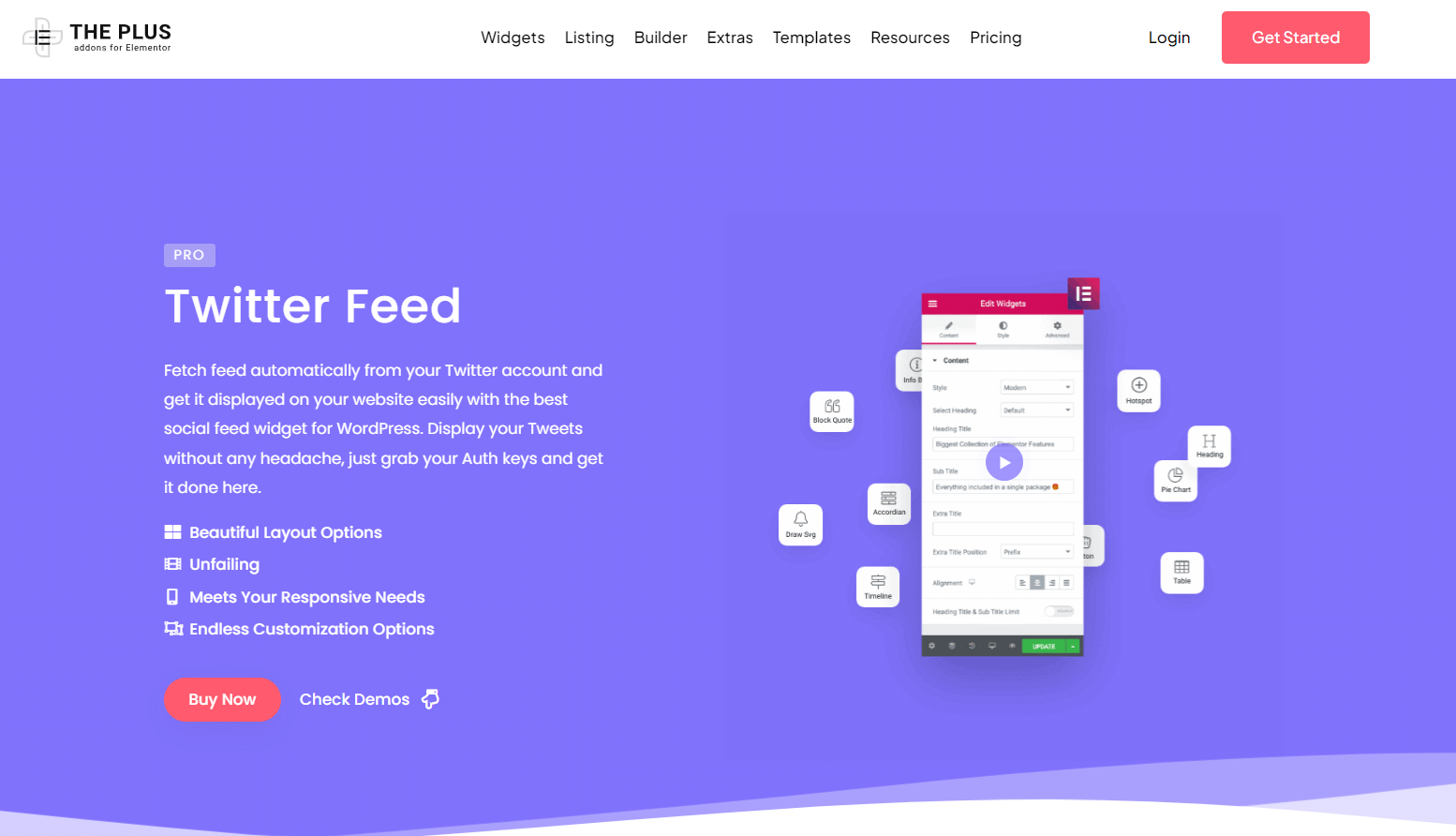
The first plugin on our list is the Twitter Feed by The Plus Addons for Elementor. This widget is a part of an all-in-one plugin offering 120+ Elementor widgets.
Twitter Feed is a lightweight and user-friendly widget that lets you fetch your Twitter feed and display it directly on your website.
All you need is access to the Auth keys, and you can show your updated Twitter feed in real-time to boost visitor interaction.
This might sound technical, but it’s not, here’s a video on how to get the keys step-by-step:
What’s more, with limitless customization options and layouts, you can personalize the feed and enhance the visual quotient of your website.
Key Features of Twitter (X) Feed by The Plus Addons
- Easy Set Up: The widget is easy to use and set up – all you need to do is enable the widget and drag and drop it into the Elementor editor. Fill up the Twitter Auth Keys and other settings, and you’re good to go.
- Flexible: With this widget, you can display as many Twitter posts as you want in a customized order. It allows you to modify the post order, manage what part you want to display, how you want to display it, and much more.
- Pre-Built Layouts: Get access to various attractive pre-built layouts for your Twitter feed to start displaying your posts.
- Endless Customizations: The widget offers you unlimited customization options to modify every aspect of the Twitter feed, from layout and colors to background, buttons, scrolling animations, and more.
- Automatic Updates: You don’t need to worry about manually updating your Twitter feed. The widget connects with Twitter for real-time updates and displays the most recent content at all times.
- Responsive Design: Twitter Feed has tons of design options to create a highly responsive feed design that easily adapts to different devices and screen sizes.
Pricing of Twitter (X) Feed by The Plus Addons
Twitter (X) Feed is a feature-rich widget, which is a part of The Plus Addons for Elementor, along with 120+ other widgets. You can access the plugin for free or get the premium version starting at $39/year. You can also choose the lifetime plan if you wish to pay only once.
2. Twitter (X) Embed by The Plus Addons
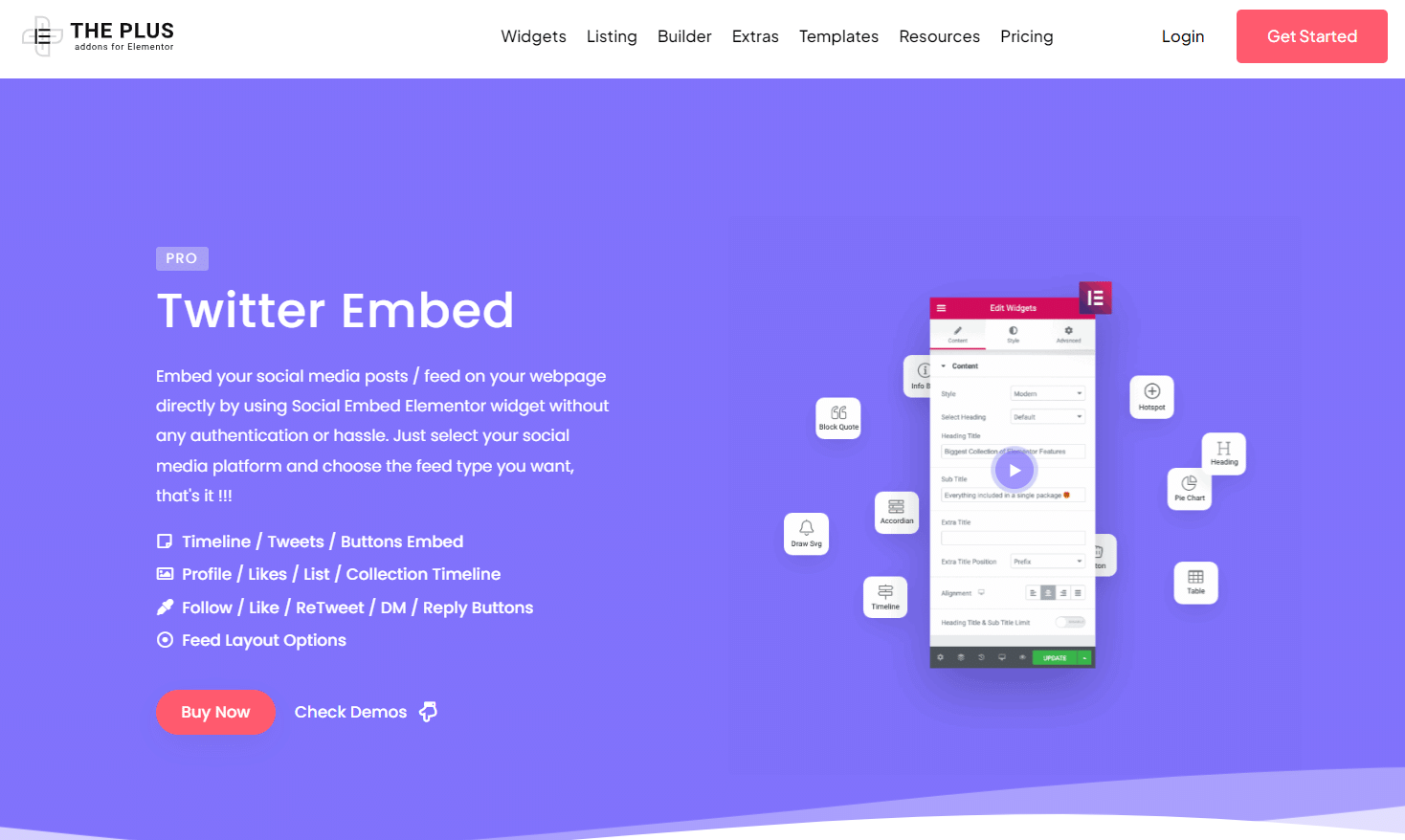
Next is another feature-rich widget by The Plus Addons for Elementor. Twitter (X) Embed is a part of the Social Embed widget and offers a simple solution to embed your Twitter posts on your website.
Twitter (X) Embed within the Social Embed widget by The Plus Addons for Elementor allows you to integrate your Twitter feed or single posts directly into the website without any authentication or coding.
Apart from Twitter, you can use the Social Embed widget to embed other social media platforms, such as Facebook and Instagram, without the need to write any code.
Key Features of Twitter (X) Embed by The Plus Addons
- Embed Multiple Social Media Feeds: With the Social Embed widget, you can embed and display multiple feeds from various social media platforms, all in one place.
- Customize Styling: The widget gives you full control over the design and aesthetic of the Twitter feed. You can customize the layouts, background colors, fonts, and much more to match your website.
- Stream Live Videos: Get live in front of your website audience directly from your social media. Simply copy the streaming video ID from your platform and show it on your website seamlessly.
- No Authentication Needed: One of the best features of the Twitter Embed widget is its ability to display your Twitter feed without authentication. You can embed your Twitter posts without connecting the account, which makes the widget quick and easy to use.
- Flexible Embedding Options: You can also embed various Twitter functionalities like reply, likes, retweet, and save options to boost audience interaction on the website.
- SEO-Friendly: By embedding your Twitter feed on your website, you can easily boost its engagement and, ultimately, SEO rankings on the search engine.
- Mobile Responsive: The widget ensures that your Twitter feed looks great and functions seamlessly on any device or screen size.
Here’s a video tutorial on how to use this widget:
Pricing of Twitter (X) Embed by The Plus Addons
The Twitter (X) Embed is a part of The Plus Addons for Elementor plugin with 120+ other Elementor widgets. You can use the plugin for free and access additional features with the premium version starting at $39/year.
3. Uncanny Automator

The Uncanny Automator provides the easiest way to put your WordPress site on automation. With the help of its x/Twitter integration, you can easily automate your posts and announcements on your X accounts including images and links without hassle.
In free version you will get 250 credits for posting on social and if you go with the premium version you post unlimited posts.
Key Features of Uncanny Automator
- Easy to Use: You don’t need to be a tech geek to use this plugin.
- No Third-party Integration: For using this Twitter integration you don’t need any third-party software or transaction fees are required.
- Automation: You don’t have to manually post the newly launched article, post, etc. it will automatically do it for you.
- Delay and scheduled automation: You can even schedule your post based on time, day, date, etc. You can also delay it for a certain period after the trigger event.
Pricing of Uncanny Automator
The pricing plan of Uncanny Automator starts at $149/yr for a single site and goes up to $399/yr for 50 sites.
Looking to add your Twitter Feed to your WordPress website to encourage visitor interaction? Learn How to Add a Twitter Feed to Elementor WordPress Site.
4. Revive Social
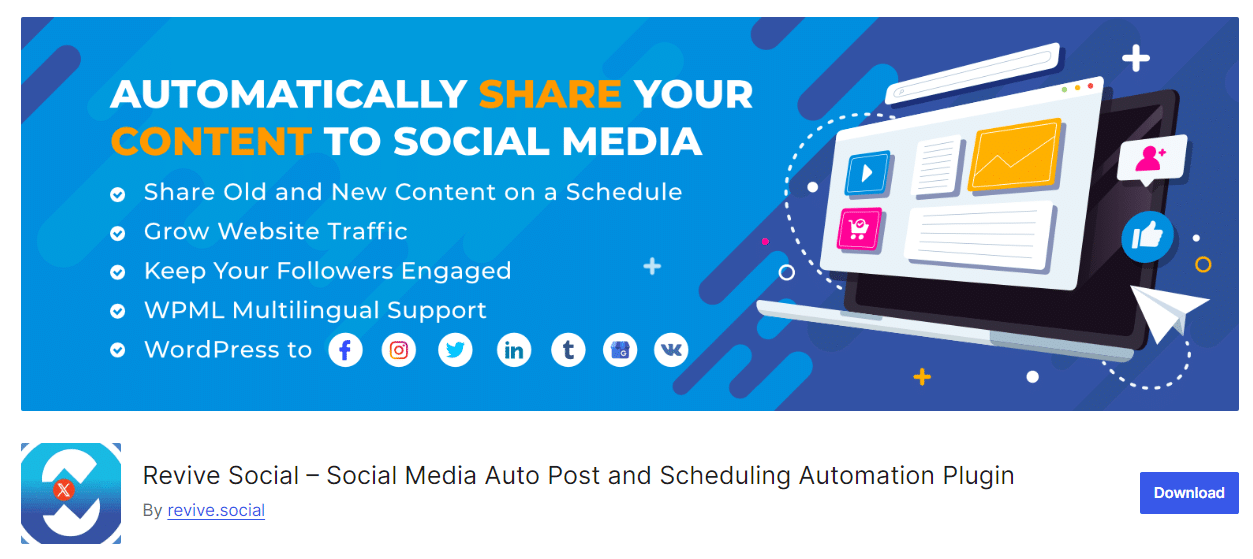
Revive Social is a scheduling plugin for WordPress that lets you publish old and new website content on social media based on a preset schedule.
This plugin makes it easy to stay active on Twitter without manually scheduling the posts.
Once activated, the plugin will automatically share your old website blog posts to your Twitter based on set criteria. Also, you don’t have to wait for your posts to be published on your Twitter, as soon as you hit the publish button post will published on Twitter instantly.
And you can schedule the recurring posts too at your preferred time, and day.
Key Features of Revive Social
- Customize Twitter Posts: With the plugin, you can quickly customize what goes out in each tweet, such as customized hashtags based on the post category.
- Set Posting Criteria: You can set up clear scheduling criteria such as adding a date range, excluding certain tags or categories from publishing on Twitter or pausing Twitter scheduling.
- WooCommerce Features: Apart from scheduling website blog posts on Twitter, you can also schedule posts, pages, products, or images from your WooCommerce store.
- Unique Functionalities: Revive Socials also features the ability to use multiple Twitter accounts, set custom posting schedules, add conversion tracking URLs, and more.
Pricing of Revive Socials
The premium version of Revive Socials is available in 3 plans- Starter at $116.82/year, Business at $234.82/year, and Marketer at $470.82/year.
Suggested Read: How To Add Instagram Feed To Elementor WordPress Site
5. Better Click to Tweet
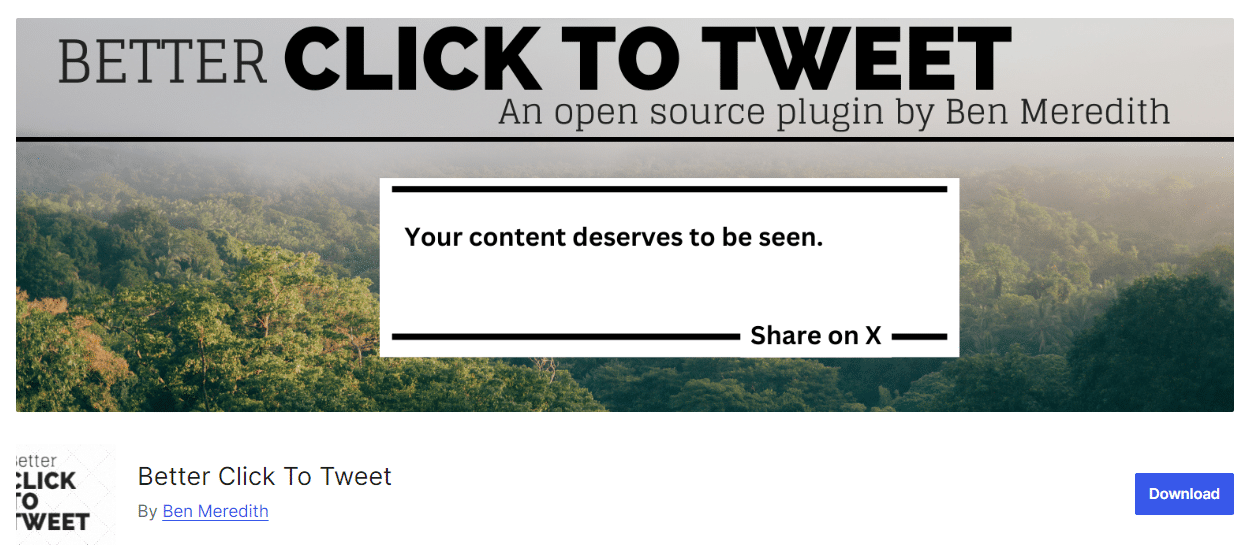
Another unique WordPress plugin for Twitter is the Better Click to Tweet plugin, which allows you to add ‘Click to Tweet’ buttons on your website posts.
It lets you highlight specific content from your blog posts, such as a quote or a statistic, and the visitors can simply click on the button to tweet that highlighted portion.
However, while the plugin offers a user-friendly way to make your content shareable, it does not offer any styling options in the free version.
Key Features of Better Click to Tweet
- Use Shortcodes: You can add a ‘Click to Tweet’ button anywhere on your website using shortcodes. This makes it easy for your website visitors to share specific content, such as reviews or testimonials, from your website to their social media.
- Add Customizations: With the premium version of the plugin, you can customize the appearance of the tweet boxes, including the colors, text, fonts, and more, to match the website design.
- Include Twitter Attributions: Add Twitter attributions like usernames and hashtags directly within the shortcode to allow users to mention the author or use certain hashtags while sharing your content.
- Seamless Integration: The plugin integrates effortlessly with various WordPress page builders, including the Gutenberg editor.
Pricing of Better Click to Tweet
You can access all the Better to Click addons with the pro bundle at $71 for one site, $272 for 5 sites, and $699 sites for 10 sites.
Along with Twitter, Instagram is also one of the most used social media platforms. And integrating it on your website can help attract and retain more visitors. Here’s a list of the best WordPress Instagram plugins you should consider.
6. Simple Social Icons
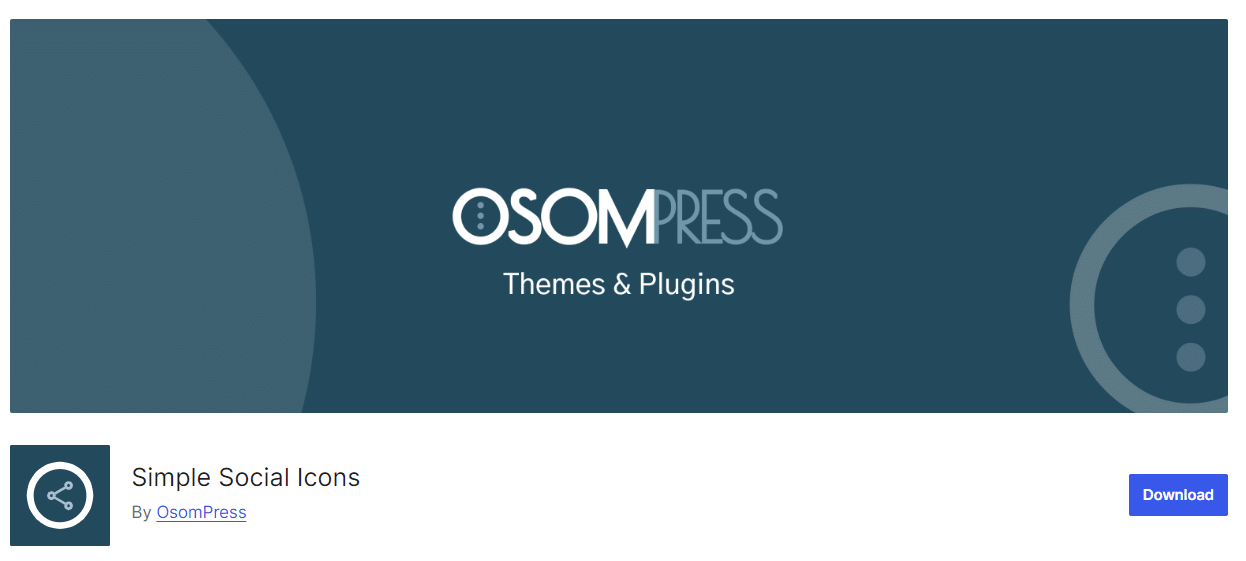
If you’re looking for a tool to add Twitter or other social media icons to your website, Simple Social Icons is the plugin for you.
The plugin lets you add social media icons to a sidebar widget.
The plugin is easy to set up and allows your website visitors to easily find your social media and follow your business on different platforms.
However, many users claimed the plugin did not work post updates, lack of support, and more, which might turn potential users away.
Key Features of Simple Social Icons
- Flexible Use of Shortcodes: You can easily add social icons to the sidebar. But if you don’t want to, you can also use shortcodes to add the icons to pages or posts.
- Configure Icon Settings: Configure social icon settings to open the profile in a new tab when a user clicks on it.
- Customize the Icons: The plugins offer tons of customizations to modify the button colors, alignment, and fonts or add floating icons or email-sharing features.
- Display Share Counts: The plugin can also display share counts against the social media icons.
Pricing for Simple Social Icons
Simple Social Icons is a free plugin for your WordPress website.
Wrapping Up
This wraps up our list of the 6 Best Twitter Plugins for WordPress. Whether you want to embed your Twitter feed in real-time, add social sharing buttons, or make it easy for your audience to find you on socials with icons, there’s a feature-rich plugin for everything.
That said, you don’t need to install multiple twitter tools for WordPress to get various functionalities. All you need is The Plus Addons for Elementor.
With this plugin, you can use the Twitter Feed and Twitter Embed widgets to add your Twitter feed to the website, update it in real-time, allow social sharing, and let your website visitors find your social media with ease.
With a lightweight design and tons of customization features, The Plus Addons for Elementor offers access to a world of functionalities to improve your website traffic and boost engagement on your social media.
FAQs for Twitter Plugins for WordPress
Do I need any coding knowledge to use Twitter plugins?
No, you don’t need any coding knowledge to use Twitter plugins for your website, as all the plugins are easy to set up and use. You can simply install the plugin and drag and drop it in the Elementor editor to get started.
Will WordPress Twitter plugins slow down my website?
Using a poorly-coded plugin or too many plugins can slow down the site. However, a good quality Twitter plugin like Twitter Embed by The Plus Addons for Elementor will not slow down your website as it features clean code and frequent updates. The plugin is designed to offer speed and performance for your website.
How frequently do Twitter feed plugins update the tweets displayed on my WordPress site?
Twitter feed plugins like Twitter Feed by The Plus Addons for Elementor provide you options to update your feed hourly, regularly, weekly, etc ensuring that the website displays the most recent posts to visitors.
How can Twitter plugins benefit my website?
With Twitter plugins, you can display your Twitter feed or add social sharing icons, which allows you to encourage visitor interaction on your website, boost the time spent on the site, and create an engaging experience with a visually interactive feed.
How to embed Twitter on a website?
You can use a high-quality plugin like Twitter Embed or Twitter Feed by The Plus Addons for Elementor to embed your Twitter account on your website without any hassle.
How do I automatically post to Twitter from WordPress?
If you want to automatically schedule posts to Twitter from your WordPress website, you can use a plugin like Revive Social that can schedule website posts to Twitter easily.