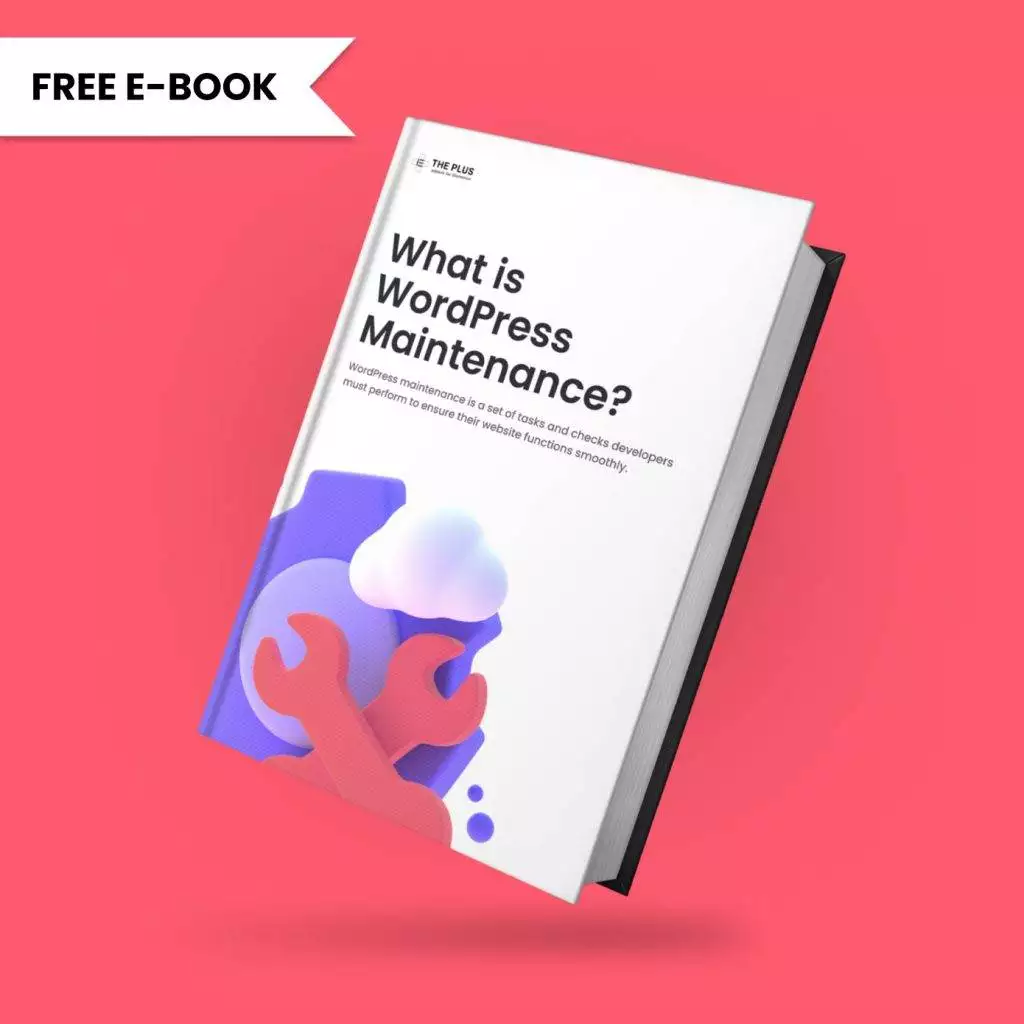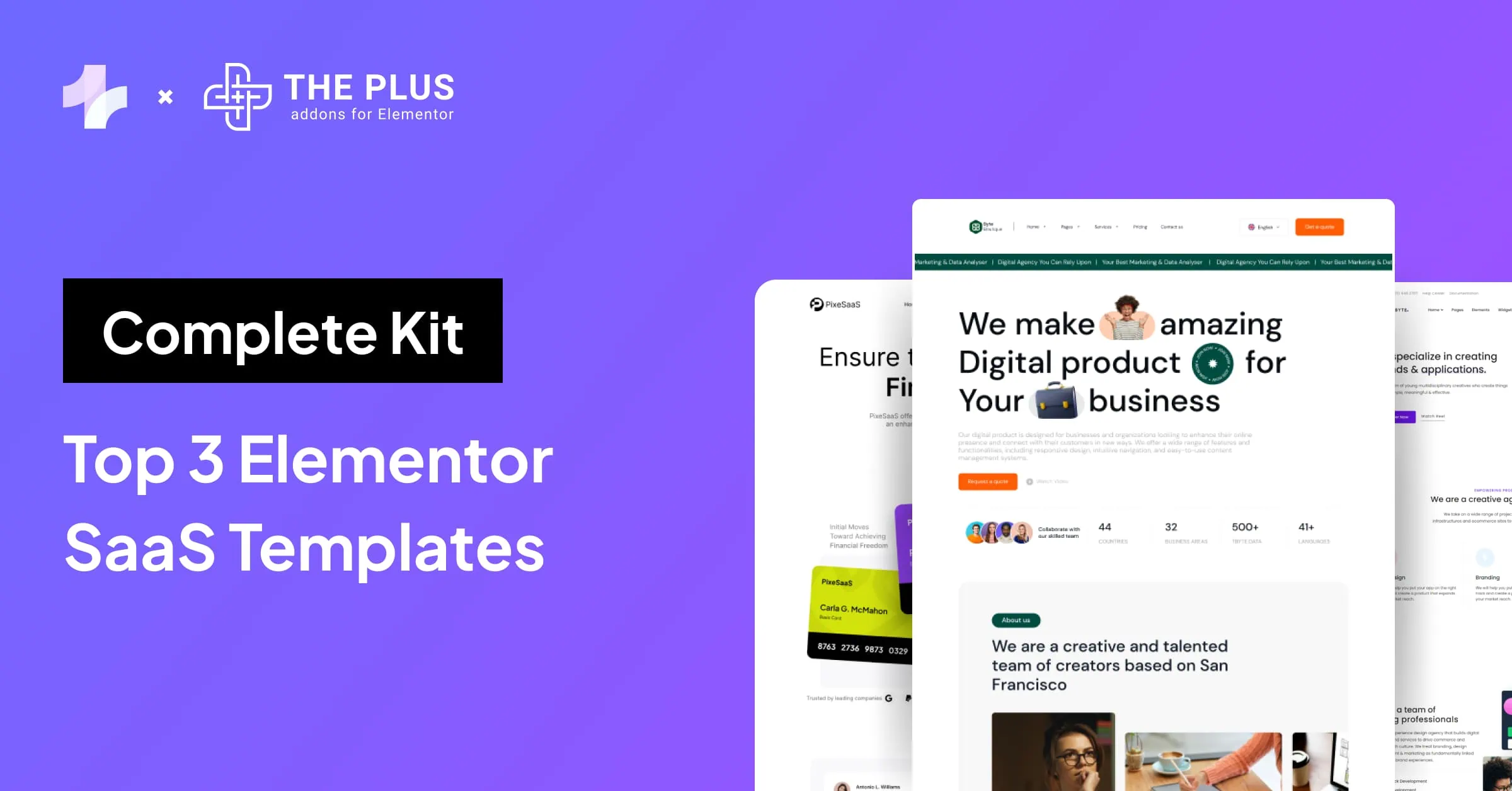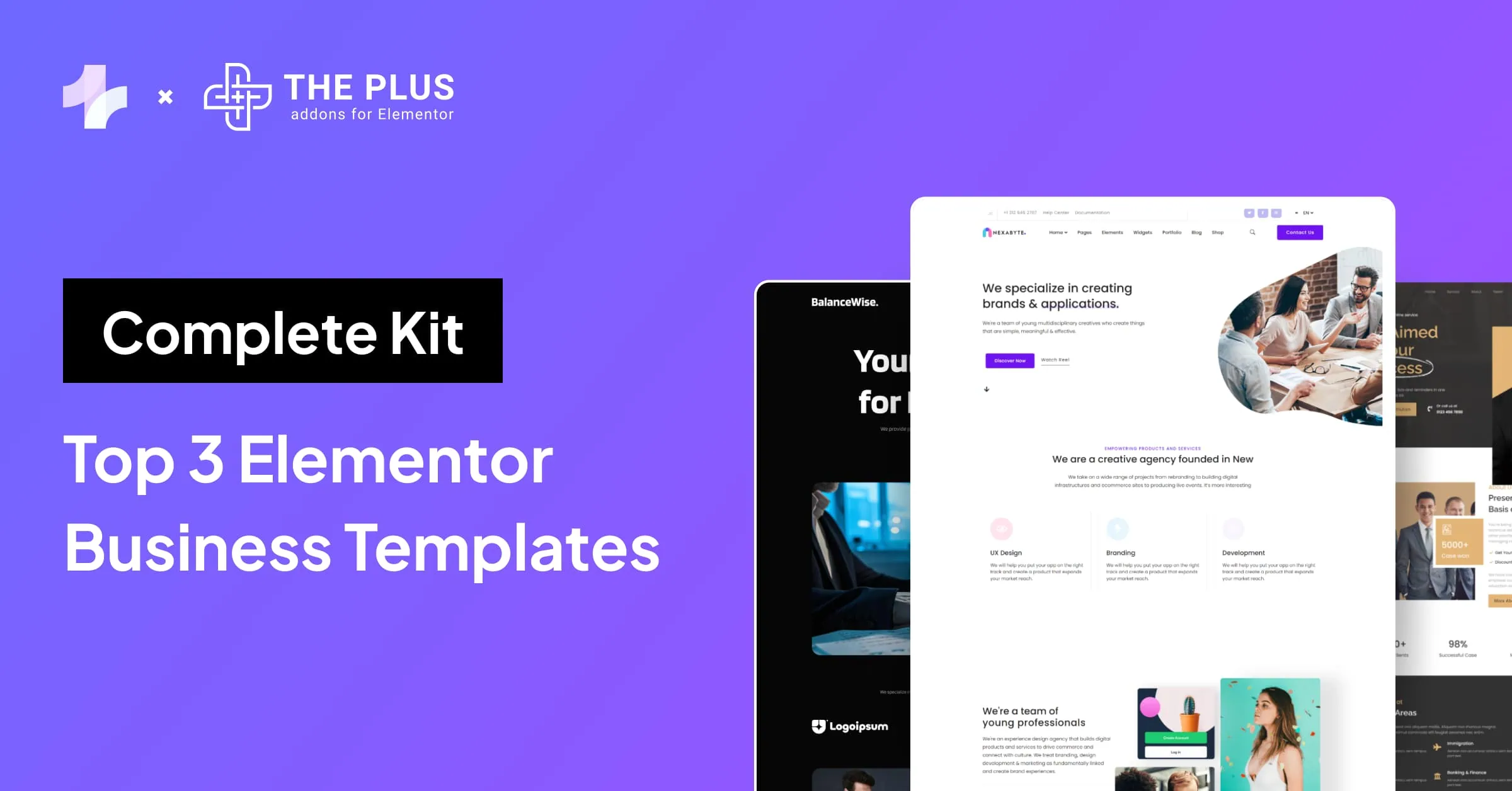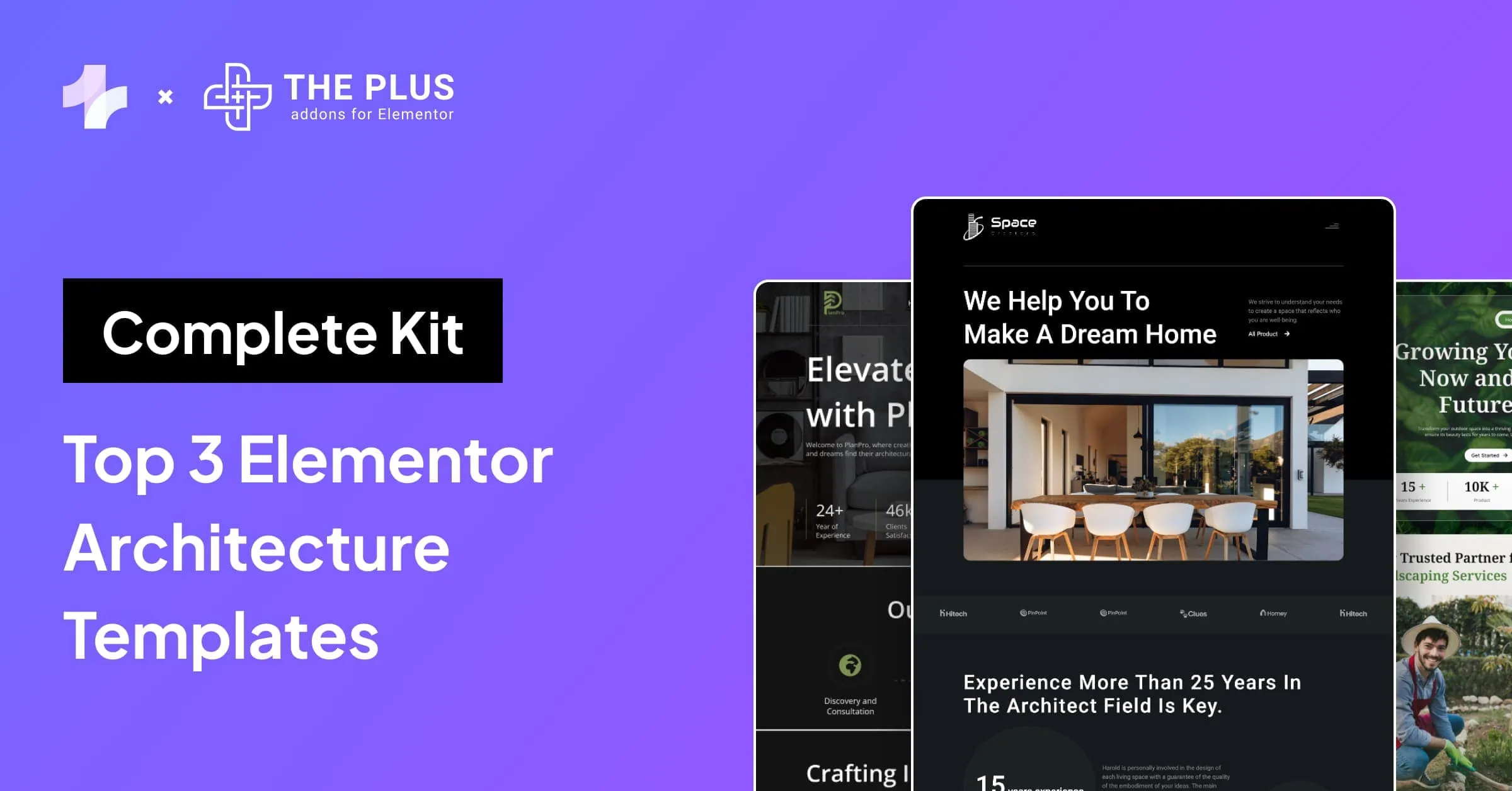Searching for the Best Elementor Addons plugin? You’re at the right place!
Elementor is undoubtedly one of the most feature-packed WordPress page builders you can find out there. The page builder in itself is highly powerful, versatile, and extendable to help you get the best out of your website.
But if you want to improve its core functionality, plenty of WordPress Elementor addons will make customizing your website a breeze. Looking for stunning layouts to make your website visually appealing? Want to add your social profiles? Or you don’t like the way your website header looks? Don’t worry because there’s an addon for everything.
In this blog, we’ll be exploring the best addons for Elementor available to help you maximize the functionality of your website without any need for coding. From creative design to social features, these addons are the only thing you need to take your website to the next level.
Let’s get started!
What are Elementor Addons?
Elementor Addons are third-party extensions or plugins that enhance the functionality and features of the Elementor page builder for WordPress. These addons provide additional widgets, templates, and design elements, allowing users to create more dynamic and visually appealing websites with Elementor.
Elementor has a free version, but it is limited to standard customizations and functions. This is where Elementor compatible plugins (or addons) can help make a huge difference. Simply put, these WordPress plugins for Elementor offer your page builder extra features, options, and widgets to create highly interactive websites quickly.
With interactive paid Elementor addons, you can integrate nearly every feature and design element that you can think of in your website.
Do You Even Need Elementor Addons?
If you regularly work with Elementor to create websites, you might want to get the most out of your page builder with advanced features and options. Using Elementor addons will unlock many amazing functionalities, design abilities, and integration features with other existing plugins to create a highly engaging and responsive website.
Depending on your website, usability, price, and the type of features you want to prioritize, you have plenty of Elementor addons to choose from.
Most addons are freemium tools, so you can use them for free to create visually appealing WordPress pages and posts to attract and engage new website visitors.
Do Elementor Addons Make Your Website Slow?
When it comes to working in Elementor page builder, a comprehensive addons kit is all you need to make your website stand out. Elementor Pro widgets are highly versatile, and they let you add many dynamic functions to make your website interactive.
However, not all widgets might be useful for your website. Not to mention, keeping unnecessary widgets active might make your website slow down and take up space available in Elementor’s column.
But with The Plus Addons for Elementor, you wouldn’t have to worry about a thing, as the plugin has an Unused Widget Scanner feature that lets you scan and disable any unused widgets running in the background. Learn more on this from here.
Below is a screenshot of the Pagespeed test of The Plus Addons for Elementor website, which is highly resource intensive yet it has blazing-fast speed scores.
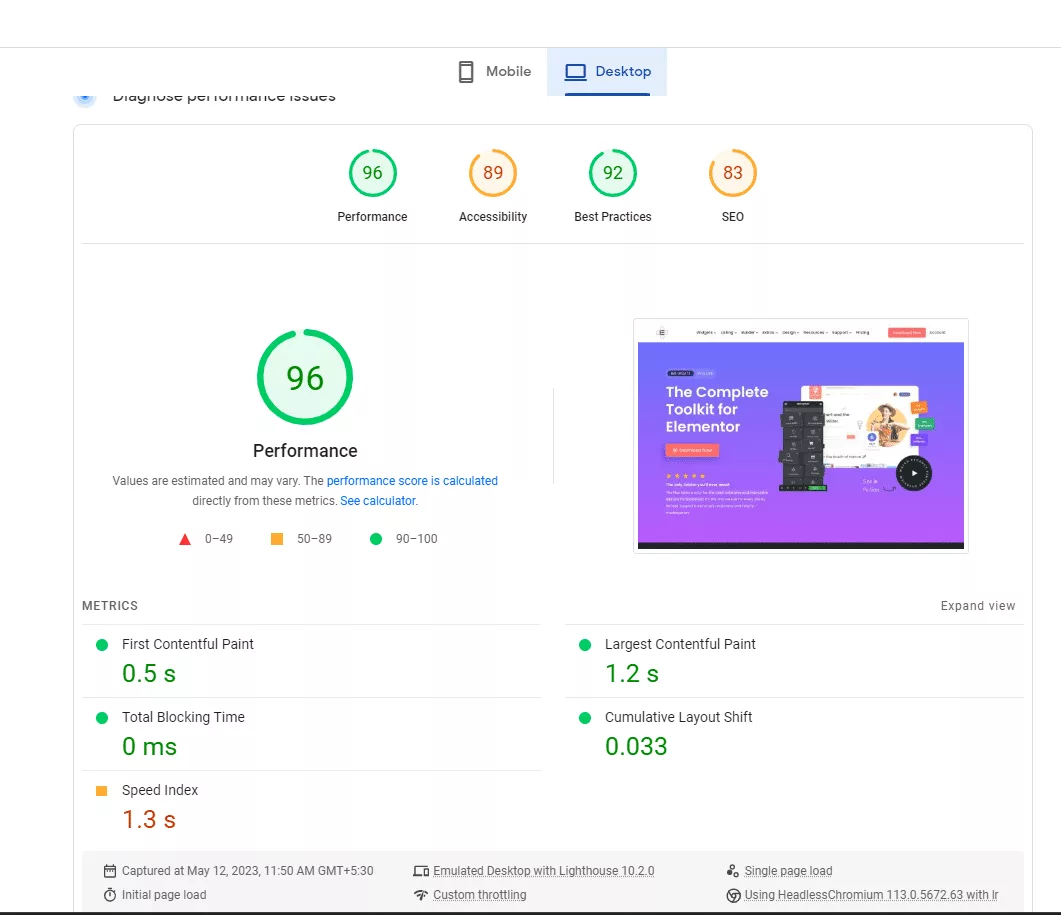
Best Elementor Addons Compared
Now that you know how Elementor addons work to enhance your website, let’s compare the best Elementor plugins for WordPress.
| Sr. No. | Addons | Price |
|---|---|---|
| 1 | The Plus Addons for Elementor | Free + $39 |
| 2 | Easy Elementor Addons | Free |
| 3 | Essential Addons | Free + $49.97 |
| 4 | HT Mega | $49 |
| 5 | Responsive Addon for Elementor | Free |
| 6 | Premium Addons | Free + $39 |
| 7 | Crocoblock | Free + $199 |
| 8 | ElementsKit | Free + $59 |
| 9 | PowerPack | Free + $49 |
| 10 | Ultimate Addons | $69 |
| 11 | Unlimited Elements | Free + $49 |
1. The Plus Addons for Elementor (120+ Elementor Widgets & Extensions)
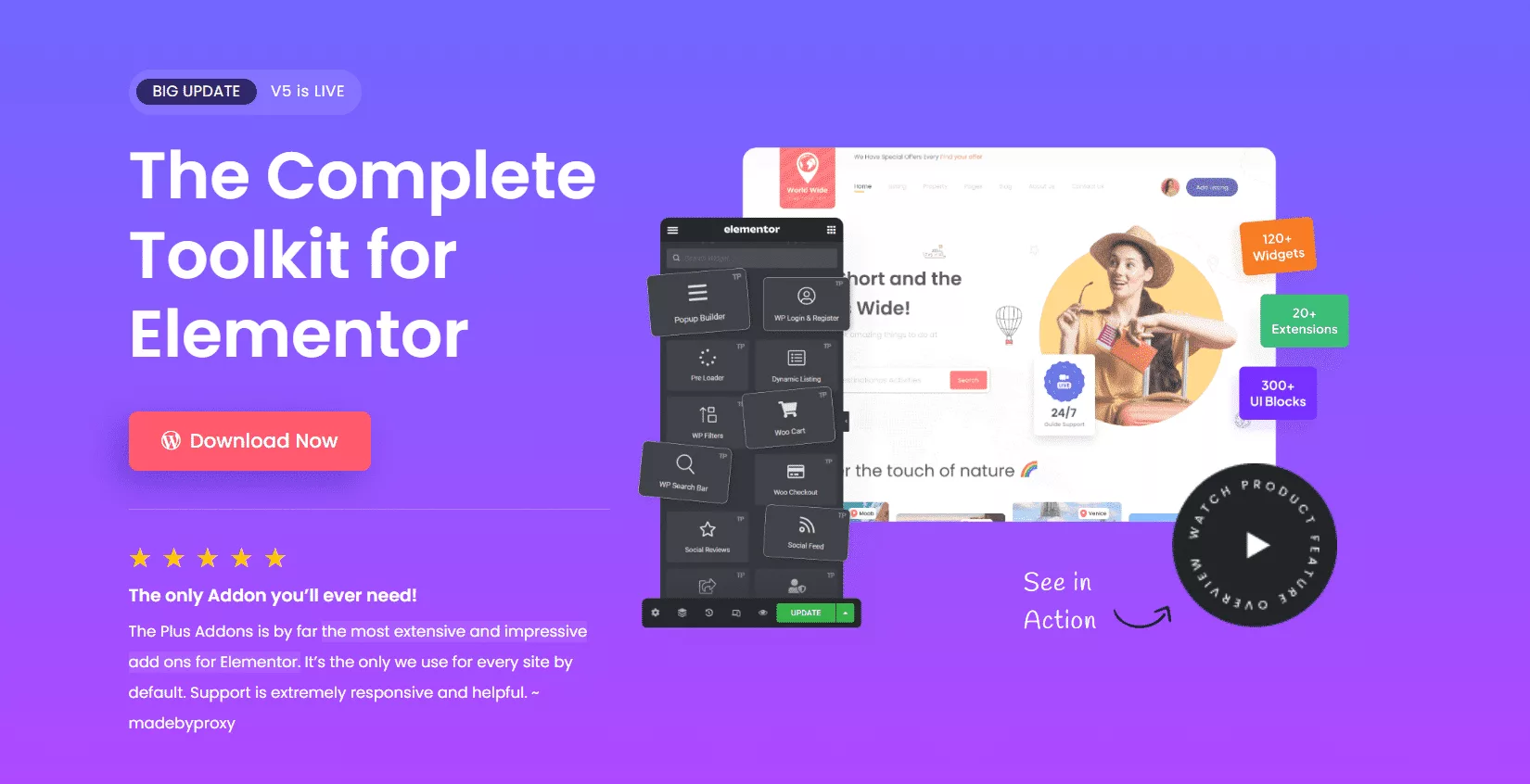
The first on our list is The Plus Addons for Elementor by POSIMYTH Innovations, a complete toolkit with the most impressive addons to boost your Elementor workflow. It brings you the largest collection of high-quality Elementor addons in a convenient package, so you don’t need to purchase multiple plugins for different functions.
It is considered to be the best Elementor plugin for WordPress.
This Elementor addons package redefines how you work with Elementor by offering you access to a curated collection of widgets and blocks 100% compatible with popular WordPress themes. What makes this plugin the best Elementor addon is the no-code experience; even a beginner can master this plugin quickly.
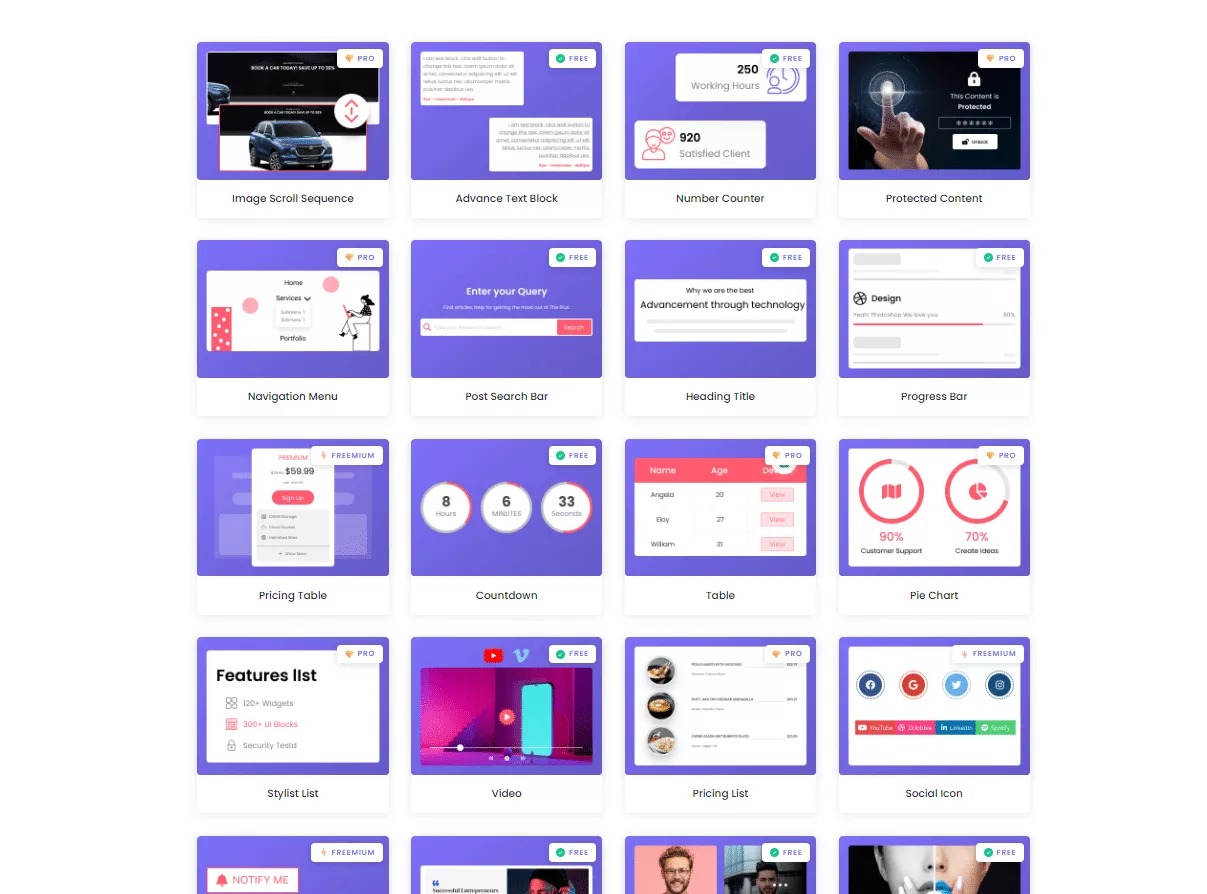
With The Plus Addons for Elementor, you get:
- 120+ Elementor widgets
- 300+ ready-to-use blocks
- Performance Optimized
- Unused Elementor Widget Scanner
- 1000+ ready-made templates for your website
And if that isn’t enough, This plugin comes with premium support from the developer. From access to detailed video tutorials and extensive documentation to a highly responsive and friendly support team, the user experience is exceptional.
Key Features of The Plus Addons for Elementor
The Plus Addons for Elementor offers access to all the essential addons you need to create an interactive, highly responsive, and engaging website.
Here are the key features:
- Plus Widgets: Plus Widgets is a unique collection of 96 essential Elementor widgets to play around with and make your website highly intuitive. It gives you access to key sets of widgets for design, creatives, section controls, scroll effects, personalized forms, and more in a single plug-in.
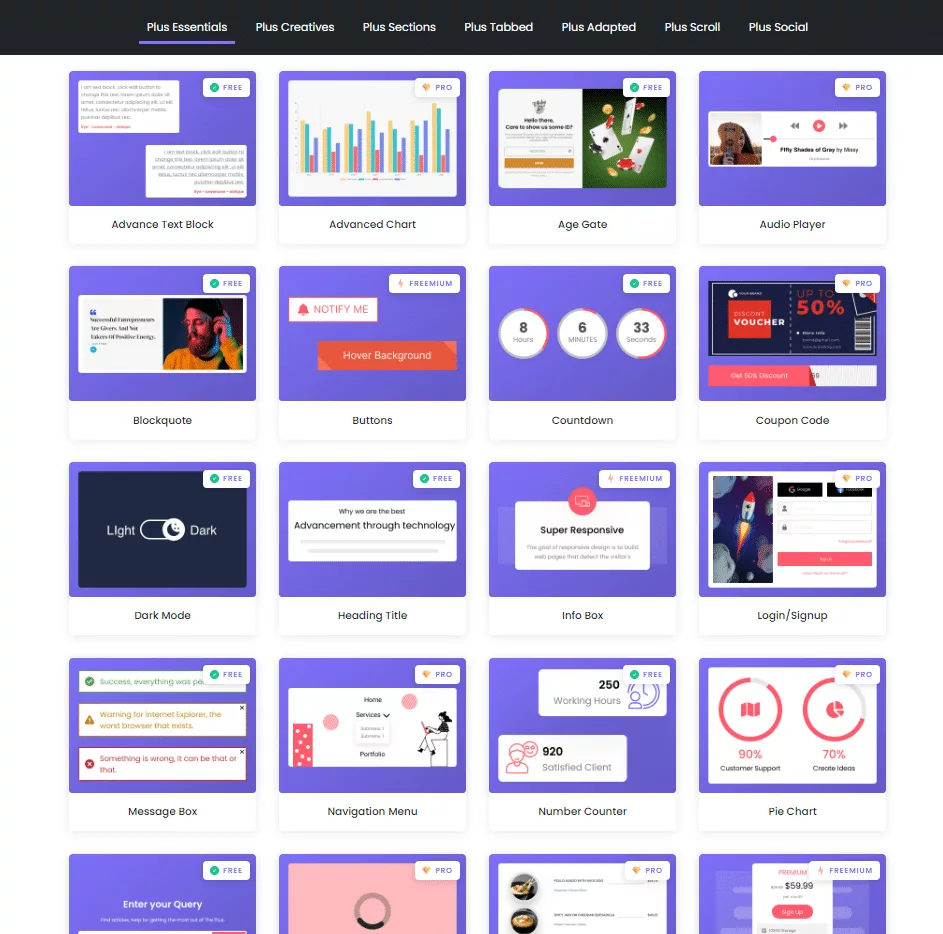
- Plus Listings: Make your website visually appealing and your lists organized with a collection of 14 Plus Listings addons. It gives you access to many design options and custom layouts – whether you want to stylize your blog post listing, show an image gallery, highlight testimonials, or display your e-commerce store products in style.
The plugin comes with advanced AJAX search that is also integrated with ACF (Advanced Custom Fields) to give you dynamic search filters. This makes it a must-have widget to organize and customize your WordPress website.
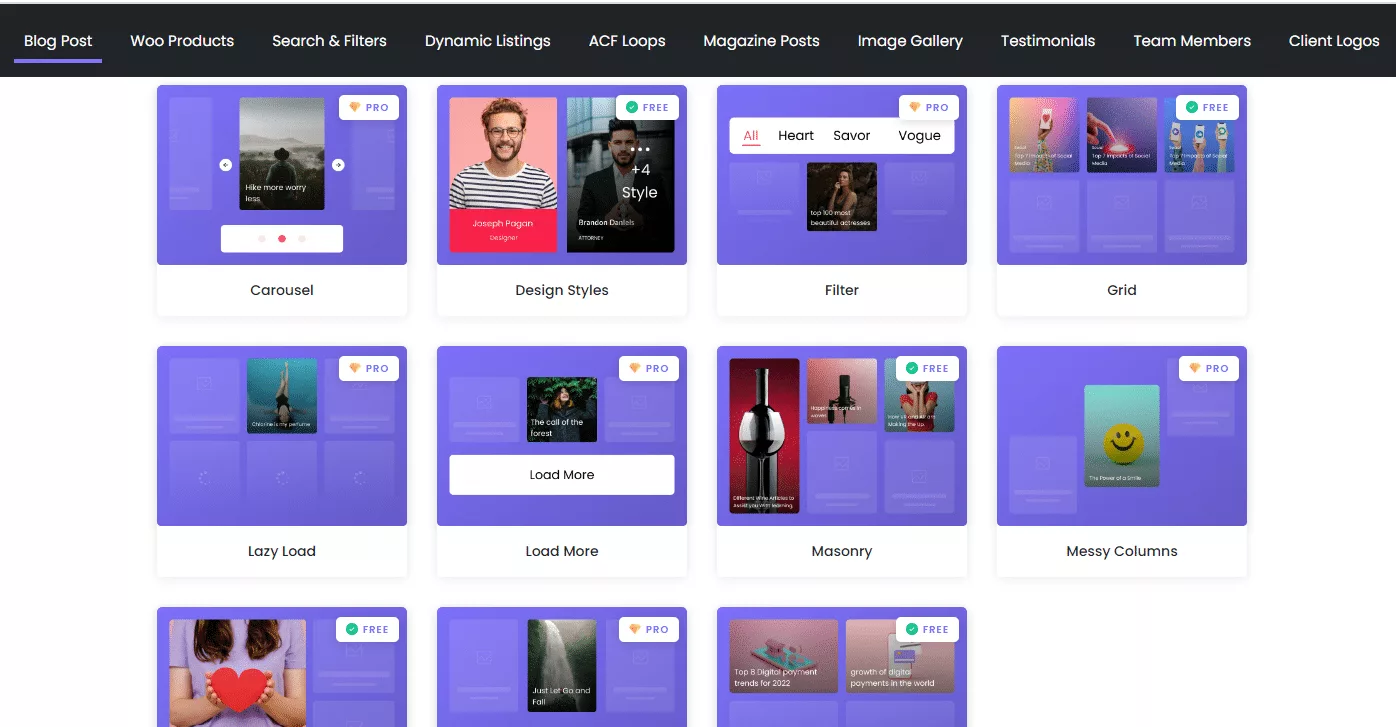
- Plus Builder:Plus Builder is a curated collection of premium widgets:
- The Woo Builder lets you create a fully customized WooCommerce store.
- The Woo Builder lets you create a fully customized WooCommerce store.
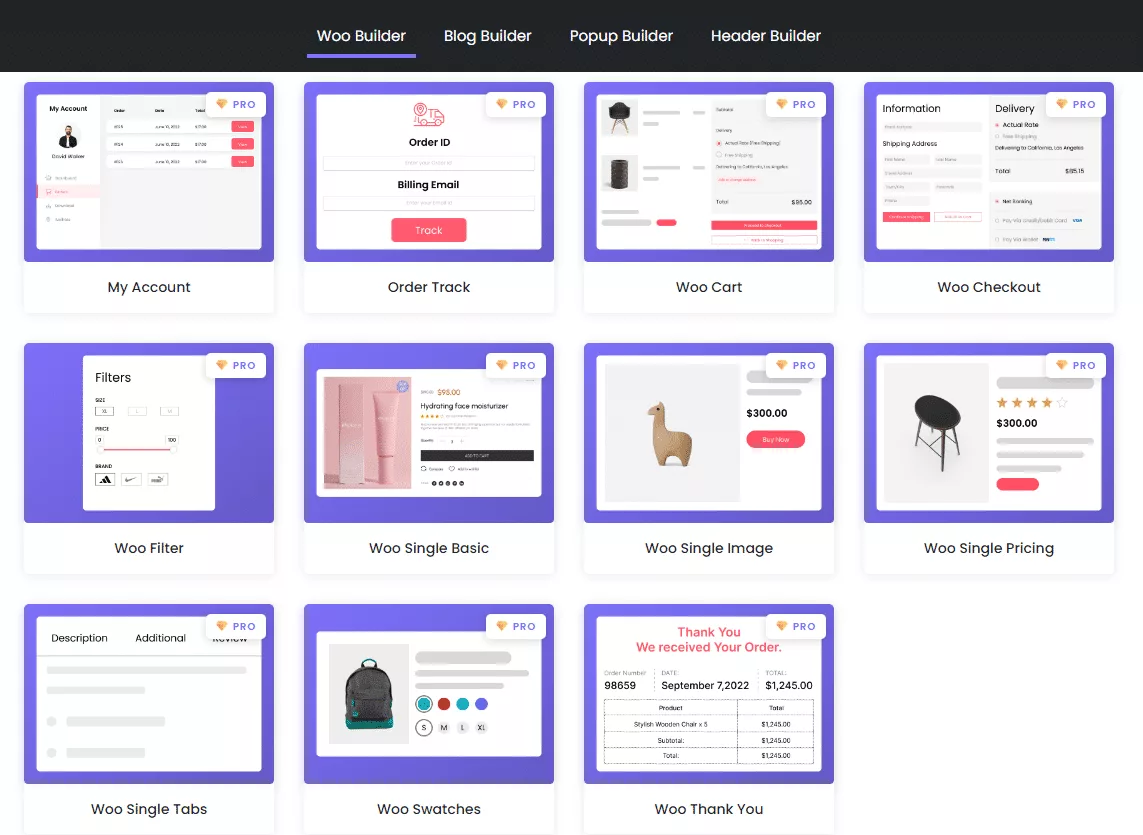
- The Popup Builder is perfect for creating model website pop-ups and set triggers,
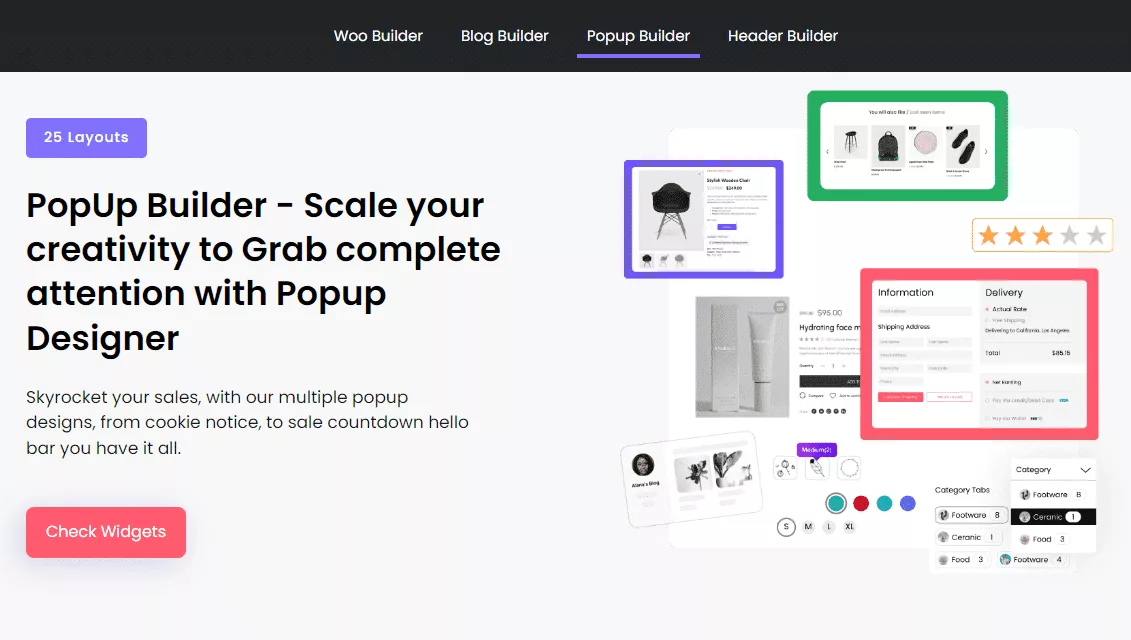
- While the Header Builder will help you create custom headers from scratch.
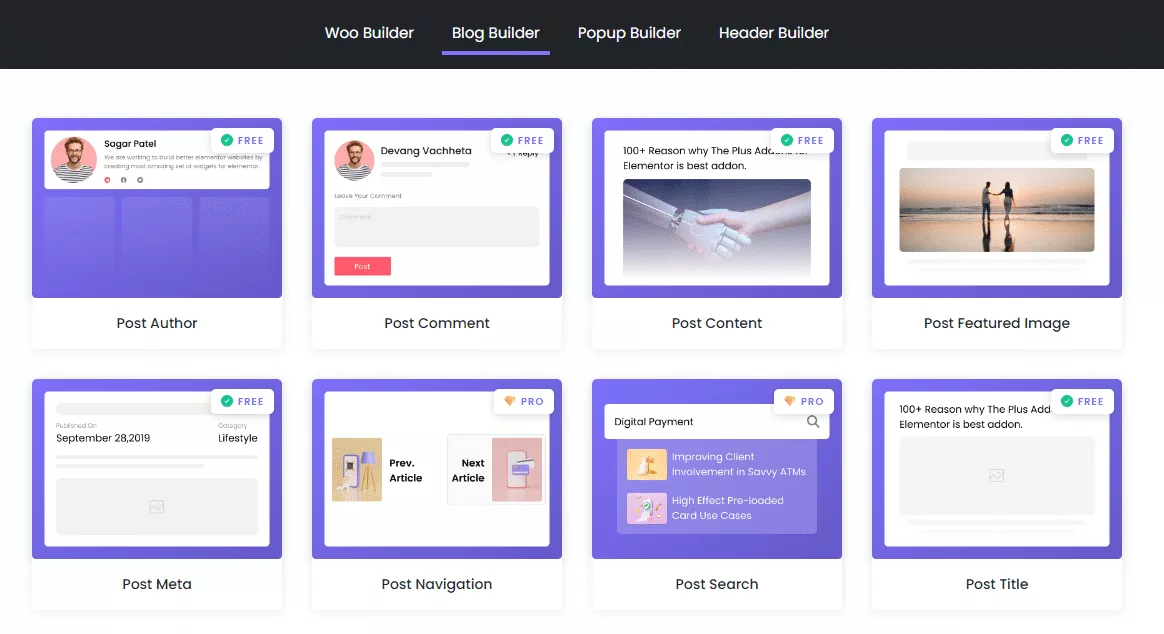
The plugin offers you a range of unique theme styles, responsive navigation features, filters, and more to let you add your blogs or WooCommerce products in your custom CPT – which is Custom Post Type that lets you add extra functionality using custom plugins.
With plenty of design and formatting options, customize your page however you want, making it one of the best addons for Elementor.
- Plus Extras: Plus Extras is a set of flexible extensions to give your Elementor the functional upgrade it needs. With Plus Extras, you can customize columns, craft your blog design with style effects and widgets, copy content between domains, and more.
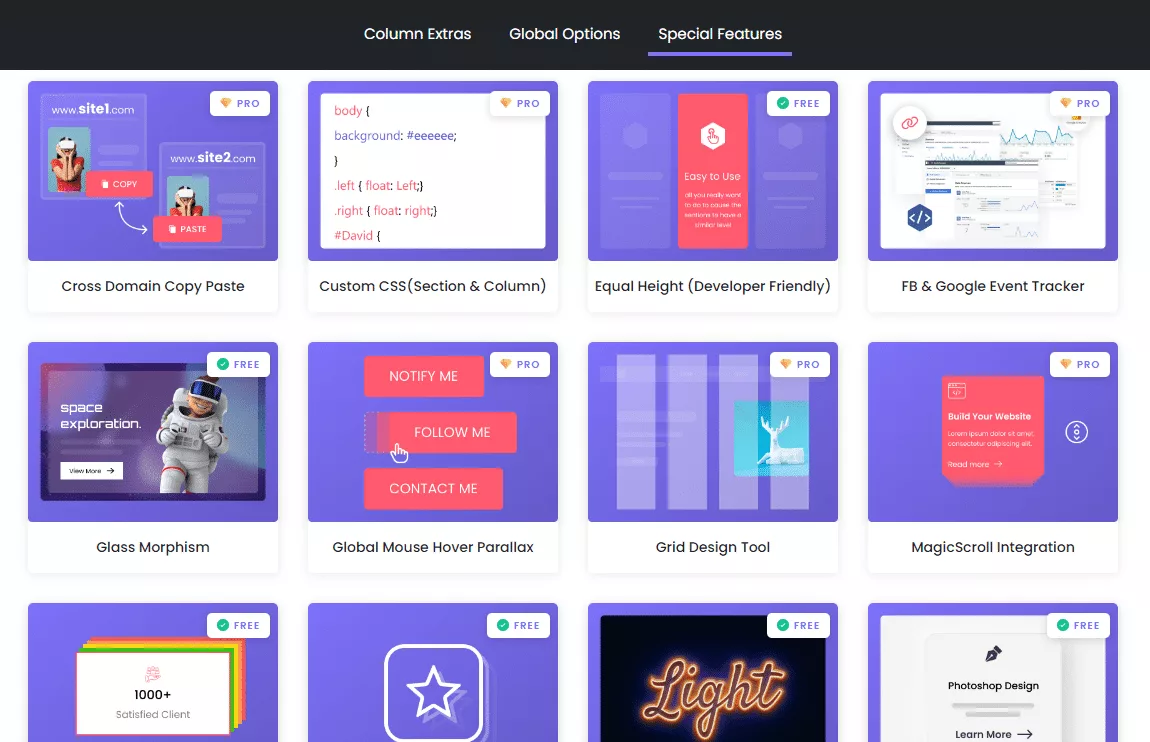
And the list of amazing features doesn’t end here. Along with optimizing your page speed, the plugin helps prevent your Elementor Editor from being stuck on the loading screen, which is a common issue when using addons.
Since the plugin is highly modular in design, you don’t have to worry about affecting your website speed and productivity.
Pricing of The Plus Addons for Elementor
The Plus Addons for Elementor plugin is freely available to download. But you can upgrade to the premium version starting at $39/year with a 60-day money-back guarantee. Or you can also choose the lifetime plan if you wish to pay once.
Best Elementor Addons Feature Comparison Table in 2025
2. Easy Elementor Addons

Easy Elementor Addons is a free extension for Elementor to supercharge the functionality of your page builder and provide the users with fantastic web designing experience.
It consists of 50+ high quality widgets to enhance the visual representation of your website and make it more appealing and engaging. Moreover, these elements have their own set of customization options to help personalize any elements uniquely as per your need.
Easy Elementor Addons is built using all the modern trends and is well optimized with speed and SEO. So, you can be assured that the extension won’t make any impact on the SEO or the speed of your WordPress website.
Key Features
- 50+ Creative and High-Quality Elements for Elementor: A wide variety of premium elements designed to enhance your Elementor experience.
- Set of Customization Options for Each Element: Every element comes with extensive options for complete customization.
- Super Fast Loading and Response Time: Optimized for speed to ensure a smooth and responsive experience.
- Endless Combination of Elements: Combine elements seamlessly to create unique layouts and designs.
- 100% Translation Ready: Fully compatible with multilingual setups for global accessibility.
Pricing
This plugin is free to use you can download it from WordPress repository.
3. Essential Addons for Elementor
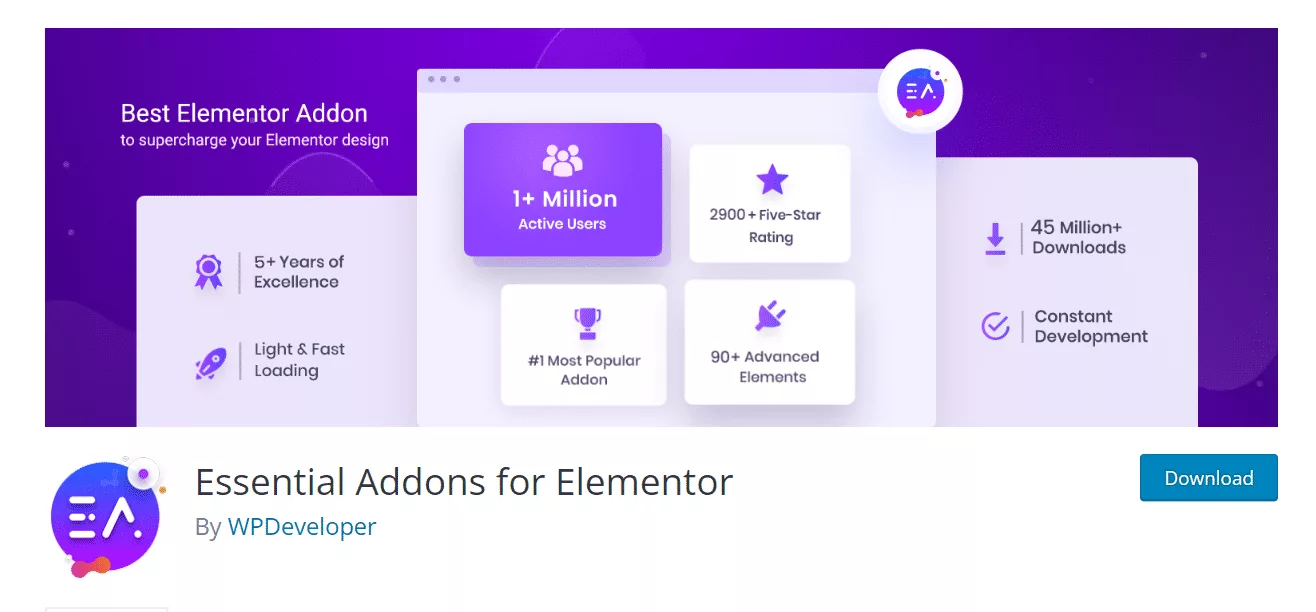
Essential Addons for Elementor is another reliable and extensive addon kit for Elementor. With a massive library of Elementor pro widgets and extensions to customize your website, Essential Addons is a lightweight plugin that doesn’t hurt your website performance in any way.
Besides, it is highly adaptable, which makes it a decent tool for developers to add extra features to their Elementor page builder from a single location.
Here’s what you get with Essential Addons for Elementor-
- 50+ unique widgets with the free version
- 35+ additional widgets with the pro version
Moreover, the pro version delivers hands-on support to help you maximise your work with Elementor.
Key Features of Essential Addons
- Extensive Collection of Widgets: With Essential Addons, you get a great collection of Elementor addons and blocks, including an Instagram feed, content toggle, logo carousel, cross-domain copy-paste, gallery filters, and more.
- Fully Customizable: Get access to completely customizable blocks and templates. Plus, the unique design elements and layouts will help make your design imaginations come true.
- Lightweight: It is a lightweight plugin that doesn’t affect your website performance. So you can easily add all the customizations you want without worrying about the speed.
- Easy Navigation: The plugin comes with one-page easy navigation, making it extremely beginner-friendly. Additionally, the conditional display feature lets you show or hide widgets based on a user’s browser, date, time, and more.
Pricing of Essential Addons
The premium version of the Essential Addons starts at $49.97/year with support and updates. You can also check out the lifetime plan starting at $249.97.
4. HT Mega
Imagine having all your page-building power in one plugin? Meet HT Mega, an all-in-one Elementor addon designed to take your WordPress website to the next level. It offers advanced widgets like forms, sliders, and grids to enhance site functionality.
With 170+ professionally designed templates and 760+ ready blocks, you can build stylish pages in minutes. This plugin also includes advanced tools like a Header & Footer Builder and a Mega Menu Builder to give you full control over your site layout and navigation.
All elements are responsive, ensuring perfect display across devices. Regular updates and 24/7 support keep your site modern and running smoothly.
Here’s what you can get with HT Mega:
- 20+ unique features to extend Elementor’s core capabilities.
- 84+ Free widgets in the free version.
- 30+ Pro widgets to unlock powerful design flexibility with premium widget options.
- 170+ ready templates to instantly launch stunning sites using professionally designed templates.
Key Features of HT Mega
- Extensive Widget Collection: HT Mega provides over 110 widgets, including post grids, sliders, accordions, forms, tables, and more.
- Header & Footer Builder: Easily design custom headers and footers for global or per-page use.
- Mega Menu Builder: Create visually appealing mega menus for enhanced navigation.
- Responsive Design: Every widget and template adapts smoothly to any screen size.
- Regular Updates & Support: Regularly updated with new features and backed by responsive support..
Pricing of HT Mega:
HT Mega’s Pro version starts at $49/year for 1 website and is available for $99/year for 999 websites.
5. Responsive Addons for Elementor
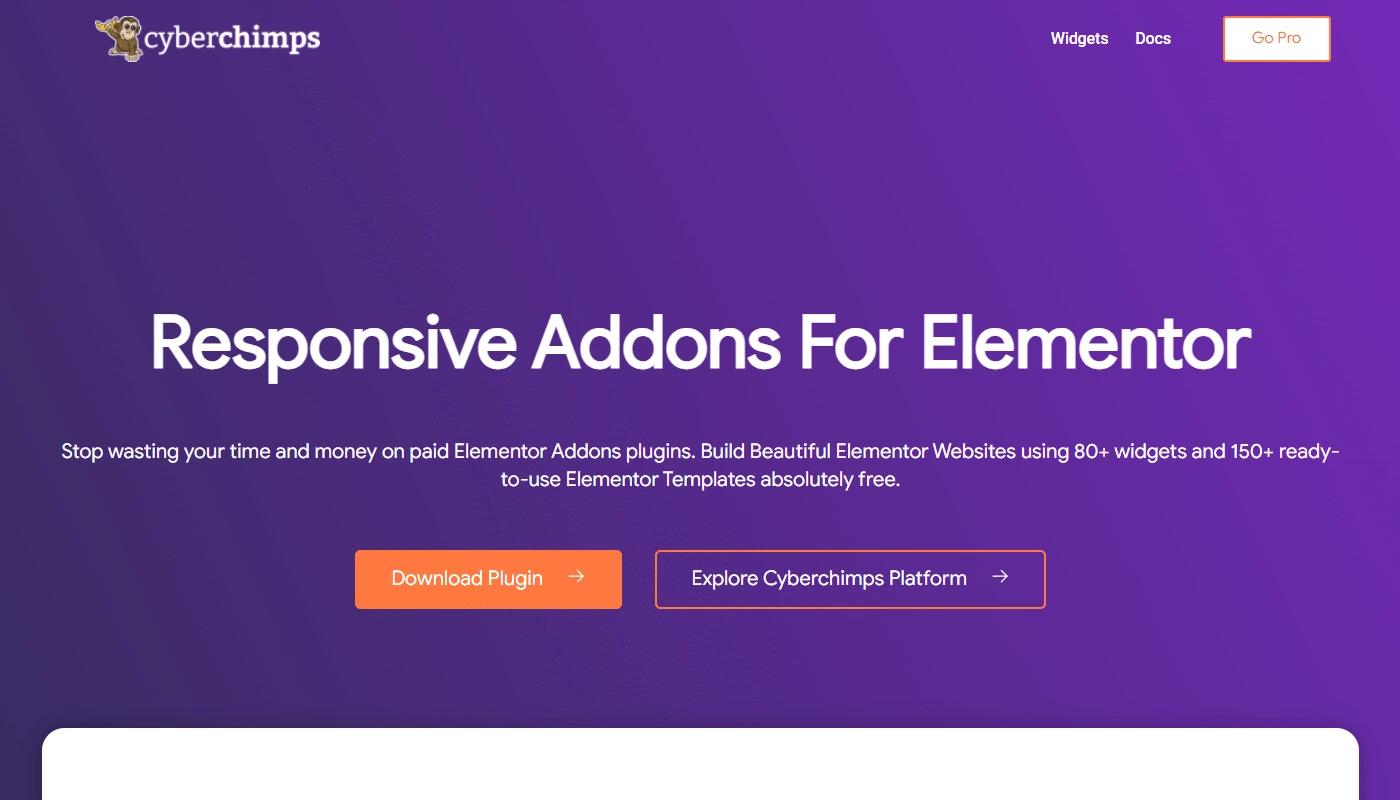
Responsive Addons for Elementor (RAE) is a powerful and versatile add-on plugin designed to complement and enhance the Elementor page builder. This free plugin provides users over 80 advanced Elementor widgets and 250+ pre-designed templates.
The plugin has a user-friendly interface and is optimized for speed and performance. It stands out for its additional features, including a comprehensive Theme Builder that allows you to design every part of your website.
RAE also offers a Cross-Site Copy Paste, which seamlessly copies elements from one website to another. Furthermore, the Particles Background and Sticky Section options bring dynamic, visually appealing elements to your site, helping you create a truly engaging user experience.
Key Features of Responsive Addons for Elementor
- Huge Library of Widgets and Templates: RAE offers over 80 advanced widgets and more than 250 templates, providing a robust toolkit for creating any website.
- Theme Builder: You can use the intuitive drag-and-drop interface to design every part of your website, from the header to the footer.
- Cross-Site Copy Paste: Easily copy and paste elements between websites, streamlining your design process.
- Dynamic Visuals: The Particles Background and Sticky Section features enhance your site’s appeal by adding engaging, dynamic elements to your pages.
- User-Friendly Interface: The plugin’s simple and intuitive interface makes it easy for users of all skill levels to create fully responsive websites.
Pricing of Responsive Addons for Elementor
Responsive Addons for Elementor is a free, open-source plugin, making it an excellent choice for WordPress users looking to enhance their Elementor page builder without additional costs.
6. Premium Addons for Elementor

When you’re looking to extend the features of your Elementor page builder with a free plugin, Premium Addons is another popular plugin to consider. It comes in both a free and a premium version to help you supercharge your website with interactive widgets and creative elements.
With Premium Addons, you can access the following:
- 60+ unique Elementor widgets, including Google reviews, image carousel widgets, Google Maps, pricing tables, banners, and many more.
- 400+ ready-to-use section templates to instantly upgrade your website design and performance without using codes.
The addons kit is completely modular and lightweight, making it ideal for beginners looking to enhance their WordPress website.
Key Features of Premium Addons
- Multilingual Capabilities: Premium Addons for Elementor is 100% WPML ready, making it easy to build multilingual websites on your Elementor page builder.
- Vast Library: Premium Addons offer you access to a ready-made and highly customizable library of design elements and section templates. You can easily browse, preview, and insert the template you want.
- WooCommerce Integration: The plugin is fully compatible with the WooCommerce plugin. So, you can integrate all the advanced features you need to create an interactive e-commerce website.
- SEO-Friendly: The premium Addons plugin allows you to create incredible WordPress websites that are SEO-optimized and accessible by search engines.
Pricing of Premium Addons
The pro version is available at a starting pricing plan of $39/year with a money-back guarantee. It also comes with a lifetime plan at $249.
Suggested Read: Does Elementor Slow Down Your Website?
7. Crocoblock

Crocoblock is one of the best addons for elementor. Crocoblock is a massive collection of useful jet plugins to take your Elementor experience up a notch. The plugin has a multipurpose base theme, pre-built templates, and advanced design options to help build an attractive website.
What makes this a unique tool is that the complete Elementor toolkit can be bought as a single plugin or separate plugins with similar features, depending on your needs. It offers you access to the following:
- 18 plug-ins
- 47 ready-made templates for your website
- One hundred fifty customizable widgets with an extensive list of exciting features.
Crocoblock is especially a great tool if you’re looking to build a WooCommerce store or a website where you want custom content and a highly interactive design for a better user experience.
However, Crocoblock is only available in a premium version.
Key Features of Crocoblock
- Free Themes: Crocoblock gives you free access to the Kava Pro base theme.
- WooCommerce Builder: Crocoblock works amazingly well with WooCommerce Builder to help you create custom content and a highly responsive website for your e-commerce store.
- Curated List of Widgets: Whether you want to customize your WooCommerce page, add visual effects, create engaging blog pages, add interactive popups, include AJAX search, which helps add a dynamic search box to the website for Google web, images, and so on, Crocoblock has got your back.
Pricing of Crocoblock
You can buy the individual plugins at a price ranging from free to $43/year. Or you can get the all-inclusive bundle at $199/year or at a lifetime price of $999.
Looking for a quality WooCommerce builder for your e-commerce website? Check out the 7 best WooCommerce Builders.
8. ElementsKit
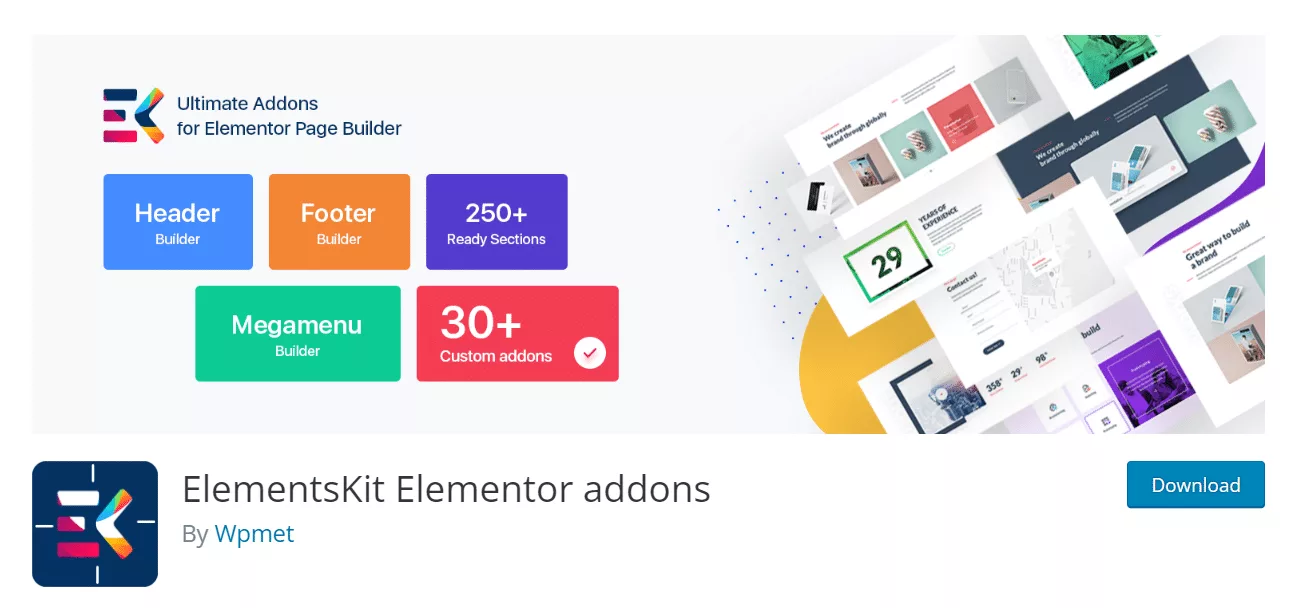
Next on the list is ElementsKit, an all-in-one addon for Elementor. The addon brings tons of unique functions to your Elementor page builder with a wide range of premium plugins to build an amazing website.
ElementsKit brings plenty of easy-to-use Elementor addons that offer you possibly every feature and function you need to create an impressive, functional website. Besides, the addon gives you complete control over the modules you want to include, as you can enable or disable useful widgets from the backend.
With ElementsKit, you get the following:
- 74+ creative widgets
- 400+ section block templates
- 79+ full-page templates
All this, with the premium version, along with full developer support.
Key Features of ElementsKit
- Huge Library: ElementsKit gives you access to a huge widget, template library, and ready-to-use blocks.
- Header and footer builder: Add a custom header and footer builder to your website within seconds. It comes with AJAX-based modern UI and conditional activation, where you can choose the specific pages on which you want to display the content.
- Mega Menu: Build your mega menu in the Elementor page builder with the ElementsKit addon. You can use any widget you want and customize every single aspect of it.
- Powerful Controls: With ElementsKit, you can get custom control options, including multi widgets area and Image-picker, which is compatible with any Elementor theme.
Pricing of ElementsKit
ElementsKit Pro is available for one website at a starting price of $59/year. Or you can also check out the lifetime plan starting from $147.
Discover the Best Elementor Mega Menu plugins that will transform your website’s navigation like never before.
9. PowerPack
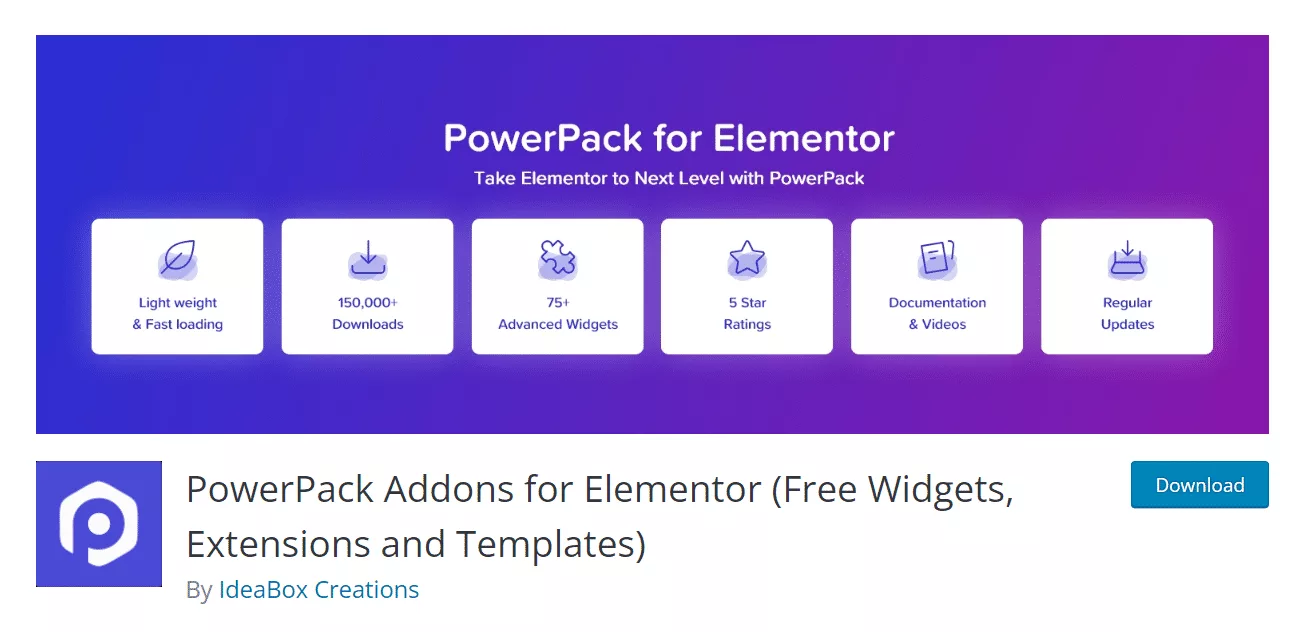
Next up on our list is the PowerPack Elementor addon. It is a lightweight addon with premium elements for Elementor across functions and categories. The addon is extremely beginner-friendly – you can add any widget to unlimited websites within seconds, making it one of the best Elementor plugins.
Unlike other Elementor addons on the list, PowerPack addons for Elementor offer limited widgets for your Elementor page builder. Nonetheless, its collection of WooCommerce editing widgets makes up for it, allowing you to create an exceptional Ecommerce website with all the necessary features you could think of.
Here’s what you can get:
- 70 Elementor widgets across free and paid versions, including navigation, image carousel, pricing, SEO, marketing, social media widgets, and more
- WooCommerce widgets
- 150+ website templates
Key Features of PowerPack
- Highly Optimized: PowerPack addons kit for Elementor is mobile-friendly and extremely lightweight, ensuring faster loading and an amazing user experience.
- Unique Tools: Get access to tons of unique features, including cross-domain copy-paste, white labelling, header, and footer builder, WooCommerce widgets, SEO widgets and more.
- Excellent Support: The plugin comes with regular updates to ensure compatibility with the latest versions of Elementor and WordPress and excellent customer support. You can access extensive documentation, videos, and a team of experts with it.
Pricing of PowerPack
The plugin is available on WordPress for free. However, you can purchase the premium version at a starting price of $49/year or the lifetime pack at a starting pricing plan of $110.
Are you annoyed with Elementor Loading Panel when using multiple plugins like WooCommerce, & Elementor together? We have compiled a list of solutions to help fix it – Learn 20+ ways to fix this issue here.
10. Ultimate Addons for Elementor
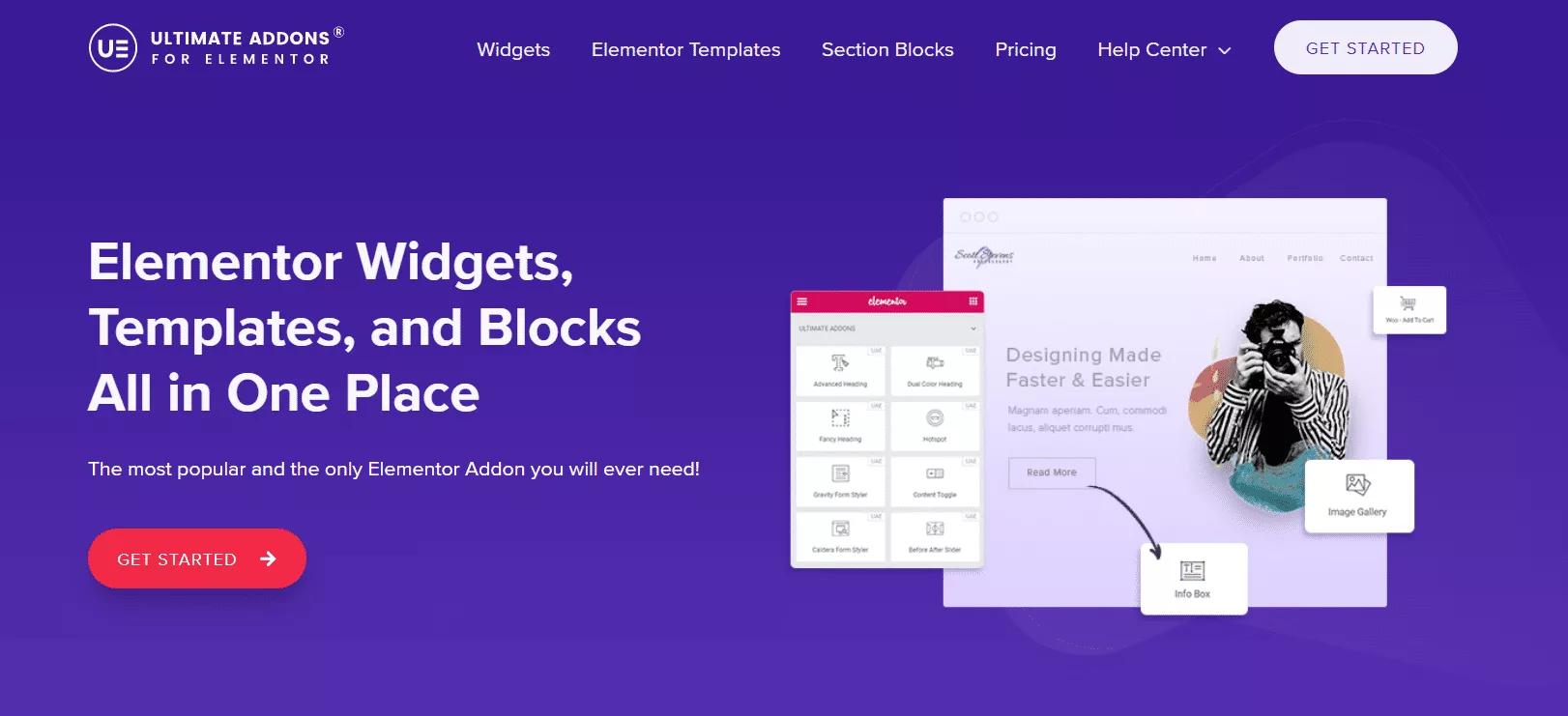
Ultimate Addons for Elementor is another quality addon to try. It brings many features and functionality to the table to help you build a professional website.
Lightweight and well-optimized, it is a comprehensive Elementor addon toolkit that works seamlessly with WooCommerce and Elementor page builder. In addition, you get a range of custom styles and design options that let you build a stunning website. You can choose from several widgets and templates to customize your website within minutes.
With the Ultimate Addons for Elementor, you get:
- 40+ unique widgets, including advanced widgets for social feeds, testimonials, FAQs, timelines, and more.
- 100+ full website pre-made templates
- 200+ ready-to-use section blocks
Key Features of Ultimate Addons for Elementor
- Ready-Made Templates: Ultimate Addons for Elementor brings you a vast library of pre-built website templates, layouts, section blocks, SEO and WooCommerce templates, and more.
- Copy-Paste: The plugin lets you copy Elementor elements from one website to another. The cross-site copy-paste feature lets you quickly copy and paste sections, widgets, pages, and designs from one website to another.
- Faster Loading: If you’re concerned about your website speed, Ultimate Addons has the perfect solution for you. The plugin is highly modular in design, giving you complete control to enable or disable any widget as needed.
- Wide Range of Widgets: Enjoy a premium range of Elementor widgets for your website, like form styler, mega menu, login form, reviews, video gallery, and more.
Pricing of Ultimate Addons for Elementor
Get the Ultimate Addons for Elementor at a starting price of $69/year or the lifetime package at a starting price of $249.
Unlock the power of website optimization and turbocharge your Elementor experience with this essential guide on hiding or disabling widgets, transforming your design and enhancing website speed!
11. Unlimited Elements
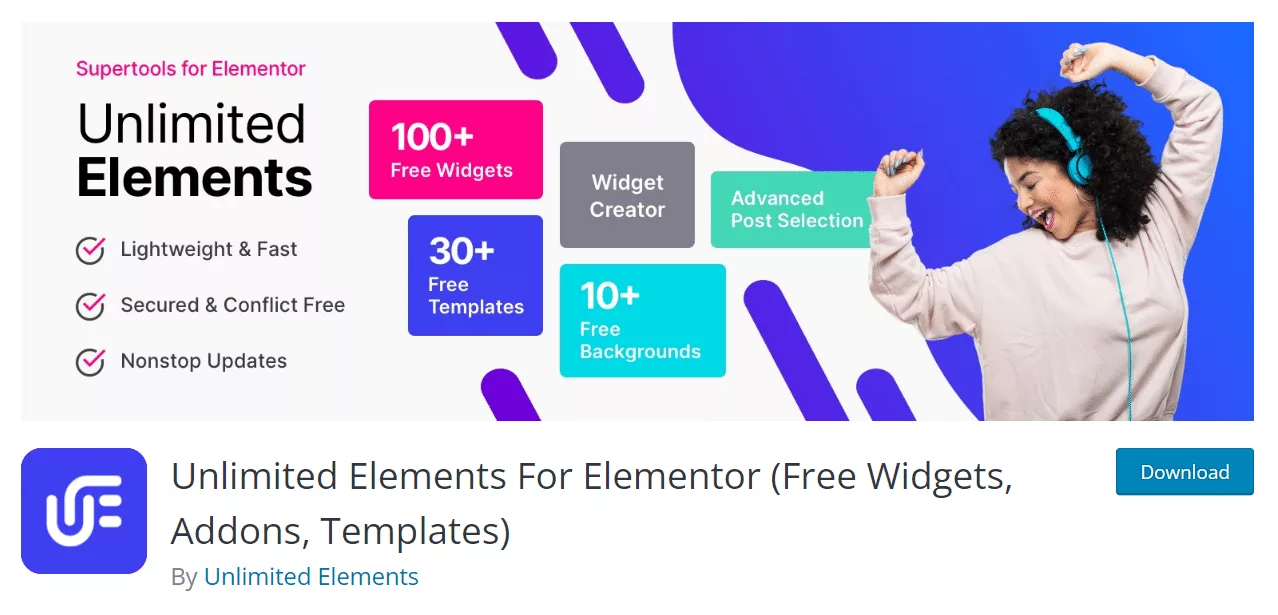
True to its name, Unlimited Elements is a freemium Elementor addon kit offering a range of responsive plugins to enhance your work on Elementor.
It brings you all the necessary widgets and functions you need for unlimited websites, like Google charts, testimonials, social widgets, icon and content boxes, flip boxes, and more. The addon kit is freely available on WordPress, but the pro version offers you access to whopping 200+ widgets. In short, you get access to:
- 100+ widgets with the free version
- 200+ widgets with the pro version
- 100+ new templates
And not just that. It also has a built-in option to create your own widgets for Elementor. However, you’ll need the right PHP knowledge to use this feature.
Key Features of Unlimited Elements
- Widget Creator Framework: This is an extremely unique and valuable feature for those with basic coding knowledge. With Unlimited Elements, you can create your own Elementor widget with custom fields within minutes.
- Animation: Take a step away from boring backgrounds and give your website an interactive twist with creative and animated designed section backgrounds.
- Great Support: The plugin offers 24/7 developer support, making it an impressive tool for beginners.
- Live Search: Include a live search feature to your website with a fast AJAX search widget to your Elementor website.
Pricing of Unlimited Elements
You can purchase the premium version of Unlimited Elements at a starting price of $49/year or get the lifetime pack starting at $199.
Which Elementor Addons Should You Choose?
That sums up our list of the best widgets for Elementor.
Depending on your business, website, and the features you’re looking for, you might be looking for different Elementor addons. Besides, your budget and affordability will also be a factor in the type of Elementor pro addons package you choose.
However, when choosing the best plugins for Elementor, you must consider certain factors to ensure a smooth experience. These include ease of use, premium customer support that extends beyond phone and chat support, flexibility, security, and so on.
Fortunately, The Plus Addons for Elementor is a WordPress Elementor addon that brings you all these features and more in a single plugin. It is easy to install and use, you can enjoy hands-on support, and the plugin offers you possibly every unique function you need to create a stunning website.
And the best part? The widgets are highly customizable, and you don’t need to know coding to use them for your website.
FAQs on Best Elementor Addons
1. Do I need Elementor PRO to use Elementor addon?
No, it’s not necessary to have Elementor PRO to Elementor addon plugins. The Plus Addons for Elementor is 100% compatible with both Elementor PRO and the free version, allowing you to get the best out of your Elementor page builder.
2. How do Elementor addons affect website speed and performance?
When you use Elementor addons, too many active plugins can affect your website performance with their loading time. But choosing the right Elementor addon kit that is responsive and lightweight will not affect your website speed in any way. The Plus Addons for Elementor offers access to a wide range of addons and a unique “Scan Unused Widgets” feature.
With this, you can easily disable any specific widget you don’t need on your website. This will help improve your website speed by preventing any unused widgets from loading.
3. What are some of the best Elementor addons for e-commerce websites?
If you’re looking for the best Elementor widgets or addons for WooCommerce, The Plus Addons for Elementor is a quality addon kit worth trying. It offers you access to over 120+ Elementor widgets, including WooCommerce store builder, advanced display widgets, custom skins, listing widgets, and more for your e-commerce website.
4. Do Elementor addons require coding knowledge?
No, Elementor addons like The Plus Addons for Elementor do not require coding knowledge. They are extremely easy to install and beginner friendly, with which you can add tons of functionality to your website without a single line of code. This makes it perfect for designers, businesses, and developers who are new to WordPress.