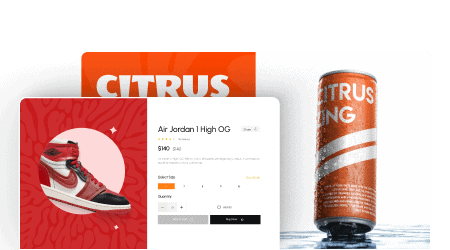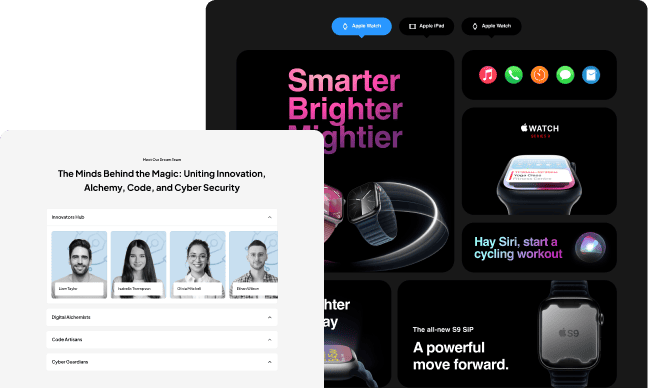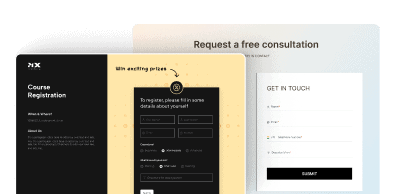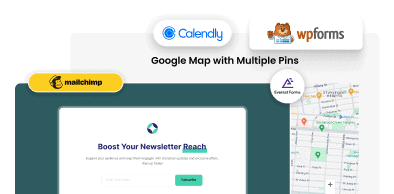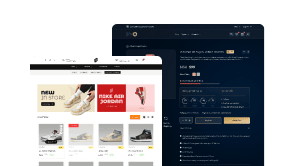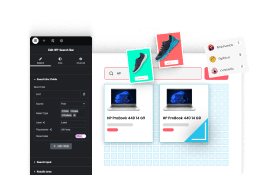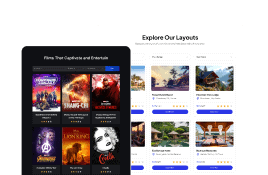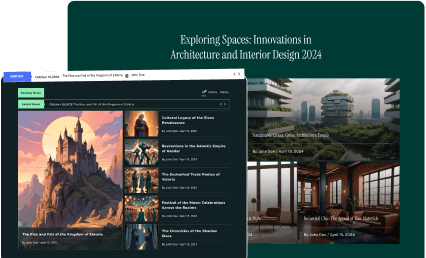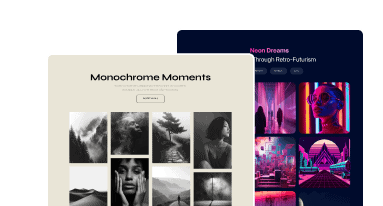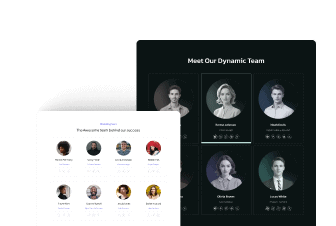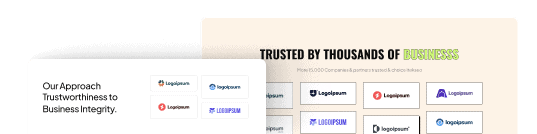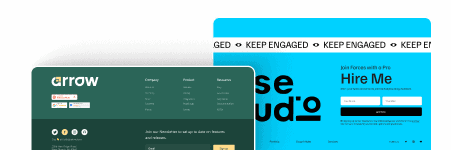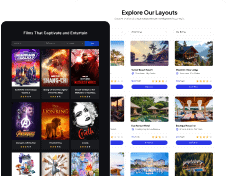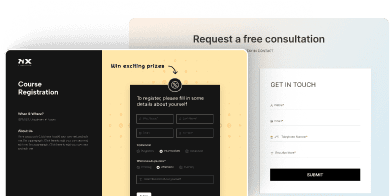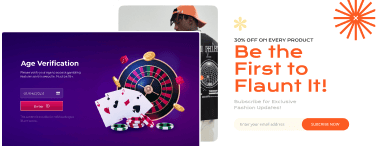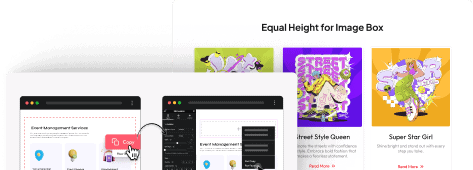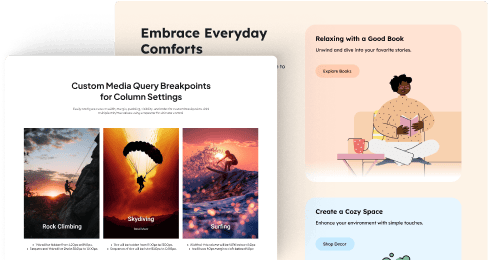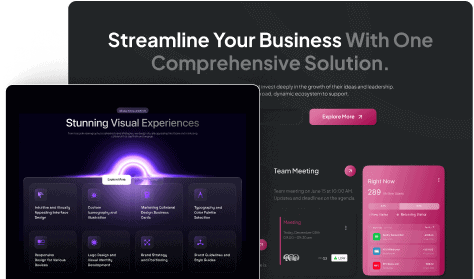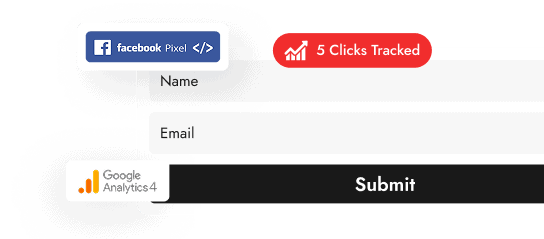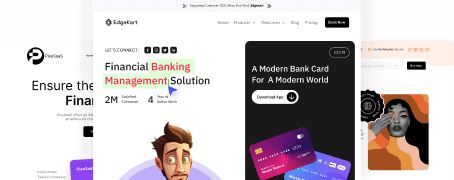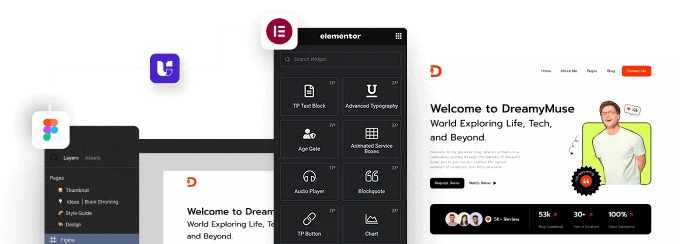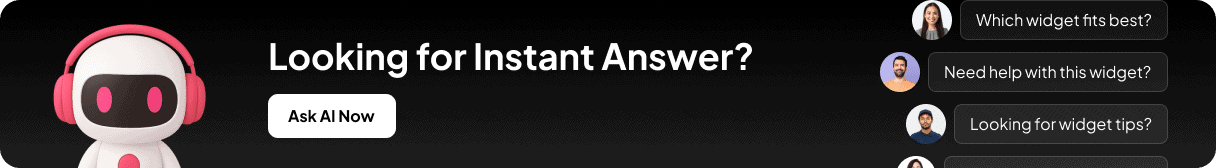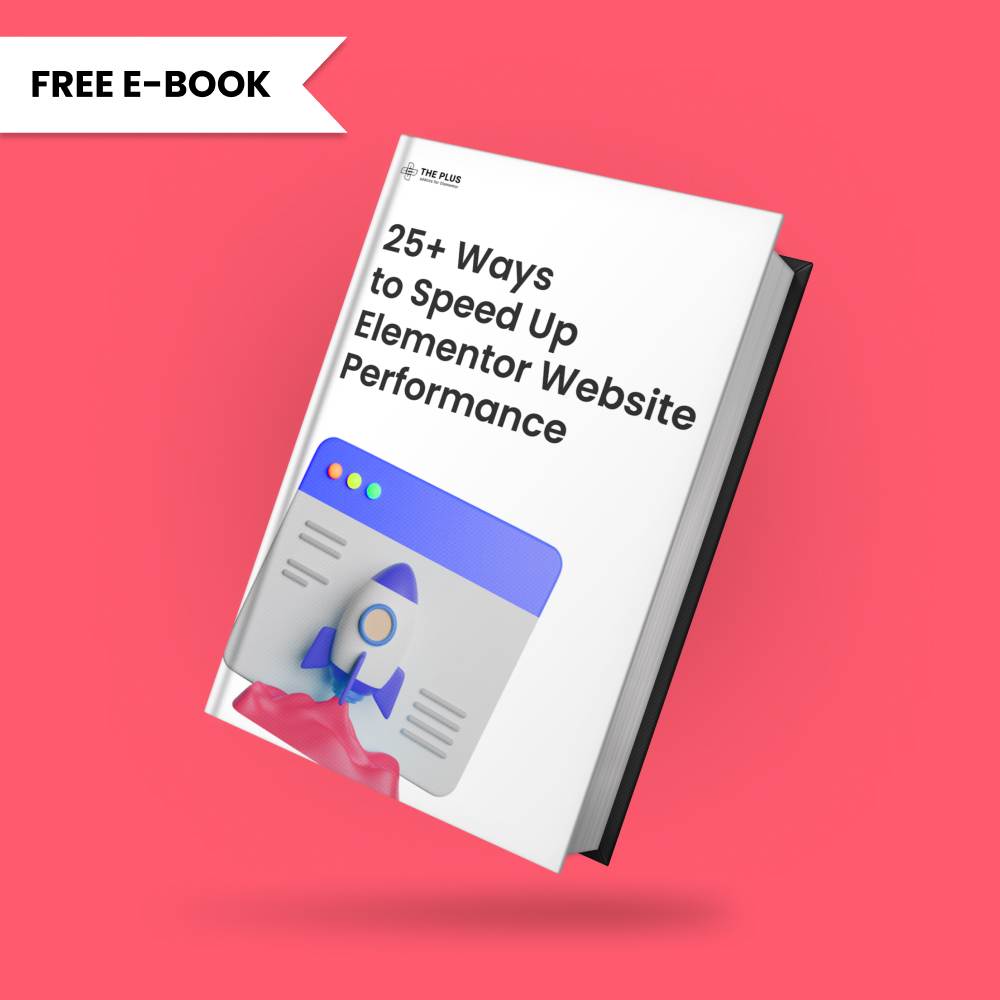As a user of The Plus Addons for Elementor PRO plugin, you may need to renew your Pro License to continue receiving updates and support. Fortunately, renewing your license is a straightforward process.
If you have auto-renewal enabled on your subscription, then you don’t need to do anything as it will automatically renew.
However, if you have manual renewal selected, follow the steps below:
1. Log in to your Posimyth Store account.
2. From your Dashboard, navigate to Manage Subscriptions.
3. On the next page, locate your expired subscription plan and click the Renew button.
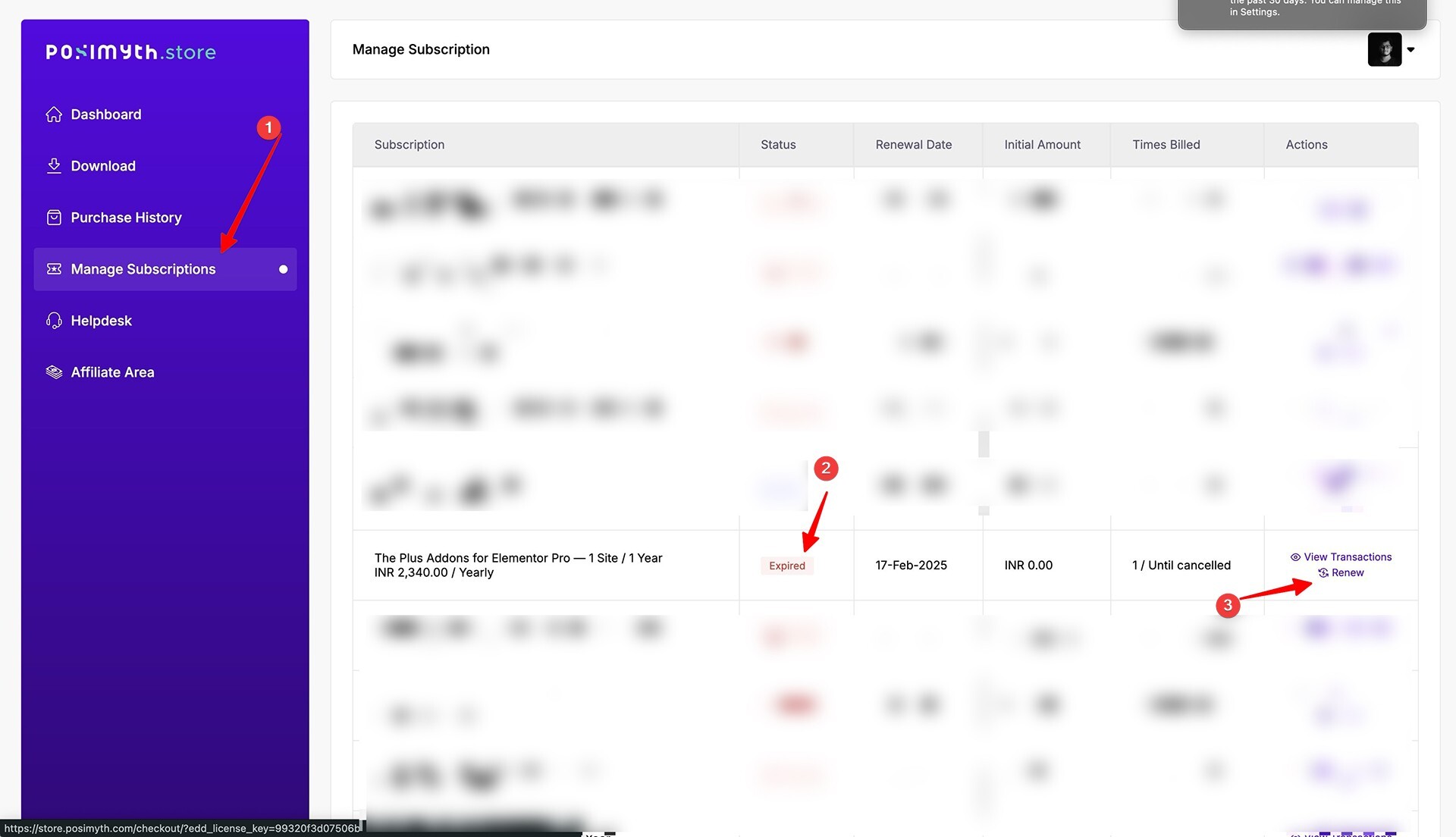
4. You will be redirected to the checkout page, where you will see your renewal price with a 20% discount applied. We offer a 20% discount on all plans for continuous renewals.
By following these simple steps, you can renew your Nexter WordPress theme Pro License and continue receiving updates and support.