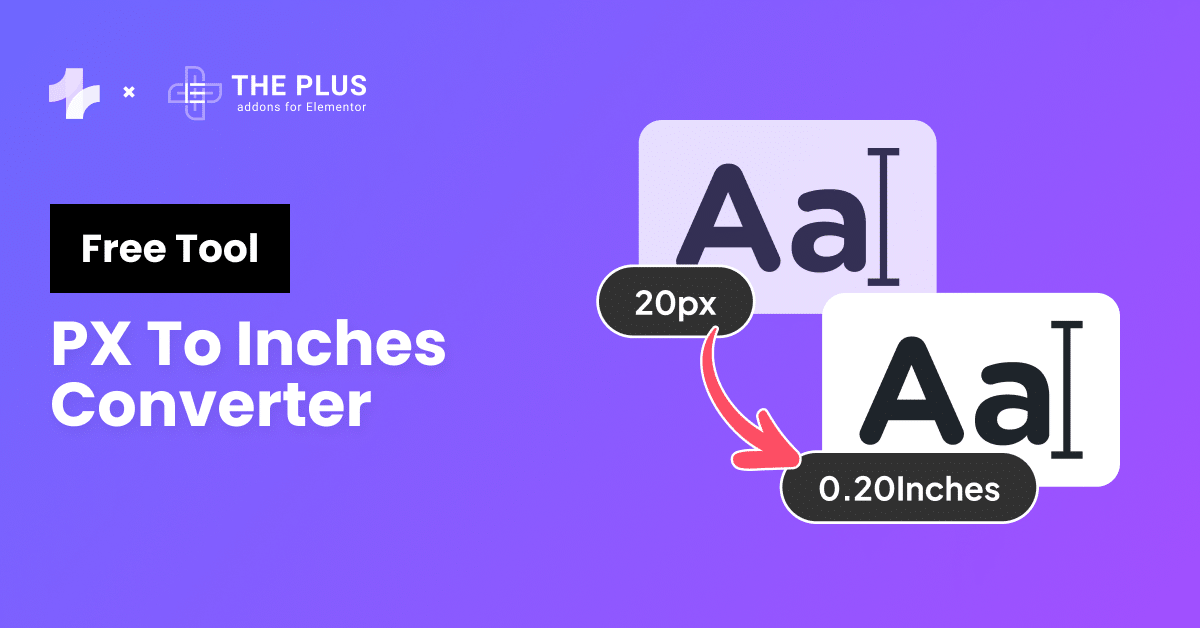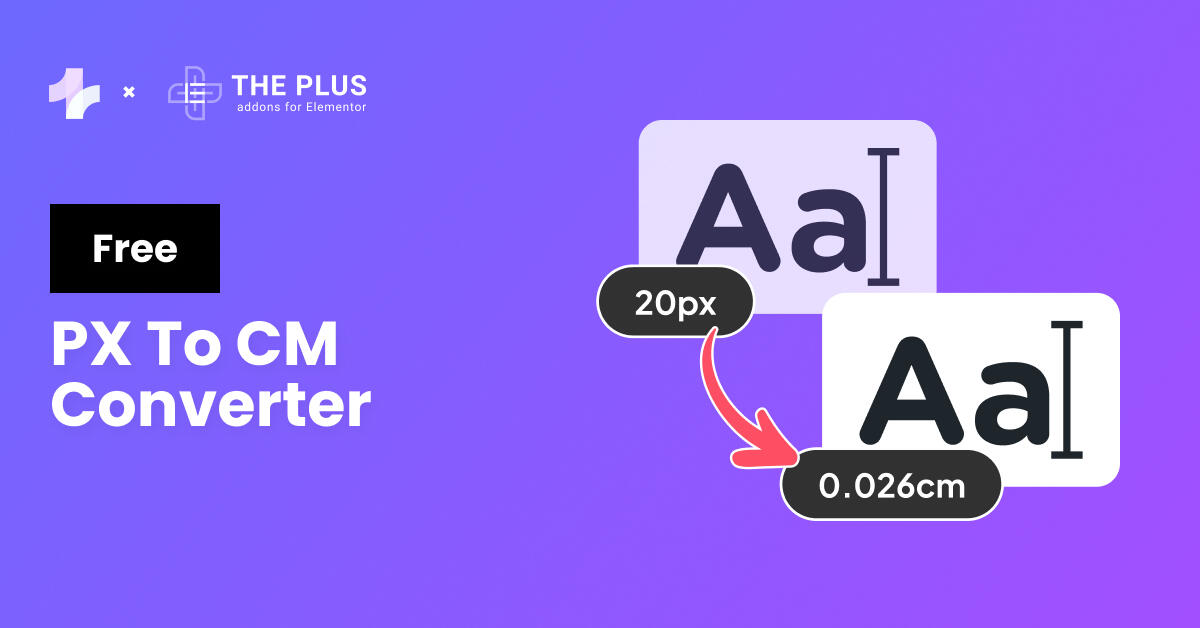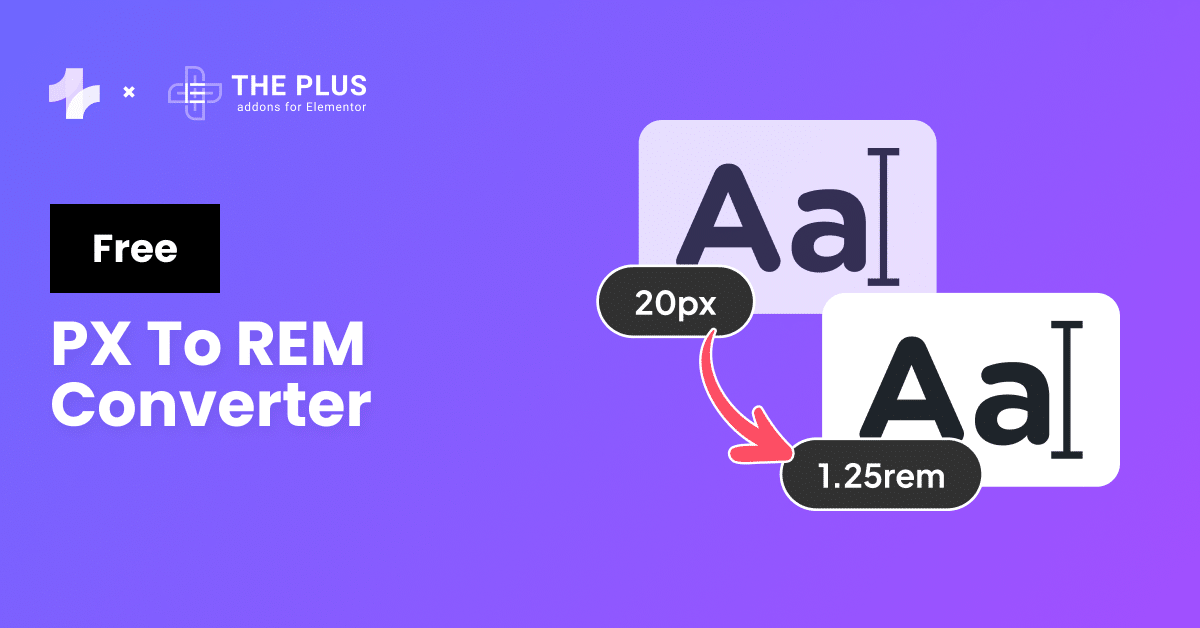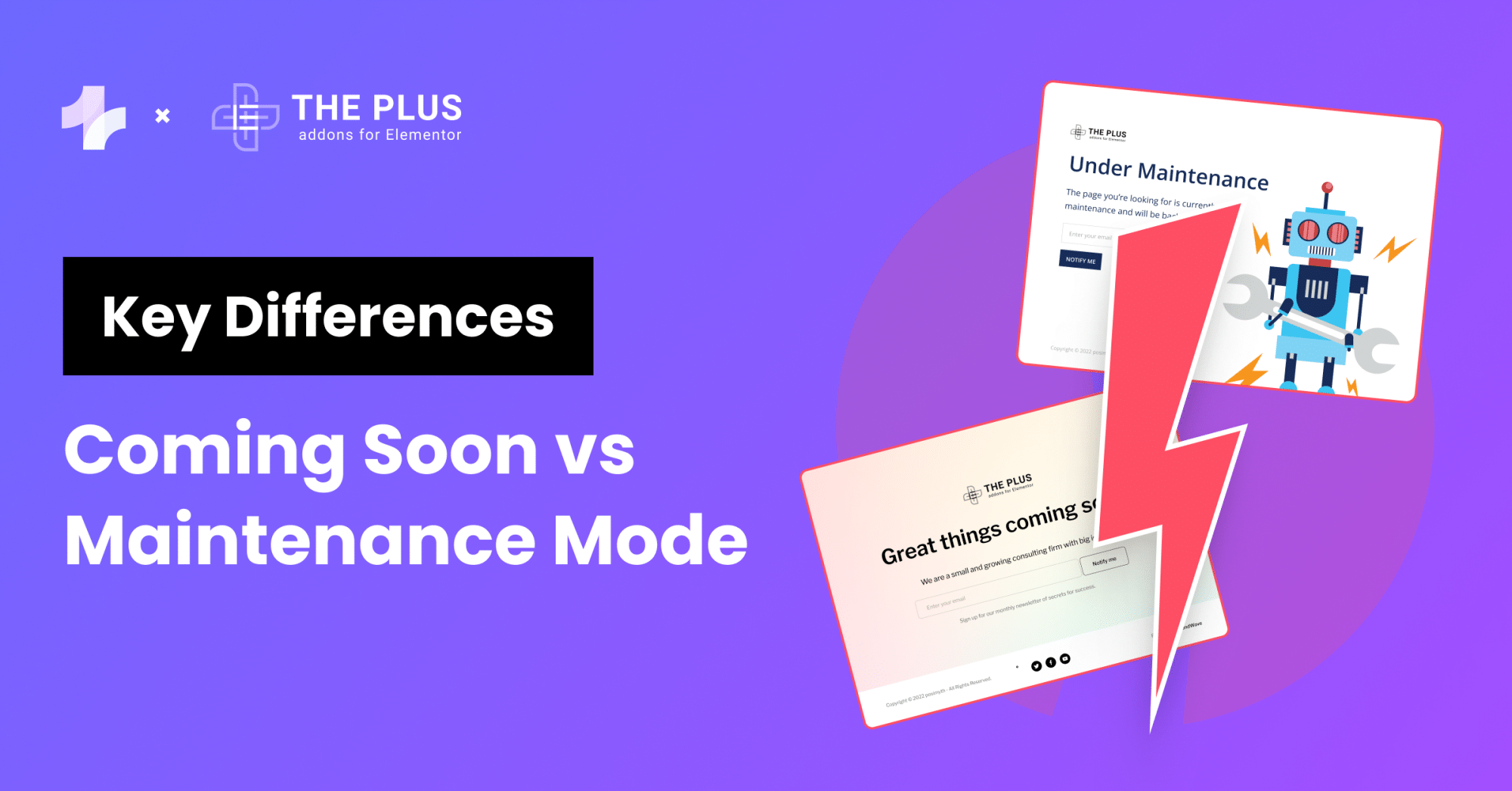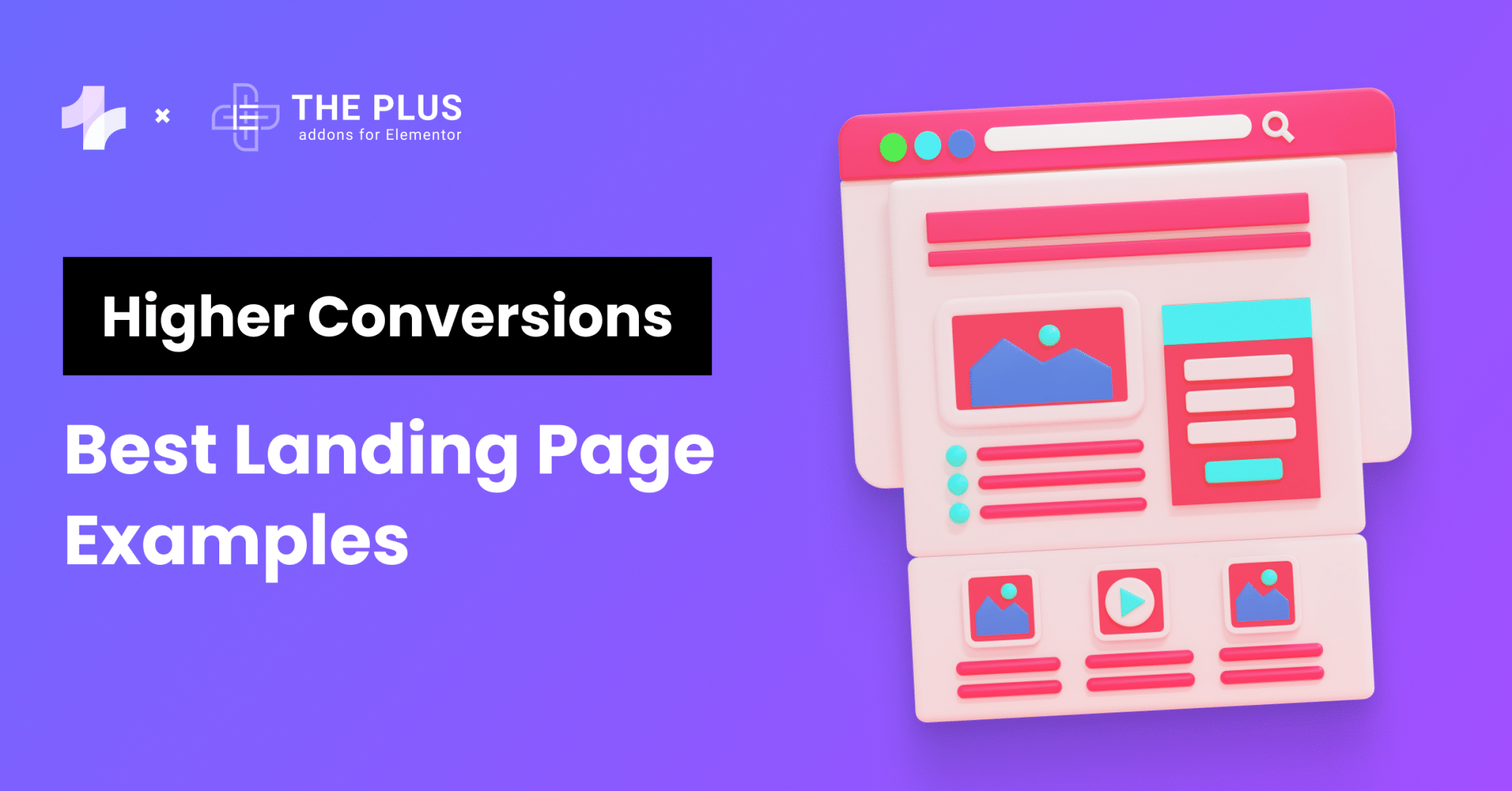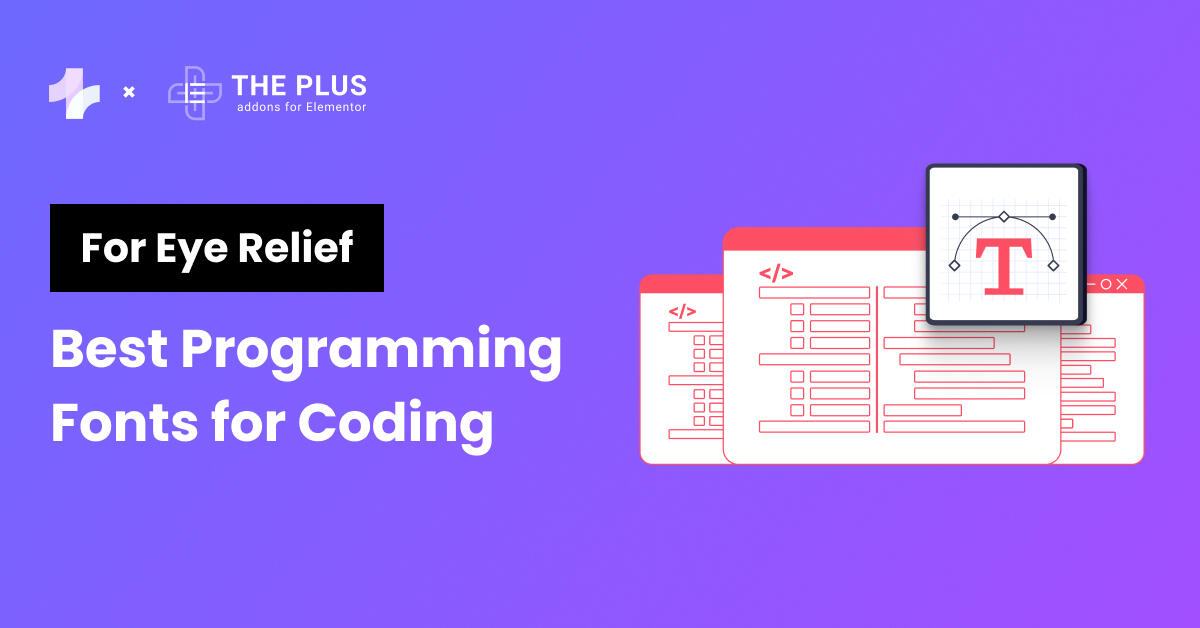Imagine users leaving your site simply because the login process was confusing or unattractive. Therefore, it’s important to make sure that your login page is both functional and visually appealing.
A well-designed login page not only provides a secure and easy way for users to access your platform, but it can also improve the complete user experience.
In this article, we will explore the different functionalities to look for in a login page and provide you with some of the best login page examples to inspire your design.
Let’s get started!
What is a Login Page?
A login page is a simple, essential part of websites and applications. It’s the place where users enter their usernames and password to access their accounts.
![Login Page | The Plus Addons for Elementor Login page 8 best login page examples [and how to create them] from the plus addons for elementor](https://theplusaddons.com/wp-content/uploads/2024/06/Login-Page-Example.png)
It serves as a security measure to ensure that only authorized users can access sensitive information or perform specific actions.
A typical login page consists of two input fields: one for the username or email address and another for the password.
Some login pages may also include additional security measures, such as two-factor authentication or captcha verification, to prevent unauthorized access.
A well-designed login page should be visually appealing, easy to navigate, and provide clear instructions on how to log in or retrieve forgotten passwords.
The login page also needs to be secure and should follow industry standards and security protocols such as encrypting user credentials, implementing password policies, and regularly updating software and security patches to prevent data breaches and hacking attempts.
Which Functionalities Should an Ideal Login Page Have?
When designing a login page, it is important to consider the functionalities that will make it user-friendly, secure, and customizable.
Here are some of the key functionalities to look for in a login page:
- Highly Responsive: Your login page should be responsive and accessible on all devices. A responsive design ensures that users can access your login page from desktops, laptops, tablets, and mobile devices easily.
- User-Friendly Interface: The login page should have a user-friendly interface that is easy to navigate. The login form should be prominently displayed, and users should be able to easily understand the information required to log in.
- Secure Authentication: Security should be a top priority when designing a login page. Your login page should use secure authentication methods, such as two-factor authentication, to ensure that user data is protected.
Did you know you can easily add 2 Factor Authentication on your WordPress login page? Here’s how:
- Social Media Integration: Social media integration allows users to log in using their social media accounts. This can make the login process faster and more convenient for users.
- Password Reset Functionality: A password reset functionality allows users to reset their password if they forget it. This feature should be easy to access and use.
Best Login Page Examples
Here are some of the top login page examples which you may consider.
1. Login Page with Solid Color
![Login Page with Solid Color | The Plus Addons for Elementor Login page with solid color 8 best login page examples [and how to create them] from the plus addons for elementor](https://theplusaddons.com/wp-content/uploads/2024/06/Login-Page-with-Solid-Color.png)
This stylish login page design with a simple solid background color and a simple login page with a white box showcases that sometimes uniqueness can come with simplicity.
You can change the color, fonts, text style, etc of this login page so that it can match with your brand identity.
2. Login Page on Hover
![Login Page on Hover | The Plus Addons for Elementor Login page on hover 8 best login page examples [and how to create them] from the plus addons for elementor](https://theplusaddons.com/wp-content/uploads/2024/06/Login-Page-on-Hover-.png)
This beautiful login page design is a great way to showcase a login page on your site. Whenever you hover over the human icon the login page appears.
Also, you can allow your users to log in with different social media profiles according to their convenience, or if they are visiting your site for the first they can create profiles very easily.
3. Popup Login Page
![Popup Login Page Example | The Plus Addons for Elementor Popup login page example 8 best login page examples [and how to create them] from the plus addons for elementor](https://theplusaddons.com/wp-content/uploads/2024/06/Popup-Login-Page-Example-1024x479.png)
This popup login page example with a creative illustration and is best for the art and creative website. It has a fashionable and unique layout, and the use of smooth animation makes it more attractive and engaging.
You can customize the login page however you want which suits your brand’s color.
4. Login Page for Business Website
![Login Page Example for Business Website | The Plus Addons for Elementor Login page example for business website 8 best login page examples [and how to create them] from the plus addons for elementor](https://theplusaddons.com/wp-content/uploads/2024/06/Login-Page-Example-for-Business-Website.png)
This is a unique and attractive login page example. On the right-hand side, you can showcase some of the best services or products you are offering or you can showcase upcoming product updates.
This helps hesitant new users to know about your company at the login/sign-up page and they turn into customers.
Also, you can allow your users to log in/sign up using any social media handler according to their convenience.
5. Nexter Login
![Nexter Login page example | The Plus Addons for Elementor Nexter login page example 8 best login page examples [and how to create them] from the plus addons for elementor](https://theplusaddons.com/wp-content/uploads/2024/06/Nexter-Login-page-example-1024x414.png)
This Nexter login page design is very refreshing with professional gradient color matching.
The left/right design of this login page allows the use of a beautiful carousel where you can showcase multiple features of your services or products and a form field execution.
Suggested Reading: 10 Best Meet The Team Page Examples & Trends [With Templates]
6. Login Page with Background Image
![Login Page with Background Image | The Plus Addons for Elementor Login page with background image 8 best login page examples [and how to create them] from the plus addons for elementor](https://theplusaddons.com/wp-content/uploads/2024/06/Login-Page-with-Background-Image.png)
This login page design with a background image is very simple and clean just a normal login form with a white background box a login button and a background image covering the whole screen.
This design can be used if you are looking for something simple and a little bit stylish.
Keep Reading: 7 Best Elementor Landing Page Templates [Ready-to-Use]
7. Login and SignUp Page
![Login and SignUp Page Example | The Plus Addons for Elementor Login and signup page example 8 best login page examples [and how to create them] from the plus addons for elementor](https://theplusaddons.com/wp-content/uploads/2024/06/Login-and-SignUp-Page-Example-.png)
The signup page design is simple and easy to use. It is divided into two parts one for the signup form and on one side you can showcase your product’s best features, upcoming product updates, etc.
Also, there is a facility for your users to directly sign in using Google or other social media accounts like Facebook.
This design is highly customizable and responsive which looks good on every device.
8. Login Page with Off Canvas Widget
![Login Page Example With Off Canvas Widget | The Plus Addons for Elementor Login page example with off canvas widget 8 best login page examples [and how to create them] from the plus addons for elementor](https://theplusaddons.com/wp-content/uploads/2024/06/Login-Page-Example-With-Off-Canvas-Widget-1024x548.png)
This is a great login page example with an off-canvas style and a clean and simple design with a great color combination which gives a better user experience.
You can easily modify the look and feel of this login page.
Read Further: How to Use Elementor Templates [Save, Import and Export]
How to Create a Login Page Similar to the Examples Above?
If you also want to create the best login page design as shown above you can do it easily with the help of the Login/SignUp Widget by The Plus Addons for Elementor.
The best part is that you don’t have to create it from scratch, with the help of its cross-domain copy-paste feature you can do it easily.
Here’s how you can do it:
Step 1. Open the Login/Signup widget page, you will have multiple login page designs.
Step 2. Navigate to your choice of login page design. There you will see a Copy button on the right side of that login page demo, click on it, and the template will be copied.
Step 3. After copying your desired design from the demo page simply open your Elementor editor, right-click on the container in which you want to place your login form, and click on the Plus Paste option and you will see the login page design will be copied into the editor.
Also, from the edit section on the left-hand side, you can edit the login form however you want that matches your website’s color.
Wrapping Up
A well-designed login page can create a positive first impression, making users feel welcome and helping to improve the site’s credibility.
From customizable designs that align with your brand identity to secure authentication methods like two-factor authentication, the functionalities of a login page play an important role in user satisfaction and security.
The examples we’ve discussed showcase various approaches to login page design, each with its unique strengths.
Whether it’s a solid color background, interactive hover effects, or off-canvas widgets, these examples demonstrate how thoughtful design can transform a basic login page into a user-friendly and engaging interface.
Moreover, the Login/Signup widget is only one of the many key widgets by The Plus Addons for Elementor. This is an all-in-one plugin that fulfills all your needs in one place.
With over 120 widgets and extensions creating a website that stands apart is now no longer a struggle.
FAQs on Login Page Examples
What should a login page include?
A login page should include fields for username or email and password, a “Forgot Password” link, and a “Login” button. Optional elements can include a “Remember Me” checkbox, links for registration, and social media login options for user convenience and accessibility.
What is an unusual login?
An unusual login refers to an attempt to access an account from a new or unexpected location, device, or at an unusual time. This deviation from the user’s typical login patterns can trigger security alerts to protect against unauthorized access.
How to customize my login page?
To create a login pop-up in WordPress, use a Widget like Login/Signup by The Plus Addons for Elementor Install and activate the plugin, configure the settings, and design your login pop-up.
Why is the login page loading slowly?
Slow loading of the login page could be due to various reasons, including a poor internet connection or heavy traffic on the server. Try refreshing the page, clearing your browser cache and cookies, or using a different browser.
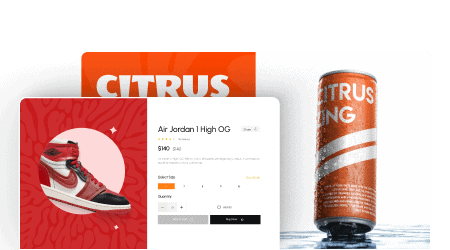
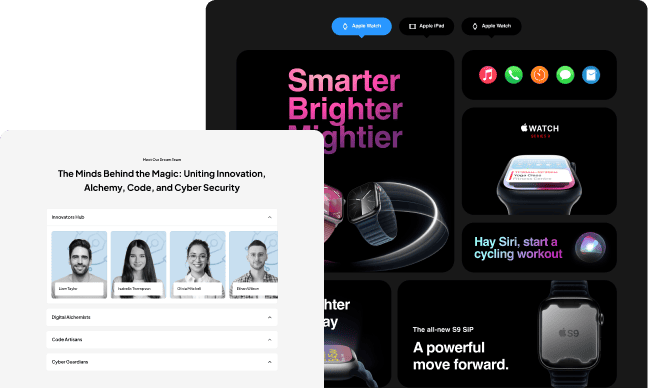
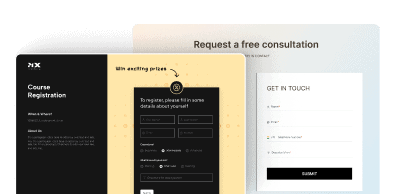
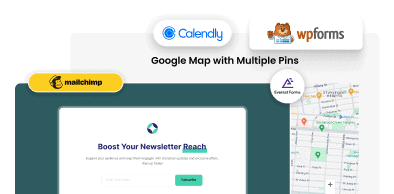

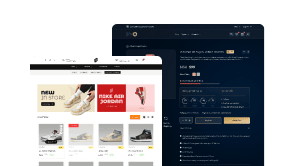
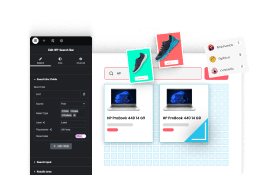
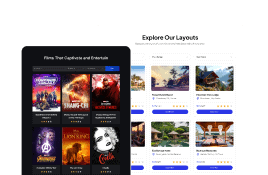
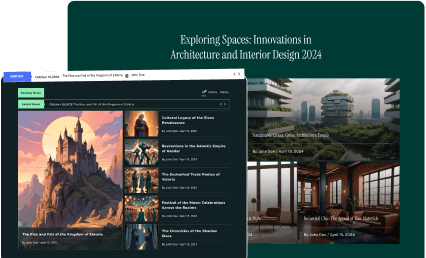
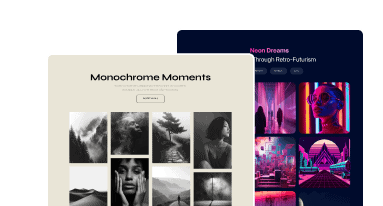

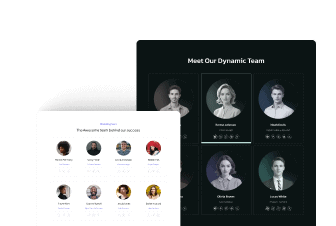
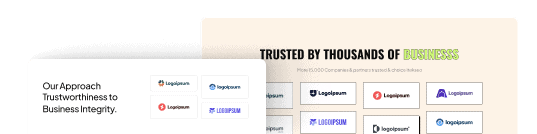
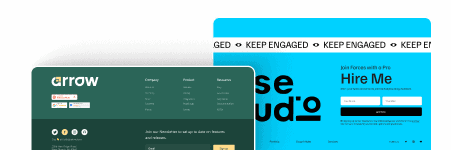

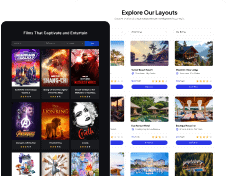
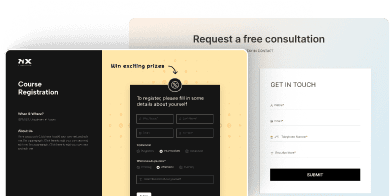
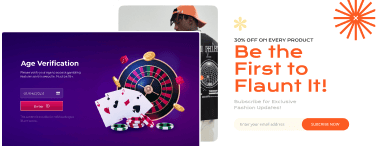

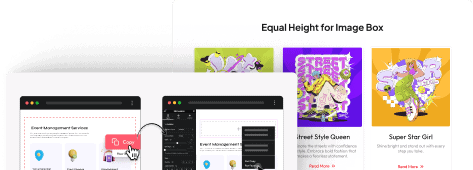

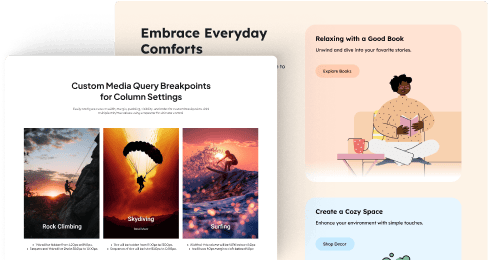
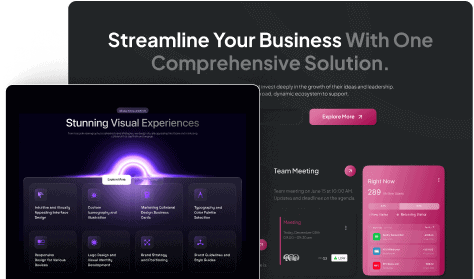
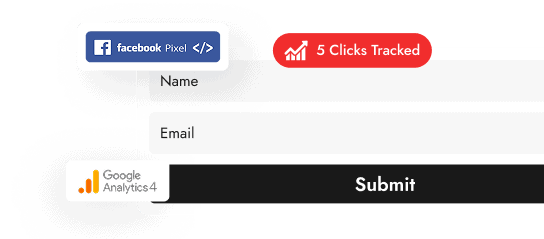
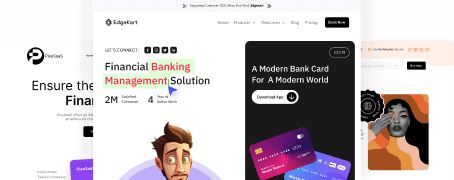
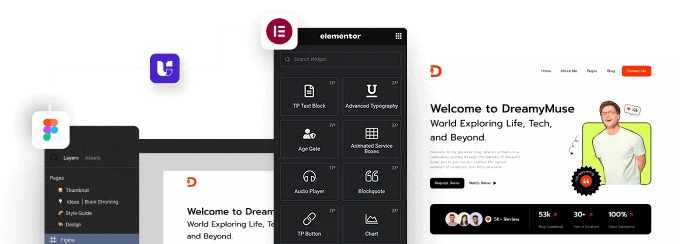







![20 Checklist for WordPress Site Maintenance | The Plus Addons for Elementor 20 checklist for wordpress site maintenance 8 best login page examples [and how to create them] from the plus addons for elementor](https://theplusaddons.com/wp-content/uploads/2023/05/20-Checklist-for-WordPress-Site-Maintenance-1024x1024.jpg)