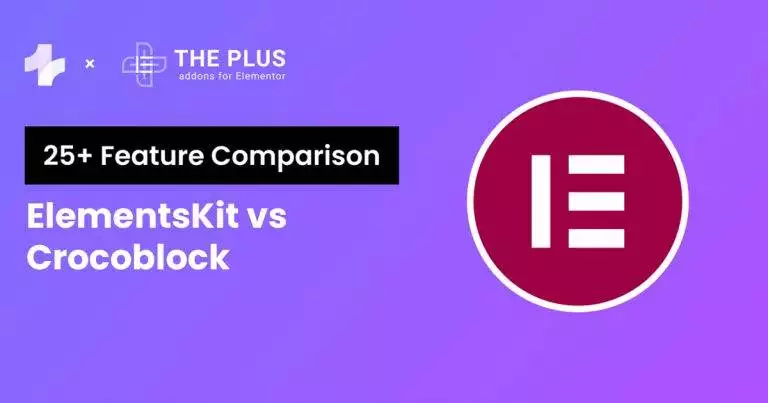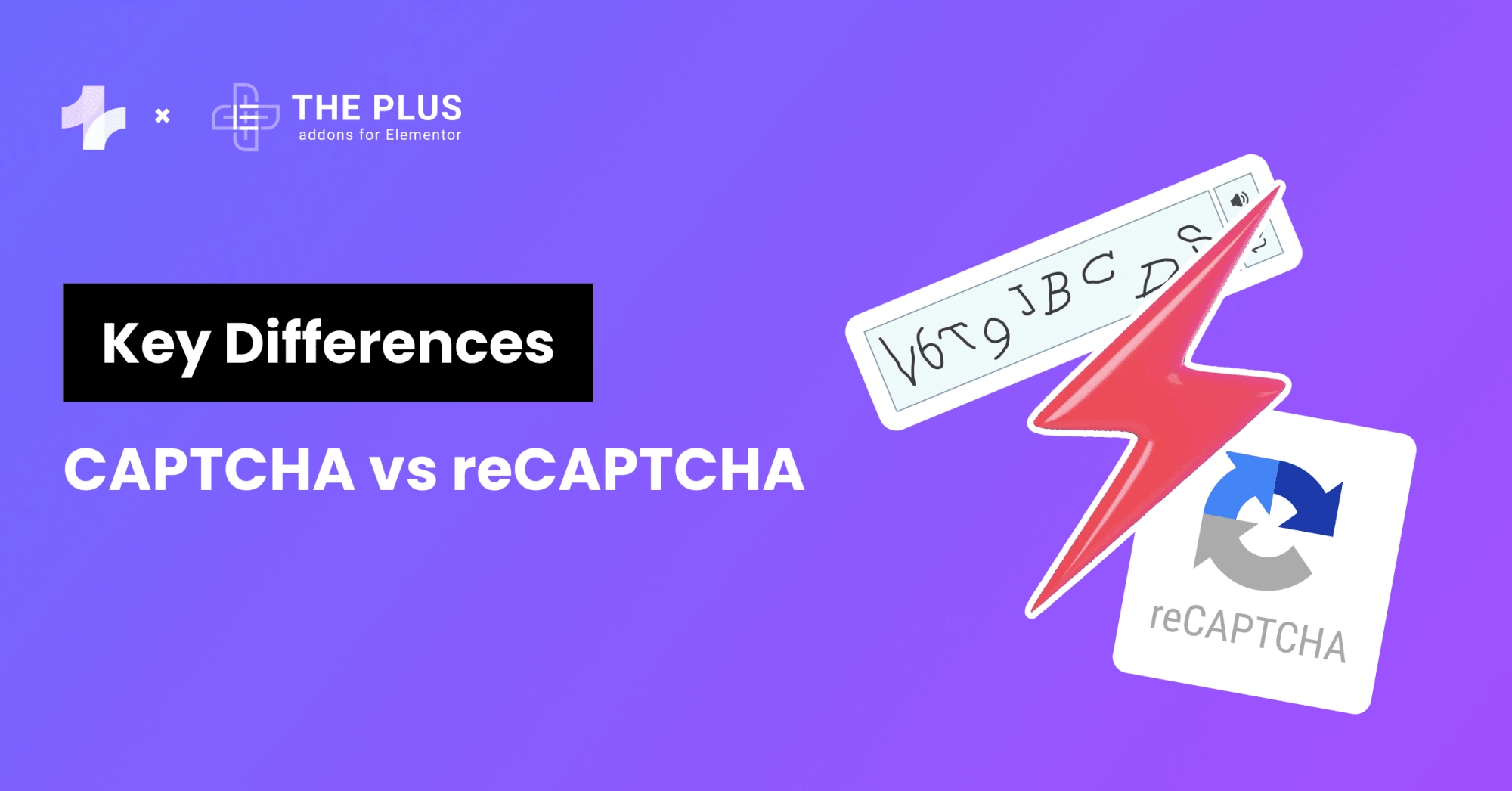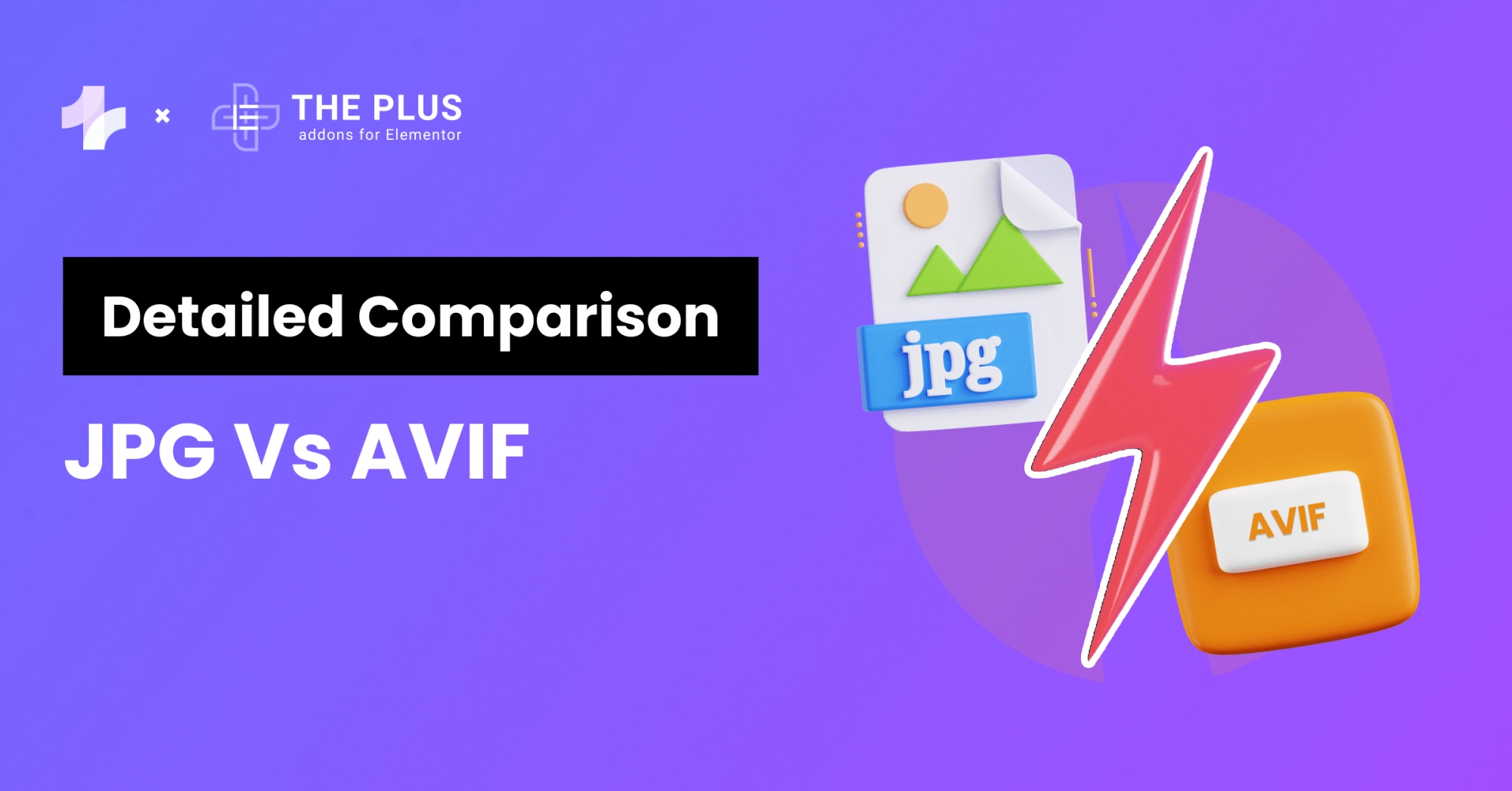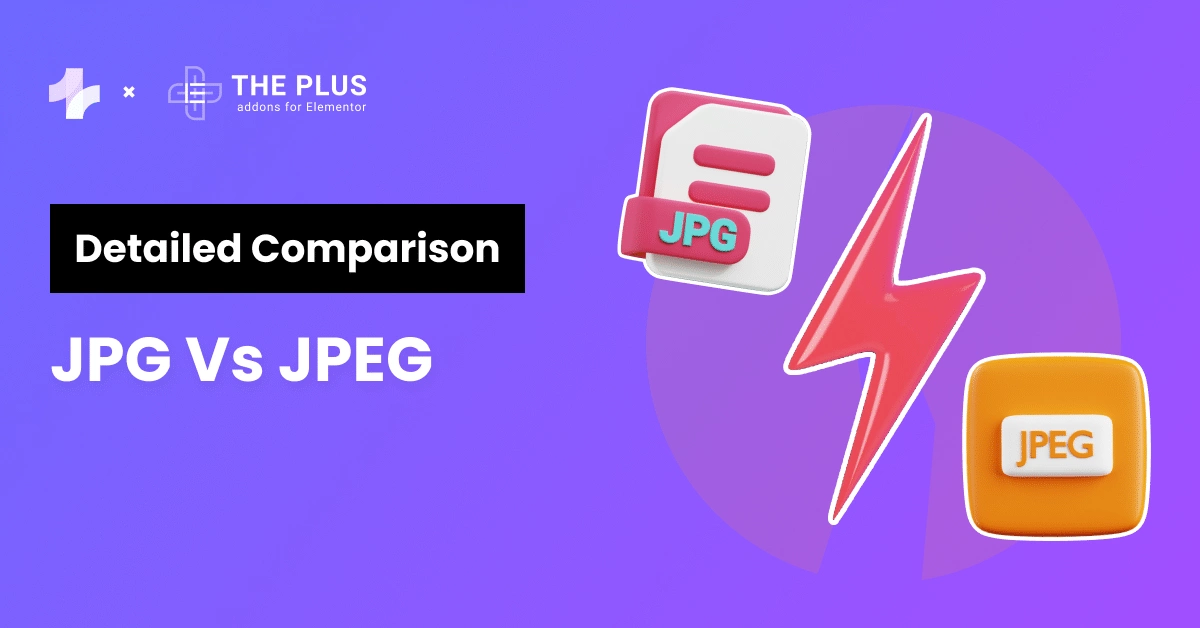In this blog post, we’ll be comparing two popular Elementor addons – ElementsKit vs Crocoblock.
With over 25 features to compare, we’ll explore the strengths and weaknesses of each addon to help you make an informed decision on which one is right for your website needs.
What is ElementsKit?
![ElementsKit | The Plus Addons for Elementor Elementskit elementskit vs crocoblock [elementor addons comparison] from the plus addons for elementor](https://theplusaddons.com/wp-content/uploads/2020/10/ElementsKit.webp)
ElementsKit is a comprehensive plugin that offers a variety of addons for Elementor, a popular WordPress page builder.
With ElementsKit, users can enhance their Elementor experience by accessing over 90 advanced widgets and extensions.
These addons include advanced parallax effects, off-canvas content, social feeds, header and footer builder, content toggles, and more.
ElementsKit also provides ready-made templates and blocks, allowing users to quickly create visually appealing and feature-rich web pages.
Here’s a detailed review of ElementsKit.
What is Crocoblock?
![Crocoblock | The Plus Addons for Elementor Crocoblock elementskit vs crocoblock [elementor addons comparison] from the plus addons for elementor](https://theplusaddons.com/wp-content/uploads/2020/10/Crocoblock.webp)
Crocoblock is a comprehensive toolkit for Elementor page builder.
It provides a complete set of over 20 plugins, 60 templates, and 200 widgets to enhance the functionality and design capabilities of Elementor.
With Crocoblock, users gain access to a wide range of features, including dynamic post types, custom fields, popups, theme builder, and more.
Here’s a detailed review of Crocoblock.
ElementsKit vs Crocoblock Compared
| FEATURE | The Plus Addons for Elementor | Essential Addons for Elementor | Ultimate Addons for Elementor | Premium Addons for Elementor | ElementsKit | Happy Addons for Elementor | Unlimited Elements for Elementor | Crocoblock |
|---|---|---|---|---|---|---|---|---|
| Total Widgets | 120+ | 80+ | 50+ | 60+ | 90+ | 120+ | 250+ (Includes widget style counts) | 150+ |
| Total Extensions | 20+ | 10+ | 5 | 5 | 8 | 15+ | 5+ | 10+ |
| FREE Blog Builder | Yes | - | - | - | - | - | - | Limited |
| WooCommerce Builder | Yes | Limited | Limited | - | Limited | Limited | Yes | Yes |
| Popup Builder/Off Canvas | Yes | Limited | Yes | - | Yes | Yes | Yes | Yes |
| Dynamic Listing | Yes | Yes | Yes | - | - | - | Yes | Yes |
| Custom Loop Skin | Yes | - | - | - | - | - | Yes | Yes |
| Vertical & Horizontal Mega Menu | Yes | - | Limited | Yes | Yes | Yes | Yes | Yes |
| Dark Mode | Yes | - | - | - | - | - | Yes | - |
| Cross Domain Copy and Paste | Yes (FREE) | Yes | Yes | Yes | Yes | Yes | Yes (but Requires another plugin) | - |
| Ajax Search | Yes | Yes | - | - | Limited | - | Yes | Yes |
| Header & Footer Builder | Yes (FREE with Nexter Theme Builder) | - | - | - | Yes | Yes | - | Yes |
| CPT & Dynamic Fields Builder | Yes (With Nexter Theme PRO) | - | - | - | - | - | - | Yes |
| 15+ Ajax Filters for CPT & Woo | Yes | - | - | - | - | - | - | Yes |
| Carousel Anything & Remote | Yes | - | - | Yes | Limited | Limited | Yes | Limited |
| Login/Signup Form | Yes (Contains password reset too) | Yes | Yes | - | - | - | - | Yes |
| Advanced Row background | Yes | Limited | - | Limited | - | - | Limited | Limited |
| Code Snippets & Hooks | Yes (With our Nexter Theme PRO) | - | - | - | - | - | - | - |
| Advance Theme Builder | Yes (With our Nexter Theme PRO) | - | - | - | Limited | Yes | - | Yes |
| Social Reviews | Yes (Includes Facebook & Google Reviews) | - | - | Yes (Includes Google, Facebook & Yelp Reviews) | Yes (Includes Facebook & Yelp Reviews) | - | - | - |
| Social Feeds | Yes (Includes Twitter, Instagram & Facebook, YouTube, Vimeo, multi social) | Yes (Includes only Twitter, Instagram & Facebook) | Yes (Includes only Twitter & Instagram) | Yes (Includes only Twitter, Behance, Instagram & Facebook) | Yes (Includes Twitter, Instagram & Facebook, Behance, Dribbble, Pinterest) | Yes (Includes only Twitter, Instagram & Facebook) | Yes (Includes only Instagram) | Yes (Includes only Instagram) |
| Full-Page Scroll | Yes | - | - | Yes | Yes | - | Limited | Yes |
| Event Tracker | Yes | - | - | - | - | - | - | - |
| Advanced Display Conditions | Yes (Includes WooCommerce & Dynamic conditions) | Limited | Limited | Limited | Limited | Limited | - | Limited |
| White-label Plugin | Yes | - | Yes | Yes | - | - | - | - |
GET 20% EXTRA OFF AT CHECKOUT
FOR THE PLUS ADDONS FOR ELEMENTOR
Why We Recommend The Plus Addons?
Depending on your business, website, and the features you’re looking for, you might be looking for different Elementor addons. Besides, your budget and affordability will also be a factor in the type of Elementor pro addons package you choose.
However, when choosing the right Elementor addon elements, you must consider certain factors to ensure a smooth experience. These include ease of use, premium customer support that extends beyond phone and chat support, flexibility, security, and so on.
Check out the Complete List of 120+ Widgets and Extensions here. Start building your dream website without coding!
Fortunately, The Plus Addons for Elementor is a WordPress Elementor addon that brings you all these features and more in a single plugin. It is easy to install and use, you can enjoy hands-on support, and the plugin offers you possibly every unique function you need to create a stunning website.
And the best part? The widgets are highly customizable, and you don’t need to know coding to use them for your website.
You can upgrade to The Plus Addons for Elementor Pro at $39/year with a 60-day money-back guarantee to access additional features and customizations.
![20 Checklist for WordPress Site Maintenance | The Plus Addons for Elementor 20 checklist for wordpress site maintenance elementskit vs crocoblock [elementor addons comparison] from the plus addons for elementor](https://theplusaddons.com/wp-content/uploads/2023/05/20-Checklist-for-WordPress-Site-Maintenance-1024x1024.webp)