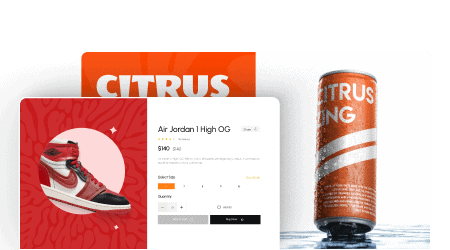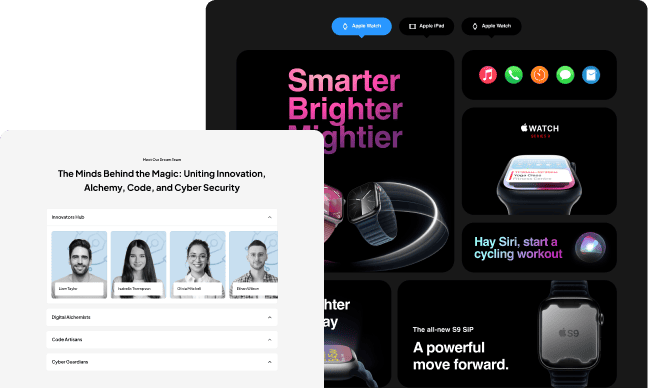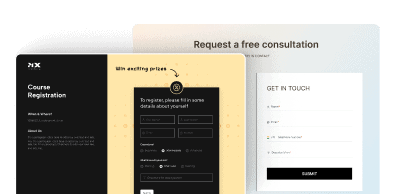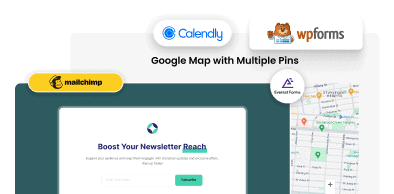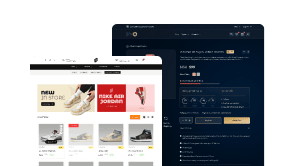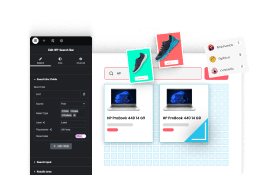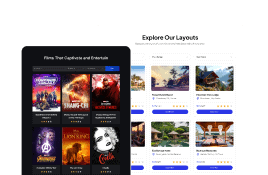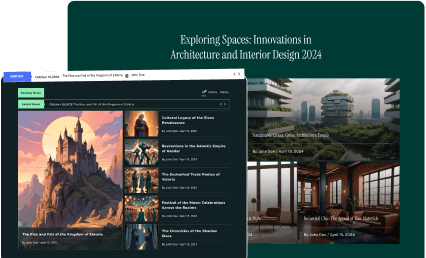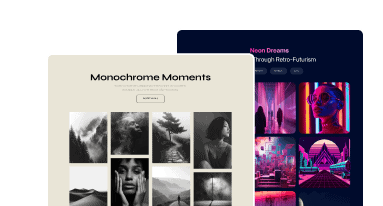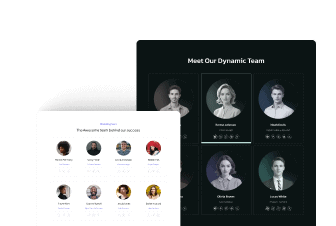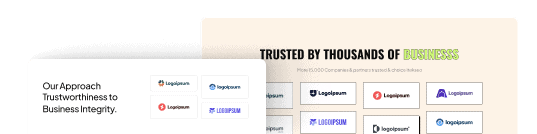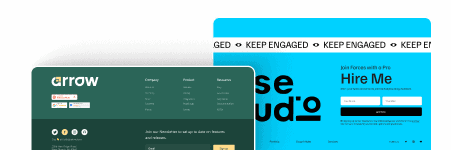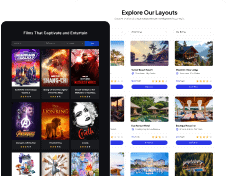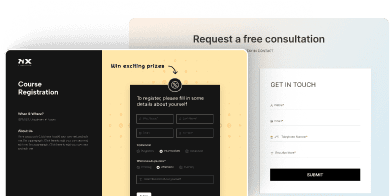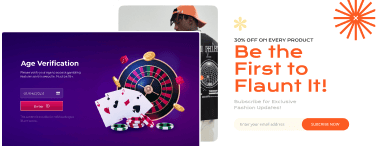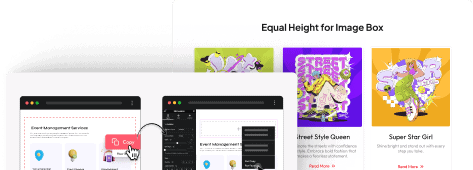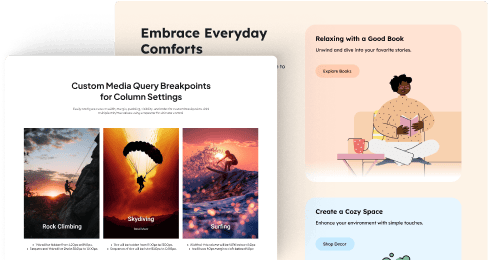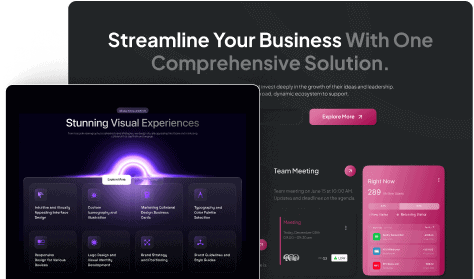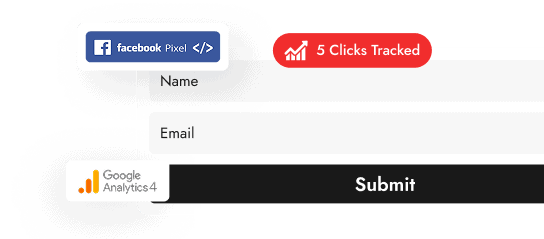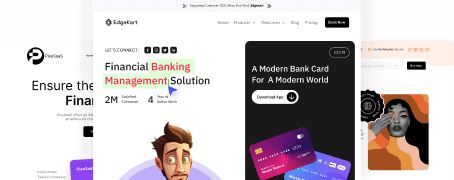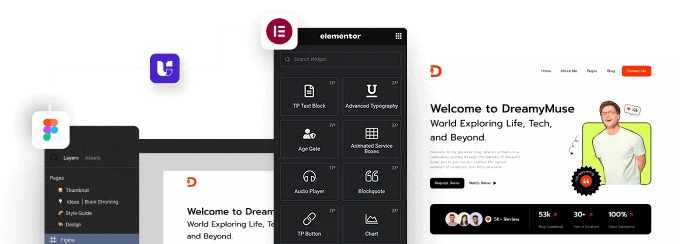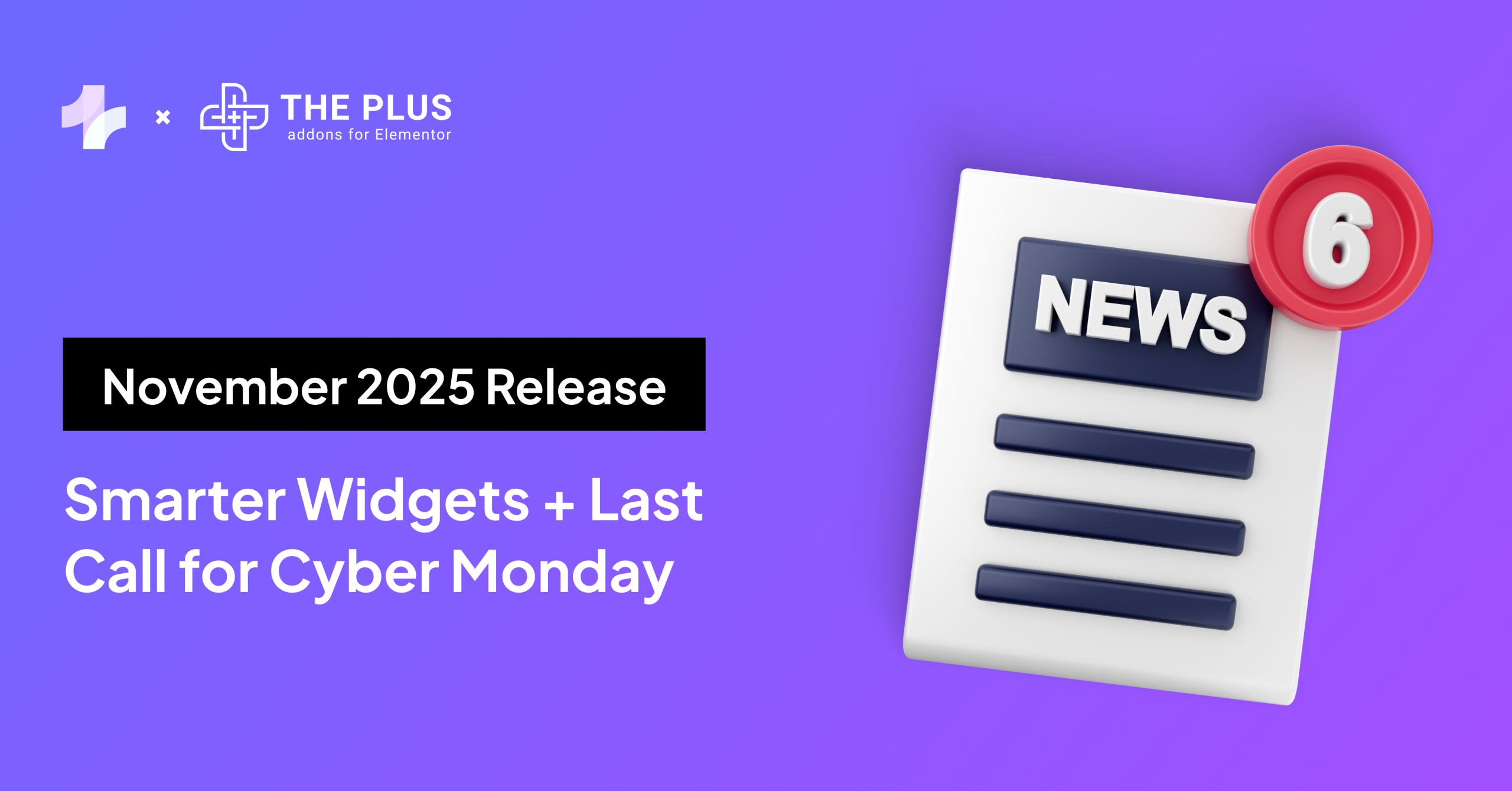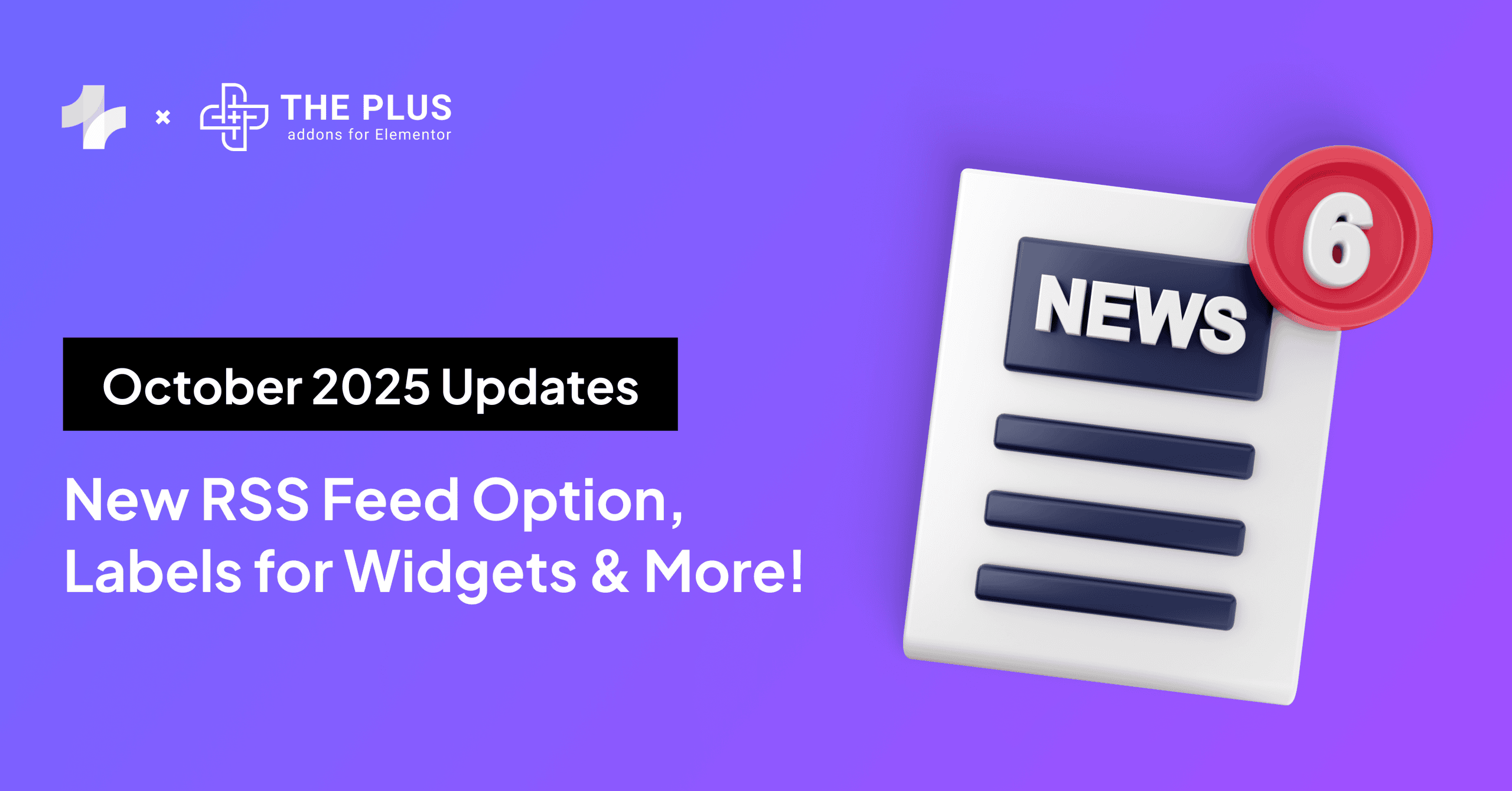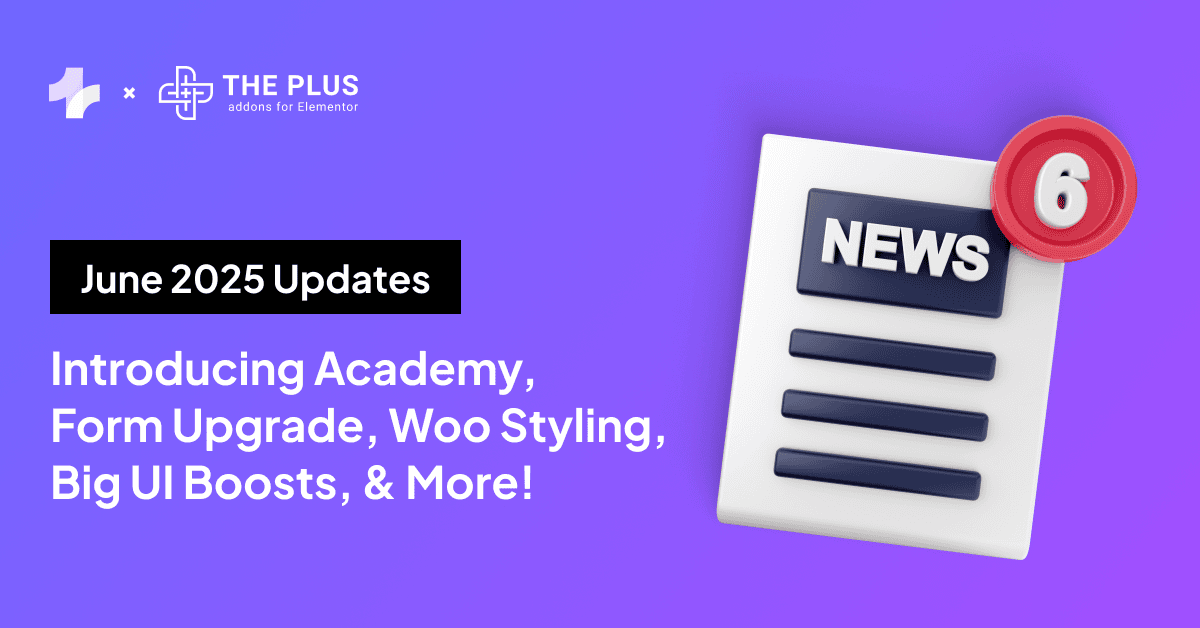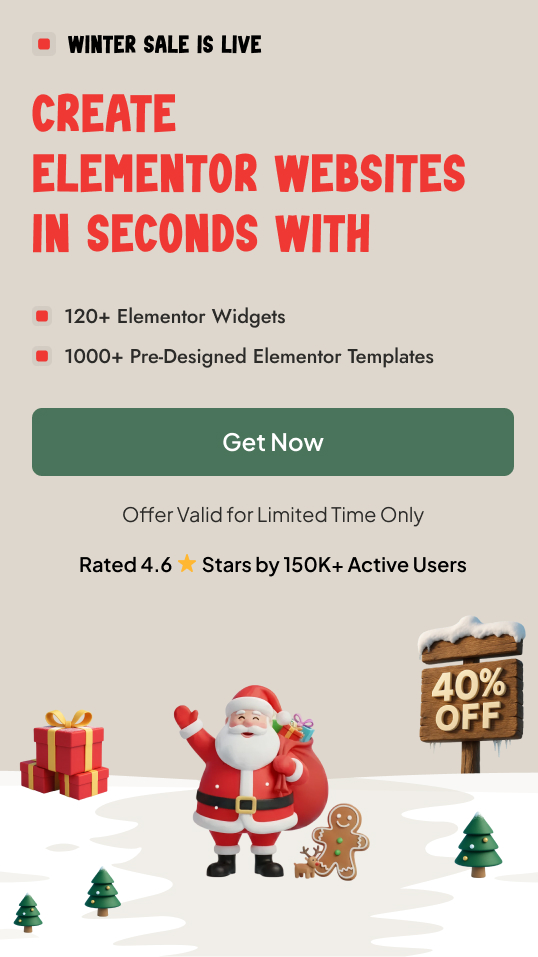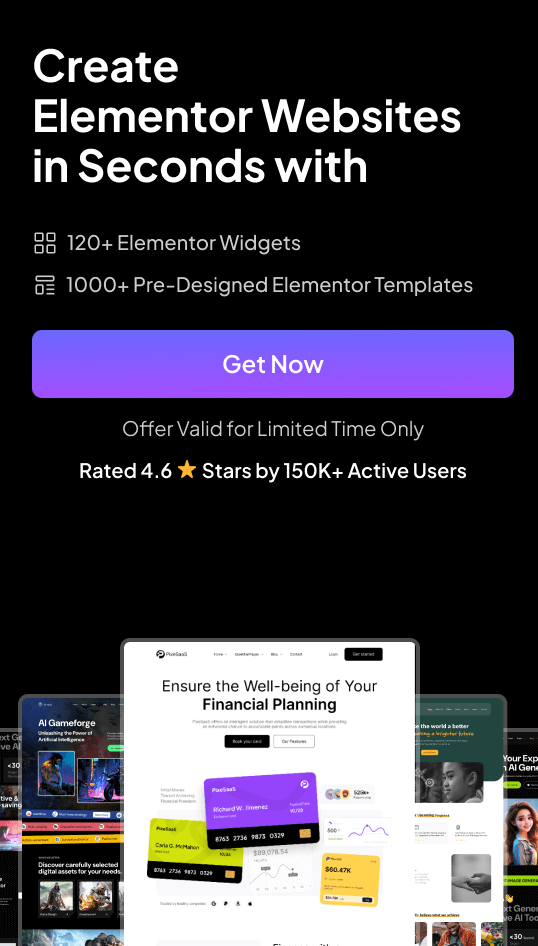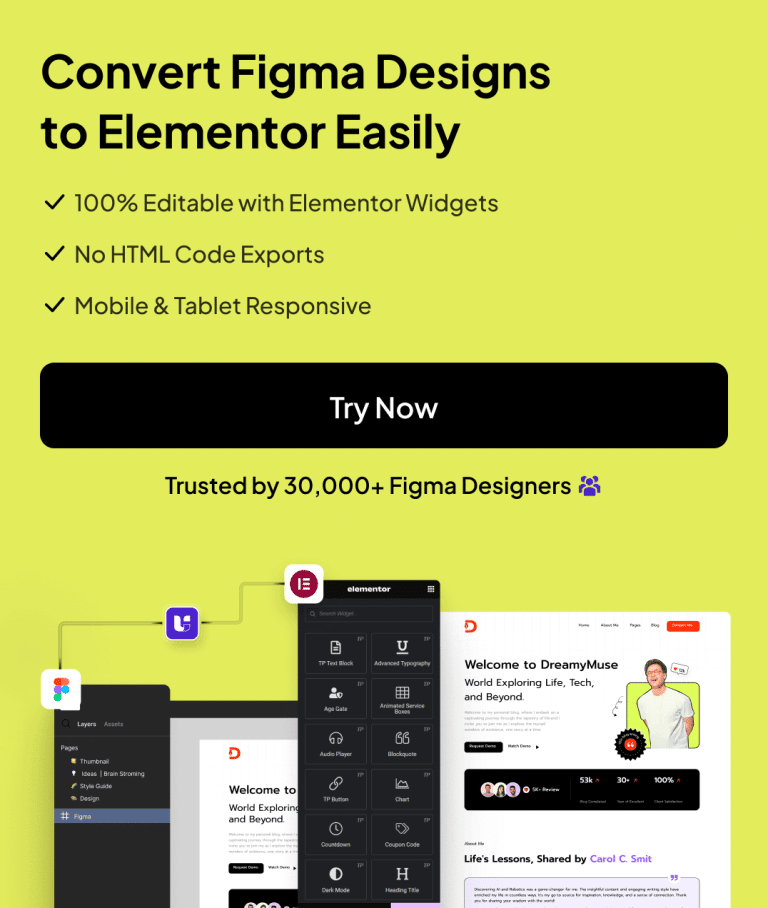We’re back with a brand-new update for The Plus Addons for Elementor!
This release brings fresh new features designed to make your website smoother, smarter, and more dynamic.
Ready to see what’s new? Let’s jump in!
Update 1: Introducing the RSS Feed
Say hello to the RSS Feed, your new favorite way to bring content from anywhere on the web straight into your Elementor layouts.
You can now easily import posts, news, or updates from any RSS-supported site, whether it’s your own blog, a partner site, or even a YouTube channel playlist.
Here’s why you’ll love the RSS Feed Feature:
- Easily bring in posts from any website that supports RSS.
- Pick your favorite layout, such as Masonry, Carousel, or a simple Grid.
- Decide how many posts to show and even skip the latest ones if you like.
- Choose whether to display images, titles, authors, or publish dates.
- Make titles clickable so visitors can jump straight to the original post.
- Fine-tune how images appear using tags like content or enclosure.
It’s flexible enough to work for blogs, news feeds, YouTube updates, or even custom post types like hotel listings or directories.
Simply add your feed URL, and your dynamic content loads in seconds.
How the RSS Feed Works
To get started, make sure the Social Feed widget is activated in your Plus Addons for Elementor dashboard.
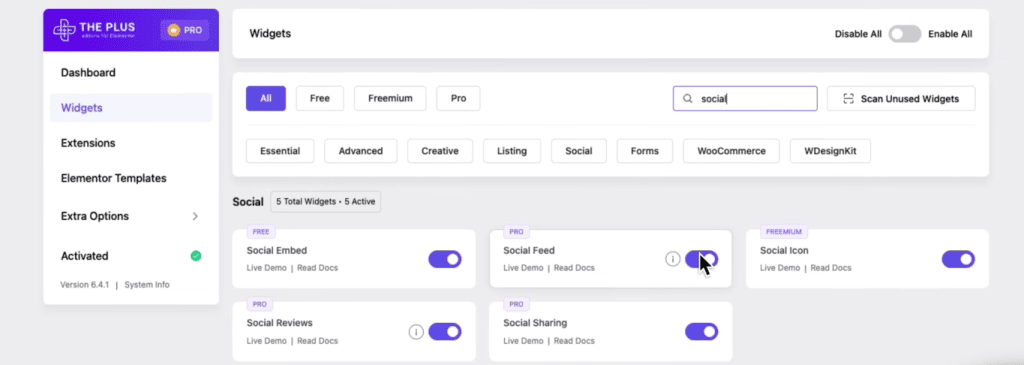
Once it’s enabled, drag and drop the Social Feed widget onto your Elementor editor.
On the left sidebar, you’ll see the Social Feed settings.
Under the Item section, click on the platform, for example, Facebook.
You’ll then see a Source dropdown. Click on it and choose the WP RSS Feed option to start using the RSS Feed feature.
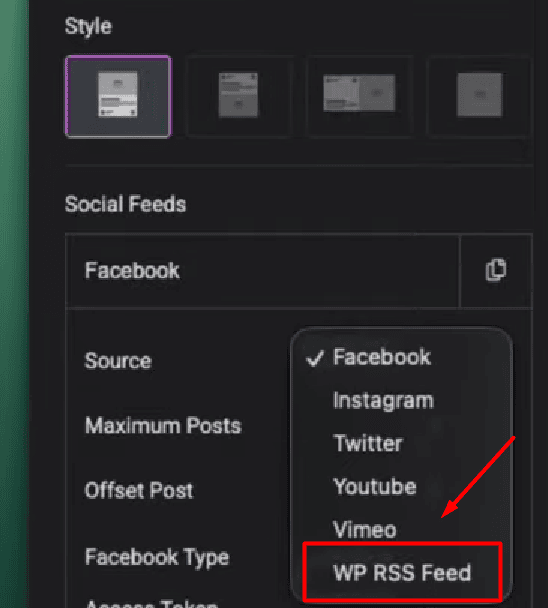
After that, multiple customization options will appear, which you can adjust as needed to match your style and layout preferences.
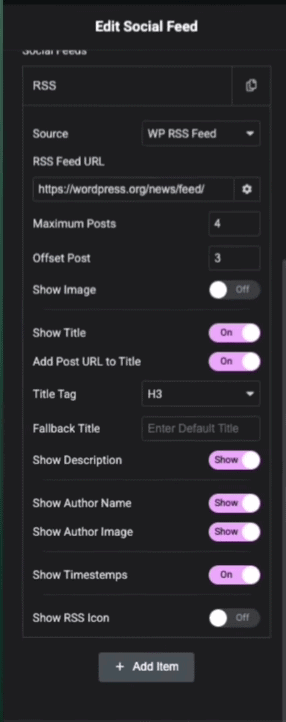
By default, the RSS Feed URL will show “theplusaddons.com,” but you can replace it with your own feed link.
That’s how easily you can display your RSS Feed with the RSS Feed from The Plus Addons for Elementor.
Update 2: Theme Builder Integration for Free Users
We’ve also added a small but very useful enhancement, especially for users who don’t have Elementor Pro.
Now, you can enable The Plus Theme Builder (completely free) to load widgets like blog listings, preloaders, or dark mode across all your site pages.
Whether it’s your preloader animation or dark mode toggle, you can now add them globally in your header or footer using the free theme builder. No Pro license is required.
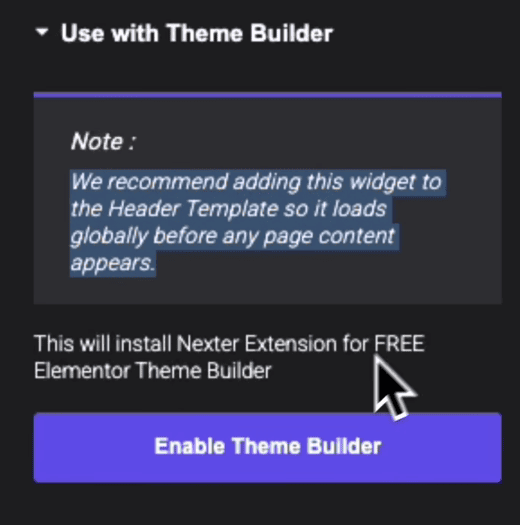
Update 3: Helpful Labels for Every Widget Setting
We know The Plus Addons come with many customization options, and sometimes it can feel a bit overwhelming.
That’s why we’ve added labels and tooltips to explain every setting inside the widget panel.
Now you’ll see short descriptions guiding you through what each option does, and if you need more information, just click “Learn More” to open our detailed documentation.
For example:
- Wondering what “Autoplay” in Accordion does? Now it’s clearly explained.
- Confused about SEO Schema options? Click once and get the full breakdown.
- Curious about Carousel Remote connections? It’s all right there in the widget panel.
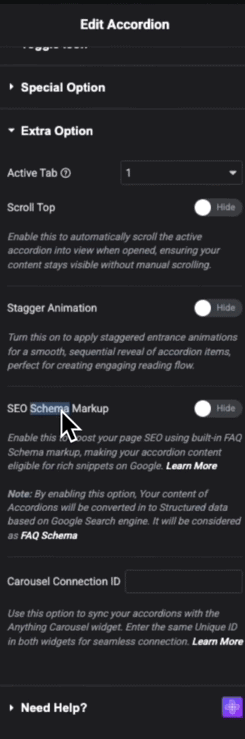
This update is focused on making your design workflow smoother and helping you understand every feature without endless trial and error.
Update 4: More Fixes & Compatibility Updates
We’ve also rolled out multiple fixes and improvements, including better multilingual compatibility across widgets, making The Plus Addons for Elementor even more reliable for global websites.
Wrapping Up: What’s Next
This is just the beginning! Our team is already working on exciting new features coming your way in November, focused on enhancing speed, usability, and creativity for your Elementor projects.
Got feedback or feature requests? Drop them in the comments. We’d love to hear from you.
Until next time, happy creating with The Plus Addons for Elementor!