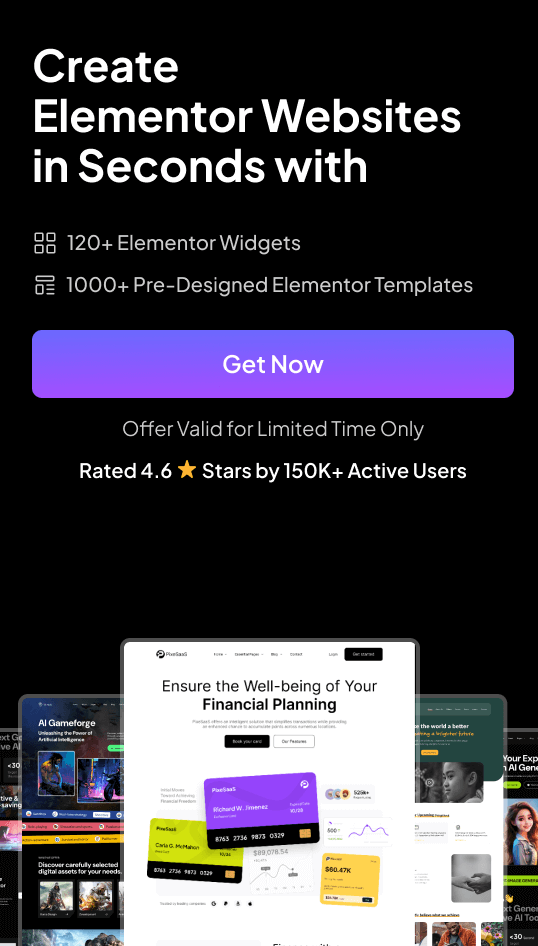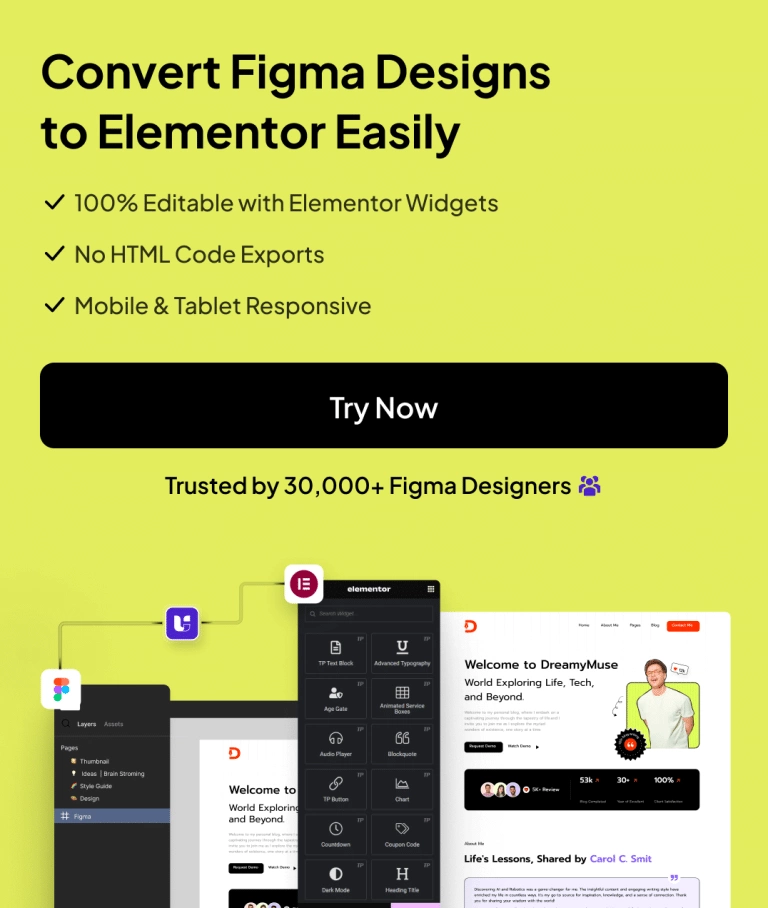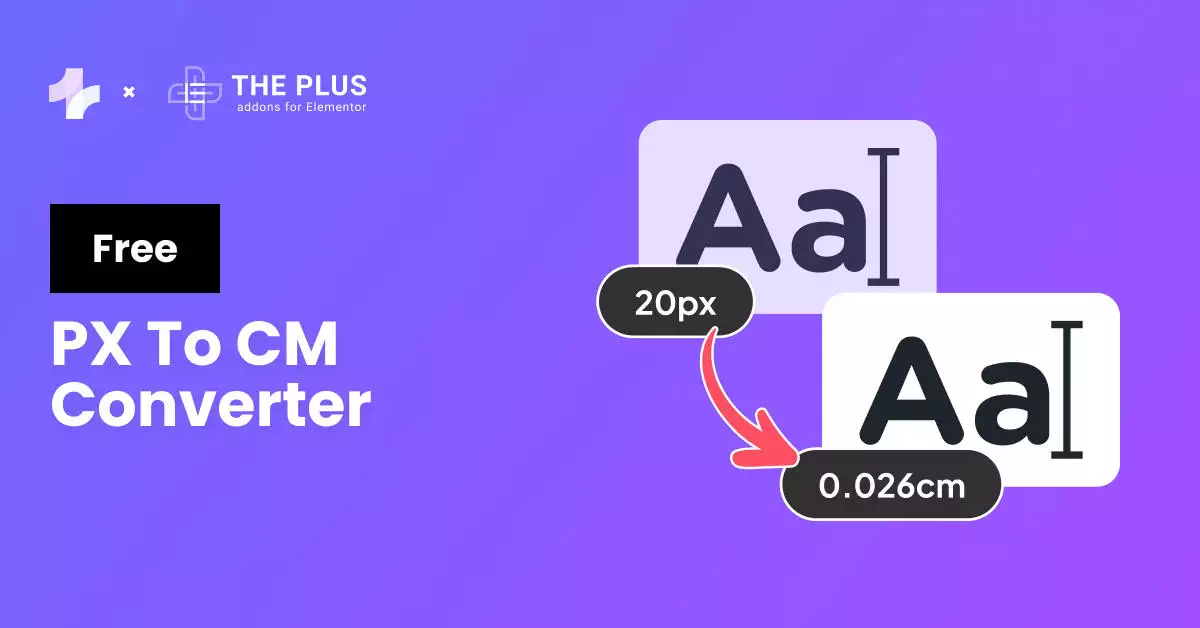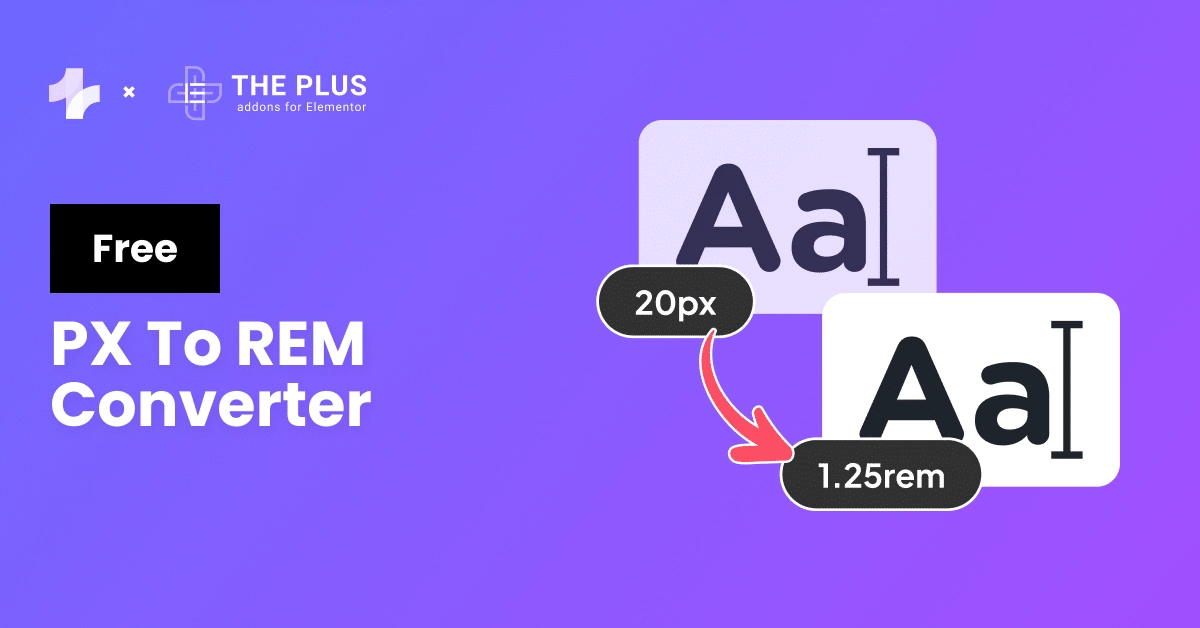Eye strain can be considered a major issue when it comes to programming, the font you use can make a significant difference in your coding experience. That’s where the best programming fonts can help.
While it may seem like a small detail, the right font can improve readability, reduce eye strain, and increase productivity.
In this article, we’ll discuss the importance of programming fonts and provide a list of some of the best programming fonts for coding you should consider.
Let’s get started!
Key Takeaways
- Top coding fonts: Fira Code, MonoLisa, Source Code Pro, Ubuntu Mono, and more.
- Fira Code stands out for ligatures and clarity.
- These fonts reduce eye strain and improve readability.
What are Programming Fonts?
Programming fonts are specialized typefaces designed for writing and reading code.
They’re typically monospaced, meaning each character takes up the same amount of horizontal space, which aligns code neatly and helps you spot errors.
They often feature distinct characters for similar-looking symbols like ‘1’, ‘l’, and ‘I’ or ‘0’ and ‘O’, crucial for avoiding confusion.
Why Switch to Programming Fonts?
If you spend a significant amount of time staring at code, switching to a programming font can greatly enhance your coding experience in several ways.
First, it can reduce eye strain, a common issue among programmers spending long hours in front of screens, by using fonts designed for programming.
These fonts prioritize readability and help you focus on your code, thus reducing fatigue.
Programming fonts are crafted for readability, featuring distinct characters and often including ligatures for improved clarity, such as ‘!=’ or ‘=>’.
A well-chosen programming font can also increase productivity.
What Should You Look for While Choosing a Programming Font?
Here are some of the points that you may consider while choosing a programming font:
- Readability: The font you choose should be easy to read, clear, and should have distinct characters which will help you in reducing eye strain.
- Font Size and Line Spacing: The size of the font should be large enough to read without screwing your eyes, and there should be enough space between lines to avoid a messiness.
- Monospaced Font: Use a monospaced font where each character takes up the same amount of space. This helps keep the code aligned and easy to follow.
- Distinguishable Characters: The fonts you are choosing should be easily distinguishable. For example, the number “0” should look different from the letter “O,” and the number “1” should look different from the letter “l” (L).
- Customizable Settings: Fonts should be customizable means you should be able to adjust settings of fonts like size, weight, and style.
- Dark Mode Compatibility: Select a font that looks good in both light and dark themes to reduce strong light and improve contrast.
- Anti-aliasing: Make sure that the font should look smooth and not pixelated, which is easier on the eyes.
Best Programming Fonts for Coding
When it comes to programming, one of the most important things to consider is the font you use. A good programming font should be easy to read and distinguish between different characters.
Here are some of the Top Programming Fonts for Coding:
- MonoLisa
- Fira Code
- DejaVu Sans Mono
- Source Code Pro
- Gintronic
- Consolas
- Input Mono
- Proggy Fonts
- Monoid
- Ubuntu Mono
Let’s explore these top coding fonts one by one in detail now:
1. MonoLisa
![MonoLisa Fonts | The Plus Addons for Elementor Monolisa fonts 10 best programming fonts for coding [for eye relief] from the plus addons for elementor](https://theplusaddons.com/wp-content/uploads/2024/02/MonoLisa-Fonts.webp)
MonoLisa is a font family that has been specifically designed for software developers. This font is considered as best coding font for programming that follows function, which means that it is designed to help you write better code.
These fonts have been designed with programming ligatures, which means that they combine frequently used multi-symbol sequences into one, reducing the time it takes to scan over your code and find what you’re looking for.
MonoLisa is a monospaced font, which means that each character takes up the same amount of space. This is important for programming because it helps you align your code and makes it easier to read.
The font also has a script variant that is perfect for those who prefer a more cursive style of writing.
2. Fira Code
![Fira code font | The Plus Addons for Elementor Fira code font 10 best programming fonts for coding [for eye relief] from the plus addons for elementor](https://theplusaddons.com/wp-content/uploads/2024/02/Fira-code-font.webp)
Fira Code font is designed and considered the best font for programming. These monospaced fonts combine commonly used multi-symbol sequences into one, making it quicker to scan through your code and find what you need.
The underlying code remains ASCII-compatible, so it does not affect the functionality of the code.
One of the primary reasons why Fira Code is a popular choice among programmers is because of the many ligatures it supports.
Some of the frequent sequences like “..” or “//” can be corrected by the ligatures, which allows for improved spacing and readability.
This doesn’t change how the characters look or the code itself. It just makes it easier to read! The font comes in several weights, including Light, Regular, Retina, Medium, SemiBold, and Bold.
Suggested Reading: How to Upload Custom Fonts on WordPress for Free
3. DejaVu Sans Mono
![DejaVuSans Mono Fonts | The Plus Addons for Elementor Dejavusans mono fonts 10 best programming fonts for coding [for eye relief] from the plus addons for elementor](https://theplusaddons.com/wp-content/uploads/2024/02/DejaVuSans-Mono-Fonts.webp)
DejaVu Sans Mono, part of the DejaVu font family, is a popular font used for coding and also it is a first choice among developers for its clarity and ease of reading.
As a monospaced font, it ensures consistent horizontal spacing, aiding code alignment and vertical readability.
Its design distinguishes similar characters like “l”, “1”, “I”, “0”, and “O”. Available in Book, Oblique, Bold, and Bold Oblique styles.
It offers versatility with over 3,000 glyphs supporting various languages and character sets.
One of the main advantages of DejaVu Sans Mono is its clarity. The font is designed to be easy to read, even in small sizes.
Since DejaVu Sans Mono is free, open-source, and widely used, it often comes pre-installed with many operating systems, particularly Linux.
If you already have it on your computer, it’s a convenient option to switch to without the need for additional font installations.
4. Source Code Pro
![Source Code Pro Fonts | The Plus Addons for Elementor Source code pro fonts 10 best programming fonts for coding [for eye relief] from the plus addons for elementor](https://theplusaddons.com/wp-content/uploads/2024/02/Source-Code-Pro-Fonts.webp)
Source Code Pro created by Adobe, one of the best font for programming, is a free monospaced font that ensures uniform character spacing for enhanced code alignment, and readability.
One of the benefits of Source Code Pro is that it is highly legible. The characters are easy to distinguish from one another, even in small sizes.
This can be helpful when working on a project for an extended period and need to reduce eye strain.
With weights ranging from ExtraLight to Black and regular to italic styles, this font offers flexibility for various coding needs.
It includes optimized symbols, a dotted zero, and modified “i,” “j,” and “l” characters tailored for coding requirements, similar to Source Sans.
Read Further: The 3 Best Ways To Host Google Fonts Locally
5. Gintronic
![Gintronic Fonts | The Plus Addons for Elementor Gintronic fonts 10 best programming fonts for coding [for eye relief] from the plus addons for elementor](https://theplusaddons.com/wp-content/uploads/2024/02/Gintronic-Fonts.webp)
Gintronic coding fonts offer a friendly and easy-to-read option for coding. Unlike traditional fonts, Gintronic has a warm and inviting design that makes coding more enjoyable.
Gintronic fonts stand out from typical monospaced fonts by offering a unique appearance that enhances the coding experience.
While they may not strictly be a monospaced font, their readability and charm make them a preferred choice for developers looking for a fresh take on typography.
These fonts are highly readable and have been featured in popular publications like “Mono Is The New Black” and “Yearbook of Type 3.
6. Consolas
![Consolas Fonts | The Plus Addons for Elementor Consolas fonts 10 best programming fonts for coding [for eye relief] from the plus addons for elementor](https://theplusaddons.com/wp-content/uploads/2024/02/Consolas-Fonts.webp)
Next on our list of best coding font style is Consolas. It was developed by Microsoft and is included in many of its products, including Visual Studio and Office.
It is a clear and legible programming font, ideal for long coding sessions. Being monospaced ensures consistent character spacing, aiding code alignment and error detection.
It offers various weights like regular, bold, and italic for customization, along with ligatures for common symbols, enhancing code readability.
Consolas is accessible across Windows, macOS, and Linux platforms, catering to diverse developer needs.
Suggested Reading: Best Elementor Fonts You Should Try
7. Input Mono
![Input Fonts | The Plus Addons for Elementor Input fonts 10 best programming fonts for coding [for eye relief] from the plus addons for elementor](https://theplusaddons.com/wp-content/uploads/2024/02/Input-Fonts.webp)
Input was created by David Jonathan Ross and released in 2014. The font was inspired by early computer consoles and is designed to be highly readable in small sizes.
One of the unique features of Input is that it comes in two different styles: Input Serif and Input Sans.
The Serif version is designed for use in long-form text, while the Sans version is optimized for coding and programming.
Both styles come in a variety of weights and widths, making it easy to find the perfect fit for your needs.
Input is highly customizable, allowing users to adjust the font size, weight, and spacing to their liking.
This makes it a great choice for developers who spend long hours staring at code on their screens.
8. Proggy Fonts
![Proggy Fonts | The Plus Addons for Elementor Proggy fonts 10 best programming fonts for coding [for eye relief] from the plus addons for elementor](https://theplusaddons.com/wp-content/uploads/2024/02/Proggy-Fonts-1024x412.webp)
Proggy Fonts is one of the best programming fonts, which was designed specifically with code listings in mind.
This font is available in a range of formats, including Microsoft’s .fon format, TrueType (ttf), and XWindows (Linux/BSD…) PCF format, making it the best font for coding.
The .fon format works particularly well with MS Visual Studio, a command prompt, Photoshop, and other software programs.
What sets the Proggy fonts apart is their focus on readability, even at small sizes. This makes them an ideal choice for those who need to read and write code for extended periods.
Additionally, the fonts are all fixed-width, which means that each character takes up the same amount of space on the screen. This helps to ensure that your code is neatly aligned and easy to read.
9. Monoid
![Monoid | The Plus Addons for Elementor Monoid 10 best programming fonts for coding [for eye relief] from the plus addons for elementor](https://theplusaddons.com/wp-content/uploads/2024/02/Monoid-1024x484.webp)
Monoid also can be considered one of the best coding fonts because it is a customizable, minimal, and readable font that is optimized for coding.
It is designed to be used for programming, and it has a bitmap-like sharpness that makes it easy to read even on low-resolution displays.
It is customizable coding font with ligatures, alternates, and class-based positioning, which makes it easy to use in different programming environments.
Monoid is a popular font among programmers, and it has been featured in many articles and blogs about programming fonts.
It has a simple and clean design that makes it easy to read, and it is optimized for use with different programming languages.
It also has alternates, which are different versions of certain characters that can be used to improve legibility. The lowercase “l” in Monoid has an alternate that makes it more distinct from the number “1”.
Read Further: How to Add Custom Fonts to Elementor [Easy Guide]
10. Ubuntu Mono
![Ubantu Fonts | The Plus Addons for Elementor Ubantu fonts 10 best programming fonts for coding [for eye relief] from the plus addons for elementor](https://theplusaddons.com/wp-content/uploads/2024/02/Ubantu-Fonts.webp)
Ubuntu Mono is a monospaced font that is part of the Ubuntu Font Family. It is a font that is easy to read and is designed for use in programming and terminal applications.
It is a reliable coding font known for its readability and clear appearance on screens of different resolutions.
It’s practical for coding and general text, ensuring comfort during extended use. Plus, it brings a touch of Ubuntu familiarity to MacOS or Windows environments.
Wrapping Up
That sums up our list of the best Programming fonts.
Choosing the right coding font is crucial for every developer. It can make a significant difference in readability and improve productivity.
When choosing a font, it’s important to consider several factors. First prioritize readability, ensuring that the font remains easy to read even at smaller sizes.
Consistency is also key, with monospaced fonts being recommended for their ability to keep all characters aligned, facilitating easier code reading and comparison.
Choose fonts that offer customizability to align with your personal preferences and requirements. Finally, ensure that the chosen font is compatible with your code editor or integrated development environment (IDE).
Remember that the font you choose is a personal preference, and what works for one developer may not work for another.
Experiment with different fonts and find the one that suits you best.
Lastly, if you’re an Elementor user, check out The Plus Addons for Elementor Plugin. With 120+ widgets that replace multiple plugins, it simplifies website design and enhances your Elementor Editor’s functionality.
FAQs on Best Programming Fonts for Coding
What are the best fonts for programming?
There are several popular fonts used in programming, depending on personal preference and the type of coding being done. Some of the best fonts for programming include Fira Code, Consolas, DejaVu Sans Mono, and Monoid.
What are the advantages of using monospaced fonts in coding?
Monospaced fonts enhance code alignment, make it easier to spot patterns and errors, and contribute to better visual clarity.
What are the recommended fonts for Visual Studio coding?
Fira Code, Consolas, Input, DejaVu Sans Mono, and MonoLisa are among the best Visual Studio fonts.
Where can I find free fonts suitable for coding?
There are many websites where you can find free fonts suitable for coding. Some popular options include Google Fonts, Font Squirrel, and DaFont. These websites offer a wide range of fonts, including those specifically designed for programming.
Why is it essential for developers to choose the right font?
Choosing the right font for developers is important as it significantly impacts code readability and overall productivity.
How can I access and use GitHub programming fonts for coding?
To Access and use GitHub Programming fonts for coding, Visit GitHub, search ‘programming fonts,’ choose your preferred font, download it, and follow the provided instructions to easily integrate it into your coding environment or text editor. GitHub is a convenient platform for developers who are looking for tailored fonts.
How are coding fonts integrated within CSS frameworks?
Coding fonts can be integrated within CSS frameworks in a variety of ways, depending on the framework being used. Some frameworks, such as Bootstrap, include built-in support for specific fonts. Others may require you to manually add the font to your project and specify it within your CSS code.































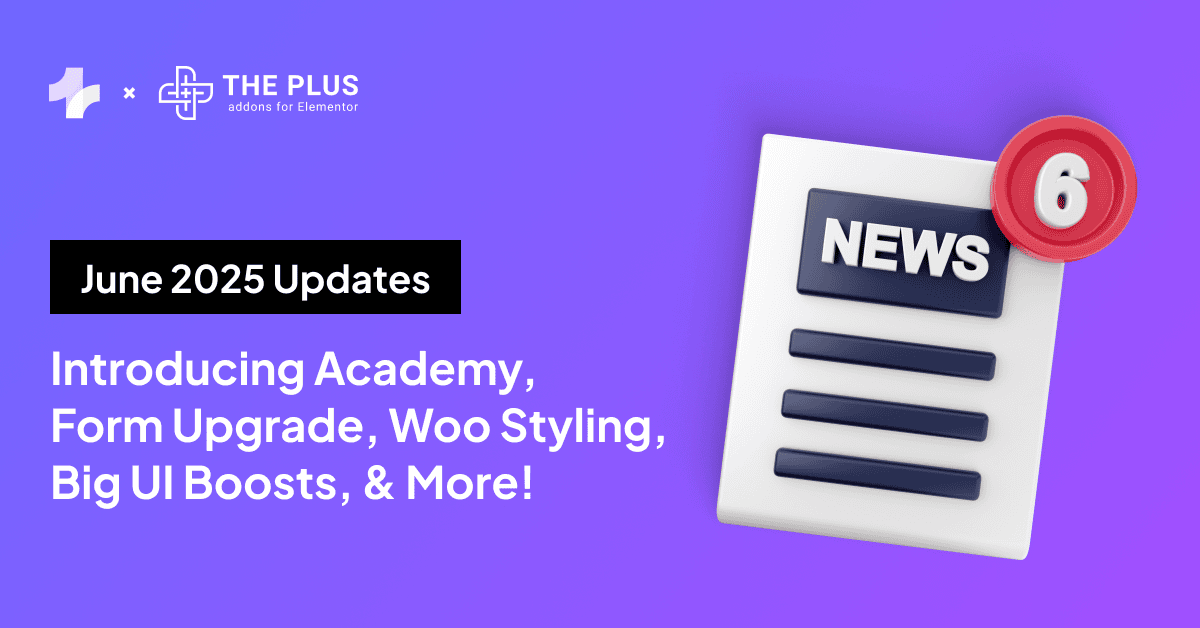
![20 Checklist for WordPress Site Maintenance | The Plus Addons for Elementor 20 checklist for wordpress site maintenance 10 best programming fonts for coding [for eye relief] from the plus addons for elementor](https://theplusaddons.com/wp-content/uploads/2023/05/20-Checklist-for-WordPress-Site-Maintenance-1024x1024.webp)