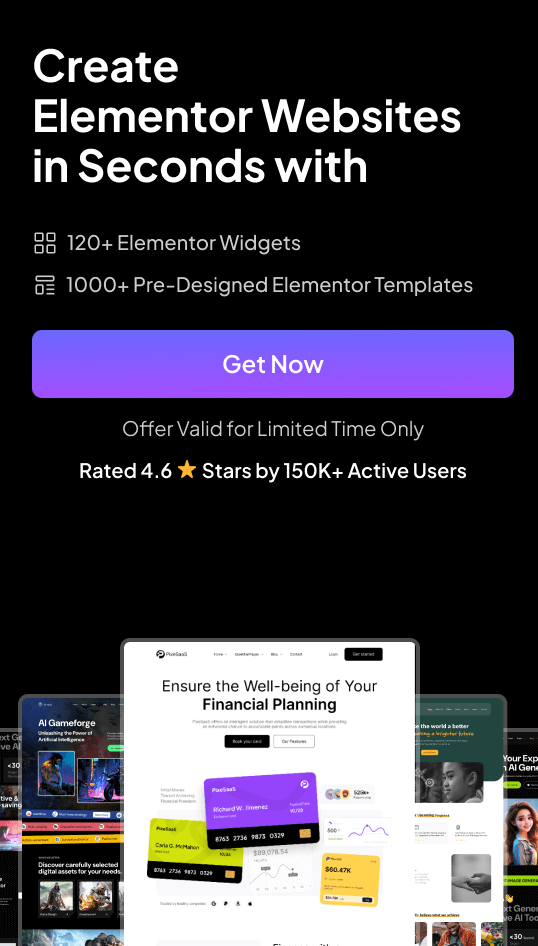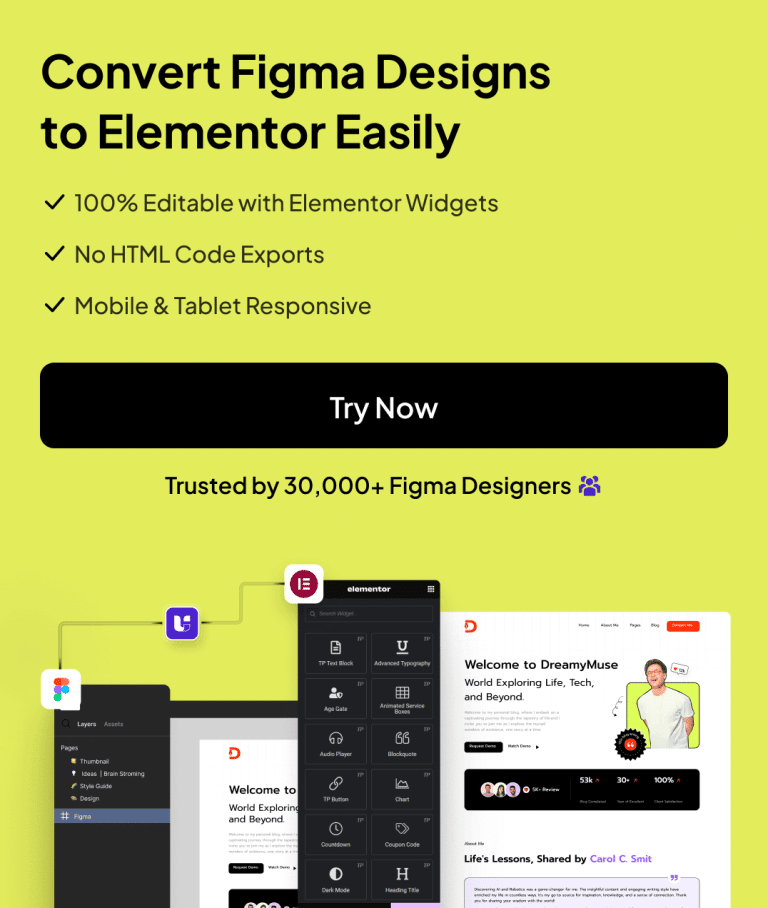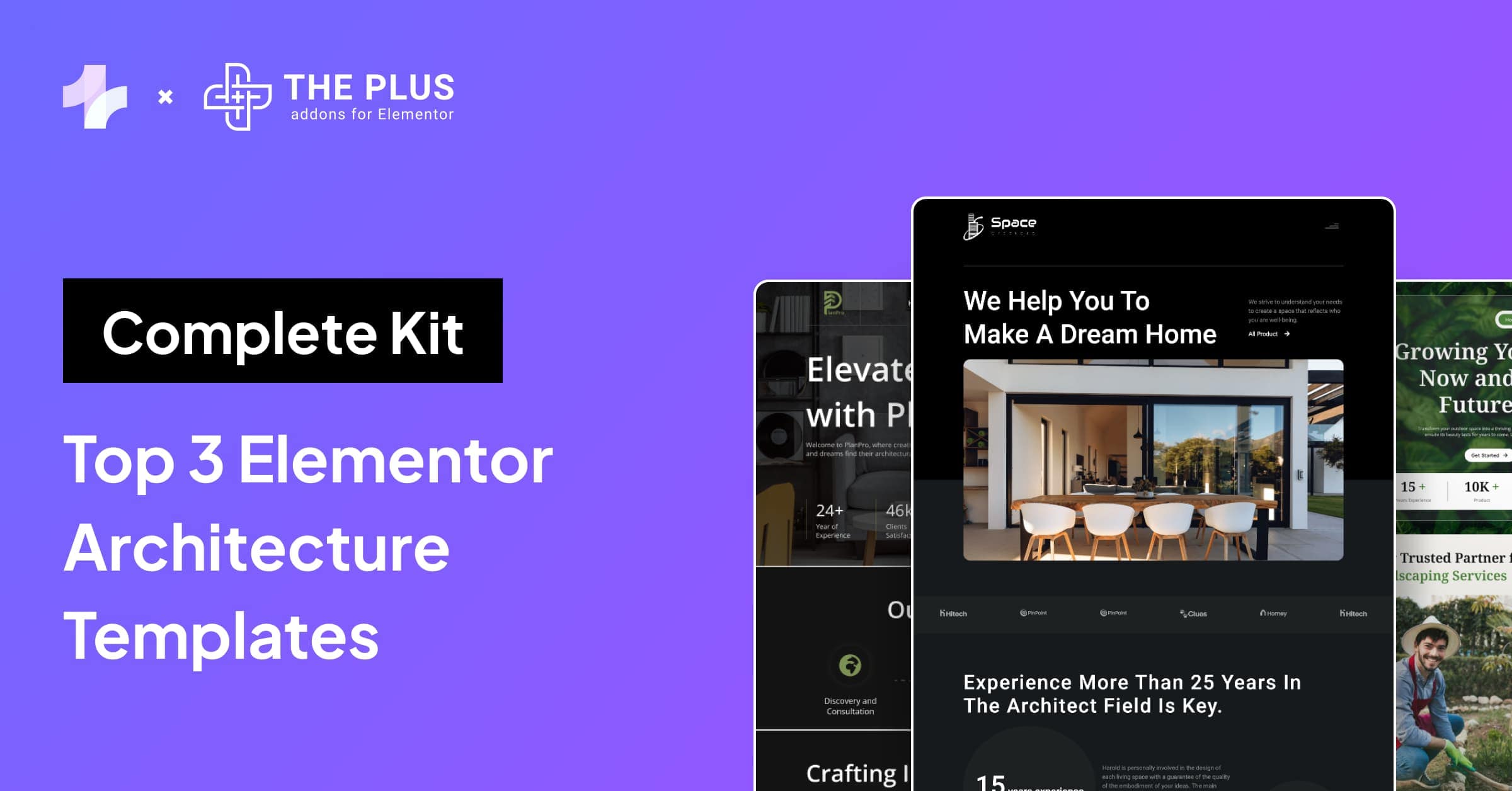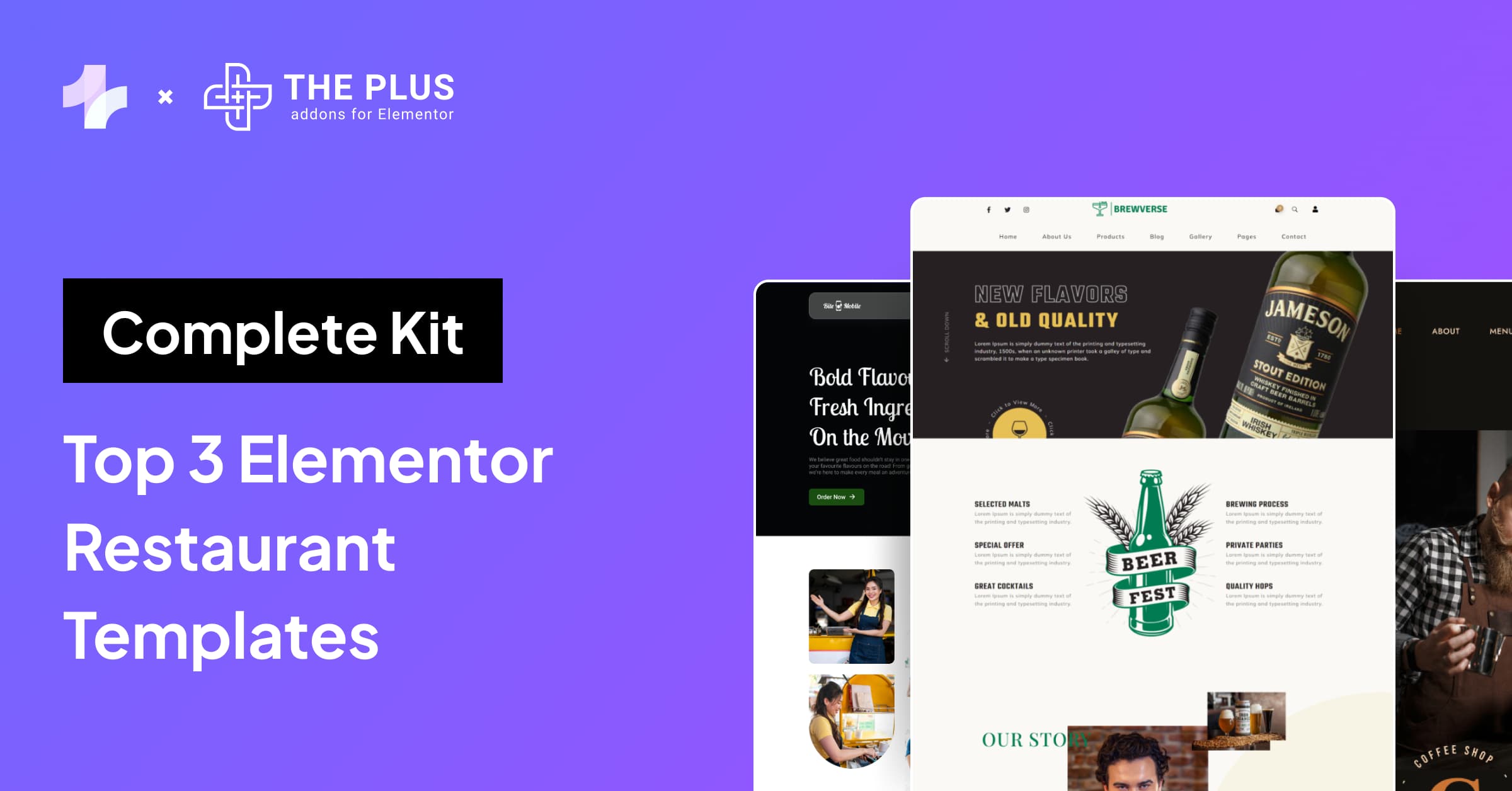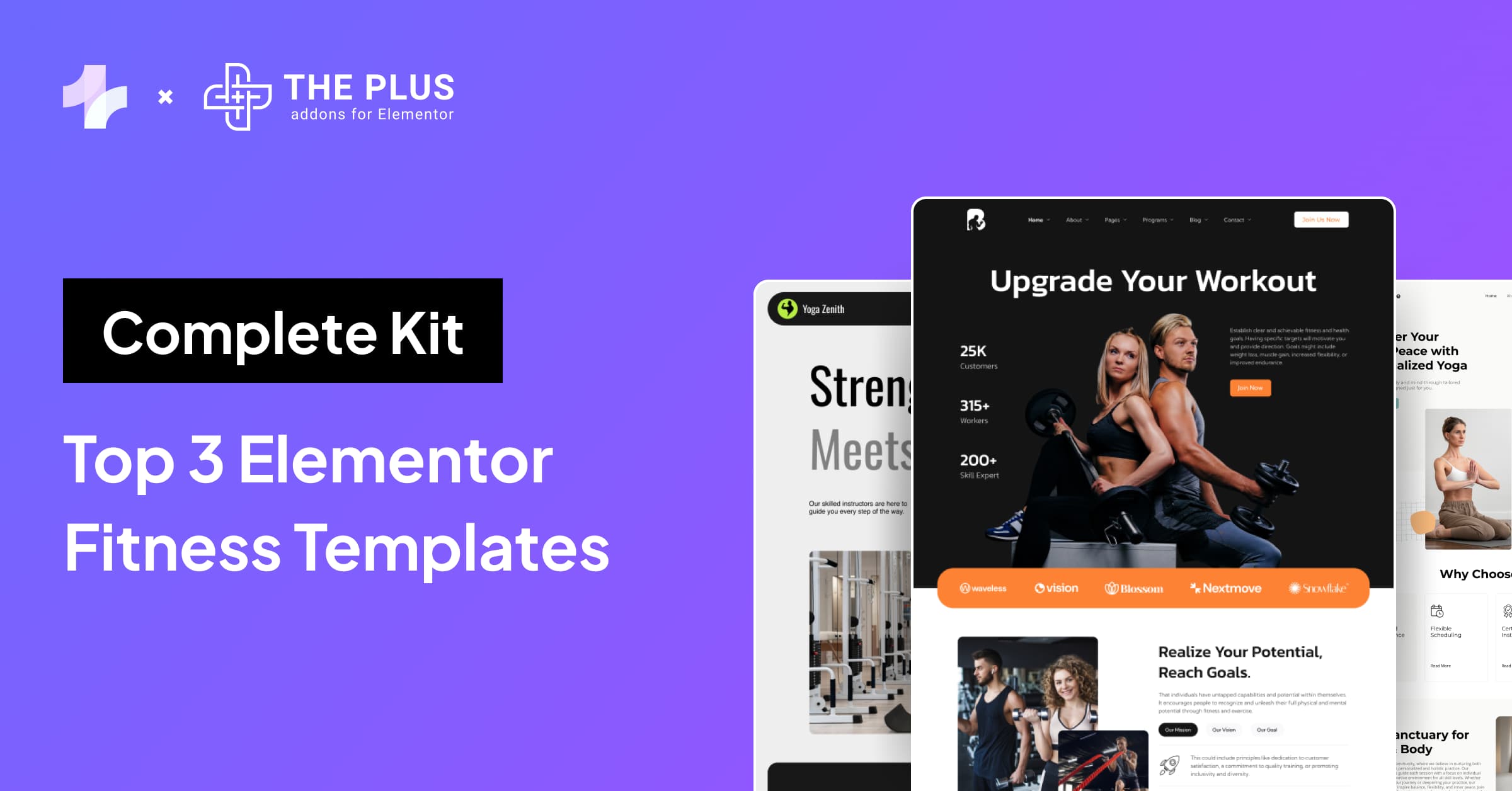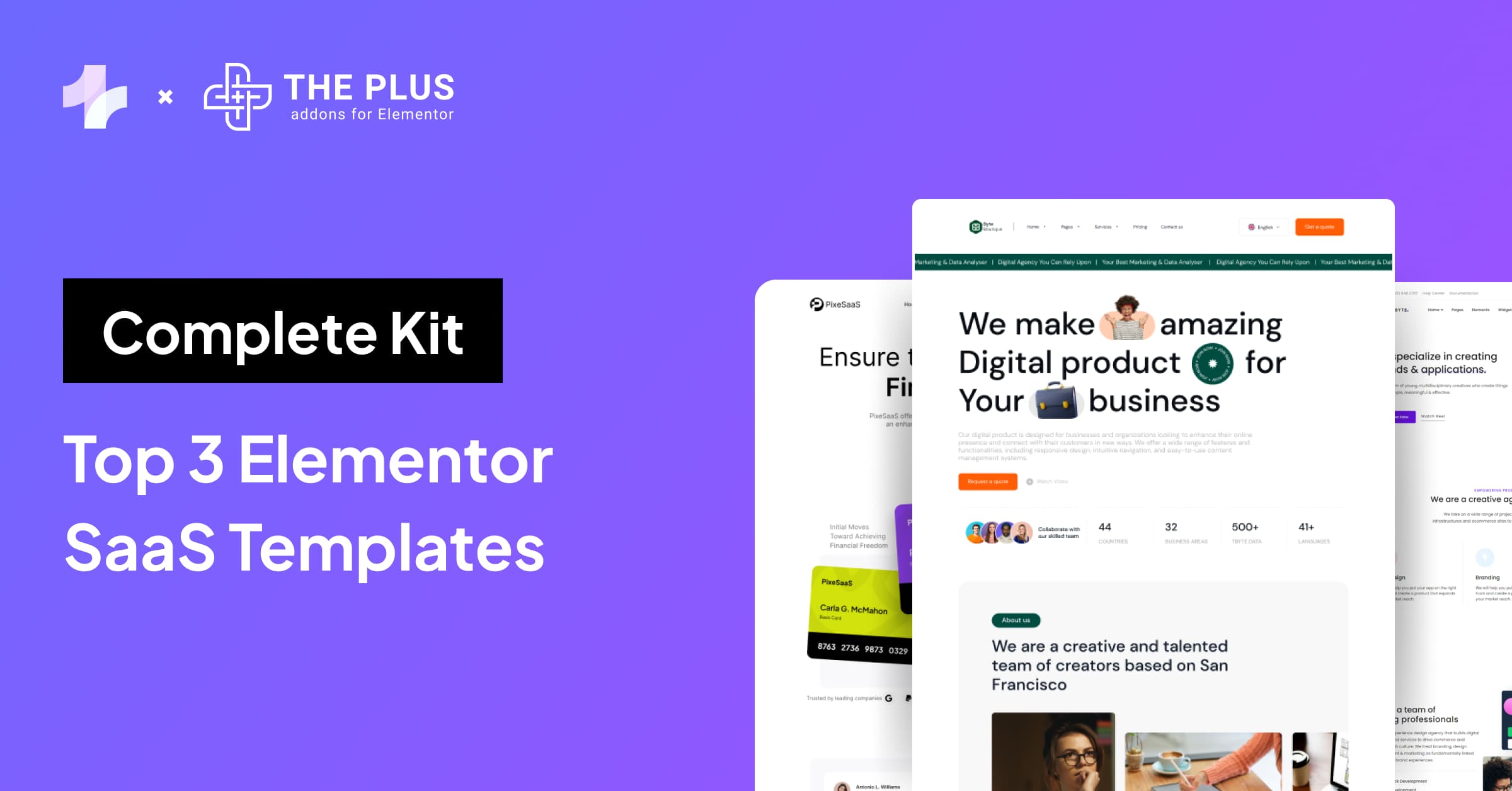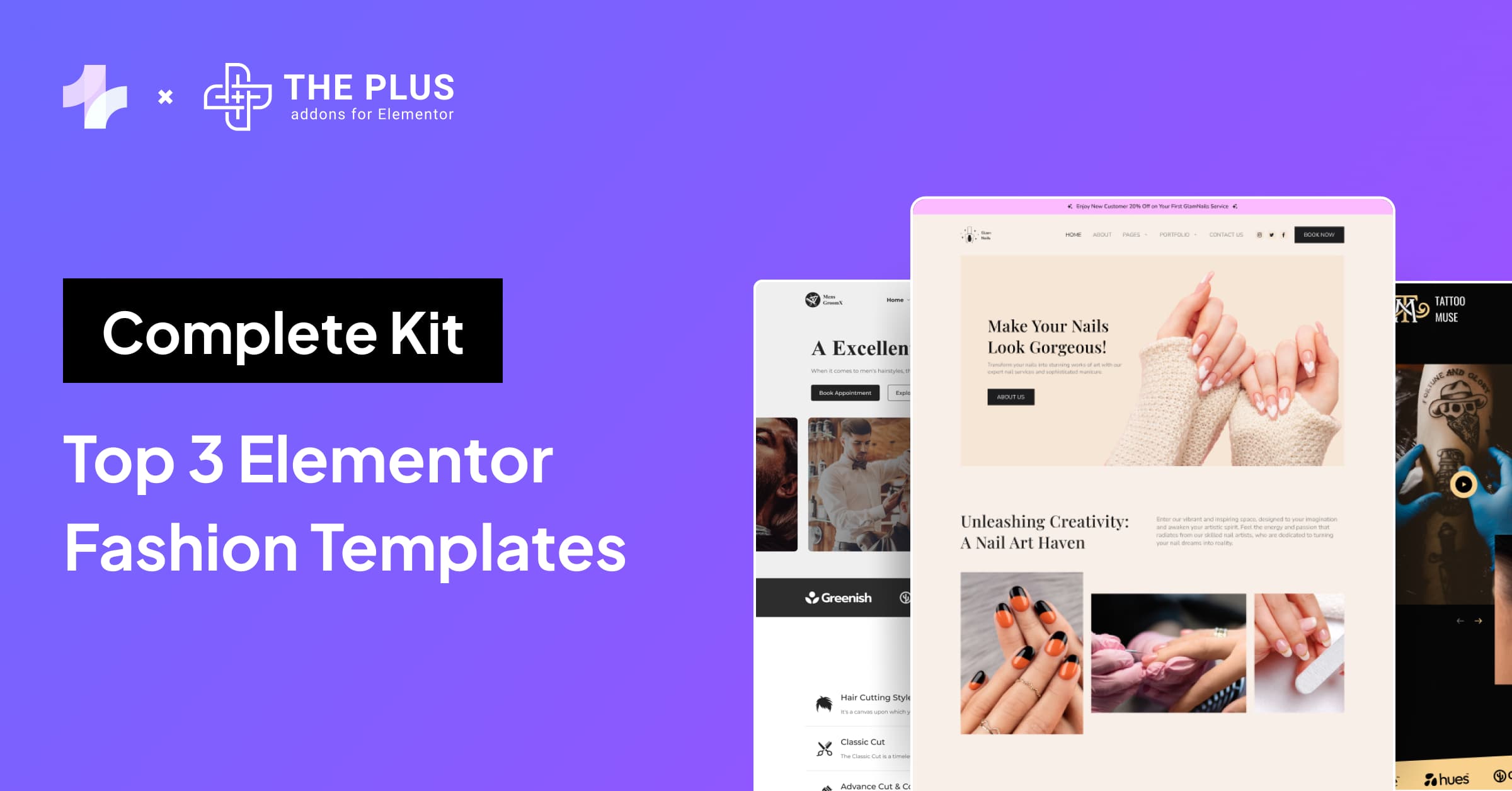If you want to create an events calendar for your WordPress website, Elementor calendar plugins are a great option.
They allow you to easily create and manage events, and you can display those events dynamically and in a visually appealing way.
In this article, we’ll explore what Elementor calendar plugins are, why they’re important, and some of the best options available.
We will also help you choose the best Elementor events calendar plugin for your website.
Let’s get started!
What Are Elementor Calendar Plugins?
Elementor Calendar Plugins are tools that allow you to easily integrate and display calendars on your WordPress website using the Elementor editor.
![What are Elementor Calendar Plugins 1 | The Plus Addons for Elementor What are elementor calendar plugins 1 6 best elementor calendar plugins [manage events easily] from the plus addons for elementor](https://theplusaddons.com/wp-content/uploads/2024/04/What-are-Elementor-Calendar-Plugins-1.png)
Calendly Event Calendar Integration using The Plus Addons’ Meeting Scheduler widget
It allows your visitors to set reminders for upcoming events, Your visitors can book appointments or schedule meetings directly from your website through this calendar plugin.
You can also add event details such as the date, time, location, and organizer information. Also, these calendar plugins are highly responsive, which means they look great on any device like a desktop or smartphone.
So that your website visitors can easily book the appointment whenever and wherever they want.
With these plugins, you can customize the layout and design of your calendar to match your website’s branding and style.
6 Reasons to Use Booking Calendar on Your Website
Calendar plugins are essential for showcasing upcoming events on your website. Instead of listing events in a basic text format, these plugins present them in an attractive calendar layout.
![Reasons to use booking calendar on your WordPress site | The Plus Addons for Elementor Reasons to use booking calendar on your wordpress site 6 best elementor calendar plugins [manage events easily] from the plus addons for elementor](https://theplusaddons.com/wp-content/uploads/2024/04/Reasons-to-use-booking-calendar-on-your-WordPress-site.png)
A calendar plugin can be a valuable addition to your site.
Here’s how:
- Event Management: A website with an event booking calendar can be used by businesses to manage and showcase their upcoming events, such as seminars, workshops, or product launches. Customers can easily browse through the calendar to find events that interest them and book their attendance directly through the website.
- Appointment Scheduling: Service-based businesses like salons, spas, medical clinics, or consultancy firms can utilize an event booking calendar to allow clients to schedule appointments or consultations conveniently. Clients can view available time slots and book appointments based on their preferences.
- Venue Booking: Users can access detailed information about events, such as event schedules, speaker details, venue information, and more, helping them make informed decisions about which events to attend.
- Ticket Sales for Events: Users can see the real-time availability of tickets or seats for events, allowing them to make instant booking decisions based on current availability.
- Membership and Subscription Management: Manage memberships, subscriptions, and access to exclusive content or events using the calendar. This can help you create a more personalized experience for your users.
- Educational Institutions: Share academic calendars or event schedules for students and parents.
Best Elementor Calendar Plugins Compared
| Sl.No. | Plugins | Price(Starting From) |
|---|---|---|
| 1 | The Meeting Scheduler by The Plus Addons for Elementor | Free + $39/yr |
| 2 | BookingPress | Free + $79/yr |
| 3 | Event Manager | $89/yr |
| 4 | Timely All-In-One Event Calendar | Free |
| 5 | My Calendar | $59/yr |
| 6 | The Events Calendar | $99/yr |
1. Meeting Scheduler by The Plus Addons for Elementor
![Meeting Scheduler by The Plus Addons | The Plus Addons for Elementor Meeting scheduler by the plus addons 6 best elementor calendar plugins [manage events easily] from the plus addons for elementor](https://theplusaddons.com/wp-content/uploads/2024/04/Meeting-Scheduler-by-The-Plus-Addons.png)
The Meeting Scheduler widget by The Plus Addons for Elementor is one of the best WordPress Calendar widgets with Elementor integration.
This powerful plugin allows you to integrate with popular meeting scheduler apps, including
One of the best things about this widget is that you don’t have to be a tech expert to integrate a calendar into your website.
You just need to use the API or iframe of the scheduler you want to integrate. For this, you need to sign up on the website of the scheduler you want to use.
Here is a detailed video of the Meeting Scheduler
With the Vyte meeting scheduler, you can also integrate Google Maps into your calendar which means your visitors can select the exact location of the meeting.
![Vyte Map 1 | The Plus Addons for Elementor Vyte map 1 6 best elementor calendar plugins [manage events easily] from the plus addons for elementor](https://theplusaddons.com/wp-content/uploads/2024/04/Vyte-Map-1-1024x516.png)
You can also customize the look and feel of the scheduler, you can do that from the Style tab
From here, you can change the color of the text, link, and background of the calendar and all other Plus Extras options in the Advanced option around that widget to design an attractive layout.
![Elementor Style Tab 3 | The Plus Addons for Elementor Elementor style tab 3 6 best elementor calendar plugins [manage events easily] from the plus addons for elementor](https://theplusaddons.com/wp-content/uploads/2024/04/Elementor-Style-Tab-3.png)
For more customizations, you can edit the calendar on the scheduler’s app you are using.
Also, this Meeting Scheduler widget is fully responsive and mobile-friendly.
Key Features of Meeting Scheduler by The Plus Addons
- Multiple meeting scheduler: There are five meeting schedulers to choose from, Calendly, Freebusy, MeetingBird, and Vyte, to easily integrate the calendar using.
- Easy to embed: Easily embed schedulers to the page with very minimum settings.
- Email Notifications: The Meeting Scheduler can send email notifications to both you and your attendees, reminding them of upcoming meetings and providing them with all the necessary details.
- Customization: Depending on the choice of the meeting scheduler, you will get some customization options.
- Responsive Design: The Meeting Scheduler is fully responsive, ensuring that it looks great and functions smoothly on all devices, including desktops, tablets, and smartphones.
Pricing of Meeting Scheduler by The Plus Addons
You can download The Plus Addons for Elementor for free from the WordPress repository. Meeting Scheduler is one of the 120+ Elementor widgets offered by The Plus Addons for Elementor. The price of the premium plans starts from $39/year. It also has a lifetime plan if you wish to pay just once.
2. BookingPress
![BookingPress | The Plus Addons for Elementor Bookingpress 6 best elementor calendar plugins [manage events easily] from the plus addons for elementor](https://theplusaddons.com/wp-content/uploads/2024/04/BookingPress-1024x449.png)
Are you looking for a robust solution that nullifies the creation of an event calendar every time? Then an Appointment Booking Plugin will be a better option. Herein, you can select your active days and hours and keep it open for customers to book their slots.
If you are taking regular sessions of Yoga, Fitness, and Online/Offline Tutoring rather than events, BookingPress WordPress Booking Plugin is your topmost solution.
From selecting services to confirming appointments, setting up payments, and personal reminders, a booking Plugin is an all-rounder solution. What you can do with it?
Key Features of BookingPress Plugin
- A single basic cost offers 45+ premium add-ons and 20+ payment gateways
- Set up your active days and hours to showcase the Booking availability
- Add various services you offer or define your sessions along with their details
- Add staff accounts to allow clients to opt for a specific service provider
- Supports all essential integrations including WhatsApp, Google Calendar, Outlook Calendar, MailChimp, Zoom, and Google Meet for seamless processing
- Allows you to enable advanced features like coupons, group bookings, staff member ratings and reviews, waiting list, happy hour pricing, and a lot more
Pricing of BookingPress Plugin
The BookingPress offers a freemium pricing model. Apart from the free version, its pro version starts at $79. You can try its demo according to the type of your business and experience its seamless interface.
3. Event Manager
![Event Manager 1 | The Plus Addons for Elementor Event manager 1 6 best elementor calendar plugins [manage events easily] from the plus addons for elementor](https://theplusaddons.com/wp-content/uploads/2024/04/Event-Manager-1.png)
The Event Manager plugin can be considered a great Elementor events calendar This plugin is active on over 90,000 sites and has a 4.3-star rating on WordPress.org.
With this plugin, you can set up recurring events if you are hosting weekly meetings, monthly workshops, or annual conferences, the plugin allows you to schedule these events in advance. You can also export the events in CSV file format.
Additionally, it integrates easily with BuddyPress and BuddyBoss for group event management. With its timezone support feature, you can create events for different time zones.
If you go with the pro version of this calendar plugin you can also integrate WooCommerce, accept payment using popular payment gateways like Paypal, Stripe, etc, and create custom booking forms and coupon codes.
Key Features of Event Manager
- Easy event registration: The Event Manager plugin provides a user-friendly and intuitive interface for easy event registration. This feature allows attendees to quickly and conveniently register for events directly through the WordPress website
- Recurring Events: This allows you to create events that repeat on a regular basis, such as weekly meetings or monthly webinars. This saves you time and effort by eliminating the need to create new events for each occurrence.
- Multisite Event Support: The Multisite Event Support feature of the Event Manager plugin allows for the smooth sharing of event information across multiple sites. This functionality simplifies event management for organizations or networks with multiple WordPress sites.
- Integration with other tools: This plugin integrates Google Calendar and Google Maps, providing users with advanced location and scheduling capabilities.
Pricing of Event Manager
The Event Manager plugin is a freemium event calendar plugin. Pricing of the pro plan starts from $89 for 1 site and goes up to $499 for unlimited sites.
Suggested Reading: 6 Best WordPress Event Management Plugins [Free]
4. Timely All-In-One Event Calendar
![Timely All in one Events Calendar 1 | The Plus Addons for Elementor Timely all in one events calendar 1 6 best elementor calendar plugins [manage events easily] from the plus addons for elementor](https://theplusaddons.com/wp-content/uploads/2024/04/Timely-All-in-one-Events-Calendar-1.png)
Timely All-in-One Event Calendar is a free Elementor calendar plugin. This plugin is trusted by over 150,000 event creators around the world.
You can schedule a single event, multiple events, and recurring events also you can add multiple event organizers to your events.
To easily access the scheduled events, you can use it search box to search events by keywords as well as with date, month, and year. You can also organize events with color-coded functionality.
Also, you can easily export the data of all your events in CSV or ICS files. With its social share button feature, you can share the event directly from your calendar. Events also can be exported to Google Calendar and iCalendar.
Key Features of Timely All-In-One Event Calendar
- Customizable Design: Customize the look and feel of the calendar to match your website’s branding and style.
- Filtering Events: Easily categorize and tag your events, making it simple for visitors to find events based on their interests or preferences. Organize events by categories, tags, organizers, and venues for seamless navigation.
- Event Registrations and Ticket Sales: With the add-on, you can collect event registrations (RSVP) or sell event tickets directly from your website. Streamline the registration process and manage attendees effortlessly.
- Time Zone Management: Set the time zone for your events to avoid confusion for your global audience. Display event times in either your local time zone or your visitors’ time zone, ensuring everyone knows when to join your events.
Pricing of Timely All-In-One Event Calendar
This is a freemium event management plugin. The pricing plan of this plugin is available on request, as users can choose a plan that fits their exact needs.
Read Further: 5 Best WordPress Timeline Plugins
5. My Calendar
![My Calendar 1 | The Plus Addons for Elementor My calendar 1 6 best elementor calendar plugins [manage events easily] from the plus addons for elementor](https://theplusaddons.com/wp-content/uploads/2024/04/My-Calendar-1.png)
My Calendar is a versatile Elementor calendar plugin. This plugin offers a range of features designed to help you manage your events and appointments easily.
With a simple design, this plugin makes it easy to create and manage events, set up recurring appointments, and customize your calendar to suit your needs.
It has different layout options, like a traditional calendar view, a list view, and a grid view. With its shortcode generator, you can create a custom view.
The plugin also includes permission handling, which means you can control who can access which part of your calendar.
Upgrading to the pro version enables visitor event submissions, you can also import events from .ics or .csv formats and can share events between sites with its Rest API support.
Key Features of My Calendar
- Multisite-friendly: Easily manage events across multiple sites in your network.
- Rich Permissions Handling: Control access to parts of My Calendar with detailed permission management, ensuring security and privacy.
- Editable CSS styles: Customize the look and feel of your calendar with editable CSS styles.
- Advanced Search Features: Easily find events by date, keyword, or category, making it simple to navigate and explore your calendar.
Pricing of My Calendar
My Calendar is a freemium Elementor calendar Plugin, price of its pro plan starts from $59 for 3 sites, $199 for 10 sites, and $399 for unlimited sites.
Learn More: 6 Best White Label WordPress Plugins [Custom Branding]
6. The Events Calendar
![chrome 74Bp8hwLRm | The Plus Addons for Elementor Chrome 74bp8hwlrm 6 best elementor calendar plugins [manage events easily] from the plus addons for elementor](https://theplusaddons.com/wp-content/uploads/2024/04/chrome_74Bp8hwLRm-1024x327.png)
This plugin is the most popular WordPress event calendar plugin available, With the help of this plugin you can easily create and manage an events calendar on your WordPress site.
You can set your events according to month, list, and day views. The plugin easily integrates with Google Maps, allowing you to display event locations and directions.
With its block editor support, you can easily edit and manage your events directly from the calendar. All the calendars are tested and are compatible with major themes like Genesis, Avada, etc
It has a structured data feature, and by this you can provide search engines with detailed information about your events, increasing the chances of them appearing in relevant search results.
Key Features of The Events Calendar
- Rapid Event Creation: Quickly create events with ease, saving you time and effort in managing your schedule.
- Saved Venues & Organizers: Easily access and reuse venue and organizer information, streamlining event setup.
- Interactive Calendar Month View: View events for the entire month at a glance, with tooltips providing additional details for each event.
- Block Editor Support: Easily integrate with the WordPress Block Editor for intuitive event management within your content.
Pricing of The Events Calendar
The Events Calendar is free as well as a premium plugin. Its pro plan starts from $99 for 1 site, $199 for 3 sites, $399 for 10 sites, and $799 for unlimited sites.
Suggested Reading: How to Add Google Search on WordPress Site [Easily]
Which Elementor Calendar Plugin You Should Choose?
When it comes to choosing the right Elementor calendar plugin for your website, it’s essential to consider your specific needs and the features that will best serve your website.
There are several factors that you may consider while choosing the best Elementor Calendar plugin for your WordPress Website.
First thing first the Calendar plugin should be easy to use, it means that a nontechnical person also can set up the calendar easily.
Secondly, it should be Highly customizable, which means looking for multiple and different design options so it can look attractive and match your website’s brand style.
If we look at some technical aspects of the plugin then you should look for the Email Notification feature, whenever any event is created or updated, the plugin should have the capability to send email notifications to users.
Last but not least Budget Friendly, the plugin for event management you are using should be low in cost and affordable.
If you are looking for a plugin that fulfills all the factors mentioned above then the Meeting Scheduler by The Plus Addons for Elementor is the only best event management plugin for Elementor.
It is very easy to use, it integrates various meeting schedulers like Calendly, MeetingBird, Vyte, and Freebusy which you can easily integrate by just using their API or Iframe. Also, it is highly customizable and budget-friendly.
Moreover, The Meeting Scheduler is the only key widget by The Plus Addons for Elementor. This is an all-in-one plugin that has the capability of replacing multiple plugins.
It has over 120 widgets and extensions that help you create an attractive and unique website that stands out from the rest.
FAQs on Elementor Calendar Plugins
What is a Calendar Widget in WordPress?
A Calendar Widget in WordPress is a tool that displays a calendar on your website. It typically shows the current month with clickable dates for posts or events. This widget is handy for users to navigate through dates and find specific content or event information easily.
Are Elementor Calendar Plugins mobile-responsive?
Yes, Elementor Calendar Plugins are designed to be mobile-responsive, ensuring that your calendar looks great and functions properly on all devices.
How do you sell tickets or accept bookings with a Calendar Plugin?
Some Calendar Plugins offer features for selling tickets or accepting bookings for events. Look for plugins that integrate with popular eCommerce or booking systems to enable this functionality.
Does Elementor have a Calendar Widget?
Yes, Elementor offers a Calendar widget as part of its feature set. This widget allows you to easily add and customize calendars on your website, making it simple to display events and schedules with a professional look and feel.
Does WordPress have a built-in calendar?
No, WordPress does not have a built-in calendar feature. But, you can easily add a calendar to your WordPress site using plugins. Several plugins are available like Meeting Scheduler by The Plus Addons for Elementor, Events Calender, Event Manager, My Calendar, etc., which you can use to integrate calendars into your WordPress site.
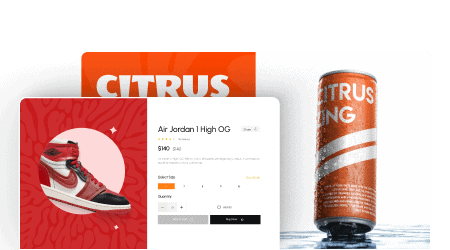
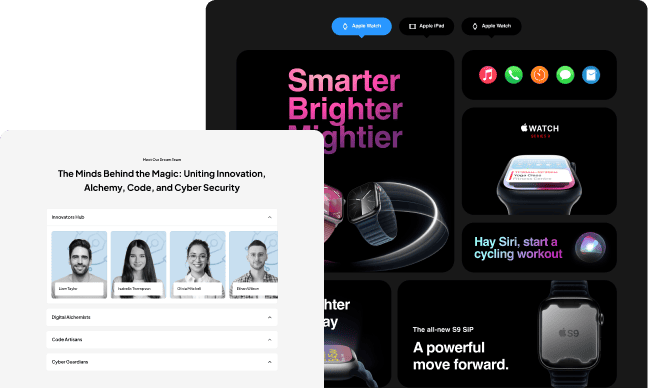
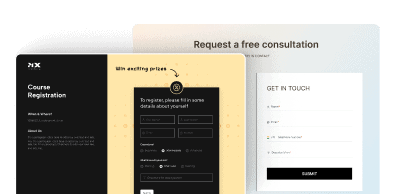
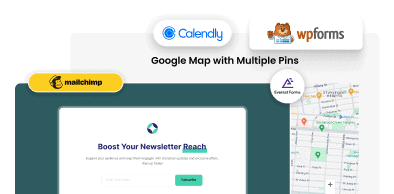

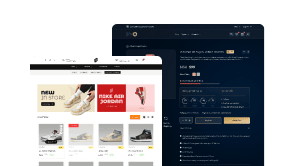
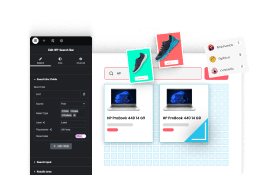
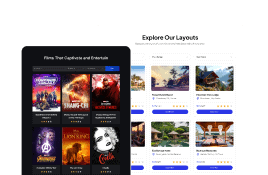
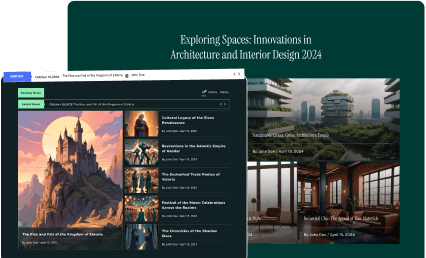
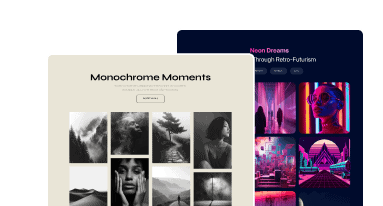

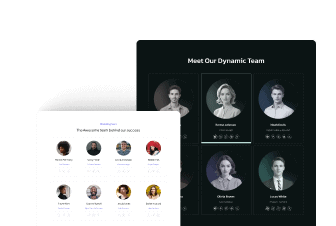
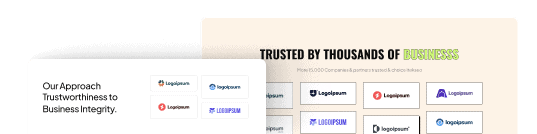
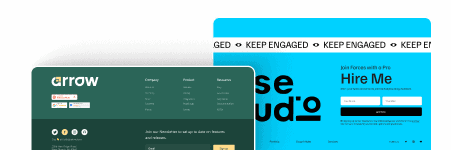

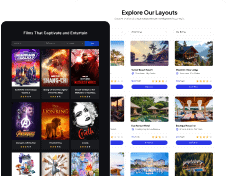
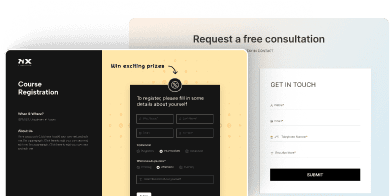
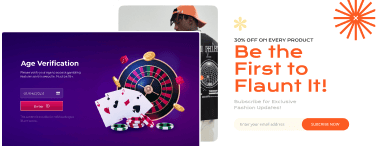

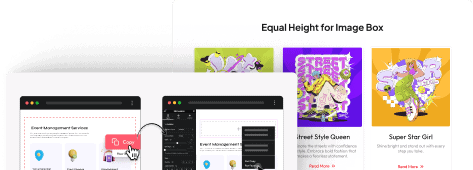

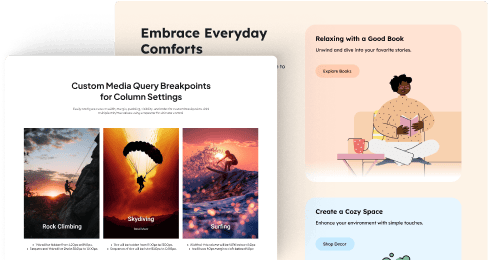
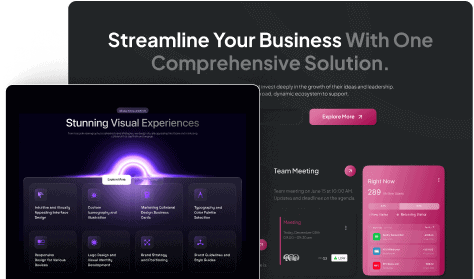
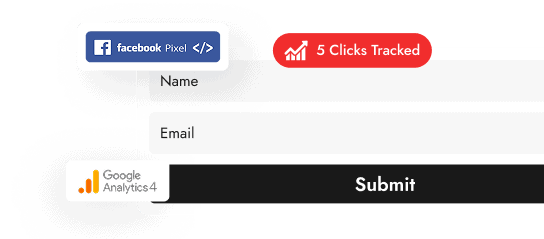
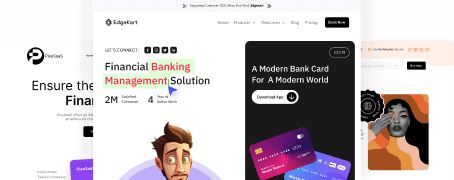
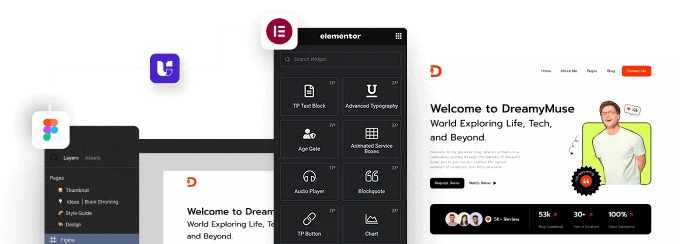


![20 Checklist for WordPress Site Maintenance | The Plus Addons for Elementor 20 checklist for wordpress site maintenance 6 best elementor calendar plugins [manage events easily] from the plus addons for elementor](https://theplusaddons.com/wp-content/uploads/2023/05/20-Checklist-for-WordPress-Site-Maintenance-1024x1024.jpg)