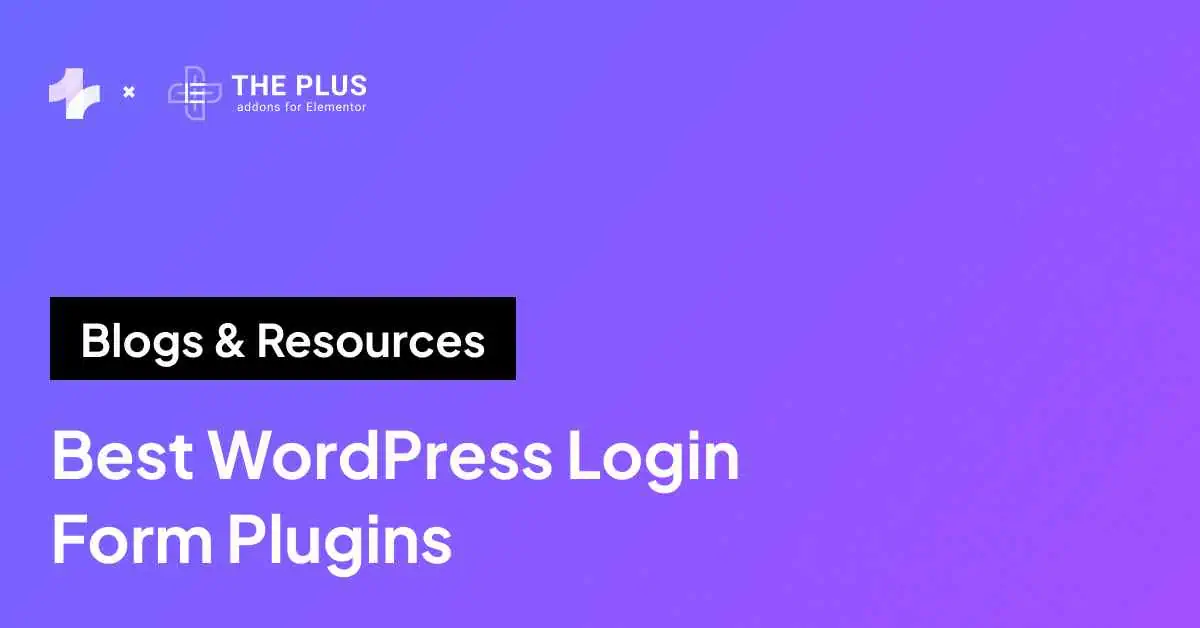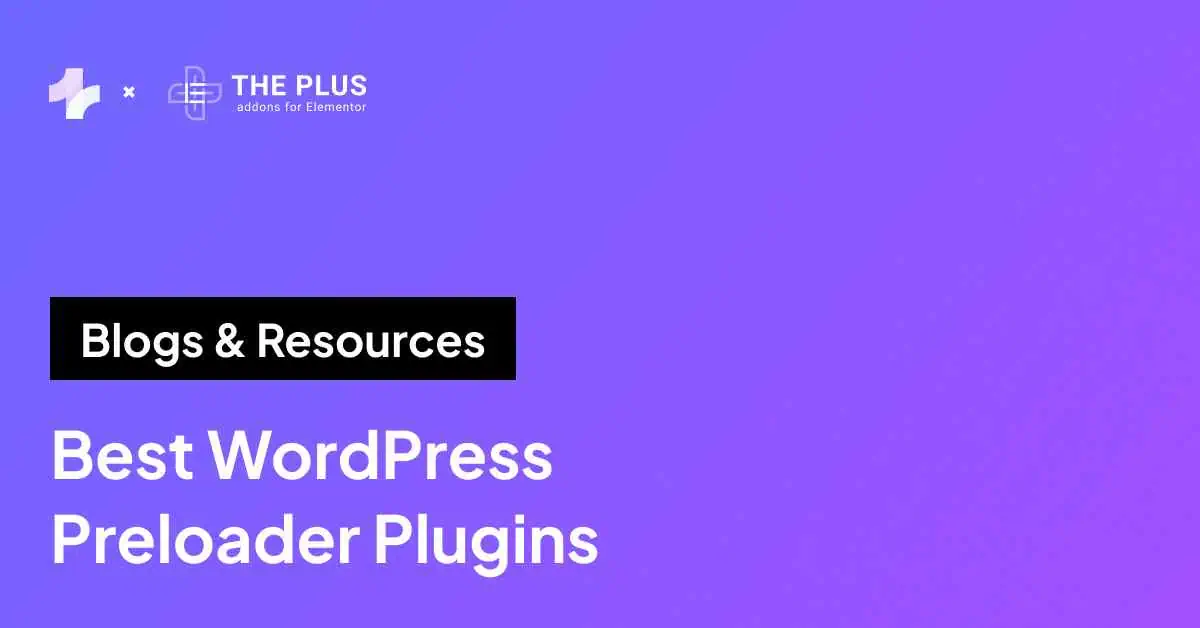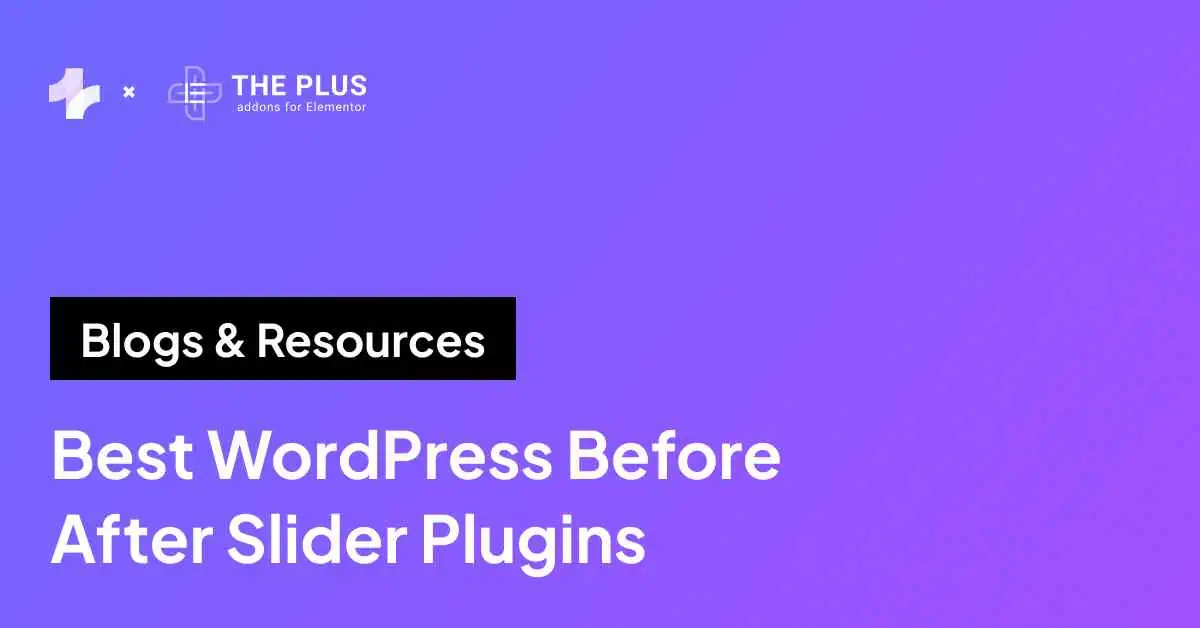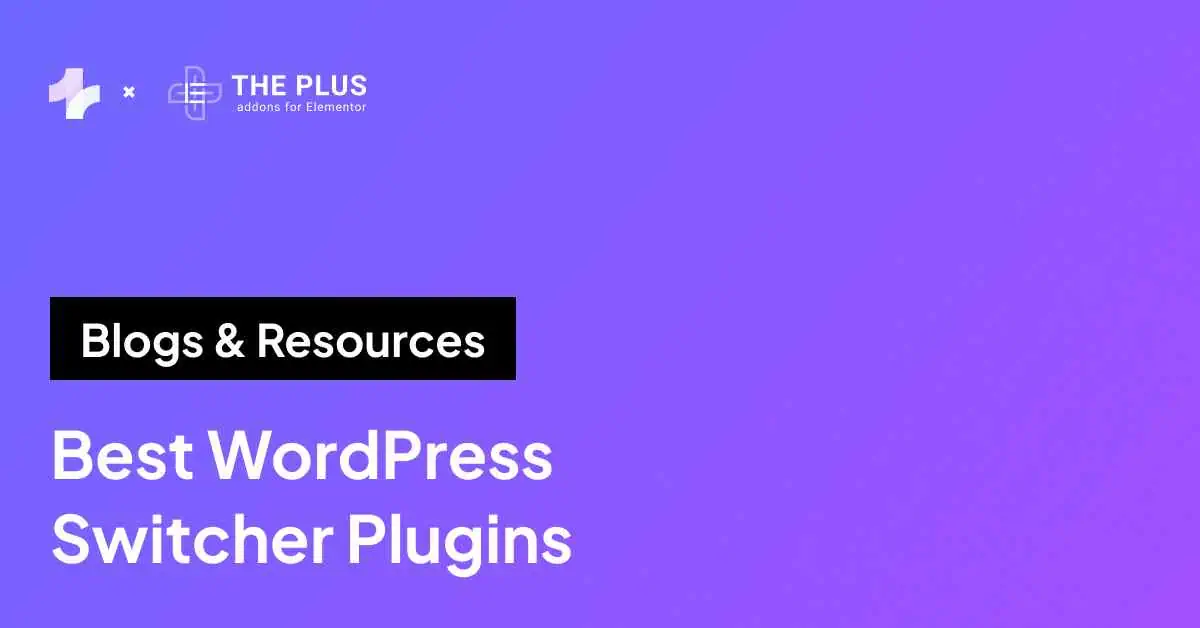Do you rely on MailChimp to automate and grow your email marketing efforts? Perhaps MailChimp plugins for WordPress can make it even simpler.
Believe it or not, email marketing is still a top strategy for businesses to reach out, attract, and engage with their target audience. Email marketing platforms like MailChimp prove extremely helpful in building and managing your email list.
MailChimp simplifies the time-consuming process of collecting data, sorting out potential leads, and sending out personalized email campaigns.
Moreover, integrating MailChimp with your WordPress website can take your email marketing efforts a step further by automatically collecting subscriber data and sending personalized emails.
Since this integration feature is not available in either of the tools by default, you can install a reliable WordPress plugin for MailChimp to integrate your MailChimp account and access a handful of unique features.
So, if you’re looking for a robust MailChimp WordPress plugin to grow your email subscribers, we have gathered a list of the 7 best MailChimp plugins for WordPress to help you pick the best tool for your business.
Let’s get started!
What Do MailChimp Plugins for WordPress Do?
MailChimp plugins for WordPress simplify the task of growing your email list from your website. MailChimp is a robust email automation tool that lets you build and manage your email list as well as carry out personalized email marketing campaigns.
The platform makes it easier to send out bulk campaigns, target specific audiences, and plan and monitor split-testing campaigns.
In this regard, MailChimp plugins encourage your website visitors to subscribe to your website and automatically update the collected data to your MailChimp database.
These are form builder plugins that let you add any form to your site – basic contact forms, newsletter signups, or order forms – and integrate your MailChimp account with it to grow your subscribers.
There are several amazing tools out there for WordPress MailChimp integration.
Here are the examples of subscription forms created using the MailChimp Subscription Widget by The Plus Addons for Elementor-
![Mailchimp Subscription 1 | The Plus Addons for Elementor Mailchimp subscription 1 7 best mailchimp plugins for wordpress [grow subscribers] from the plus addons for elementor](https://theplusaddons.com/wp-content/uploads/2023/08/Mailchimp-Subscription-1-1024x526.webp)
![Mailchimp 1 | The Plus Addons for Elementor Mailchimp 1 7 best mailchimp plugins for wordpress [grow subscribers] from the plus addons for elementor](https://theplusaddons.com/wp-content/uploads/2023/08/Mailchimp-1.webp)
Best MailChimp WordPress Plugins Compared
| Sr. No. | Plugins | Cost |
|---|---|---|
| 1. | MailChimp Subscription Widget by The Plus Addons for Elementor | Free + $39/year |
| 2. | MC4WP | Free + $99/year |
| 3. | WP WooCommerce MailChimp | Free + $49/year |
| 4. | MailChimp Forms by MailMunch | Free + starting at $13.99/year |
| 5. | MCWP – MailChimp for Top Bar | Free + $99/yr |
| 6. | Forms for MailChimp by Optin Cat | Free + $39/year |
| 7. | MailOptin | Starting at $79/year |
1. MailChimp Subscription Widget by The Plus Addons for Elementor
![Mailchimp Subscription | The Plus Addons for Elementor Mailchimp subscription 7 best mailchimp plugins for wordpress [grow subscribers] from the plus addons for elementor](https://theplusaddons.com/wp-content/uploads/2023/08/Mailchimp-Subscription.webp)
First on our list is the MailChimp Subscription Widget by The Plus Addons for Elementor, one of the most feature-rich plugins to connect MailChimp to WordPress.
MailChimp Subscription Widget is a part of The Plus Addons for Elementor plugin, which is a complete set of 120+ powerful addons for Elementor. This plugin comes with tons of unique features and customization to enhance the functionality of your WordPress website.
As for the WordPress MailChimp integration, the widget is easy to set up and use, where you can create attractive contact forms for your website and integrate them with your MailChimp account.
The widget is based on the “Design the way you want” philosophy and brings you an advanced collection of design and styling options to let you customize the contact forms to align them with your website aesthetics.
To get started with the MailChimp Subscription Widget, you must have a MailChimp account for your email marketing.
Key Features of MailChimp Subscription Widget by The Plus Addons for Elementor
- Tons of Layout Options: The widget offers you a repository of 20+ unique layout options so you can experiment with the design and look of your form templates.
![Templates | The Plus Addons for Elementor Templates 7 best mailchimp plugins for wordpress [grow subscribers] from the plus addons for elementor](https://theplusaddons.com/wp-content/uploads/2023/08/Templates.webp)
- Advanced Styling and Customization: The MailChimp Subscription Widget allows you to choose between 3 unique styles for your layouts. In addition, it has plenty of customization options where you can customize the email field, typography, subscribe button, fonts, icon size, spacing, and more.
![Mailchimp | The Plus Addons for Elementor Mailchimp 7 best mailchimp plugins for wordpress [grow subscribers] from the plus addons for elementor](https://theplusaddons.com/wp-content/uploads/2023/08/Mailchimp.webp)
![Edit mailchimp | The Plus Addons for Elementor Edit mailchimp 7 best mailchimp plugins for wordpress [grow subscribers] from the plus addons for elementor](https://theplusaddons.com/wp-content/uploads/2023/08/Edit-mailchimp.webp)
- MailChimp API Key: The widget comes with an easy MailChimp API key and List ID configuration to help you integrate your MailChimp account and access the relevant data in an instant. Navigate to ThePlus Settings > Extra Options on your WordPress dashboard, scroll down, and you’ll find the MailChimp API key and MailChimp List ID boxes. Enter your API Key and List ID available on your MailChimp account.
![MailChimp API box in The Plus Addons | The Plus Addons for Elementor Mailchimp api box in the plus addons 7 best mailchimp plugins for wordpress [grow subscribers] from the plus addons for elementor](https://theplusaddons.com/wp-content/uploads/2023/08/MailChimp-API-box-in-The-Plus-Addons.webp)
- Custom Response Message: You can even customize your response messages when a user fills out the contact or subscription form on your website.
![Custom response message | The Plus Addons for Elementor Custom response message 7 best mailchimp plugins for wordpress [grow subscribers] from the plus addons for elementor](https://theplusaddons.com/wp-content/uploads/2023/08/Custom-response-message.png)
- Highly Responsive: With this widget, you can design highly responsive forms for your website where you can change the width of your email field and subscribe button for various devices and ensure a greater website experience.
- Additional Fields: Apart from email fields, this widget also lets you add different custom fields to the subscribe form, including first name, last name, and phone number. This helps you collect extensive information about your audience and build a comprehensive email list of leads.
Ready to Use WordPress MailChimp Form Templates
While you can easily build stunning subscribe forms for your website, The Plus Addons for Elementor makes this design process even simpler for you with its live domain copy-paste feature.
With this feature, you can easily copy any MailChimp form template available on our MailChimp Widget page and use it for your website.
This saves you from the process of designing, customizing, and editing the form templates. Instead, you can copy-paste a template you like and get straight to showing it on your website.
- To activate the Cross Domain Copy Paste feature, go to ThePlus Settings > Plus Widgets and scroll down to Plus Extras.
- Here, turn on the toggle and hit save.
![cross domain copy paste activate | The Plus Addons for Elementor Cross domain copy paste activate 7 best mailchimp plugins for wordpress [grow subscribers] from the plus addons for elementor](https://theplusaddons.com/wp-content/uploads/2023/08/cross-domain-copy-paste-activate.webp)
- Visit our MailChimp Widget page and scroll down to the specific section (form template) you want to copy.
- Hover the mouse over the section to reveal the Copy button. Click on it and wait for the section to get copied.
- Back on your Elementor editor, add a section.
- Press right-click on your mouse, and click on Plus Paste from the dropdown menu.
- This will add the form template to your website.
Pricing for MailChimp Subscription Widget by The Plus Addons for Elementor
You can download The Plus Addons for Elementor for free from the WordPress repository. You can also access the premium features at a starting price of $39/year for one website. There are lifetime plans available, too, if you wish to pay just once.
2. MC4WP
![MC4WP | The Plus Addons for Elementor Mc4wp 7 best mailchimp plugins for wordpress [grow subscribers] from the plus addons for elementor](https://theplusaddons.com/wp-content/uploads/2023/08/MC4WP.webp)
MC4WP is one of the most popular MailChimp popup WordPress plugins for your website. With over 2 million active installations and impressive ratings from users, this plugin integrates your MailChimp account with your WordPress effortlessly.
MC4WP assists you in growing your email lists on MailChimp with stunning signup forms and integrating existing forms into your website. Also, with its user sync feature whenever any user updates the profile it automatically, it automatically updates in MailChimp too.
Further, it allows you full control over the design and features of your subscription or contact forms so that you can customize the forms according to your needs.
Key Features of MC4WP
- Signup Forms: MC4WP lets you create good-looking signup forms with various form fields that you can place anywhere on your website.
- Integrations: The plugin comes with integrations for dozens of plugins for signups, including Contact Form 7, Events Manager, BuddyPress, and more.
- WooCommerce Capabilities: You can also integrate your WooCommerce store with your MailChimp account seamlessly.
- Custom Styling: Create attention-grabbing subscribe forms for your website with several built-in form styles with MC4WP.
Pricing for MC4WP
MC4WP premium unlocks a range of exciting features for your WordPress MailChimp integration. The premium version is available with three different plans at $99/year for 2 websites, $149/year for 3 sites, and $199/year for 10 websites.
Looking to build your first-ever website using Elementor? Check out this complete guide on How to Build a Free WordPress Site Using Elementor.
3. WP WooCommerce Mailchimp
![WP WooCommerce MailChimp | The Plus Addons for Elementor Wp woocommerce mailchimp 7 best mailchimp plugins for wordpress [grow subscribers] from the plus addons for elementor](https://theplusaddons.com/wp-content/uploads/2023/08/WP-WooCommerce-MailChimp.webp)
Next is the WP WooCommerce Mailchimp plugin which is a freemium MailChimp plugin that provides simple and flexible MailChimp integration.
You can easily organize your customers by adding them to Mailchimp groups and tags, so you can send targeted emails based on their interests. Also, you can have the details of who brought which specific product by creating a separate list, groups, and tags and can send targeted emails and follow ups latter.
Along with that, With various double opt-in settings, you can ensure your international customers confirm their email subscription, helping you stay compliant with anti-spam rules.
Key Features of WP WooCommerce MailChimp
- Easy to Use: Even if you’re not super tech-savvy. Its settings are straightforward.
- WooCommerce Subscription Integration: If you sell subscriptions, this plugin keeps everything connected by syncing subscriber data with Mailchimp.
- Custom Merge Field Mapping: You have control over which data fields from WooCommerce sync with Mailchimp, allowing you to capture the exact customer details you need for personalized emails.
- Add Customers to Mailchimp Automatically: Whenever someone buys a product, they’re instantly added to your designated Mailchimp list, keeping all your customers in one spot without any manual work.
Pricing of WP WooCommerce MailChimp
The pricing of the paid plans starts from $49/yr for 1 site and goes up to $149/yr for 24 sites. They have monthly plans too.
4. MailChimp Forms by MailMunch
![MailChimp Forms by MailMunch | The Plus Addons for Elementor Mailchimp forms by mailmunch 7 best mailchimp plugins for wordpress [grow subscribers] from the plus addons for elementor](https://theplusaddons.com/wp-content/uploads/2023/08/MailChimp-Forms-by-MailMunch.webp)
MailChimp Forms by MailMunch is another powerful plugin on our list of best MailChimp signup plugins for WordPress. The plugin allows you to integrate MailChimp opt-in forms to your website or an e-commerce store for growing your email list.
It lets you add custom forms anywhere on your website – on any of your pages or posts, the top bar, sidebar, scroll box, and so on.
The forms you build using the MailChimp Forms plugin are highly responsive and customizable. Further, the plugin features targeting and A/B testing capabilities along with analytics, so you can experiment with your forms and analyze what works for you.
Also, with the help of its advanced segmentation, you can have in-depth insights into your visitors and the actions they take based on tags.
Key Features of MailChimp Forms by MailMunch
- Default Welcome Emails: The form plugin lets you enable or disable the default MailChimp welcome email for your subscribers.
- Custom Fields: With this widget, you can add various fields to the subscribe forms, including email, name, address, contact, birth, and more.
- GDPR Compliant: The forms created using this plugin are completely GDPR compliant.
- Analytics: This MailChimp widget offers you access to tons of reporting features, including analysis, AB testing, and tracking, to help you manage leads and boost conversions.
Pricing for MailChimp Forms by MailMunch
The premium version of MailChimp Forms by MailMunch is available at a starting price of $13.99/month.
Do you want to add stylish forms to your Elementor site? Check out the 5 Best Elementor Form Builder Plugins with freestylers.
5. MC4WP – MailChimp Top Bar
![chrome VRNdyuI9Os | The Plus Addons for Elementor Chrome vrndyui9os 7 best mailchimp plugins for wordpress [grow subscribers] from the plus addons for elementor](https://theplusaddons.com/wp-content/uploads/2023/08/chrome_VRNdyuI9Os.webp)
MailChimp Top Bar plugins help you to add attractive, responsive, and customizable sign-up bars that attract visitors and help you increase your MailChimp List.
Even you can put the bar on the top and bottom however you want. Also, you don’t have to worry about the site speed because it has only single 4kb of JavaScript.
Key Features of MailChimp Top Bar
Easy to Configure: It is easy to use you just only need the MailChimp list and you are good to go.
Customizable: You can customize the bar however you want that matches your brand identity.
Lightweight: This plugin has only a single 4kb of JavaScript so it will not affect your site performance.
Pricing for MailChimp Top Bar
The pricing plan starts from $99/yr for 1 site and goes up to $199/yr for 25 sites.
6. Forms for MailChimp by Optin Cat
![Forms for MailChimp by Optin Cat | The Plus Addons for Elementor Forms for mailchimp by optin cat 7 best mailchimp plugins for wordpress [grow subscribers] from the plus addons for elementor](https://theplusaddons.com/wp-content/uploads/2023/08/Forms-for-MailChimp-by-Optin-Cat.webp)
Forms for MailChimp by Optin Cat is another of the best MailChimp forms plugin for WordPress, with its advanced functions and attractive design options. It is an easy-to-use tool that helps you boost your email subscriber list with custom MailChimp forms.
The tool features a range of display options for your subscription forms, including lightbox popups, post boxes, and sidebar widgets.
However, as compared to other MailChimp popup WordPress plugins, Optin Cat isn’t as feature-rich and offers limited functionality.
Key Features of Forms for MailChimp by Optin Cat
- Speed: This MailChimp forms plugin for WordPress is a superfast tool that lets you create customized forms that perfectly fit your website aesthetic within a couple of minutes.
- Customization Options: Get access to a range of customization options for your MailChimp forms, including custom borders, text, colors, font sizes, and more.
- Easy-to-Use: The plugin features a simple and intuitive interface that makes it easy to build and customize subscription forms for the website, especially for beginners.
- Unlimited Forms: With Optin Cat, you can create unlimited forms for contact, gated content, promotions, subscriptions, and more.
Pricing for Forms for MailChimp by Optin Cat
The premium version of Optin Cat for your WordPress is available in three pricing schemes – Personal at $39/year (one website), Business at $69/year (three websites), and Elite at $99/year (unlimited websites).
Want to maintain a record of your website visitor data outside of WordPress? Learn How to Send Elementor Forms Data to Google Sheets.
7. MailOptin
![MailOptin | The Plus Addons for Elementor Mailoptin 7 best mailchimp plugins for wordpress [grow subscribers] from the plus addons for elementor](https://theplusaddons.com/wp-content/uploads/2023/08/MailOptin.webp)
MailOptin is an all-in-one lead generation plugin and one of the best MailChimp signup plugins for WordPress websites. The plugin seamlessly integrates with your MailChimp accounts and lets you create much more than just standard subscription forms.
With this plugin, you can create popups, signup forms, custom CTAs, and even send email newsletters to subscribers.
The plugin also offers multiple display options. So, you can distribute forms and CTAs using popups, alert bars, in-post forms, and sidebar widgets.
Key Features of MailOptin
- Automated Alerts: With this plugin, you can send out automatic notifications to your subscribers for every new post. It also lets you set up an automated email digest, configurable for daily, weekly, or monthly.
- Targeted Displays: You can display user registration forms, custom CTAs, popups, and targeted messages on any post or page of your website.
- Analytics: MailOptin offers you access to key metrics to help you enhance your email marketing and lead generation efforts and make data-driven decisions.
- Scroll Triggers: The scroll trigger feature only shows your targeted CTAs or opt-in forms when a visitor scrolls down a certain portion of your website.
Pricing for MailOptin
MailOptin is a powerful plugin for WordPress MailChimp integration. You can access its robust features with the Pro version at $99/year for one site, $249/year for 3 sites, and $499/year for an unlimited number of sites.
Which MailChimp Plugin for WordPress Should You Choose?
Installing a MailChimp plugin for your WordPress is a great way to increase your email opt-in and boost your lead generation efforts from your website.
Most of these plugins are extremely easy to set up and use and come with unique features to support your marketing plans.
But how do you know which plugin is the best choice for you?
When you’re in the market for a plugin to connect MailChimp to WordPress, go for one that:
- Has a steeper learning curve.
- Should offer you an extensive collection of design, styling, and layout options to allow you to customize the subscription forms however you want.
- Offer features like additional fields, mobile responsiveness, custom CTAs, and targeted messaging to make the most of your email campaigns.
MailChimp Subscription Widget by The Plus Addons for Elementor is one such widget that offers you all these amazing features and more.
The plugin is super simple to set up and use, which makes it perfect for users with no coding experience.
What’s more, it brings you plenty of customization options along with the unique live domain copy-paste feature, so you can easily build attractive MailChimp forms for your website and grow your subscribers.
The MailChimp widget is a part of 120+ Elementor widgets offered by The Plus Addons for Elementor and is available at a starting price of $39/year. Below are some more widgets offered by this plugin.
Further Read: Are you confused about which Elementor addon is best for you? Check this detailed comparison of the 8 Best Elementor Addons for WordPress.
FAQs on Best MailChimp Plugins for WordPress
What are the best Mailchimp plugin for WordPress
Here are some of the best Mailchimp plugin for wordpress you may consider: MailChimp Subscription Widget by The Plus Addons for Elementor, MC4WP, Another MailChimp Widget, MailChimp Forms by MailMunch, N-Media MailChimp Subscription, Forms for MailChimp by Optin Cat, MailOptin
How do I use Mailchimp form in WordPress?
To use MailChimp forms in your WordPress, you’d need to integrate your MailChimp account with your WordPress website. For this, you can install a plugin like MailChimp Subscription Widget by The Plus Addons for Elementor, which will automatically integrate all your MailChimp lists and let you build stunning subscription forms to grow your subscribers.
Does Mailchimp have a WordPress plugin?
Yes. There are plenty of MailChimp plugins available for WordPress that allow you to connect lists that subscribe to your website. With these plugins, you can quickly build detailed contact or subscription forms for your website to encourage visitors to subscribe to your emails.
How do I integrate Mailchimp into my website?
You can quickly integrate MailChimp with your website using a reliable WordPress plugin like The Plus Addons for Elementor. The plugin is easy to set up and lets you build MailChimp forms for your website within minutes without any need for coding knowledge.
Are there MailChimp plugins compatible with page builders like Elementor?
Yes, the MailChimp Subscription widget by The Plus Addons is a powerful plugin for your Elementor page builder. With it, you can create, edit, and customize unlimited subscription forms, add various fields, and choose from various layouts to add attractive forms to your website.
































![20 Checklist for WordPress Site Maintenance | The Plus Addons for Elementor 20 checklist for wordpress site maintenance 7 best mailchimp plugins for wordpress [grow subscribers] from the plus addons for elementor](https://theplusaddons.com/wp-content/uploads/2023/05/20-Checklist-for-WordPress-Site-Maintenance-1024x1024.webp)