Are you having trouble finding the widget you need in the Elementor editor? This might be happening because the widget is not enabled in the settings of The Plus Addons for Elementor.
When a widget is disabled, it won’t appear in the list of widgets available in The Plus Addons for Elementor, and it also won’t show up when you search for it in the Elementor editor.
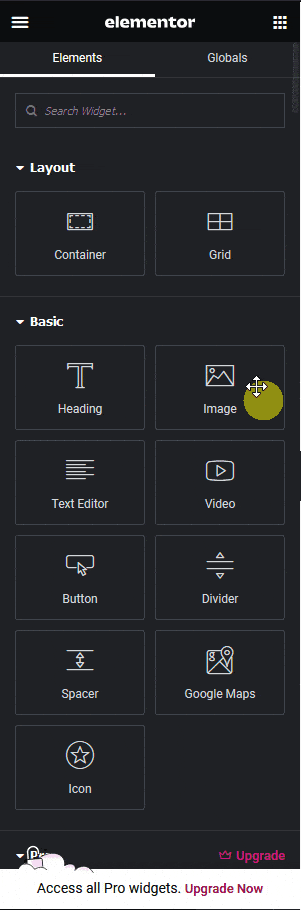
To fix the issue, you have to enable the widget from The Plus Addons for Elementor.
Enable the Widget from The Plus Addons for Elementor
To show a widget from The Plus Addons for Elementor in the Elementor editor, you have to enable that specific widget. To do that, go to
- The Plus Addons → Widgets
- Search the widget name and turn on the toggle.
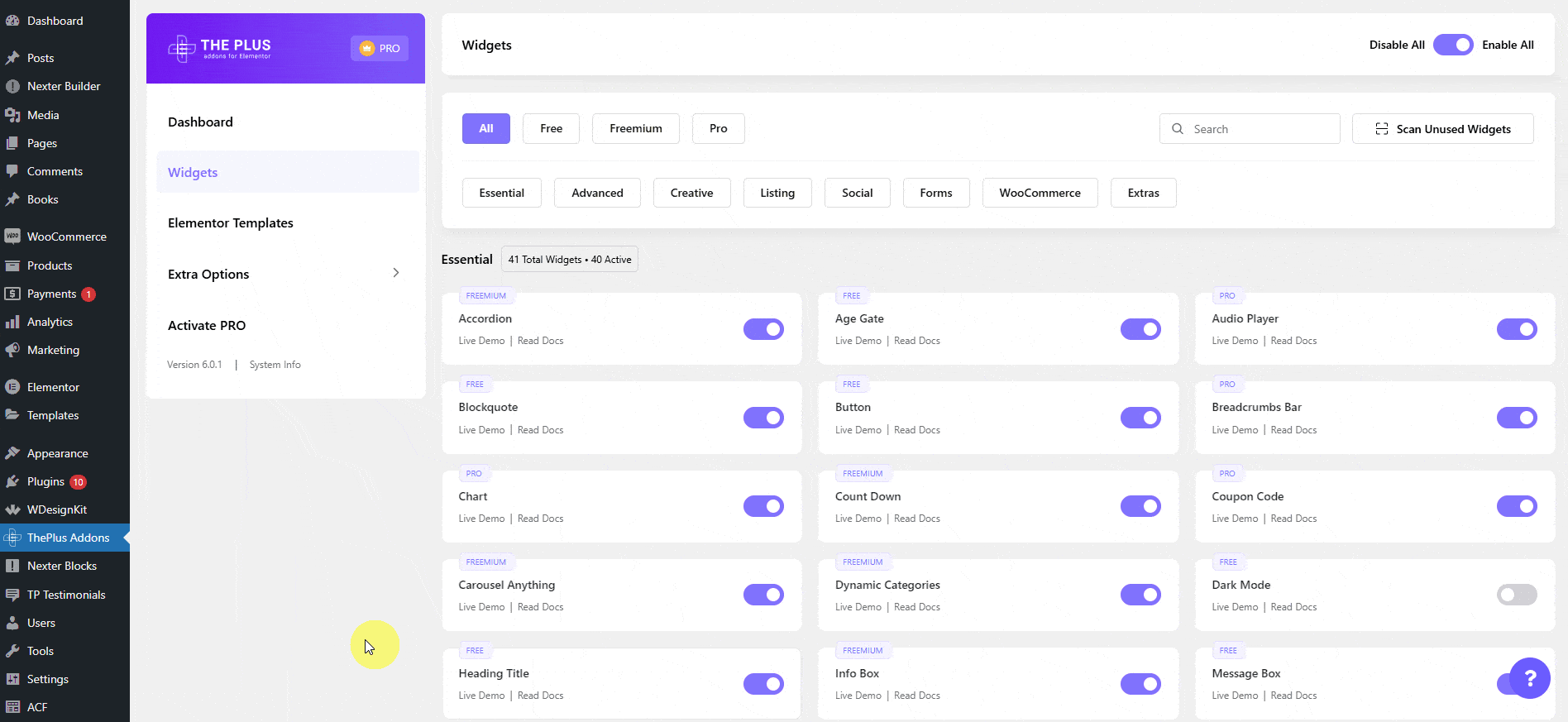
Now, if you search the widget name in the Elementor editor search, it will show the widget.
Enable Widget from Element Manager
Now if you are unable to find any native Elementor Free & Pro widgets from Elementor editor, then make sure it is not disabled.
From the Element Manager, you can easily check if the widget you are looking for is disabled or not, you can also use it to manage the Elementor’s native widgets even better.



