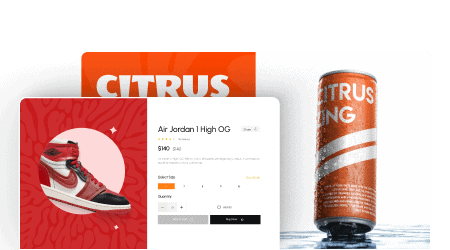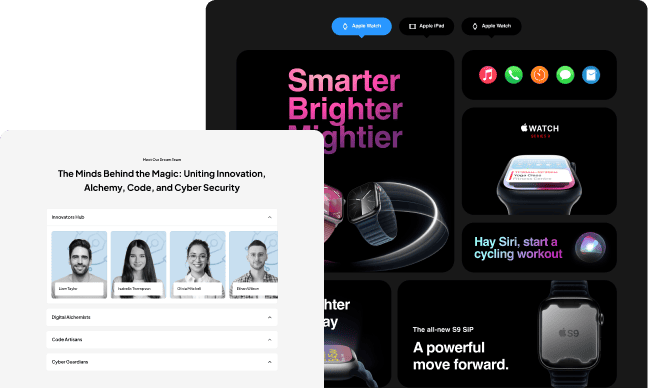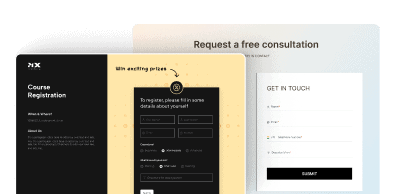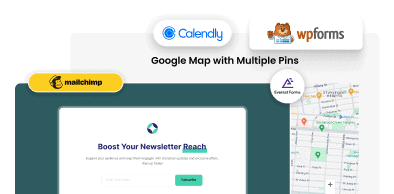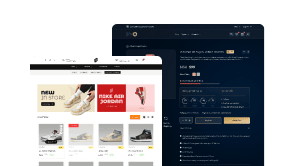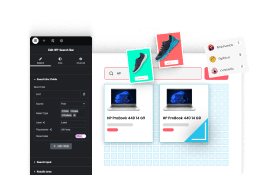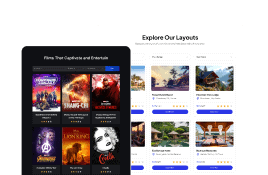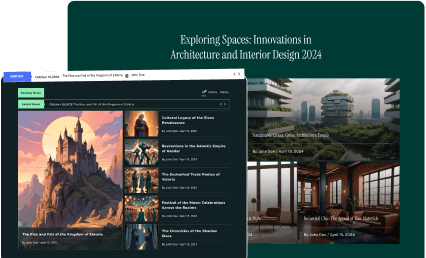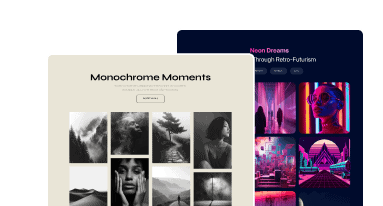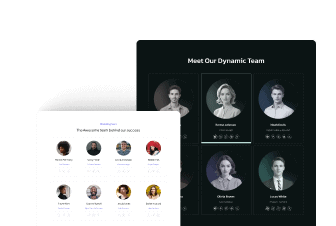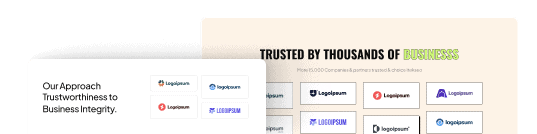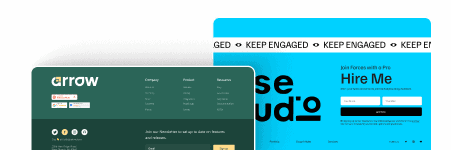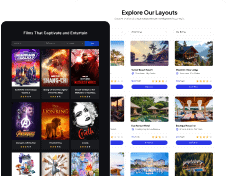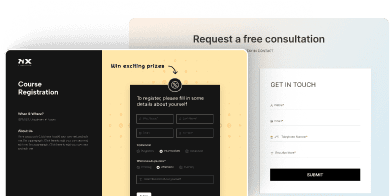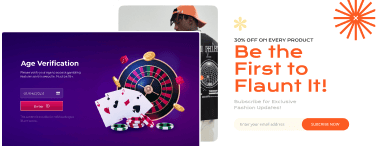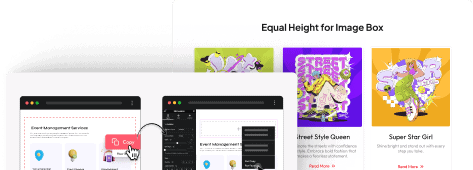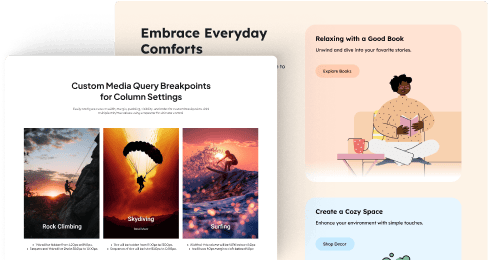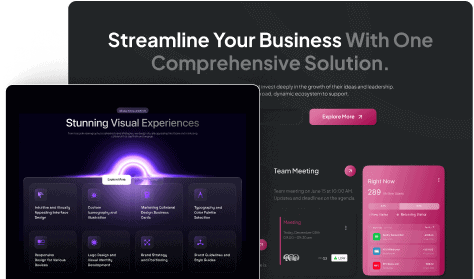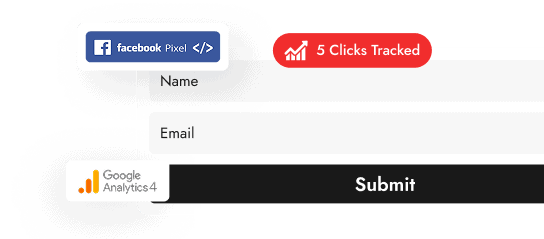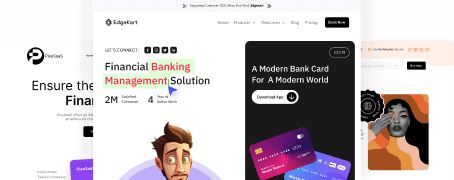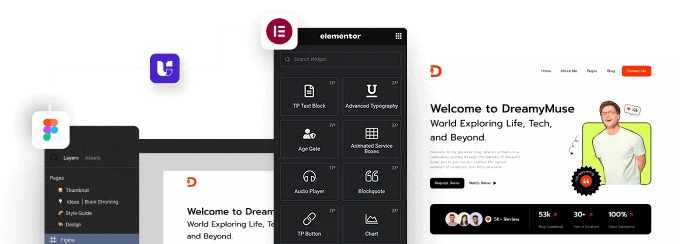In this comprehensive lesson, you’ll learn how to build a complete, professional travel website from scratch using WordPress — without writing a single line of code. Whether you’re creating a site for your travel business, blog, or tour services, this step-by-step tutorial shows you exactly how to go from setup to launch using smart tools and ready-made templates.
We’ll start by setting up hosting and a domain, followed by installing essential plugins like Elementor, The Plus Addons for Elementor, and WDesignKit. You’ll then import the Trip Navigator template kit, which includes beautifully designed pages for Home, About, Destinations, Contact, FAQs, and more — all tailored for travel websites.
Next, you’ll learn how to customize every section visually using Elementor. From setting global colors and fonts to editing headings, galleries, and testimonials, you’ll master how to make your site truly reflect your brand. You’ll also explore functional pages like the 404, Coming Soon, and Booking Success pages, ensuring your site is both user-friendly and professional.
Once your design is complete, we’ll move on to the essential finishing touches — SEO, performance optimization, and security. You’ll configure Rank Math SEO for better search rankings, use WP-Optimize to speed up your site with caching and image compression, and secure it with Wordfence Security to keep everything safe and stable.
Finally, you’ll set up a blog section to publish engaging travel stories and tips, helping your site grow through valuable content.
By the end of this lesson, you’ll have a fully functional, fast, and secure travel website — ready to attract visitors, promote destinations, and showcase your services beautifully. This is the perfect lesson for beginners and small business owners who want to build a travel website the smart and easy way.