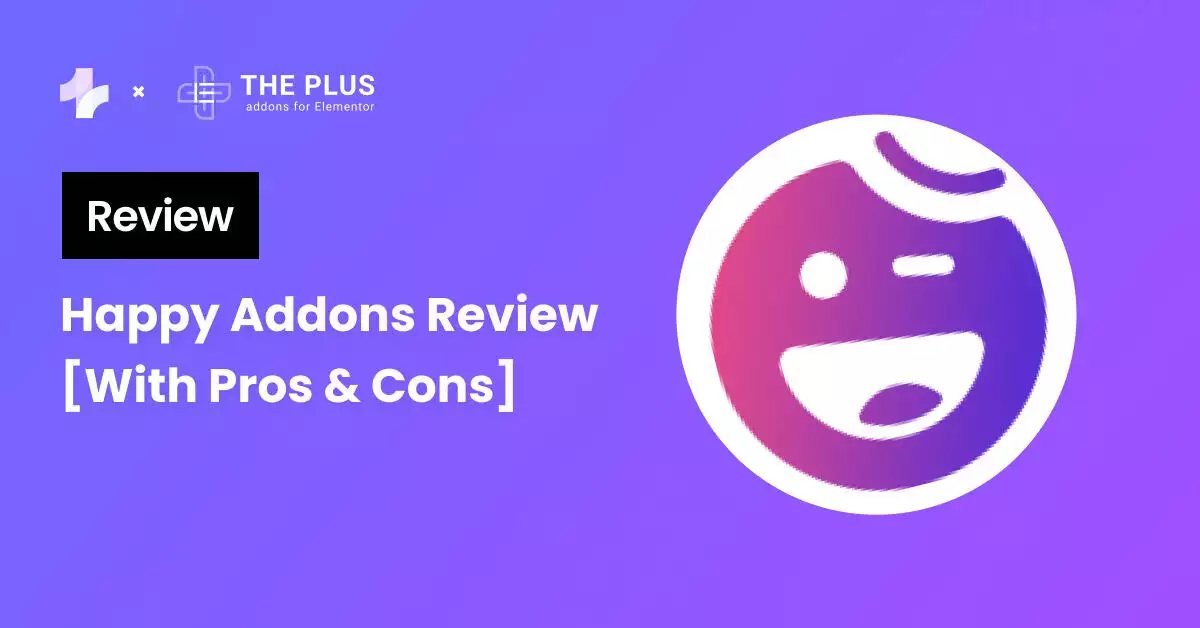If you’re looking for reliable WordPress hosting for your website, this Kinsta review is for you.
In this post, we will provide an in-depth review of Kinsta hosting, check out its unique features, and explore the pros and cons to help you determine if it’s the right fit for your website needs.
Let’s dive in!
What is Kinsta WordPress Hosting?
Kinsta is a popular managed WordPress hosting provider that offers high-quality hosting services for WordPress websites. Unlike shared WordPress hosting services, your site is hosted in its own container with Kinsta, resulting in better website security and performance.
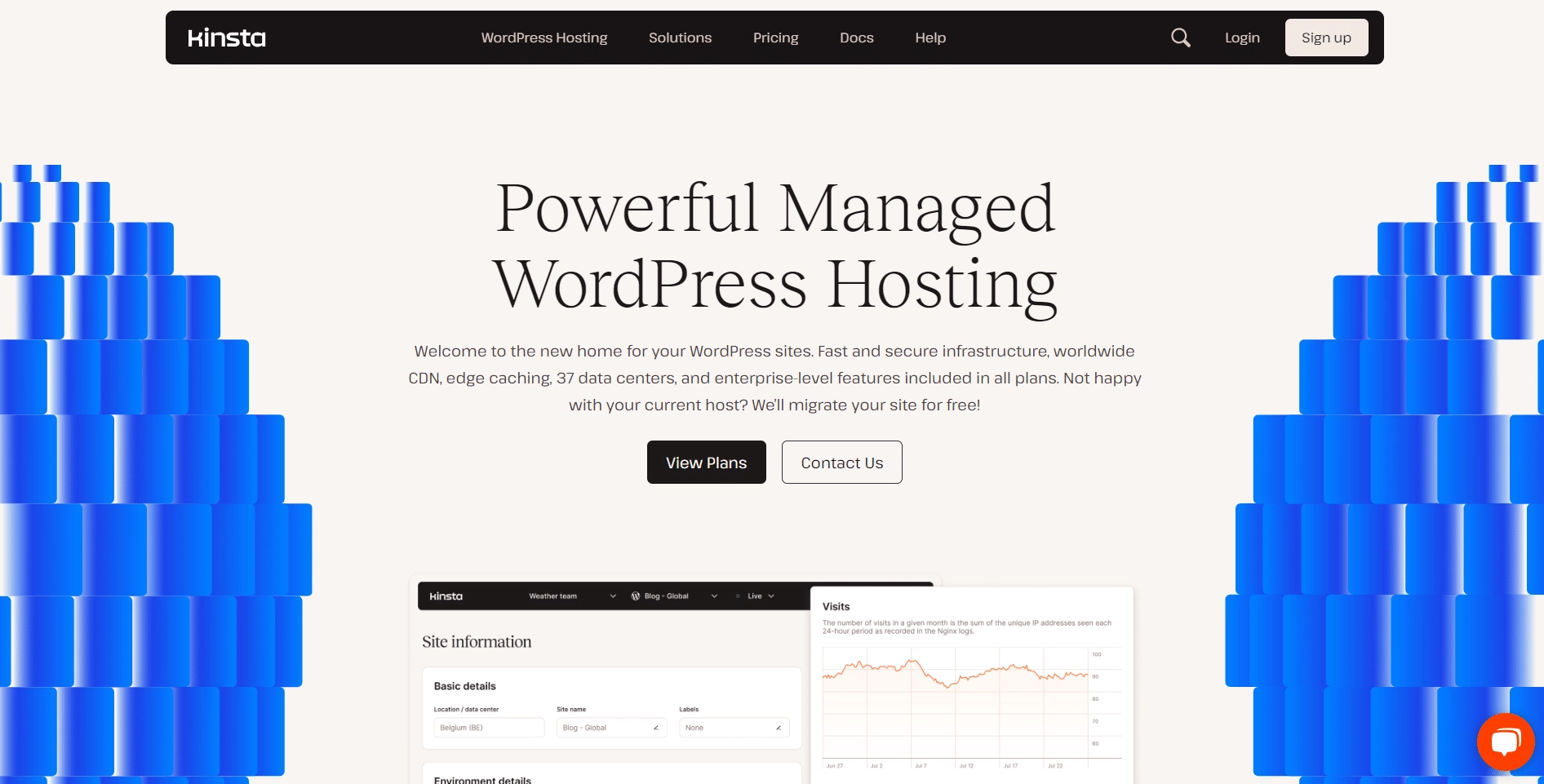
Further, Kinsta relies on the Google Cloud Platform’s Premium Tier network for hosting and doesn’t use the traditional cPanel admin to manage the hosting account.
Kinsta’s core infrastructure also includes an enterprise-level Cloudflare integration by default. This is included for free for all users and includes numerous features for enhancing speed and security.
As a result, you can get a customized hosting solution and dashboard that is easy to use and navigate for all your websites.
MyKinsta Dashboard
Kinsta offers an intuitive and user-friendly dashboard, called MyKinsta, that is easy to navigate and manage.
With all the key metrics and analytics in one place, you can manage your website performance seamlessly.
Simply put, Kinsta’s purpose-built dashboard focuses a lot more on regular tasks and analysis than on service administration. This makes it an excellent hosting platform, even for beginners.
Here’s what the Kinsta dashboard looks like-
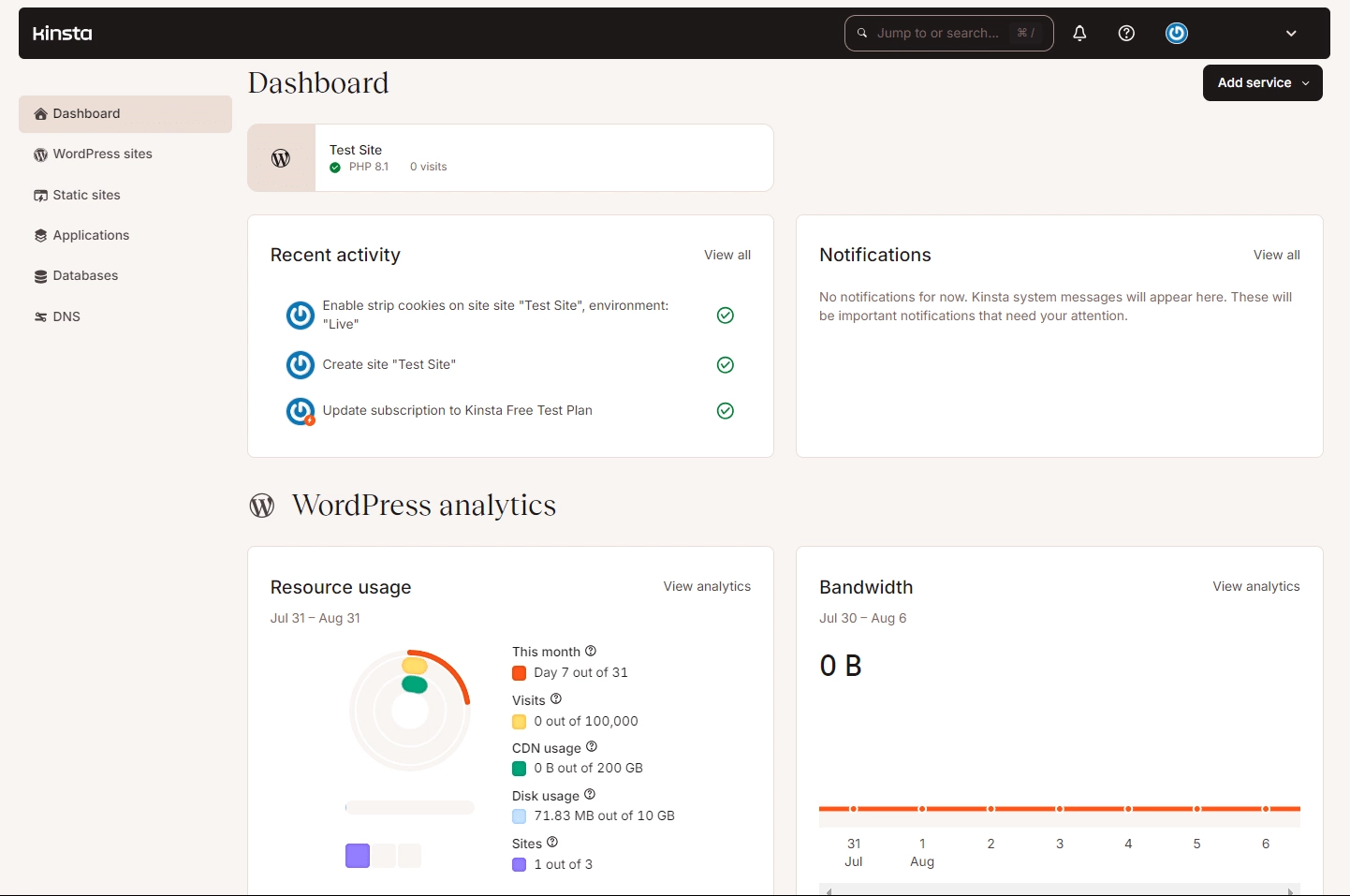
MyKinsta dashboard offers access to website-related information such as
- Website analytics: You can view website analytics such as resource usage, CDN usage, unique visits, and bandwidth to manage your website better.
- User activity: The dashboard also provides an overview of recent user activity, which can help you manage access and control over the website.
- Notifications: All the notifications related to your website management also appear on the dashboard.
- Resource Center: Kinsta also offers a comprehensive resource center where you can find documentation, the Kinsta Blog, System Status, and more.
- MyKinsta is available in 10 languages: English, Italian, Portuguese, French, Spanish, German, Japanese, Dutch, Swedish and Danish.
You can also click on each section to view detailed analytics.
Additionally, you can click on your website to access comprehensive site information and settings, such as tools, backups, addons, themes and plugins, user management, and more, for seamless website management. It also includes a built-in Application Performance Monitoring tool and a powerful API to automate site creation or maintenance tasks.
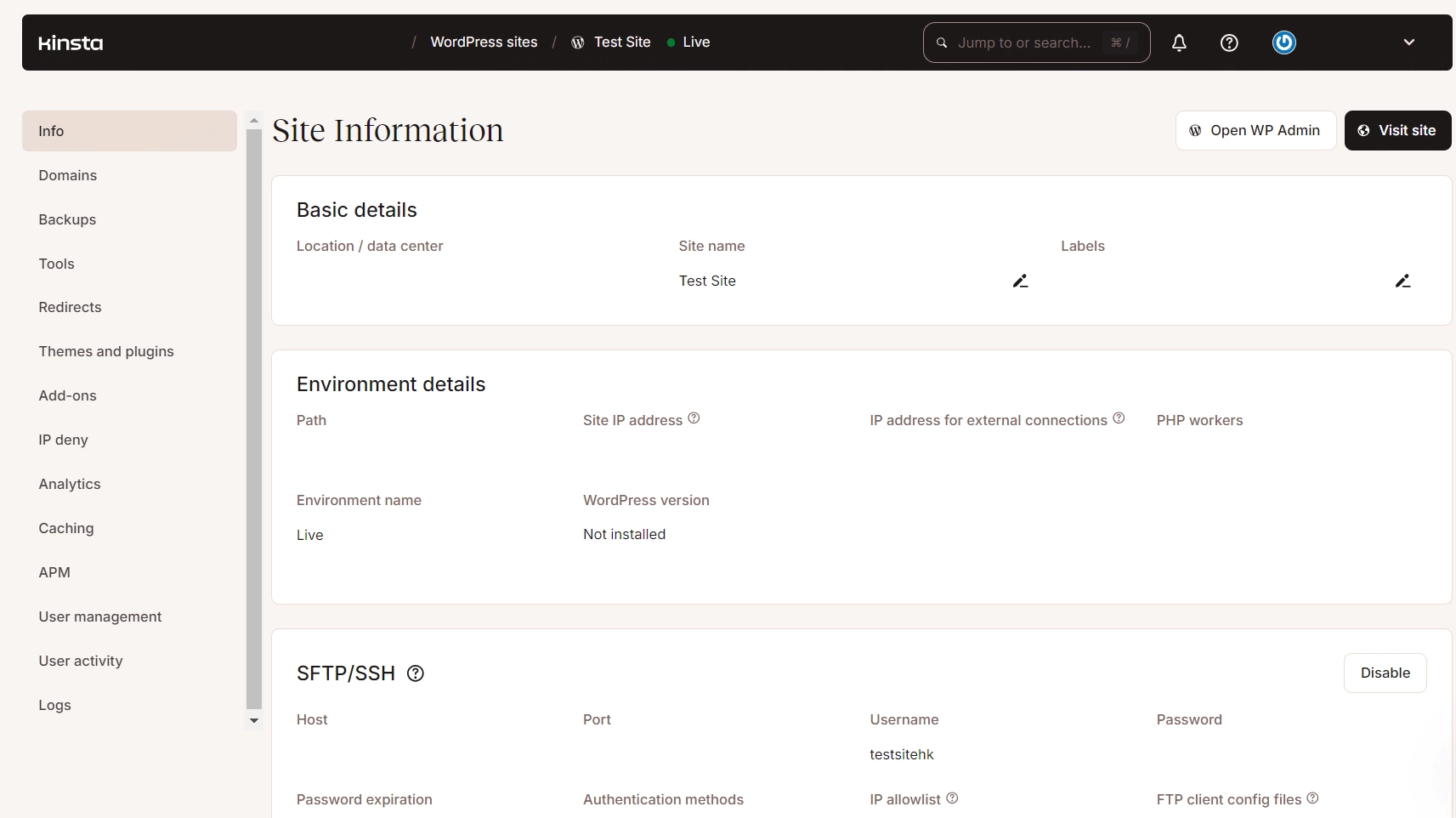
Looking for reliable hosting services for your first WordPress website? Check out the 8 Best WordPress Hosting for Elementor.
Kinsta WordPress Hosting Performance
Your hosting plays a crucial role in determining the speed of your website. What sets Kinsta apart is its lightning-fast speed and exceptional performance.
When it comes to the performance of your web hosting, Kinsta stands out with 99.9% SLA-backed uptime.
This is because it does not offer features like a website builder, SEO analysis tools, or domain registrations.
Instead of bloating the hosting service with additional features that are easily available with third-party services, Kinsta is more focused on offering you the best performance.
What’s more, since it is managed WordPress hosting, Kinsta seamlessly takes care of the entire WordPress installation for you.
With Kinsta, you can enjoy a blazingly fast WordPress admin area, supercharge your workflow, and design a website that offers an exceptional user experience.
Where does Kinsta have an edge over its Competitors?
Kinsta stands out as a reliable and high-performance hosting service over its competitors. Here are the various features that give it an edge-
1. Speed
Thanks to its premium, managed hosting services, Kinsta makes your WordPress admin and website incredibly fast. It uses GCP’s Premium Tier Network and the latest and fastest C2 and C3D machines to offer users a fast-core infrastructure.
In addition, the hosting is highly performance-optimized to handle any amount of traffic on your website. Kinsta allows you to create a faster-loading website, which is made possible through Cloudflare integration and a CDN network with 260+ PoPs to enhance the loading times.
It also relies on a wide network of 37 data centers worldwide to offer unparalleled website speed and performance.
If that isn’t enough, Kinsta also offers a wide range of add-ons to enhance your site’s speed like Edge Caching and Early Hints for faster load times and content delivery.
Struggling with a slow WordPress website? Explore 25+ Ways to Speed Up Elementor Website to enhance the user experience.
2. Security
Kinsta promises exceptional security features to protect your website and data from malware attacks or unauthorized access. With its state-of-the-art firewalls and DDoS protection, Kinsta offers a highly secure network based on the Google Cloud Platform.
In addition, you can implement custom security rules, such as blocking certain IP addresses.
To further protect your website against data loss, Kinsta conducts free daily backups. It also offers regular uptime monitoring features, checking your website for performance every 3 minutes, which means 480 checks per day.
Kinsta also offers two-factor authentication capabilities to protect your sensitive website information and a Malware security pledge to recover your site in the unlikely event it gets hacked.
3. Support
Kinsta offers 24/7/365 support via live chat, as well as email support for technical and sales inquiries.
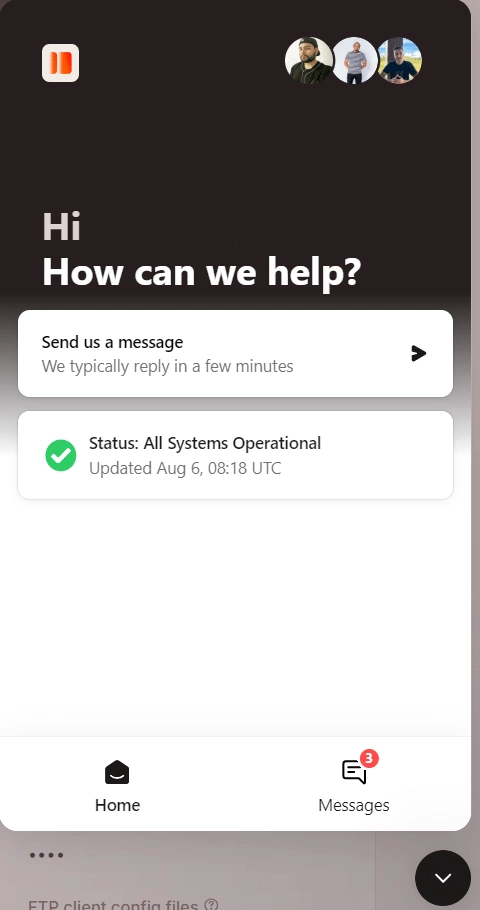
Whether you’re facing a performance-related issue on your website or want to understand the features provided by Kinsta hosting, you can talk to the experts and get professional support.
You can access live chat support with one click from your Kinsta dashboard. Your queries will be answered quickly, and you will receive a response within minutes.
But that’s not all. During certain hours, Kinsta also offers support in other languages, including Spanish, Italian, Portuguese, and French.
4. Active Maintenance & Improvement
Kinsta takes user feedback very seriously. It consistently monitors users’ feedback and introduces new features and changes to the hosting service to offer the best performance, speed, and UI to its users.
The hosting service provider is constantly rolling out new functions and improving the security of the service to provide an exceptional user experience.
For instance, Kinsta also offers hosting services for e-commerce websites built on WooCommerce.
Kinsta API also makes it easy for users to effectively maintain their daily site management workflows by automating admin tasks, offering easy site creation features, and enabling data retrieval.
Rest assured, when you use Kinsta WordPress hosting for your site, you’ll have regular access to the latest functional and security features.
5. Site Management Dashboard
As mentioned above, the MyKinsta dashboard offers a user-friendly interface that allows you to manage all your WordPress websites in one place.
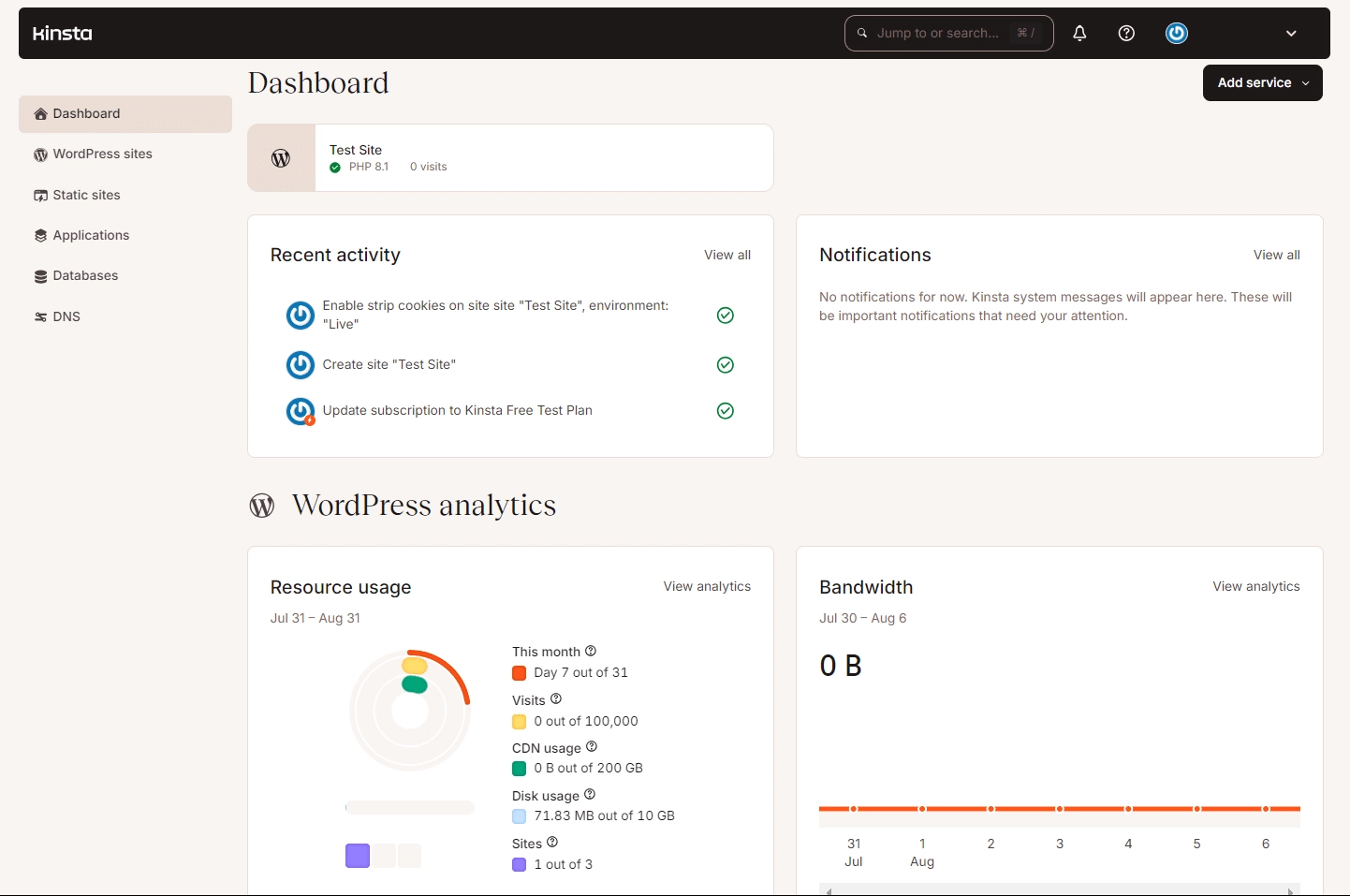
From adding a new site or cloning an existing one to deploying a staging server and accessing detailed analytics of website performance, You can use My Kinsta to streamline your website workflow, from adding a new site or cloning an existing one to deploying a staging server and accessing detailed analytics of website performance.
You can also create site backups, add and track user activities, and review installed plugins and themes on your website.
With its 360-degree website analytics, the dashboard ensures that you never miss out on any important updates and manage your website seamlessly.
6. DevKinsta Tool
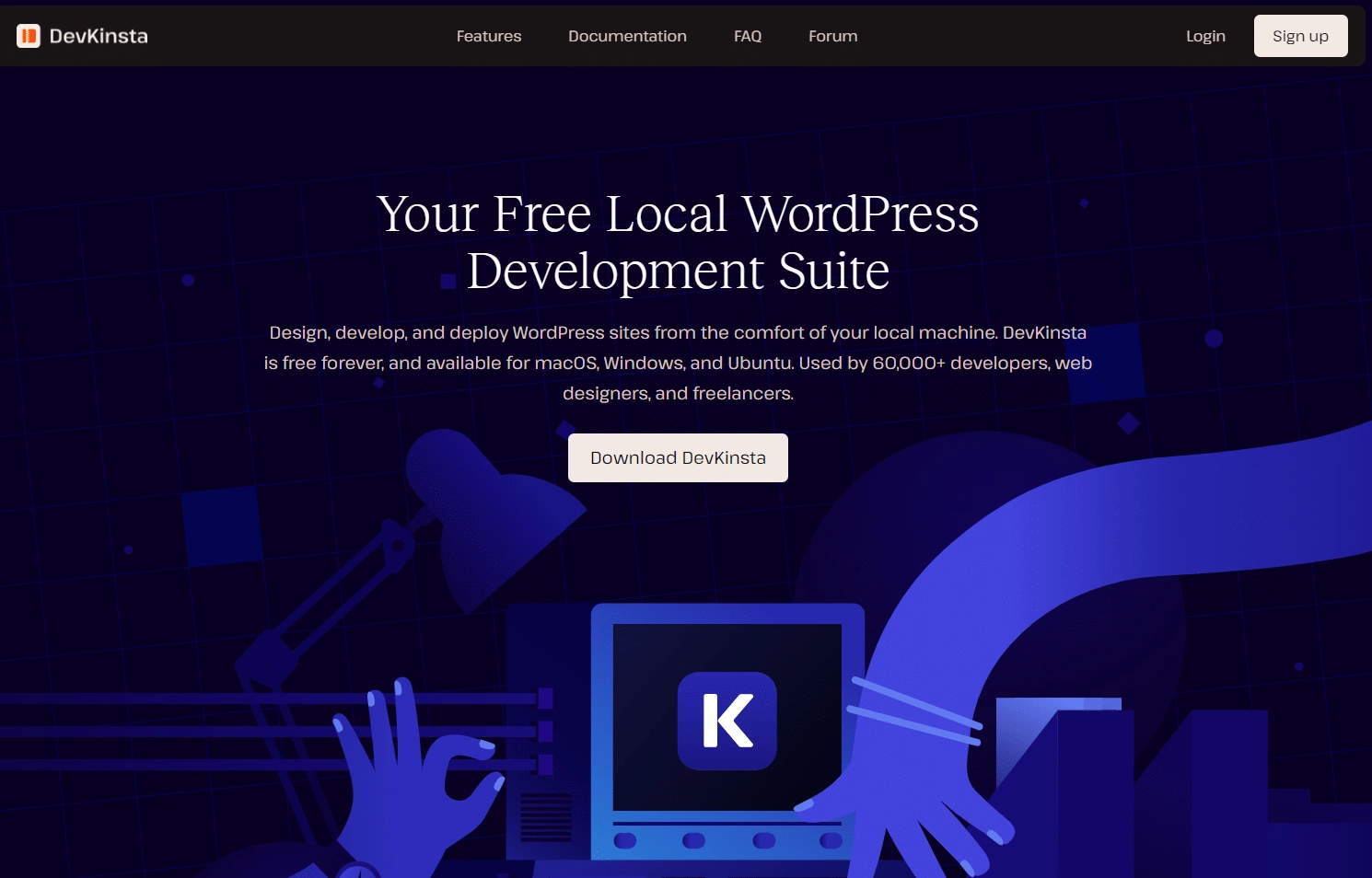
Kinsta web hosting is more than just a hosting service for your WordPress website. Kinsta has also created a free local WordPress development tool called DevKinsta, which provides a downloadable environment for WordPress website development.
Powered by Docker, it allows you to create, design, deploy, and even copy WordPress sites.
With the tool, you can easily design your website locally and make it live using the integration with the Kinsta staging environment.
It facilitates one-click website creation on the latest PHP versions in a safe and reliable environment. You can also create and test WordPress themes and plugins in a secure setup and streamline your website development workflow easily.
Create your test WordPress website locally. Learn How to Install WordPress on Localhost in the step-by-step guide.
Kinsta Pricing
Kinsta is a premium, managed web hosting service provider that offers various premium plans to suit the requirements and workflows of developers and businesses.
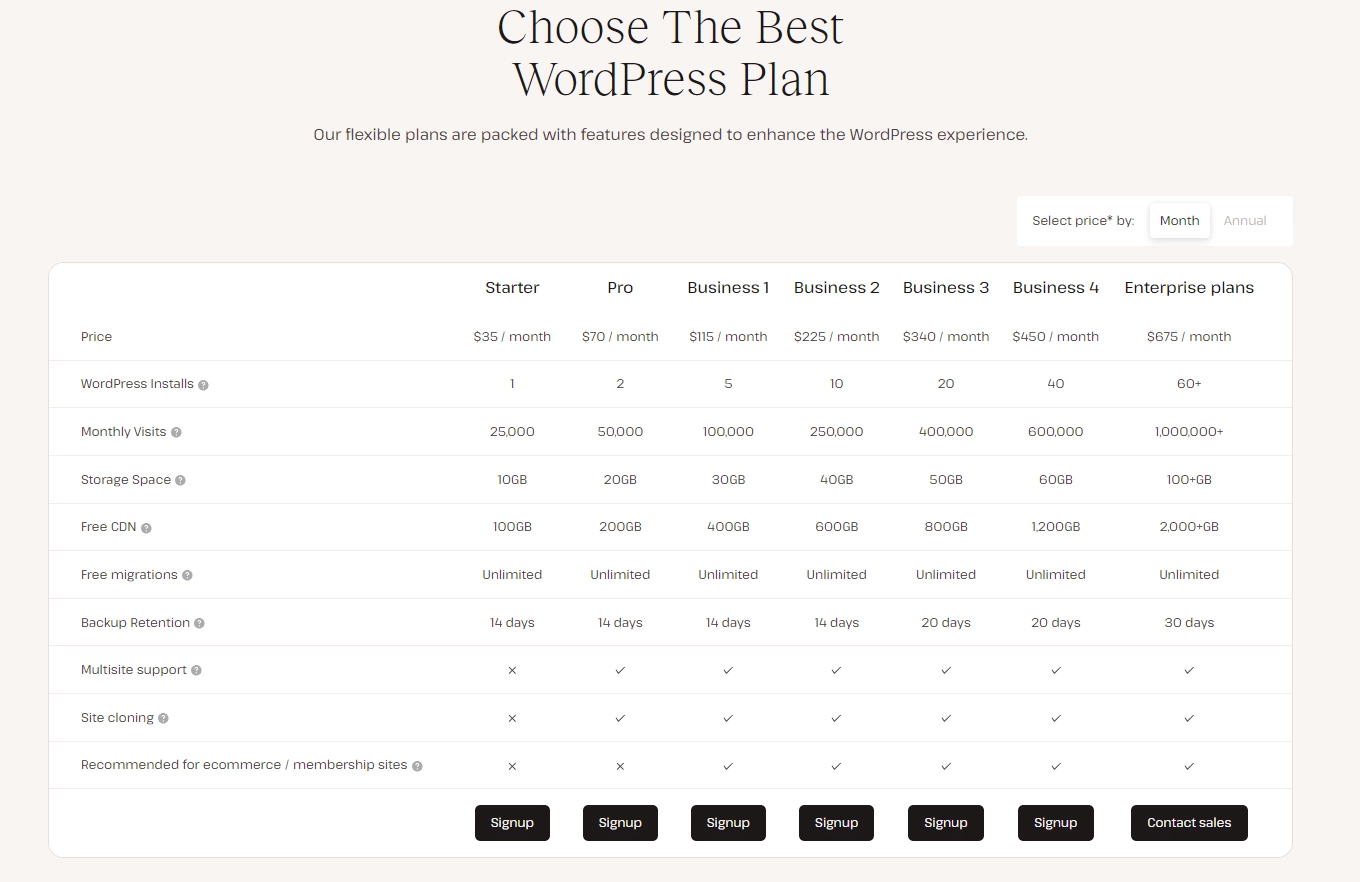
The premium Kinsta hosting plans include all Kinsta features along with a 30-day money-back guarantee and annual plan options.
- Starter Plans: Starter plans start at $30/month(when paid annually) for 1 website.
- Business Plans: Business plans are available starting at $96/month(when paid annually) for 5 WordPress installs.
- Enterprise Plans: The Enterprise plan starts at $563/month(when paid annually).
You can also contact the Kinsta sales team to create a custom pricing plan based on your website requirements.
Pros and Cons of Kinsta WordPress Hosting
Let’s dive into the pros and cons of Kinsta web hosting-
Pros
- Made for WordPress: Kinsta is specifically designed for WordPress, providing an optimized environment to enhance the performance of your WordPress site. This ensures that all aspects of hosting, from the server setup to features, are tailored to WordPress users.
- Cloud Hosting Benefits: Leveraging the Google Cloud Platform, its Premium Tier network, and its fastest C2 and C3D virtual machines, Kinsta offers top-notch performance, scalability, and reliability. The cloud infrastructure offers your website faster load times, enhanced security, and the ability to handle traffic spikes efficiently.
- Configuration, Focus, & Usability: Kinsta’s focus on ease of use and high performance makes it an excellent choice for both beginners and advanced users. The MyKinsta dashboard is intuitive, allowing you to manage your sites effortlessly.
- User-friendly: The MyKinsta dashboard is designed with user experience in mind, offering a clean, modern interface. You can enjoy one-click website creation, access detailed analytics, and manage your websites effortlessly.
- Uptime: Kinsta guarantees 99.9% uptime, backed by its SLA (Service Level Agreement). It employs proactive features to check website uptime regularly and minimize disruptions.
- Server features and locations: Kinsta offers an array of server features, including automatic backups, free SSL certificates, and a choice of 37 data center locations worldwide. This global presence allows you to choose a server location close to your audience, improving site speed and user experience.
Is your WordPress website down? Learn about the 8 Things to Check to recover your website speed and performance.
Cons
- Restricts Installing some WordPress plugins: Kinsta often restricts certain WordPress plugins to maintain optimal performance and security. While this ensures a smooth experience, it might limit your ability to use certain plugins for your website.
- Storage might be limited if your site is loaded: While Kinsta offers various plans, each plan has a storage capacity limitation This can be a drawback for media-rich websites that require access to higher storage.
- No phone support: Kinsta offers 24/7/365 support through live chat and email but does not provide phone support. This can be inconvenient for users who prefer talking to support staff directly for quicker resolution.
Kinsta vs Alternatives Compared
Let’s check out a quick review of Kinsta and its top alternatives to understand how it stands out from the competition.
| Features | Kinsta | FlyWheel | WP Engine |
|---|---|---|---|
| Price | $30/month | $25/month | $30/month |
| Traffic Allowed | 25,000 visits | 25,000 visits | 25,000 visits |
| Disk Space | 10 GB | 10 GB | 10 GB |
| Website Allowed | 1 | 1 | 1 |
| Support | 24/7 live chat support | 24/7 chat support | 24/7 chat support |
| CDN | Available, 100 GB | Available | Available |
| Uptime | 99.99% SLA-backed | 99.99% | 99.99% |
Should You Choose Kinsta Hosting?
If you’re looking for a hosting provider that excels in performance, reliability, and user experience, Kinsta is an excellent choice.
Built exclusively for WordPress, Kinsta leverages the power of Google Cloud Platform to deliver unparalleled speed and uptime.
Kinsta’s infrastructure is specifically tailored for WordPress sites, ensuring that every aspect of the hosting environment is fine-tuned for optimal performance.
With Kinsta, you benefit from Google Cloud’s Premium Tier network, which offers faster load times and the ability to handle traffic spikes with ease. This ensures your website remains accessible even during peak periods.
What’s more, with proactive monitoring, automatic backups, and robust security measures, Kinsta ensures your site is well-protected against potential threats.
All in all, Kinsta stands out as a reliable and high-performing hosting service that allows you to create an exceptional website.
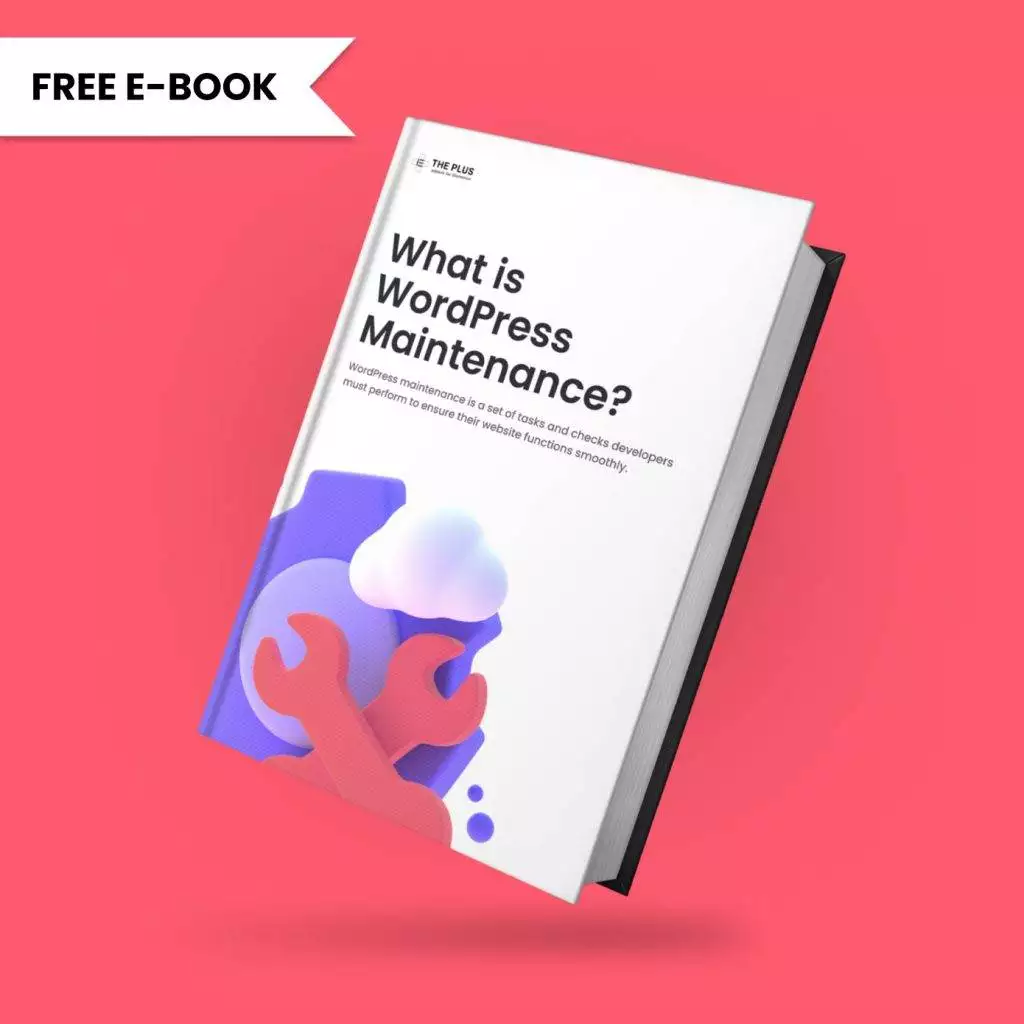
Do you Manage WordPress Websites? Download Our FREE E-Book of 20+ Checklist for WordPress Site Maintenance.
Wrapping Up
That wraps up our Kinsta hosting review. Kinsta’s focus on performance, security, and user experience makes it a superior choice for WordPress hosting.
Not only does it offer an efficient and scalable environment to host a fast-performing website, but the exceptional security features and addons allow you to enhance the website experience.
Once you’ve created your website with Kinsta, install The Plus Addons for Elementor to enhance the functionality of your Elementor page builder and add unique features to your website.
Check out the Complete List of 120+ Widgets and Extensions here. Start building your dream website without coding!
From design and layout to content, customizations, and interactive elements, This plugin has everything you’ll need, from design and layout to content, customizations, and interactive elements.
FAQs on Kinsta WordPress Hosting
Is Kinsta worth the price?
Given the range of security and performance features offered by Kinsta, it is worth the price. It offers a secure and reliable hosting environment for creating a feature-rich website. Plus, you don’t have to worry about installing and configuring WordPress, as the fully managed hosting takes care of it.
What servers does Kinsta use?
Kinsta hosts your site on Google Cloud’s Premium Tier servers. With access to data centers from 35+ locations worldwide and a built-in CDN, Kinsta offers unmatched website speed.
Does Kinsta offer shared hosting?
Kinsta offers fully managed, dedicated hosting services that provide excellent website performance and speed with limited resource sharing.
Is Kinsta only for WordPress?
Kinsta’s infrastructure is custom-built for WordPress to offer great performance, security, and functionality capabilities to your website.
Does Kinsta use cPanel?
No, Kinsta does not use cPanel. Rather, it offers a custom, user-friendly site management dashboard called MyKinsta.
Can I migrate to Kinsta for free?
Yes, you can request a migration from Kinsta for free from the dashboard. As part of the free migration service, Kinsta’s experts will schedule and conduct your site’s migration. It also includes free malware cleanup.
Is Kinsta secure?
Kinsta relies on GCP’s premium tier network and built-in CDN network to offer advanced security to its users. The hosting is secured behind Cloudflare’s firewalls, along with DDoS protection to protect your website and database from threats.
What are the benefits of Kinsta?
Kinsta offers loads of addons and features to enhance the security and performance of your website. Besides, it provides fully managed, dedicated hosting services, so you don’t have to worry about sharing server resources or encountering a slow website.