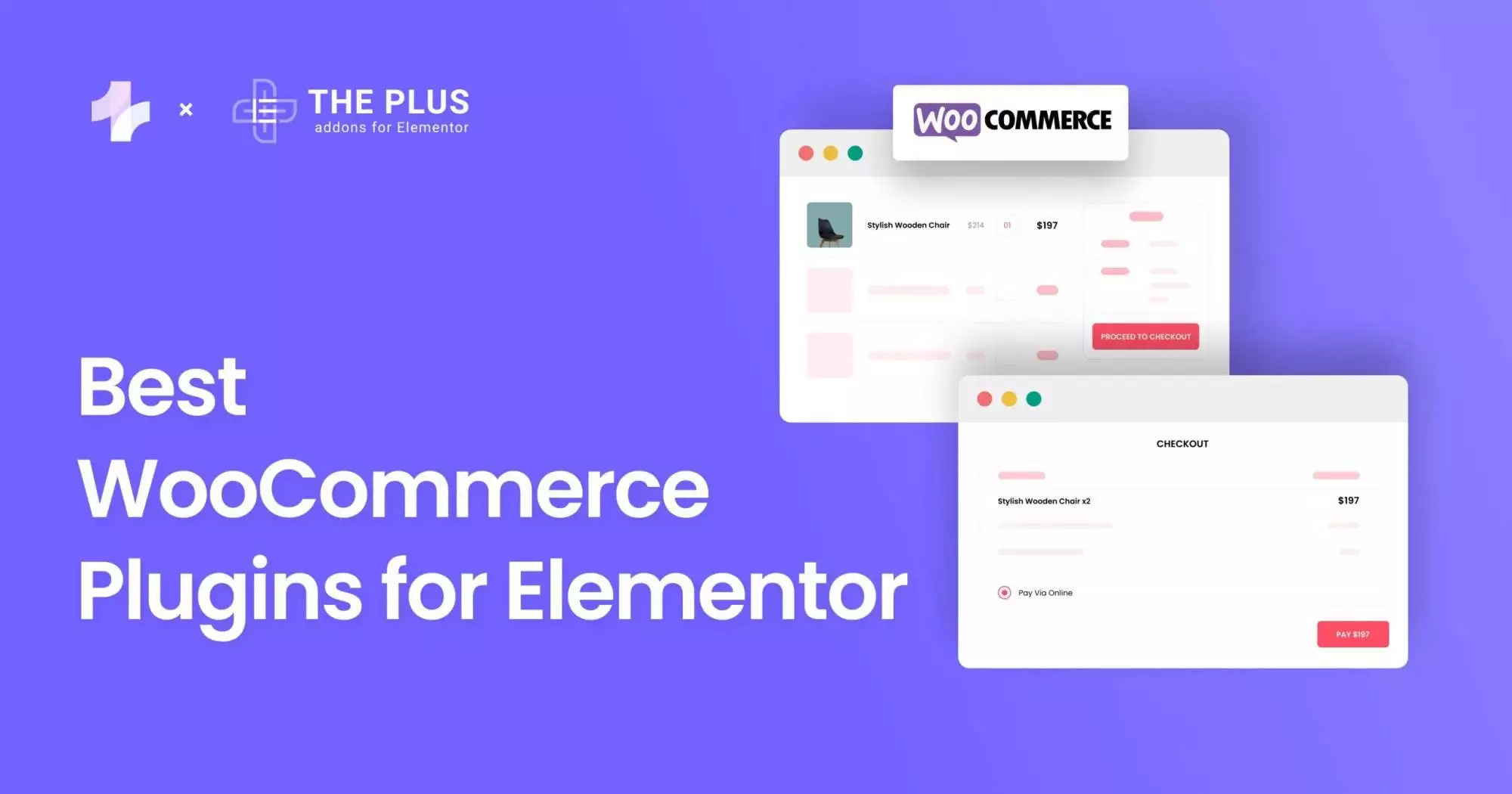We will compare the Top 5 Best WooCommerce Product Search Plugins in-depth to help you decide which one you should pick for your WooCommerce Store.
Imagine yourself looking for a friend in a crowd; this isn’t easy if there isn’t a way to communicate and sort out his location. This is what your users face when searching for a product on your WooCommerce store.
If they can’t find the desired product, then they might have to bounce back from your website, leading to fewer conversions and sales.
If you want to make sure that your website visitors can find the product of their choice, then you need to use a product search tool.
Here’s what we’ll be covering in this article:
What are WooCommerce Product Search Bars?
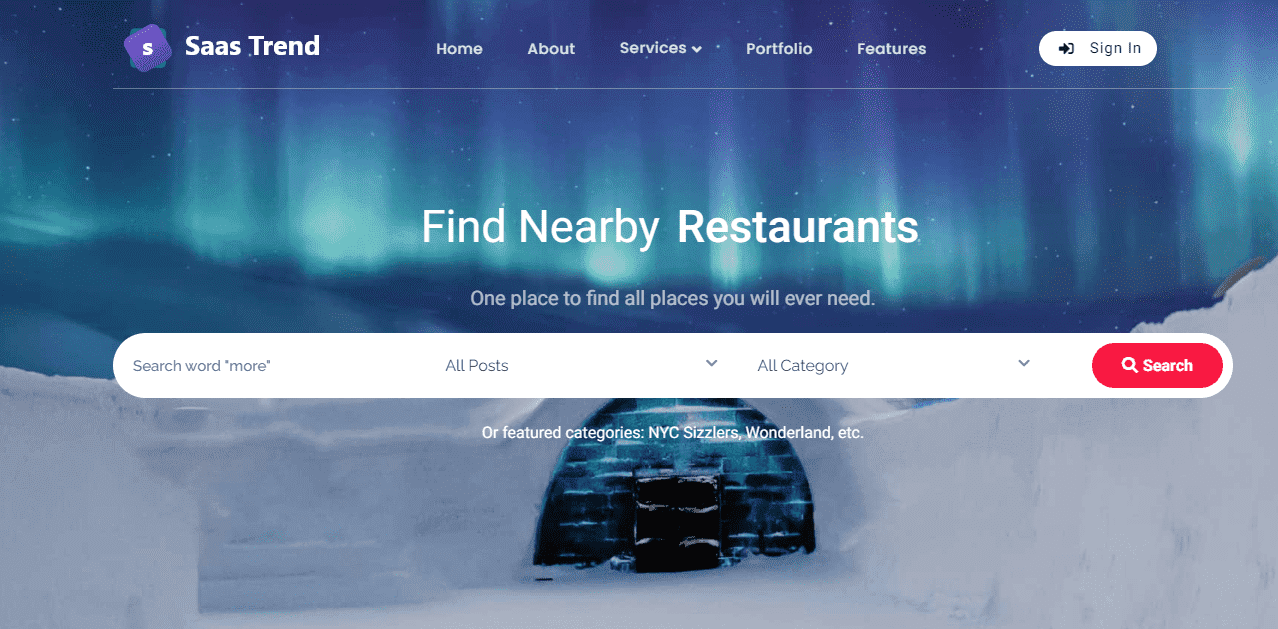
A WooCommerce Product Search Bar is a functionality in which you can find your product by typing the product name & details. This makes it easier for a user to find the right product through filters like product categories, tags, product names, colors, and so on.
Adding a search bar to your WooCommerce store will increase your sales, as it will be easier for your customers to find the product they are looking for.
With a lot of search plugins, which may look the same as WooCommerce, choosing the right one can be time-consuming.
That’s why we bring you this detailed comparison article with both FREE and Paid options so that you can decide.
Before you proceed, let’s understand a common term associated with Search, i.e., Ajax Search or Live Search.
What is AJAX Search/Live Search for WooCommerce?
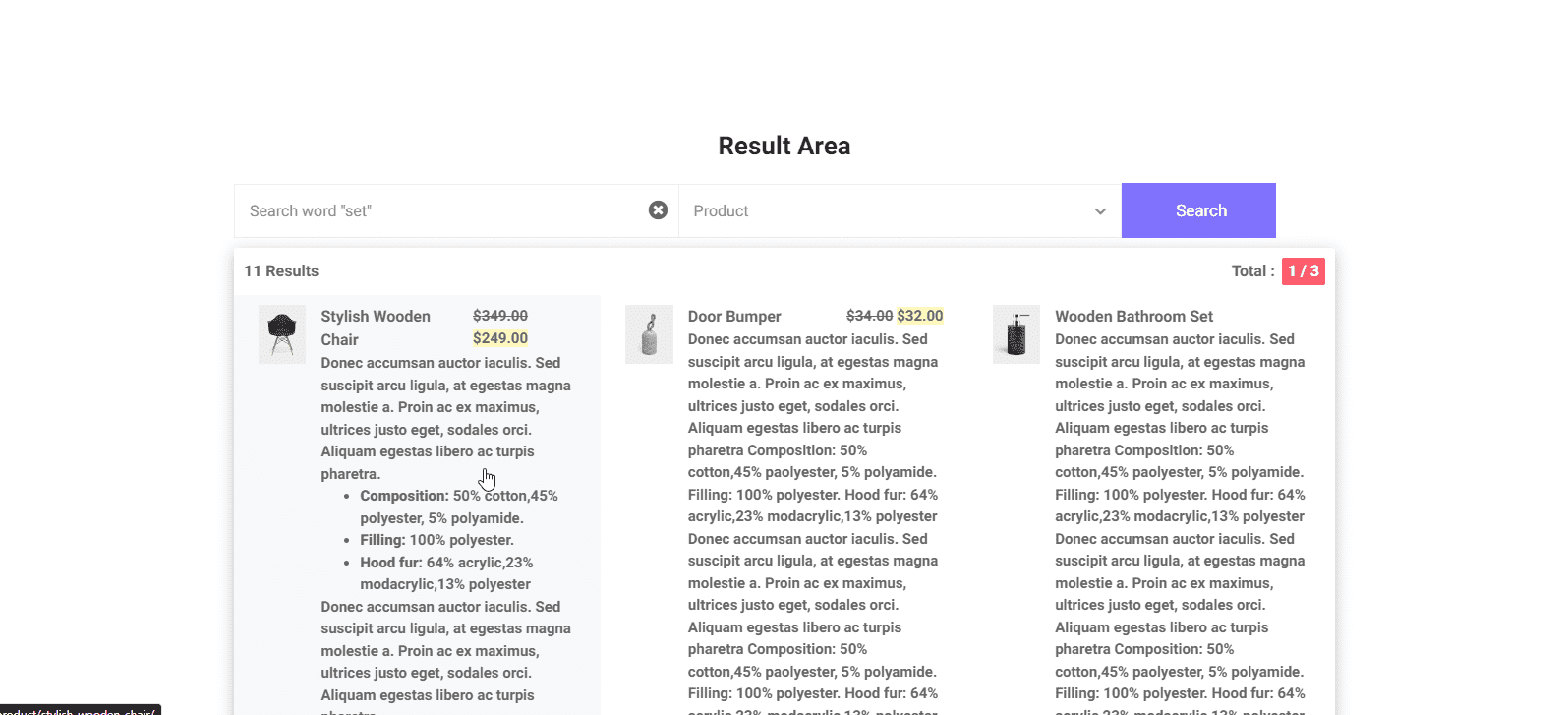
Ajax Search is an advanced search functionality that displays search results as you type the search query in the box. This makes it easier for the user to find the right product without being redirected to the Search Page.
With less user interaction, such as clicking on the search button, users can see results immediately.
With the traditional search bar, we are required to type the text into the bar and then hit the button, which brings up a new page called the search results page, where the live search bar comes as a savior.
Let’s see the benefits of adding an Ajax search Bar in WordPress
- Better customer experience
- Faster Search Navigation
- Quick life glance of products in search results
- Boost sales for eCommerce store
With so many perks, Ajax search can be the perfect fit for your WordPress website.
5 Best WooCommerce Products Search Plugins
Quick price overview of best WooCommerce Search Plugins
| No | Plugins | Cost/Year |
|---|---|---|
| 1 | The Plus Addon for Elementor (Advanced WP Ajax Search Bar Widget) | $39 (includes 120+ widgets) |
| 2 | Ajax Product Search For WooCommerce | Free |
| 3 | YITH WooCommerce Ajax Search | Free / €69.99 |
| 4 | FiboSearch | $49 |
| 5 | WooCommerce Search, Filters & Merchandising | Free / $29.99/mo |
1. The Plus Addon for Elementor (Advanced WP Ajax Search Widget)
![Backend Settings for Ajax Elementor Search bar | The Plus Addons for Elementor Backend settings for ajax elementor search bar 5 best woocommerce product search plugins [compared] from the plus addons for elementor](https://theplusaddons.com/wp-content/uploads/2022/09/Backend-Settings-for-Ajax-Elementor-Search-bar.png)
The Plus Addon for Elementor is a plugin that comes with 120+ widgets & extensions for Elementor Page Builder. The widgets include the Advanced WP Search Widget, which will help you create the Search Bar for your WooCommerce Store.
At the price of one, you will get access to multiple features to create the best Elementor website – check the complete widget list.
If you’re a Gutenberg user, i.e., use the default WordPress editor, then you can check the Gutenberg block for Search Bar, which comes with the same set of advanced features.
Advanced WP Ajax Search Bar Widget
Using The Plus Addon’s Advanced Ajax Search Bar widget, you can create an Ajax/Live search bar, as well as a traditional search bar that redirects to a search page for results.
Fine-tuned for faster performance and search experience, you can customize the colors, shapes, and search icons of the search form.
Apart from WooCommerce, you can also select multiple sources like blog posts and custom post types to make a universal search bar for your website.
This search widget comes with advanced settings for result areas like lazy load result posts, paginate results, or add a load more button.
This extends beyond basic search capabilities and gives you the ability to search for products by name, description, tag, category, or custom ACF field. The search widget also allows you to display popular search terms, such as keyword suggestions or popular products.
Key Features
- Both Ajax and traditional Search methods.
- Unlimited Search Forms on any page.
- Search WooCommerce Products, Blog Posts, and Custom Post Types (CPT).
- Custom filter options by categories, variable product tags, product prices, SKUs, and so on, using custom taxonomies.
- Powerful result area customization to show product content like price, image, descriptions & title.
- Enable or Disable the Search Button or upload custom icons.
- Advanced custom field integration for a search query.
Cost
Starting at just $39/year, The Plus Addons for Elementor gives you more than just a Search Widget. It comes with over 120 Elementor widgets, including a Mega Menu for Elementor, 15+ Ajax Filters, and a Custom Loop Skin for CPT, WooCommerce, and more.
2. AJAX Product Search For WooCommerce
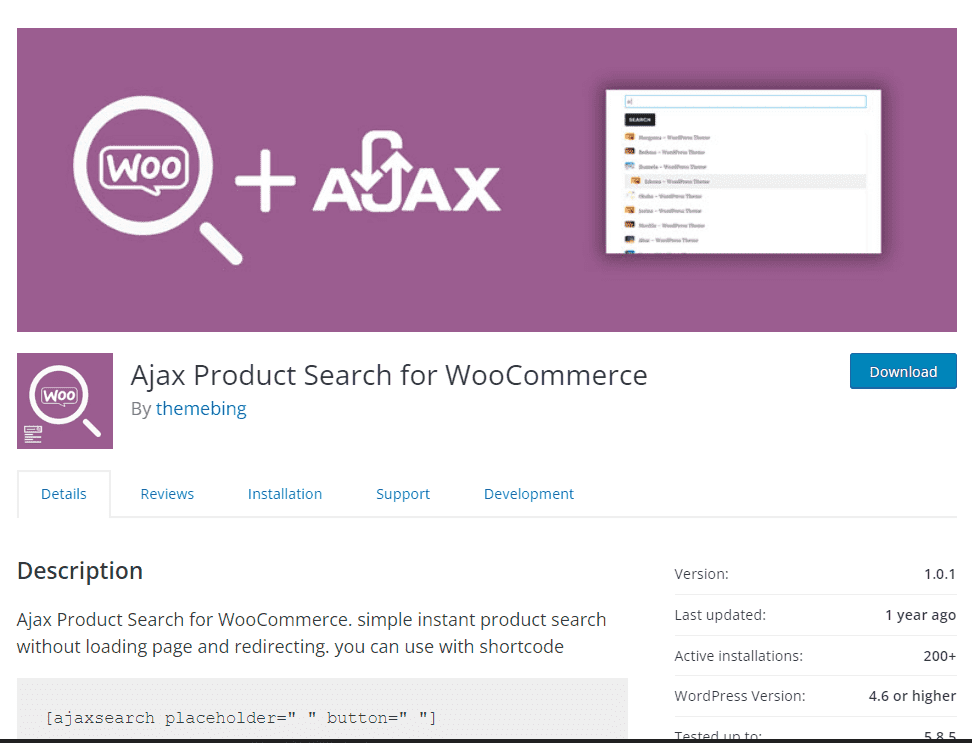
AJAX Product Search For WooCommerce is a free WordPress plugin that you can use to add a basic search bar to your WooCommerce website, both on Gutenberg and Elementor page builder.
As the name of this plugin implies, it also uses the Ajax search method to show the results of a search without loading a page, making finding a product much more effortless.
Key Features
- A basic accurate search form.
- Ajax’s search to display relevant products.
- Shortcode based.
Cost
This plugin is completely free and can be downloaded from WordPress.org’s official plugin repository.
Do you want to protect your online store? Check this Ultimate Guide to Protecting WooCommerce Store from Fraud and Fake Orders.
3. YITH WooCommerce Ajax Search
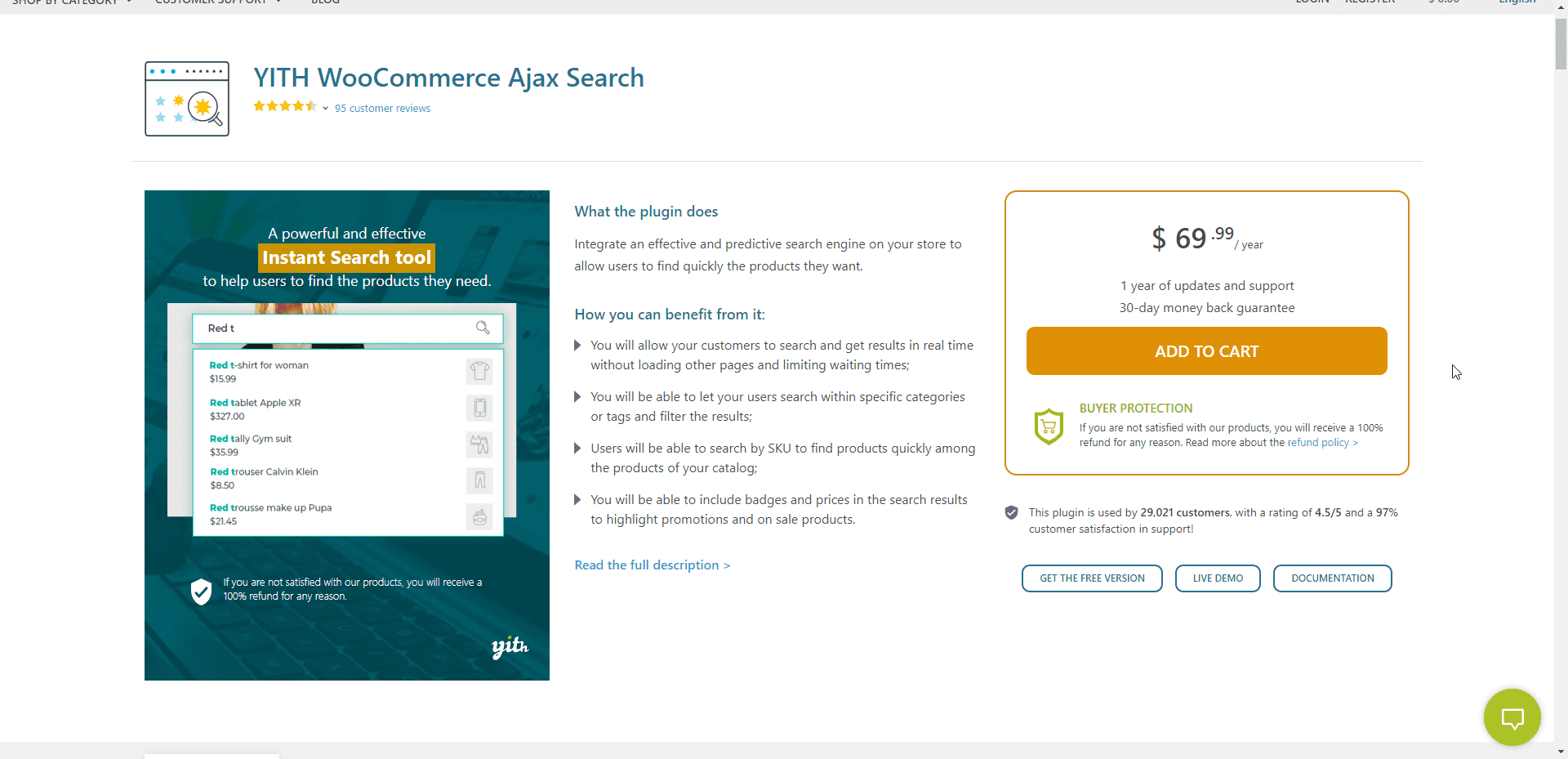
YITH WooCommerce Ajax Search is one of the best WooCommerce search plugin you can use to assist your users in searching for products in your WooCommerce store. It allows you to integrate a search bar with access to search by categories, tags, SKUs, and so on.
You can also control the information displayed along with the Ajax search result and choose to display the price of the product or badges and a brief description of the product.
It also comes with a free version, which comes with basic search bar features, but to unlock all features, you need to go for the premium plugin. This plugin works with both Gutenberg and Elementor page builders.
Key Features
- Tolerance to prevent typing errors.
- Boost options to highlight specific products in search results.
- Control of Ajax search report information.
- Multilingual Support to enable multiple languages.
Cost
Comes at a price of €69.99/year, which has one year of updates & support
4. FiboSearch
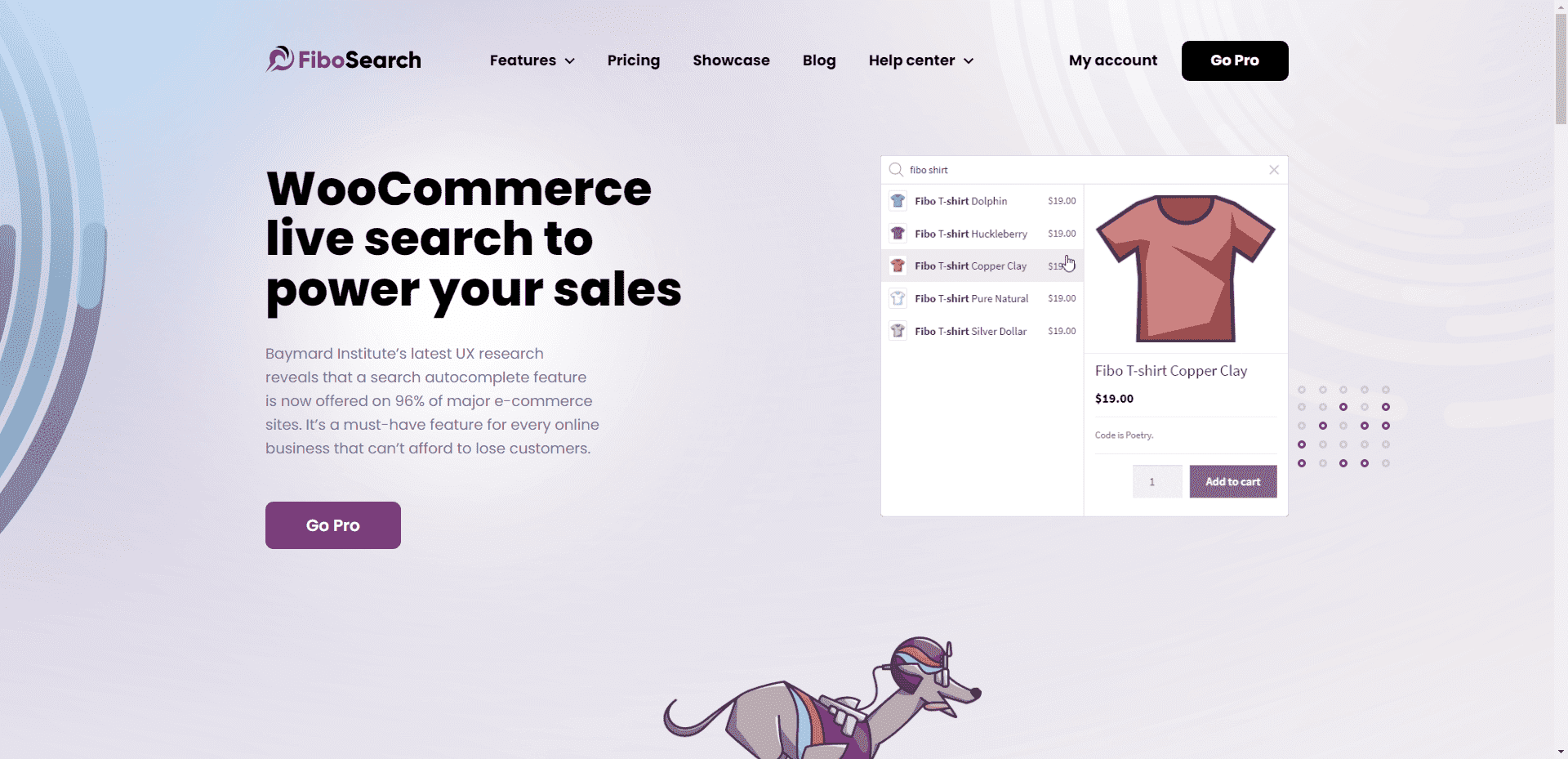
FiboSearch is a search plugin WooCommerce built to offer faster search results to users with the Ajax search method to show the product preview.
It comes with a detailed panel that you can use to change the plugin’s settings to suit your needs and enable your users to search by product name description, categories, SKUs, and so on. You can also control the information displayed in the Ajax search and make them mobile-friendly.
The free plan on FiboSearch gives you access to only limited features; for example, you can’t enable relevant search for products by categories with the free plan. You have to go for the premium version to get the best from FiboSearch and provide a better search experience.
Key Features
- Autocomplete Search bar for good search speed.
- Advanced woo search with Ajax.
- Custom filters by categories and so on.
- Multilingual plugin support.
Cost
It starts with a price of $49/year and goes up to $899 for more product and site activations.
Are you curious about boosting your online store’s performance with Elementor? Check the Top 4 WooCommerce Addons and plugins for Elementor.
5. WooCommerce Search, Filters & Merchandising
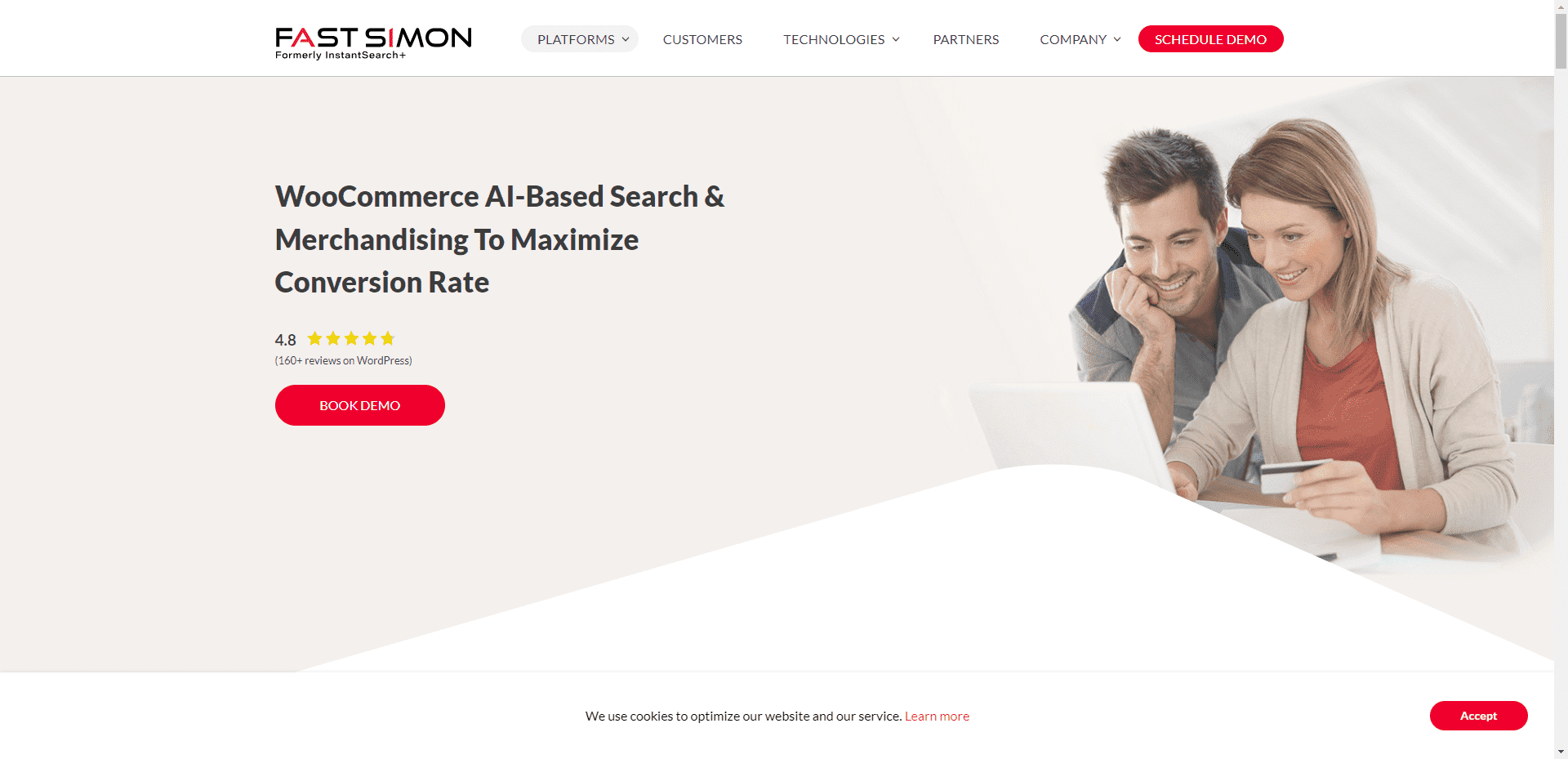
WooCommerce Search, Filters & Merchandising is a WooCommerce search plugin that uses artificial intelligence-based search to provide autocorrection for misspelled searches from users. This prevents cases where a user enters the wrong product name.
Built for advanced users, this plugin also comes with search filters that you can use to give your users the ability to search by category, tags, SKUs, and so on. You can also perform product and search merchandising with this plugin and intentionally promote specific products in your store.
The plugin has a free basic plan, but you need to upgrade to a higher plan if you have more than 250 products.
Key Features
- AI-based Search bar
- Typo & Auto-correction.
- Search Algorithm
- Instant search & auto-complete for displaying search suggestions.
Cost
Being on the higher end, this search plugin starts at $29.99/mo and ranges to $279.99/mo for 40,000 products.
These are the five best WooCommerce Product Search Plugins available in the market, which come with a rich set of features.
![20 Checklist for WordPress Site Maintenance | The Plus Addons for Elementor 20 checklist for wordpress site maintenance 5 best woocommerce product search plugins [compared] from the plus addons for elementor](https://theplusaddons.com/wp-content/uploads/2023/05/20-Checklist-for-WordPress-Site-Maintenance-1024x1024.webp)
Do you Manage WordPress Websites? Download Our FREE E-Book of 20+ Checklist for WordPress Site Maintenance.
Which One Should You Use?
With so many options, it can be overwhelming to decide and pick one plugin. A simple solution to this is to choose one that suits our use case and fits your budget.
Many users would go with the free plugin, but in that case, you will be limited to basic options, and you won’t be able to make a great website experience.
Among the plugins shared above, The Plus Addons for Elementor can be the perfect solution for most users as for just $39. You will get access to 120+ Elementor widgets, which in some cases would be like buying 120 mini plugins in the package of one.
If you have a WooCommerce store, then this addon comes with a WooCommerce Store builder, which helps you build a cart page, checkout page, listing page with Ajax filters, thank you page, my account dashboard, and much more. It’s no less than one plugin to replace them all.
Wrapping Up
In this article, we learned how a WooCommerce Search plugin can help you increase your sales with a better user experience. We also covered a new type of search method called Ajax or Live Search, which makes it easier to search for a product on the same page with live results.
Overall, we dive into the best FREE & Paid 5 WooCommerce Search plugins with multiple features. We hope this blog helps you decide on the perfect search bar. Make sure to check other features The Plus Addons for Elementor has to offer.
Further Read: Building an online store with WooCommerce is a breeze. Check out the 7 Best WooCommerce Website Builders.
FAQs about WooCommerce Product Search Plugins
1) Why should one use Search Feature in WooCommerce?
The search feature is a very useful tool for your online store. It allows you to search products by name, category or keyword. You can also filter the results according to price range, brand, and other criteria. The easier it is for the user to find the product, the higher the sales conversions will be.
2) What is Ajax Search for WooCommerce?
Ajax search or live search for WooCommerce is an advanced search functionality where the product results are displayed live as you type the search query in the search form. The product image, description, and price are displayed below the search bar without requiring the user to open a result page.
3) How to add Product Search Bar in WooCommerce?
First, install and activate The Plus Addons for the Elementor Search Widget. Then, search for ‘WP Search Bar’ in Elementor’s backend and drop the widget. Customize it to match your brand style and select ‘WooCommerce Product’ as the source to query only the products.
4) How to add Filters with a Search Bar in WooCommerce?
The best way to add filters with a search bar is to use the Advanced WP Ajax Search Bar with The Plus Search Filters from The Plus Addons for Elementor plugin. Using this, you can add 15+ types of filter fields like price range, brand, product color, product category and more.